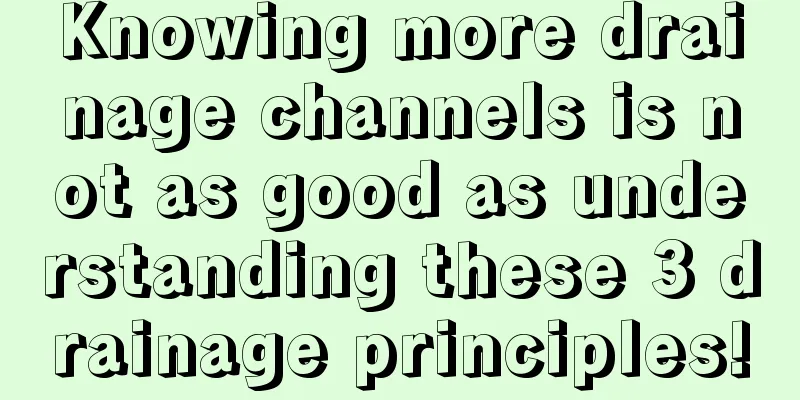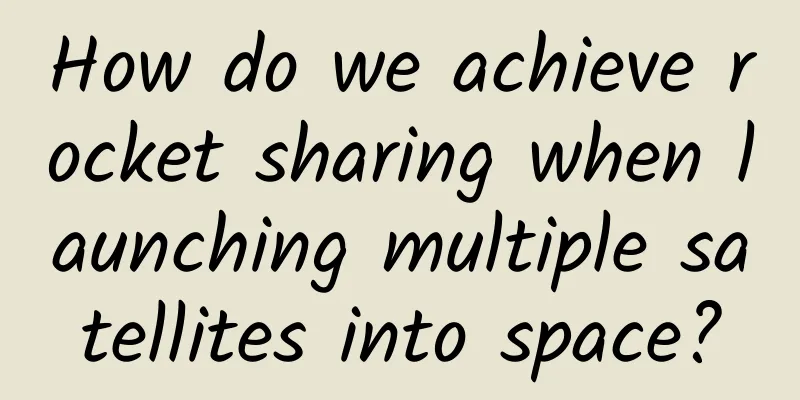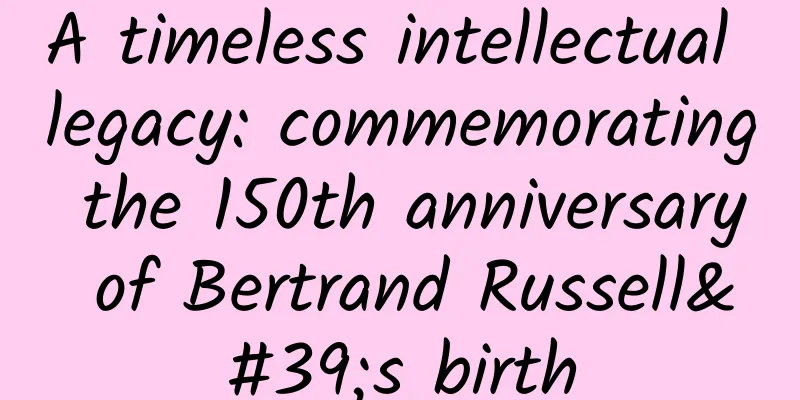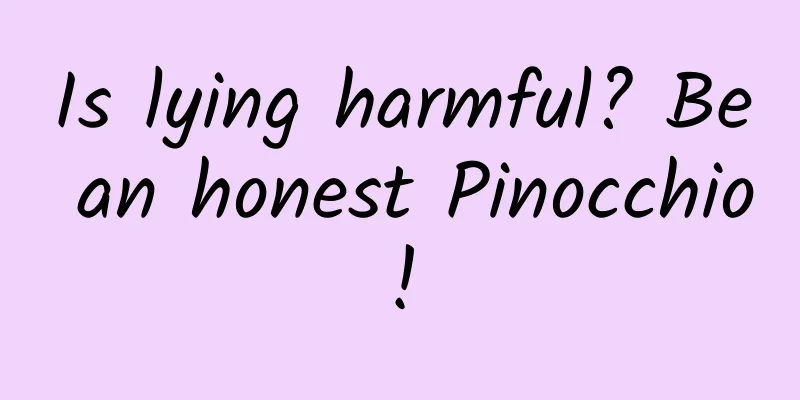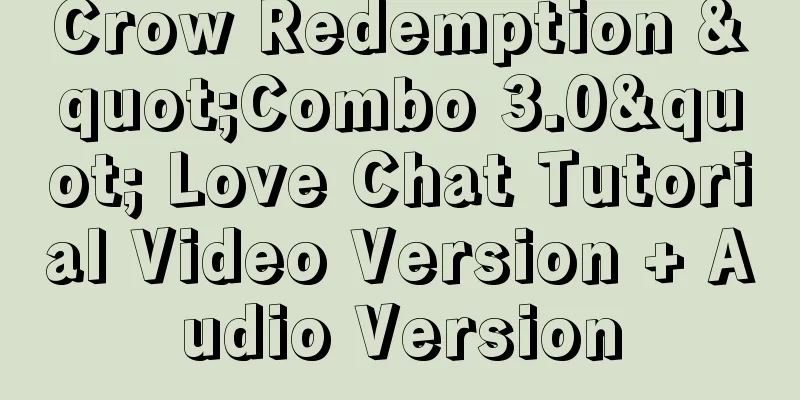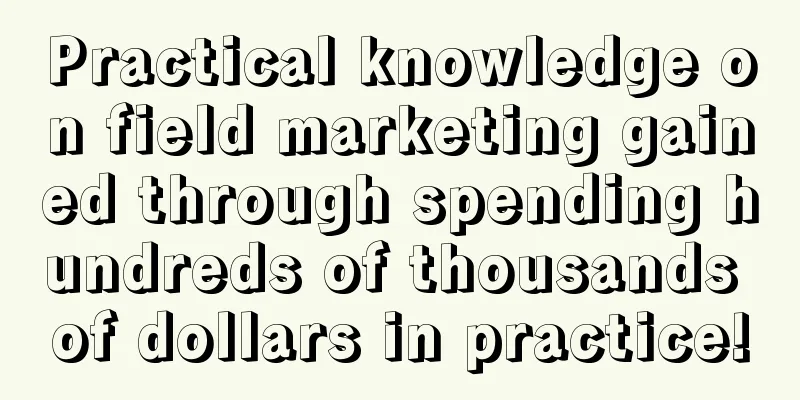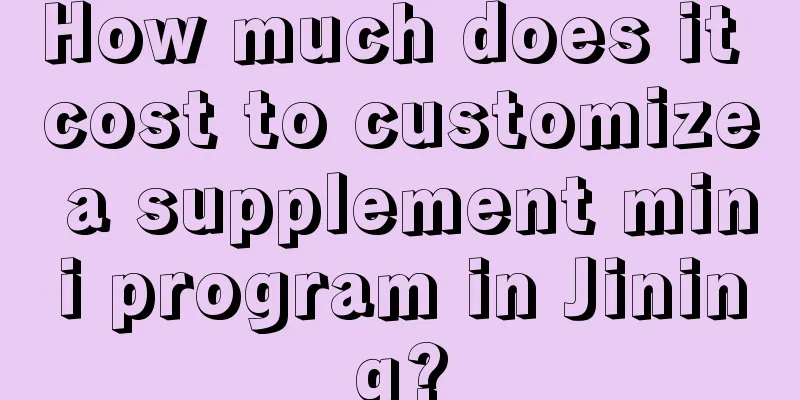WeChat 8.0.16 is officially updated! Official support for "opening secondary accounts" and six new features have been discovered
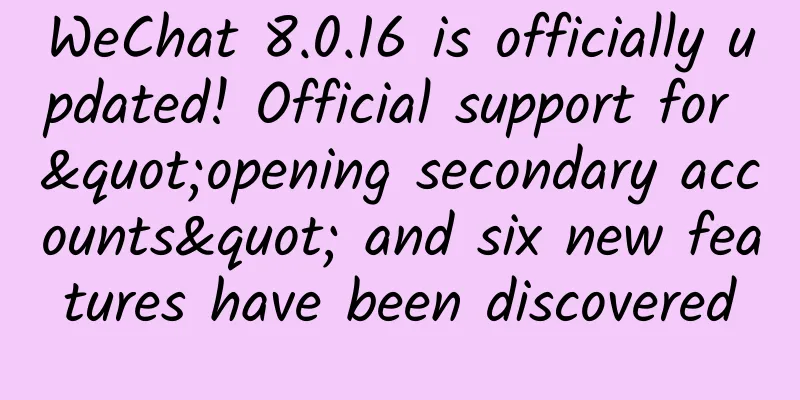
|
When I opened WeChat today, I suddenly found that the Android WeChat 8.0.16 version has finally been officially updated! It is basically no different from the previous beta version. The official version supports "opening a small account". In addition, 6 new features have been discovered.
1. Start internal testing on a small accountWeChat has been updated to the latest version. One mobile phone number can register two WeChat accounts. On the account switching interface, select "Register a new account" and then select "Register with the assistance of the current WeChat account". You can register without a new mobile phone number. You can set a nickname and password and log in directly. You can use it as your own WeChat account. Remember to set up a WeChat account, otherwise you won’t know how to log in later. 2. Disband WeChat group chatI have created many temporary groups in the past, and when I wanted to disband them afterwards, I could only kick people out one by one. After this update, I can finally disband them with one click. In the group chat interface, click “···” in the upper right corner to enter “Group Management”. Then you can see that there is a new "Disband this group chat" button. Click it to disband the group. After the disbandment is successful, the group owner and members will be removed from the group chat. 3. Deep clean cacheOpen WeChat's "Settings" - "Help and Feedback", then click the "wrench" icon in the upper right corner to enter the WeChat repair tool interface. There is a new "Deep Cleaning" option at the bottom. Turn it on. Then return to the settings interface and click "General" - "Storage Space". The cache that can be cleaned has obviously increased; compared with when "Deep Cleaning" is not turned on, there is very little cache that can be cleaned. 4. Voice display dynamicsWhen you are making voice or video calls with friends on WeChat, if the other party has posted to their Moments in the last three days and has not blocked you, the latest update will be displayed on the call interface, and you can quickly access the update content. 5. Lifestyle services are on topEntering the WeChat payment interface, the "Life Service" module, which was originally displayed in the second section, has been moved to the top after the update. So the original first module "Financial Management" has been pushed down. 6. Bind more platformsIf you have opened a video account and enter the account management interface, it supports binding to more platforms. Previously, you could only bind to public accounts, but now you can also bind to corporate WeChat and the Expression Open Platform, and some functions are interoperable. Written at the end:That’s all for today’s content. If you think it’s good, you can share it so that it can help more people. |
<<: Detailed analysis of IntentFilter matching rules
Recommend
One picture to understand|It turns out that Qu Yuan also celebrated the Dragon Boat Festival
Produced by: Dongdong Miao, WeChat ID: Dongdongme...
5 formulas you must master for e-commerce operations
1. Sales formula Sales = impressions * click-throu...
Apple suddenly changed its attitude! It completely stopped updating iOS 14 and pushed iOS 15: The response is hard to accept
When iOS 15 was officially released, Apple provid...
APP operation user growth routine!
The core purpose of operating an APP is to keep u...
Can soap kill bacteria? Can rolling your eyeballs improve myopia? What you think is common sense may be false.
Source: Curious Doctor Reviewer: Tang Qin, Direct...
Marketing Artificial Intelligence Institute: AI for Retail Leaders
Artificial intelligence continues to transform ev...
Heavy rain in Zhengzhou affects production bases, iPhone production line is not affected, and Xpeng Motors factory stops production
Recently, many places in Henan Province were hit ...
4 tips for zero-cost promotion of event operations!
In this article, we will systematically talk abou...
2020 National Examination Supplementary Registration Time List: 2020 National Examination Supplementary Registration 7011 People
Starting today, the 2020 national civil service e...
ReactJs introductory tutorial that you can understand at a glance - the essence version
[[141405]] The most popular front-end frameworks ...
Product Operation: How to create a product from 0 to 1 and turn it into RMB?
The process of a product going from 0 to 1 and fi...
Online production of Ukrainian beauties holding signs and shouting videos, online orders, sincerely recruiting agents!
The beauty sign-holding team includes the Russian...
It’s so cold! You have long johns and down jackets, but what about the plants?
Winter is here, but fortunately the author (Yimu ...
Yan Su's personal profile: The number of website contents collected does not directly affect the keyword ranking
Is there a direct correlation between a site'...
Facebook Ads FAQ and Ad Creation Process
1. Troubleshooting (1) My ad has been under revie...