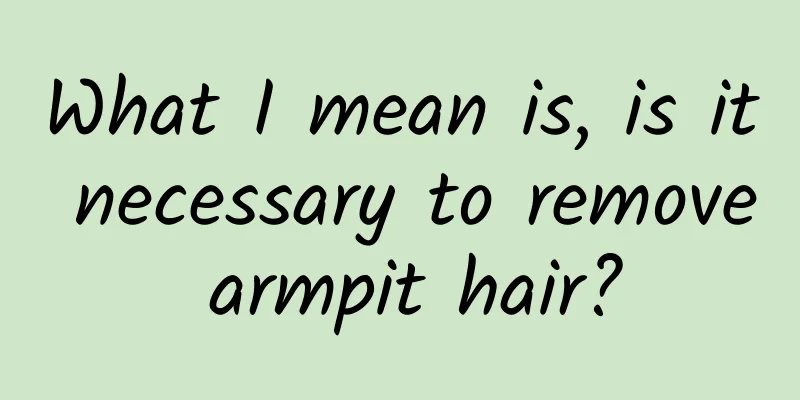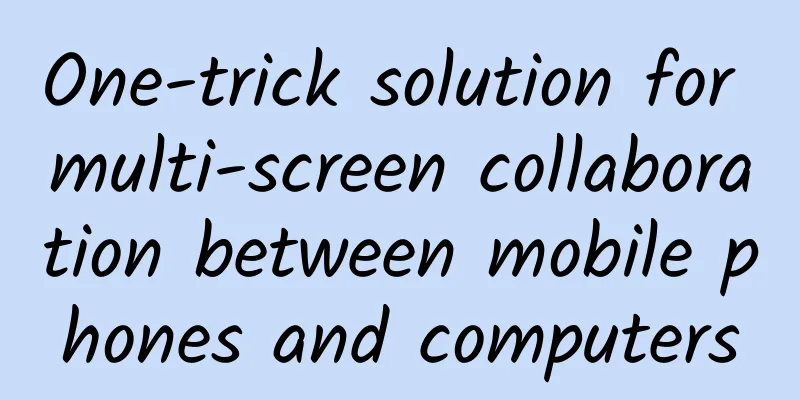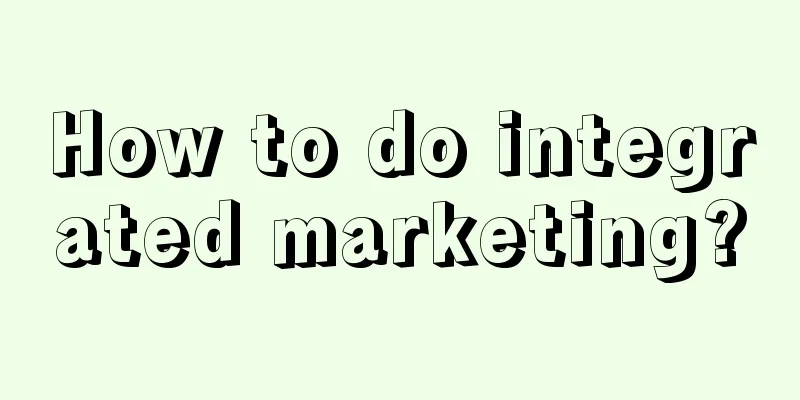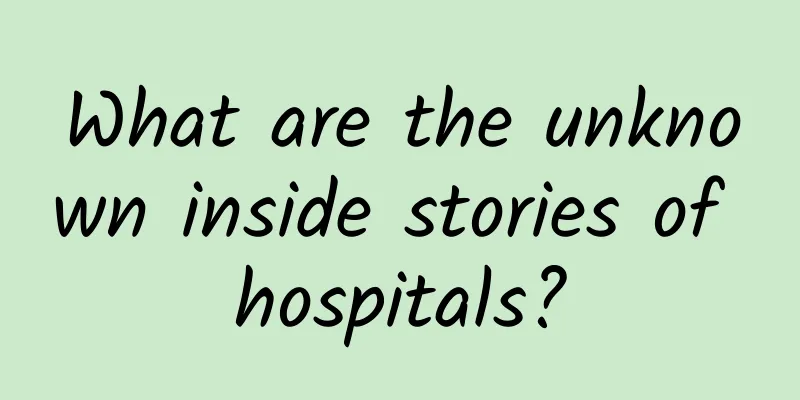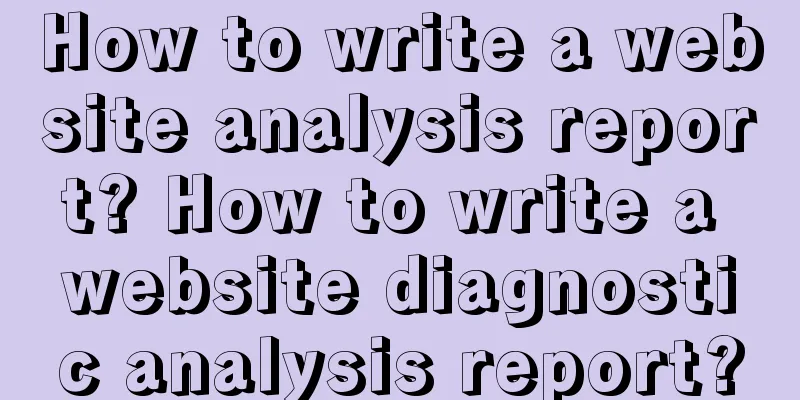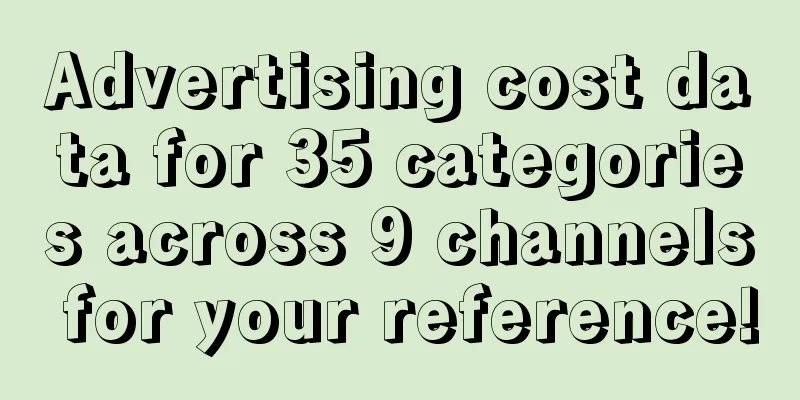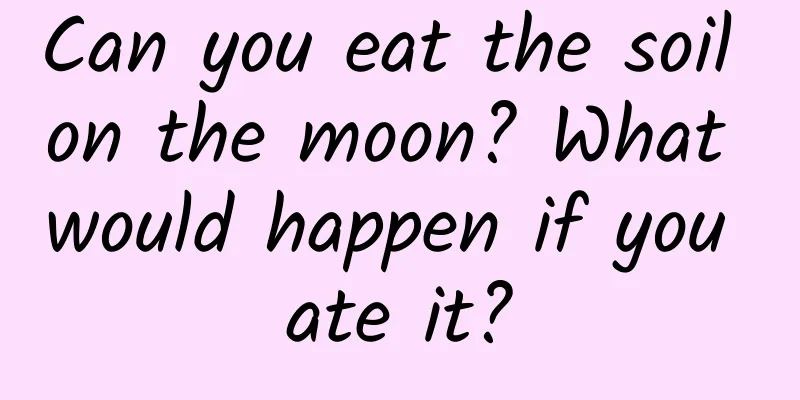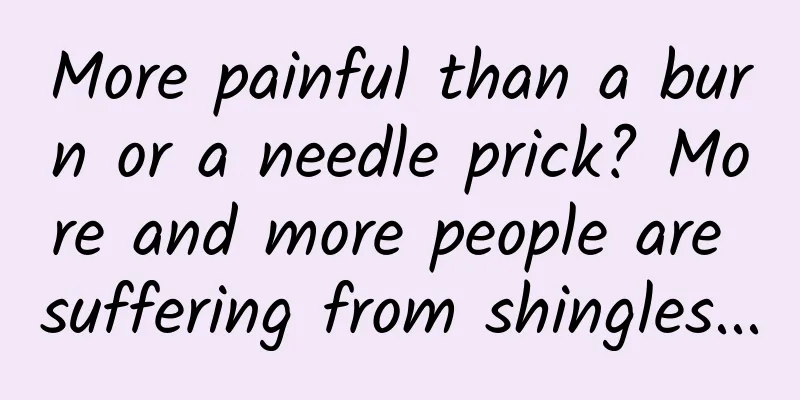How to permanently turn off system updates on your phone? Just turn off these four switches and you can easily do it
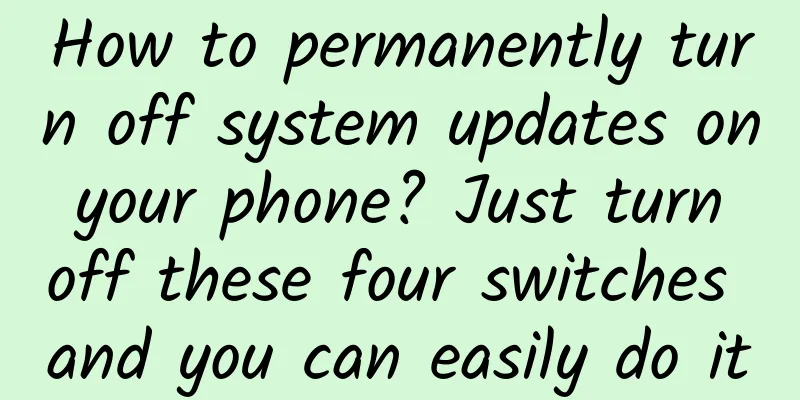
|
After using our mobile phones for a while, we will receive reminders to update the system. Some mobile phones even automatically update without any operation or at night.
Although upgrading to the latest version can allow you to experience the latest features and best performance of the system, if your phone is relatively old, once you upgrade to the new version, your phone will become very slow and stuck, and may even cause various problems due to some incompatibility! So today I will teach you how to permanently turn off the system update of your phone! To permanently turn off the phone system update, first we need to open the settings on the phone After opening Settings, find [My Devices] Then click [System Version]
Then find the three small dots and select [System Update Settings] On the [System Update Settings] page, turn off the three switches [Auto Upgrade], [Smart Update], and [Auto Download]! In fact, after turning off these three switches, our mobile phones can basically say goodbye to automatic updates, but many people will find that they will still update secretly after restarting the phone! So what is going on? In fact, in addition to the three switches in the system settings, there is also a most important [System Update] switch in the developer section that also needs to be turned off! We found [More Settings] in the settings Then find [Developer Options] In [Developer Options], turn off the switch [Update system after restart]! Turn off this switch and our phone will not automatically upgrade the system after restarting! By setting these 4 switches, we can permanently turn off the system update of our mobile phone. I hope it will be helpful to everyone! |
>>: After 6 years, the first perfect jailbreak of iOS 14 is released: supports iPhone 12
Recommend
How to put your own store on WeChat mini program? Where is the WeChat mini program?
Q: How do I put my store on the WeChat mini progr...
What are the methods of QQ marketing? What are the marketing and promotion methods using Tencent QQ?
Today we are living in the Internet age, and we c...
Why are there two ways to define "new user"?
There are two ways to define " new users &qu...
Listen to me, not getting enough sleep is bad for your skin
You must have heard that people spend about 1/3 o...
Where does dark matter come from? Is there anything more mysterious in the universe than dark matter?
Scientists speculate that in this vast universe, ...
Why is there such a big difference in the price of building a website? What is the difference?
Websites are now basically popular, and almost ev...
Only 3 scientists in the world! Chinese scientists won this international award
Recently, at the Eurokarst2022 conference at the ...
UFOs spotted in the sky over many places, are they aliens or weapons from other countries? The truth is →
Around 6 p.m. on January 14, 2024, people in many...
Tesla crashed into guardrail after failing to brake, after-sales test reproduced the accident, official test showed the brakes were qualified
Over the past year, news about Tesla's "...
Electric Motorcycle News: Honda Vezel dominates the small SUV market, and Dongfeng Kicks emerges to change the situation
In recent years, the competition in the joint ven...
After its head was chopped off, this chicken lived for another 2 years!
In April 1945, during the fierce battle as the Un...
Autonomous driving may have nothing to do with artificial intelligence for a long time
People in the Internet industry like to talk abou...
Dangdang has remained silent after the merger and acquisition. What will be its next move?
On the evening of April 11, Tianhai Investment, a...
Congratulations! The second "space meeting"! The Shenzhou 16 astronauts successfully entered the Chinese space station
After the Shenzhou 16 manned spacecraft entered o...
The "Color Business Practice Course" not only teaches you how to match colors, but also covers all color issues in one go!
Course Catalog [Promotional Video] More than just ...