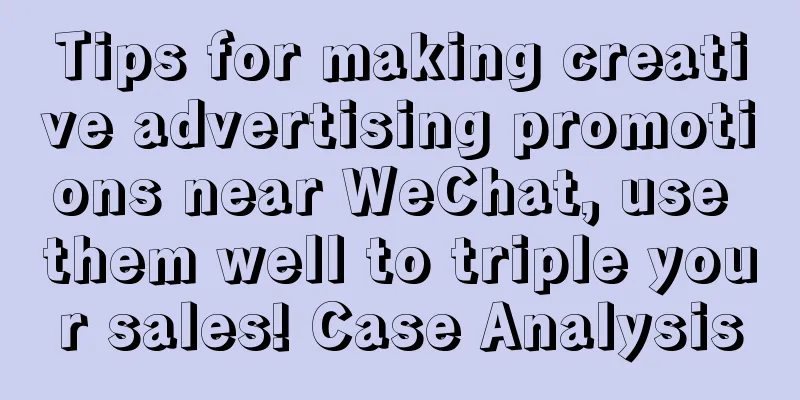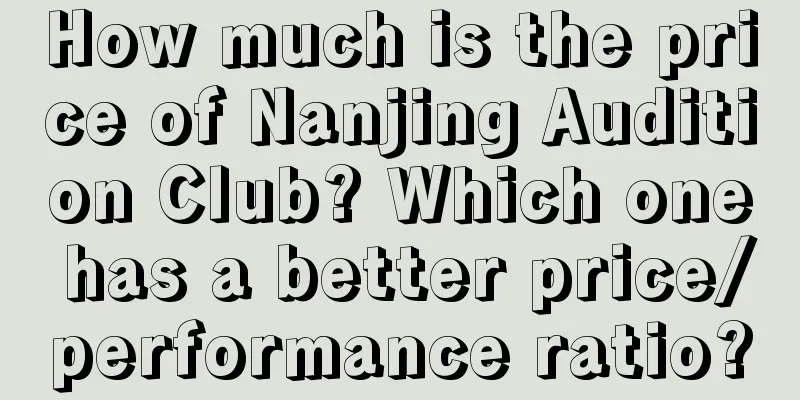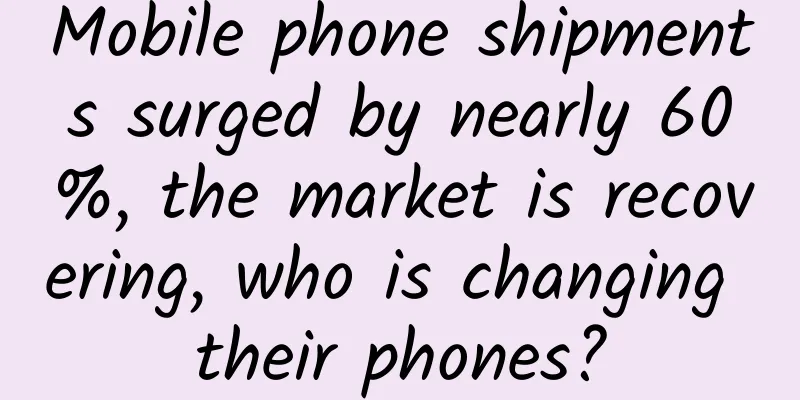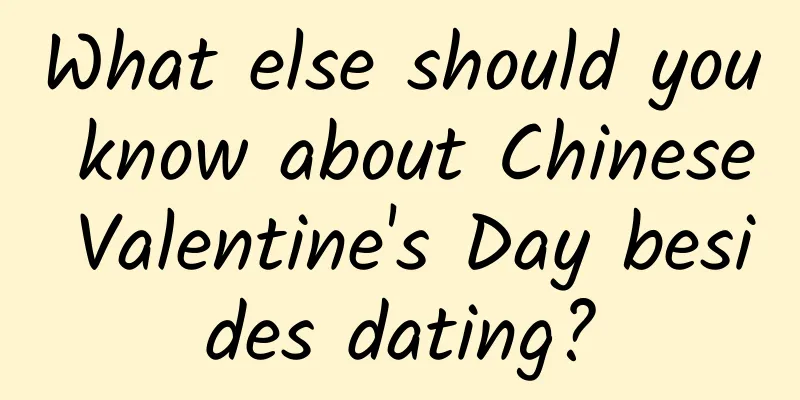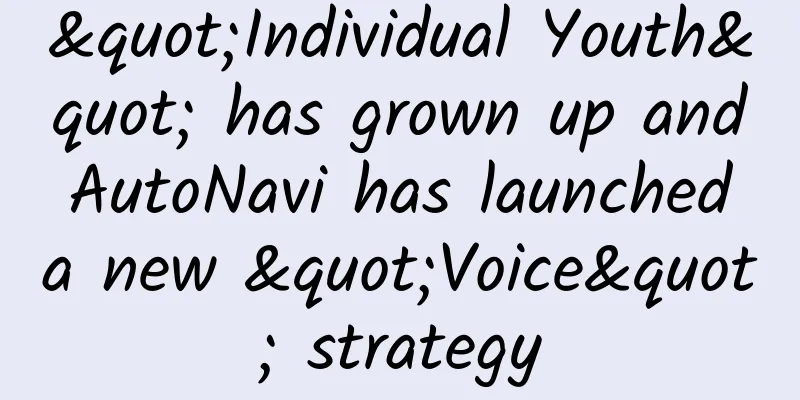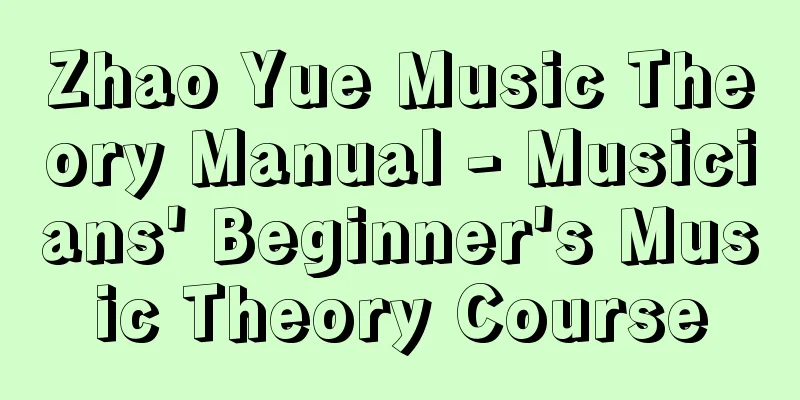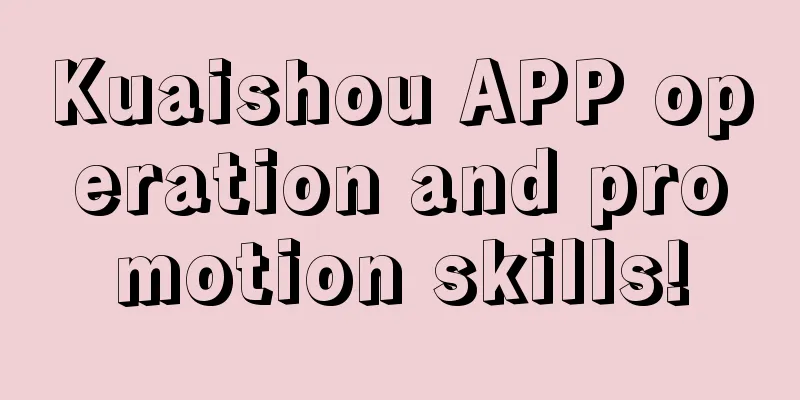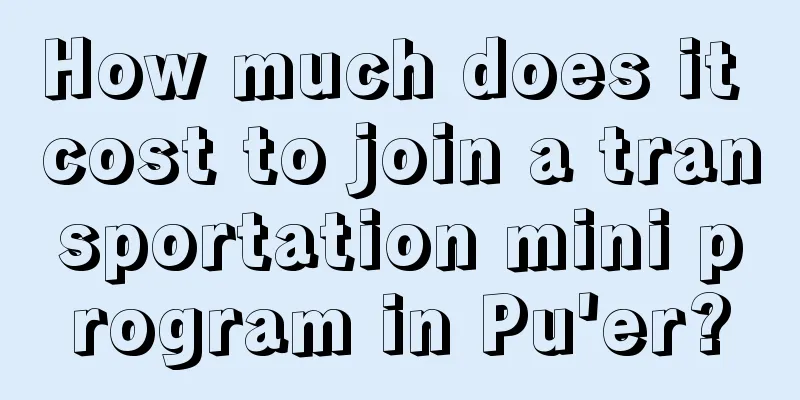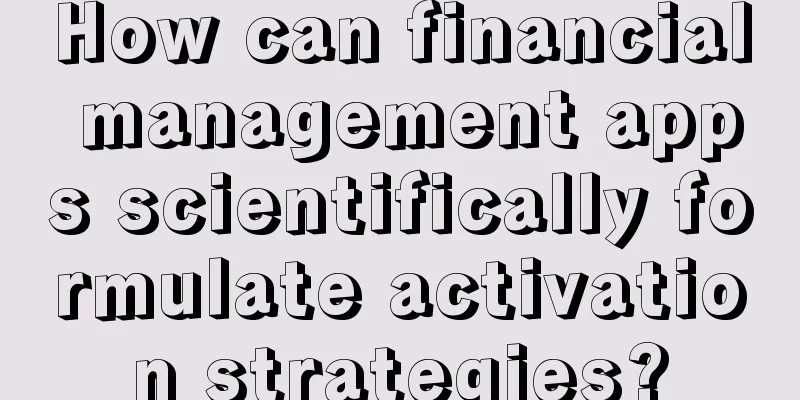One-trick solution for multi-screen collaboration between mobile phones and computers
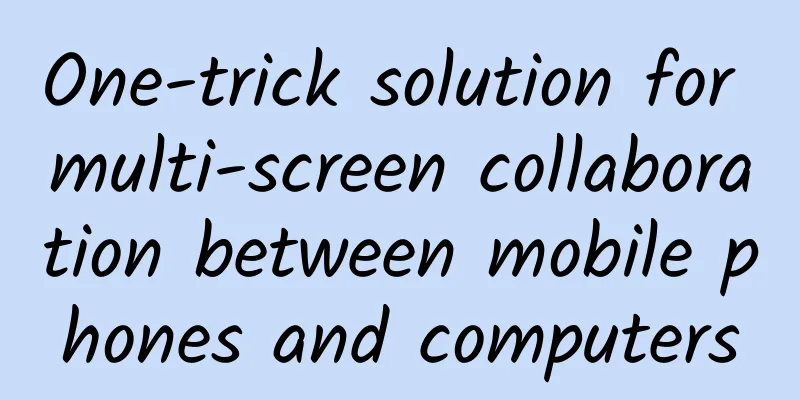
IntroductionEveryone should know that Huawei phones and computers can achieve one-touch transfer through Huawei Share. Sometimes this function is really convenient, and I am a little envious. Today I will introduce you to an open source project that can easily achieve multi-screen collaboration even if you don’t have a Huawei phone or computer. scrcpyscrcpy can connect to Android devices for display and control via USB, and can also be controlled wirelessly via TCP/IP. In addition, this software does not require root permissions to avoid warranty issues due to root. scrcpy git address: https://github.com/Genymobile/scrcpy The app supports Linux, Windows, and macOS Features
Environmental requirementsThe Android system version needs to be Android 5.0 (API 21) or above, and adb debugging needs to be enabled. The methods of enabling adb debugging may be slightly different for different phones. Here I will introduce how to enable adb debugging on Huawei phones. Open Settings---> Scroll to the bottom of Settings and click About Phone---> Quickly click on the version number. If the following interface appears, it means that the system is enabled successfully. Other models of mobile phones can Baidu to open the method InstallLinux On Debian (currently only testing and unstable versions, i.e. testing and sid versions) and Ubuntu (20.04):
Windows Download the installation package directly. Please refer to github for the download link. You can use it after decompression without installation. After decompression, open cmd, enter the decompression directory of scrcpy, and enter the scrcpy command to start it. The decompression directory is as follows: Note: Before starting, you need to connect the phone to the computer via USB. When connected, the phone will prompt whether to debug, select Yes. If you find it troublesome to enter the decompressed directory every time you start the phone, you can add the path to the system environment variable path, and you don't need to enter the decompressed directory for subsequent startups. macOS
Run scrcpyConnect your computer and Android device via USB and execute:
Supports execution with command line parameters, view the parameter list:
Function IntroductionReduce resolution Limit both the height and width to a certain size (such as 1024):
The shorter side will be scaled down to keep the device's display aspect ratio, so a 1920x1080 device will display at 1024x576 resolution. Modify the video bit rate The default bit rate is 8Mbps. If you want to change the bit rate of the picture (for example, to 2Mbps):
Limit frame rate The frame rate of the picture can be limited by the following command:
Screen cropping The device screen can be mirrored after cropping to show a portion of the screen. This feature could be used, for example, to display only one eye of an Oculus Go.
If --max-size is also specified, the resolution change will be done after cropping. Screen Recording You can record video while mirroring the screen:
To record without screen mirroring:
In addition, scrcpy also supports other functions, such as wireless connection, multi-device connection, SSH connection, file transfer, etc. For detailed usage tutorials, please refer to the official documentation. Tips If you want to make this tool more interesting, you can use scrcpy combined with python to develop some automated applications for controlling mobile phones, play mobile games, etc. |
<<: WeChat's new version has huge changes! Is it going to become a live broadcast software?
>>: WeChat 7.0.22 is officially updated! The features you want are finally here
Recommend
Bidding personnel visit homes to analyze competitors? How to write a competitor analysis?
For bidders, in addition to daily data analysis, ...
Practical case: How to build high-quality user portraits?
If there is any core ability that a product manag...
Life Encyclopedia丨Tips for quickly removing odors from the refrigerator, come and get them!
When you open the refrigerator, a pungent odor hi...
Product operation and promotion: How to compete for traffic?
Recently, more and more people around me are talk...
Cockatoos know how to season and love to cook dark dishes | Natural Trumpet
1) Cockatoos are good at seasoning and love to co...
Are green beans "not suitable" for the table? Doctors teach you the secret of "non-toxic dry rice"
Recently, Luzhou, Sichuan issued the "Luzhou...
The heart is most vulnerable in winter. How can we spend the winter smoothly?
《Cotton Swab Medical Science Popularization》 Yang...
During the Qingming outing, you will definitely see them at your feet
The Qingming Festival holiday is here. Originated...
"I am a little girl, but the world is big for me"! Today, let's get to know the cerebral palsy community again
Review expert: Peng Guoqiu, deputy chief physicia...
Example analysis: How to write a product data report?
Product data reporting is an essential task for p...
"Andy Lau has thawed 95%!" Why has "Gong Xi Fa Cai" become a popular song for the Chinese New Year?
Every time I hear the prelude of "Gong Xi Fa...
The dead branches and leaves under your feet actually hide the big secret of global change!
Produced by: Science Popularization China Author:...
Traffic password for Xiaohongshu's popular notes
I recently discovered an interesting phenomenon -...
iPhone 12 real machine exposed! Design pays tribute to iPhone 4, battery is greatly reduced, price may be the biggest surprise
Apple can’t afford to lose with the iPhone 12 ser...
Douyin Operation: After watching 10,000 Douyin videos, I found that these 8 types of Douyin videos will definitely be popular!
Some people say that short videos are a current b...