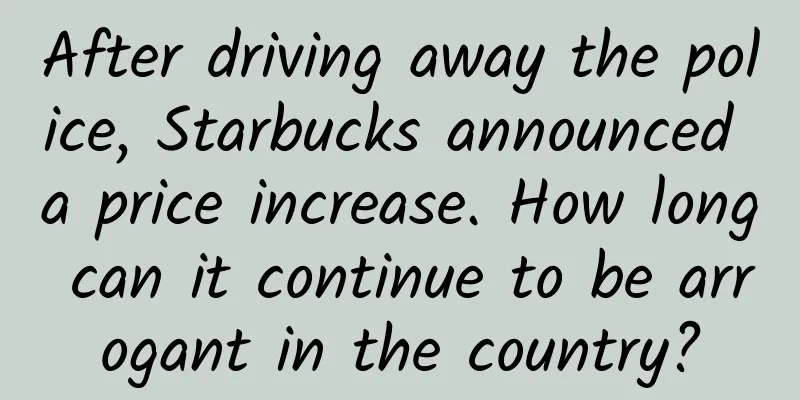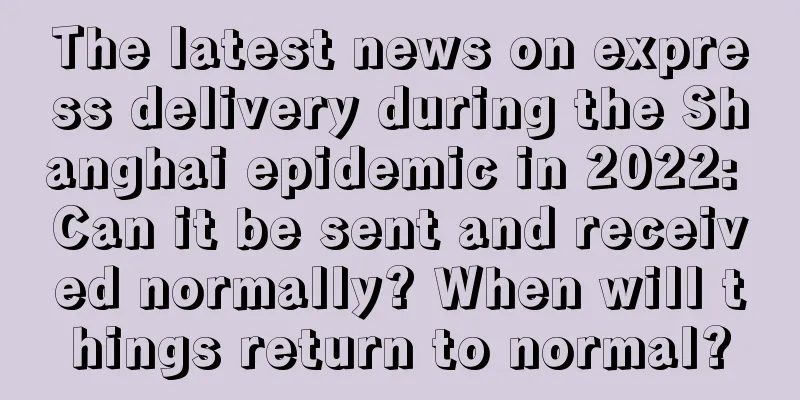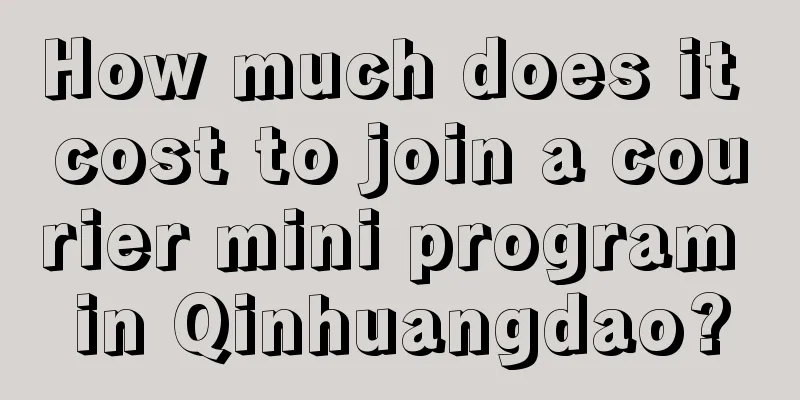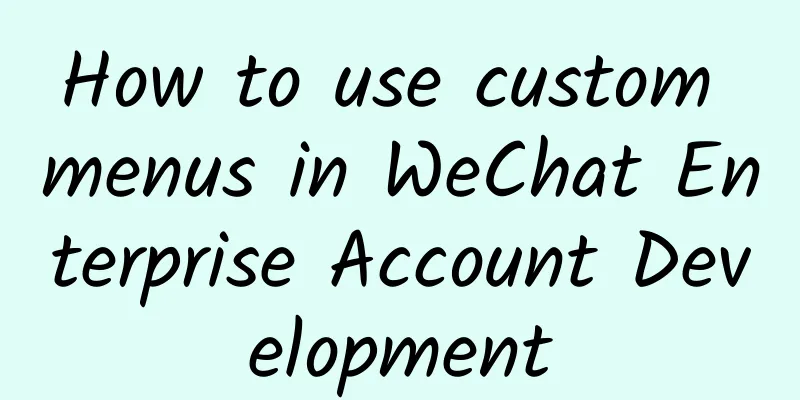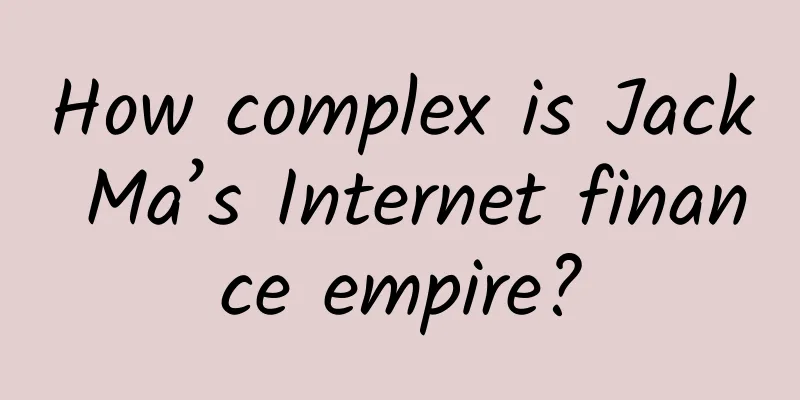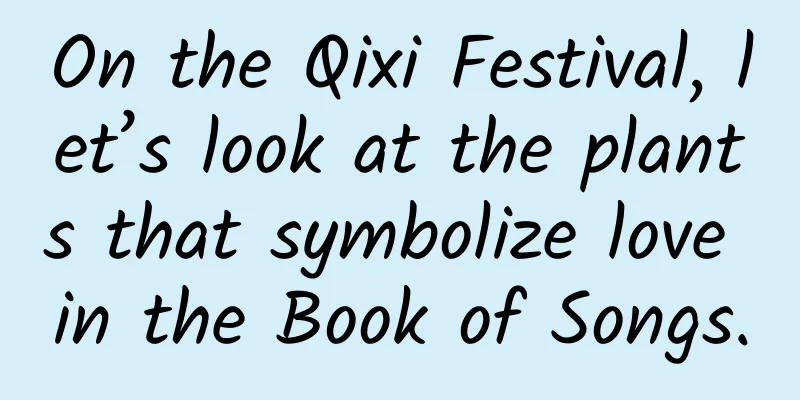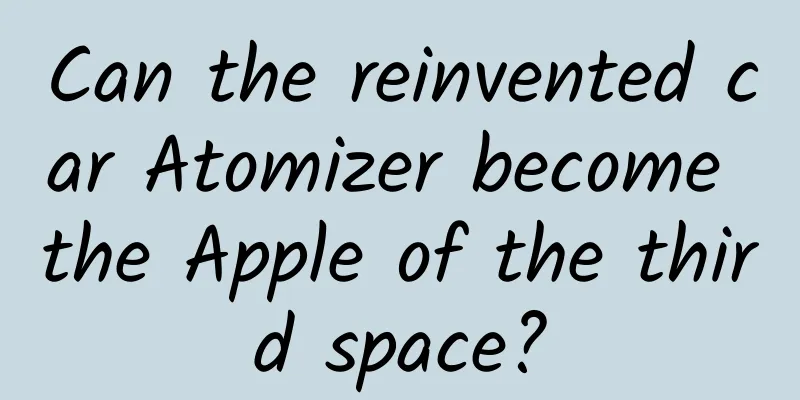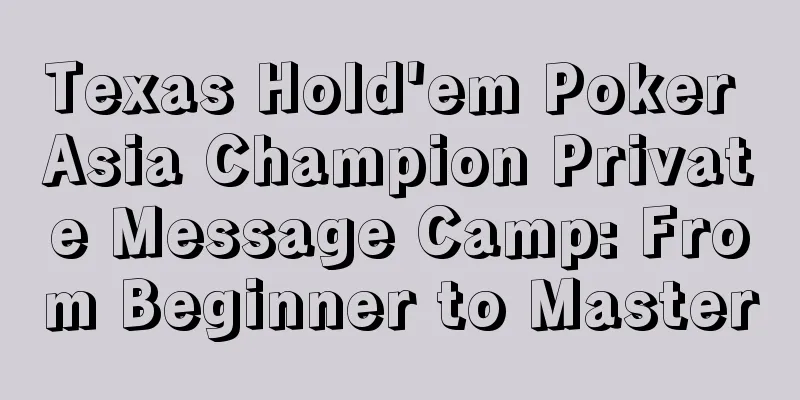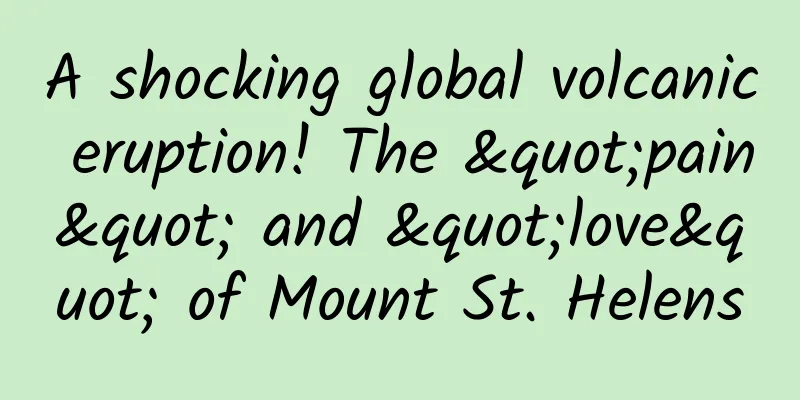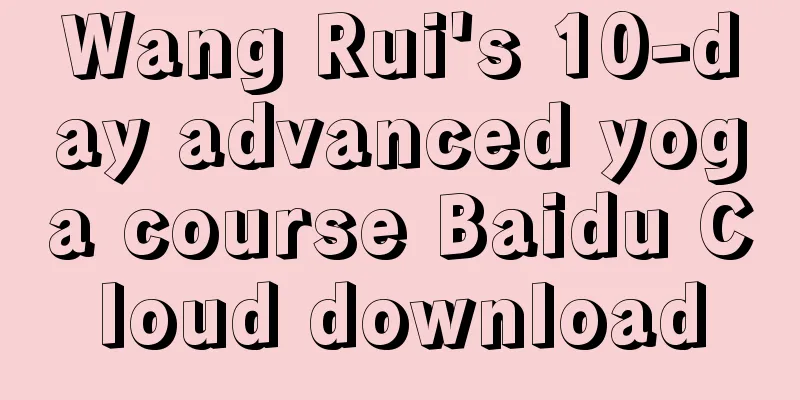iOS development of multi-table view sliding switching example (imitating "Toutiao" client)
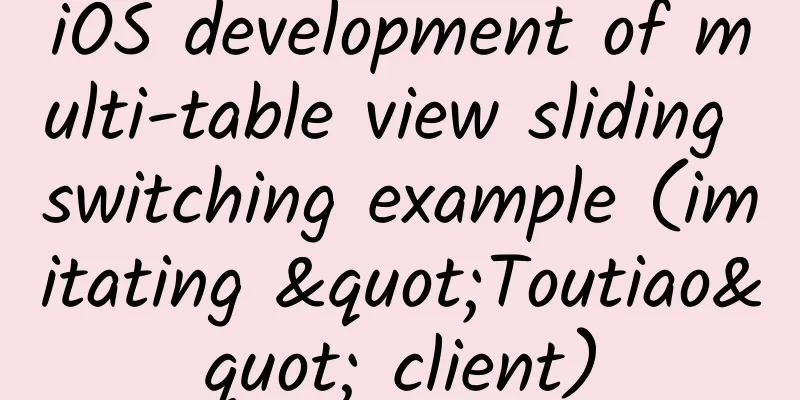
|
It's been a long time since I brought you some useful information about iOS development. Today, I'd like to share with you an example of switching between categories in a headline news client. In the demo, the required components are simply encapsulated, and the encapsulated components are in the form of pure code. If you want to use them in your project, you can just make some minor modifications. Without further ado, let me introduce the functions first. The figure below shows the functions of the entire Demo. The TabBarButtonItem on the top left is used to reduce items. For example, there are three buttons in the figure below. Clicking the minus sign will reduce an item. The one on the right is to add an item. Clicking the corresponding button will switch to the corresponding table view. The red one below is the sliding indicator, which also supports gesture sliding. The specific effect of running is shown in the figure below. 1. Implementation plan At the top is a View with some buttons instantiated on it, dividing the width of the screen equally. Below is a ScrollView with some table views placed on it. Click different buttons to slide to the corresponding representation. In addition to clicking buttons, you can also slide to switch. When switching, the red indicator will also slide. The main technical point is to change the value of ScrollView's ContentOffset through the callback of ScrollView and the response of the event. In the callback, the offset of the red indicator is calculated according to the value of ContentOffset. 2. Core code 1. Main properties in the component Encapsulate the entire view above and name it SlideTabBarView. The following code is the main properties:
2. The initialization method is as follows. When calling the initialization method, you need to pass in the frame of SlideTabBarView and the number of tabs. The initialization function will call a series of initialization methods to initialize the components. The code is as follows:
3. The initDataSource method is mainly responsible for simulating the generation of data to be displayed in the TableView below. The code is as follows:
4. The initialization code of the red sliding indicator is as follows:
5. The initialization code of ScrollView is as follows, which specifies the size, position and background color of ScrollView, enables paging and adds a proxy.
6. Add the buttons above and instantiate multiple buttons according to the number passed in.
7. Click the button to trigger the method as follows:
8. Initialize the multiple table views below: Instantiate the table views and specify the delegate callback.
9. The callback method of ScrollView is as follows. The first proxy method below calculates the offset of the red indicator based on the offset of ScrollView. The second one is to slide to which tableView and then load the data of which TableView.
10. The proxy method of TableView is as follows. The data source is the fake data we just made. Cell is implemented by Xib. It can be used by registering it when using it.
|
<<: You should use Node.js for your side projects
>>: Tutorials can make or break a game: A brief analysis of the design of a tutorial for new players
Recommend
In the dead of night, mites begin to date and mate on your face | Nature Trumpet
In the past two weeks, we have collected the foll...
The cold winter for domestic mobile phones is coming: Android is the key to success or failure?
While 360, LeTV, Gree, Meitu, Li Yang and many ce...
Scientists discover new way to transport liquid in succulent plants
Produced by: Science Popularization China Author:...
Artificial intelligence may cause more than 2.4 million Japanese to lose their jobs by 2030
According to foreign media reports, scholars from...
Data operation: How to use data analysis to achieve user growth?
What does data analytics mean for growth? How to ...
APP operation: How to quickly acquire and retain users?
Nowadays, the demographic dividend is getting sma...
Which WeChat mini program mall development company is best in Guangzhou?
With the continuous upgrading of WeChat mini prog...
If we use pufferfish toxin to poison pufferfish, will the pufferfish be killed by the pufferfish toxin?
"When the ground is covered with mugwort and...
Tik Tok’s monetization and commercialization trends!
For commercial products, monetization is an unavo...
Deep Learning Strategies Course High School Class
Resources for the high school class of the Deep L...
Romantic fireflies are actually very cruel
The silver candle lights up the cold painting scr...
China Passenger Car Association & Core Consulting: July 2023 Intelligent Connected Vehicle Insight Report
Trends in China's New Energy Vehicle Market C...
Guangzhou Qinpu Mini Program development functions, which company is the best for Qinpu Mini Program development?
Many people cannot express their love for music i...
iOS programmer interview questions to pay attention to
[[121698]] 1. What is an autorelease pool and how...
Snow accumulation in the south exceeds that in the northeast? Big data reveals the top ten cities with the heaviest snow in my country
There is no winter without snow! From ancient tim...