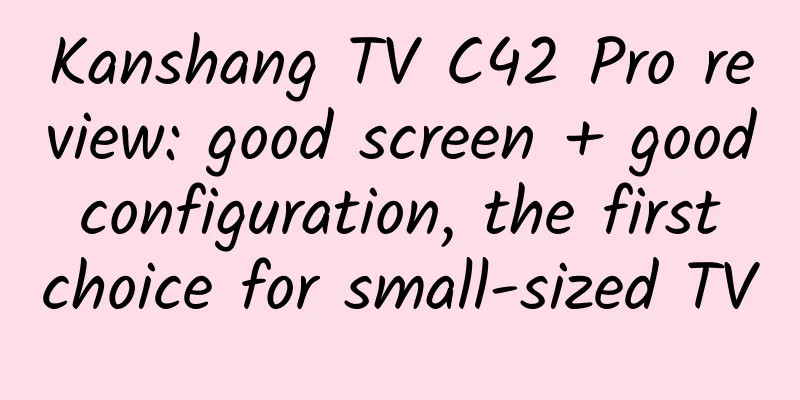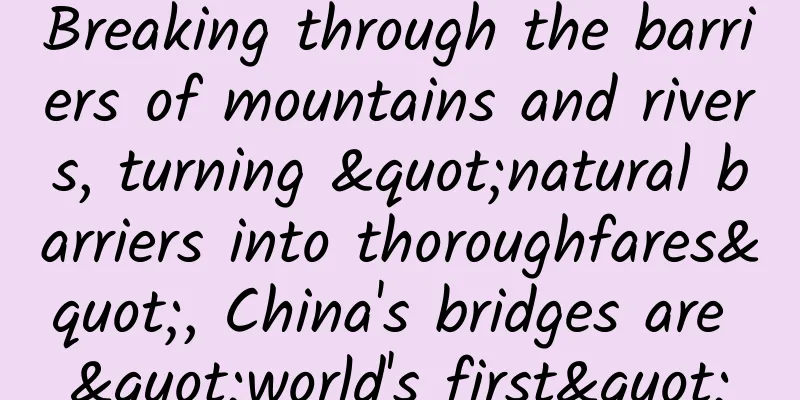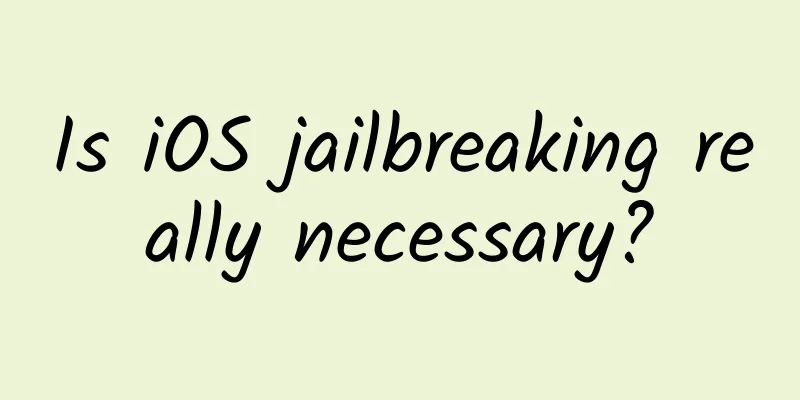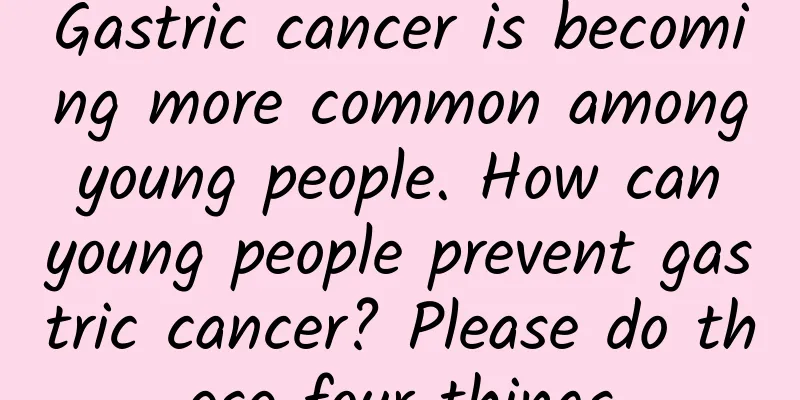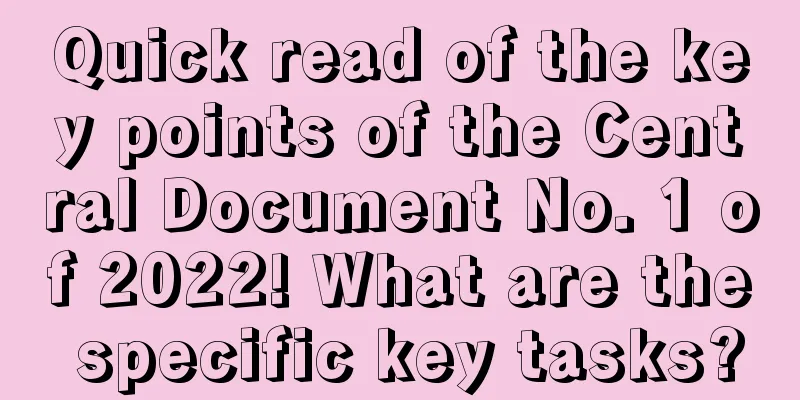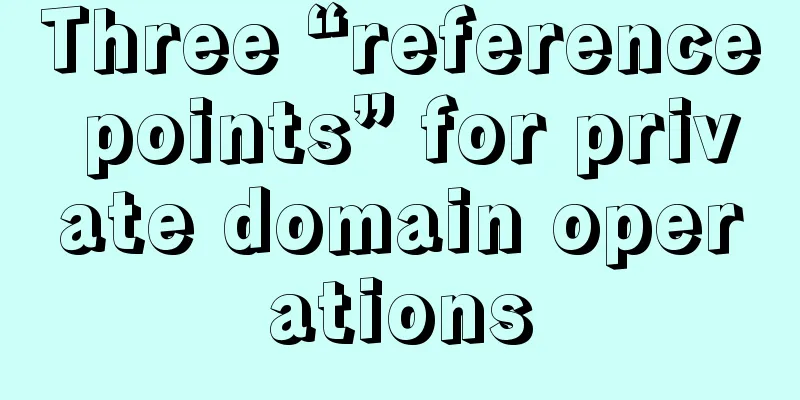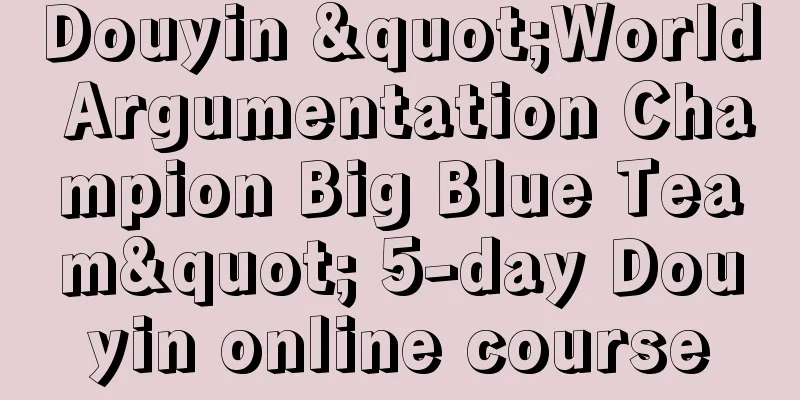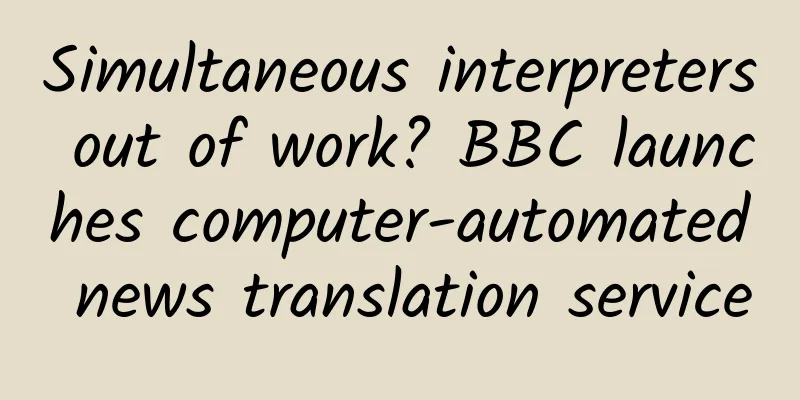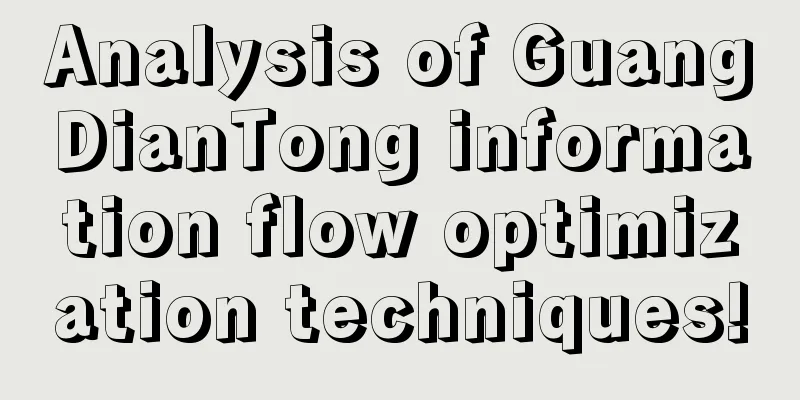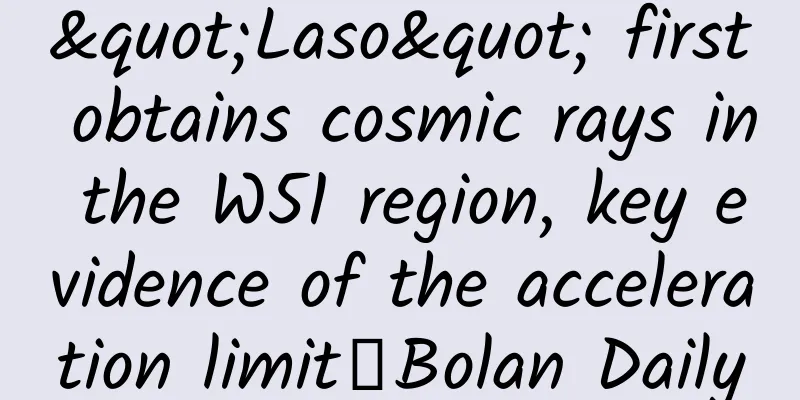How to use custom menus in WeChat Enterprise Account Development
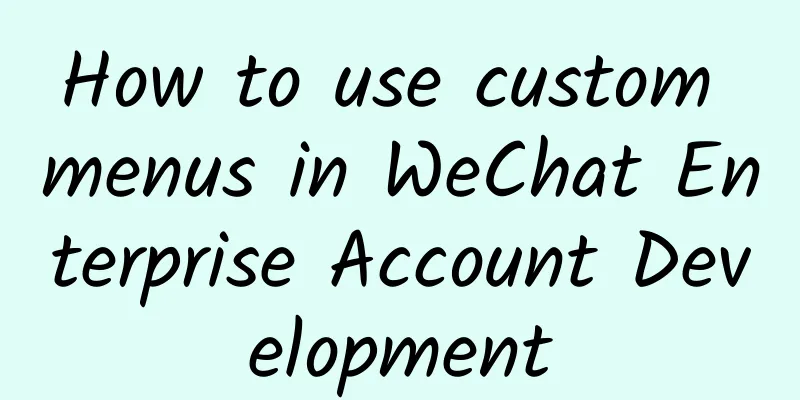
|
Each application in the enterprise account can have its own menu, and the enterprise can call the interface to create, delete, and obtain the application menu. Note that when operating the application menu, the application must be in callback mode; the menu can have a maximum of two levels, a maximum of 3 first-level menus, and a maximum of 5 second-level menus . 1. Create an application menu
Https request method: POST https://qyapi.weixin.qq.com/cgi-bin/menu/create?access_token=ACCESS_TOKEN&agentid=1 The request packet is as follows:
The administrator must have management permissions for the application, and the application must be set in callback mode. Return results
2. Delete Menu
Https request method: GET https://qyapi.weixin.qq.com/cgi-bin/menu/delete?access_token=ACCESS_TOKEN&agentid=1
The administrator must have management permissions for the application, and the application must be set in callback mode.
3. Get the menu list
Https request method: GET https://qyapi.weixin.qq.com/cgi-bin/menu/get?access_token=ACCESS_TOKEN&agentid=1
The administrator must have management permissions for the application, and the application must be set in callback mode.
The returned result is consistent with the parameters used to create the menu. |
<<: Android Getting Started - Button Control + Custom Button Control
>>: How to obtain OAuth2 authentication interface in WeChat Enterprise Account Development
Recommend
Yu Yang of Analysys: Data is the new energy in the future Internet world
On March 19, Analysys officially launched its dat...
What has changed in WeChat in the past eleven years?
On January 6, 2022, the WeChat team’s annual WeCh...
What would happen if the FBI hacked an Android phone?
According to CNN Money, multiple sources indicate ...
Basic knowledge of POS machines, understand POS machine knowledge
The POS machine used always jumps code, which caus...
From Objective-C to Swift: Some Thoughts and Opinions
In this post I want to talk to you about my recen...
Without the Sahara Desert, perhaps there would be no Amazon rainforest?
Review expert: Ye Haiying, deputy director of the...
Jia Yueting counts to "3" and LeTV's "super phone" is ready to be released
January 7 (Reporter Zhang Xiaodong) A company tha...
Analysis of Estee Lauder’s Double 11 marketing strategy!
In the fiercely competitive beauty industry, majo...
How does Zhihu monetize? Zhihu monetization skills!
I wrote the first answer on Zhihu , which unexpec...
Good flowers don’t bloom often. If you want to capture the most beautiful moment of a flower, do this!
In the eyes of many people, a PhD in biology, who...
213,900-329,900! The first choice for elite families, Haobo HT high-gloss launch
As elite families continue to grow and develop, t...
The hoopoe's Mohawk hairstyle is actually showing off "I stink!"?
The hoopoe (Upupa epops), one of the most widespr...
The Ministry of Industry and Information Technology has stopped Apple's Callkit, and WeChat can no longer answer video calls directly
Apple has development tools such as ARkit, Classk...
Dog Brother's Notes-Short Video System Thinking + Practical System Course
The course comes from the mutual aid course collec...
The price of iPhone 6's ultra-thinness: big trouble!
The iPhone 6 will be extremely thin and light. The...