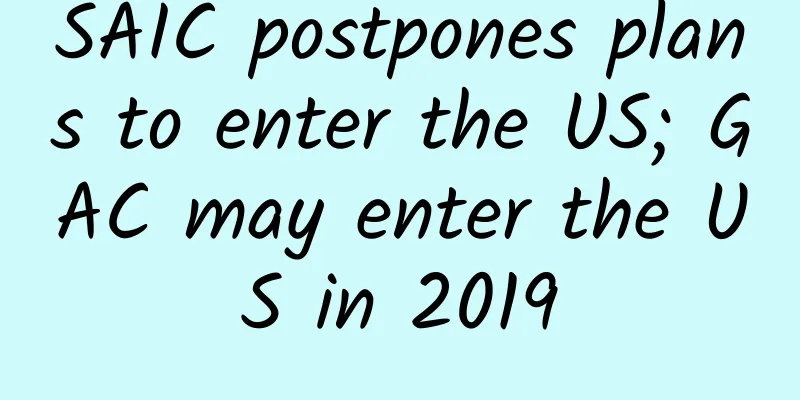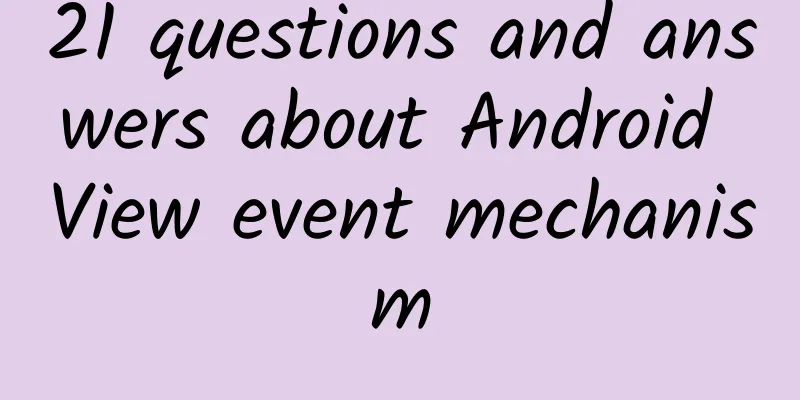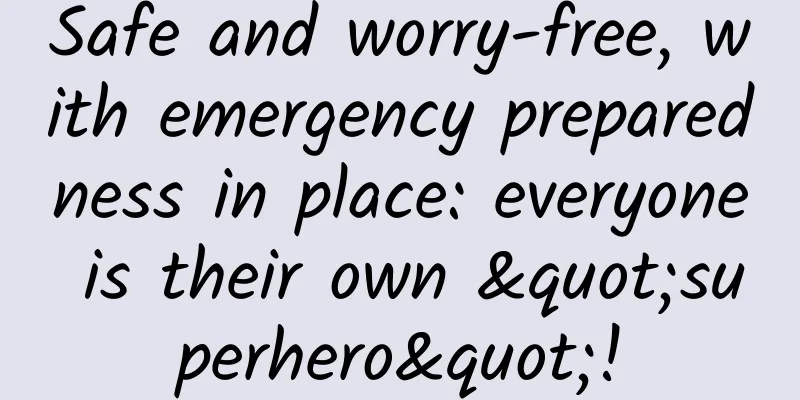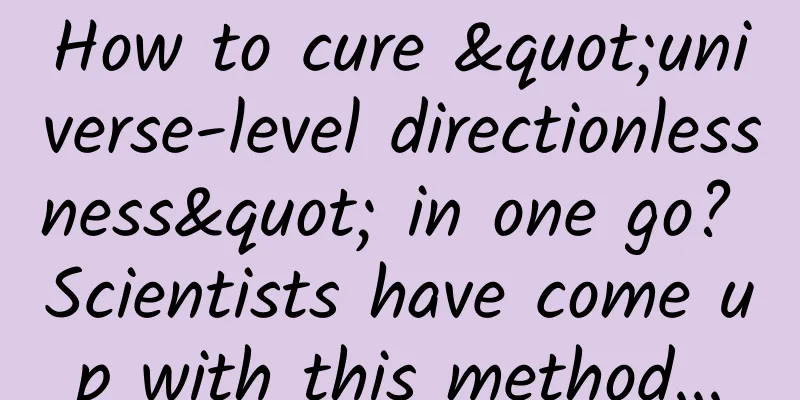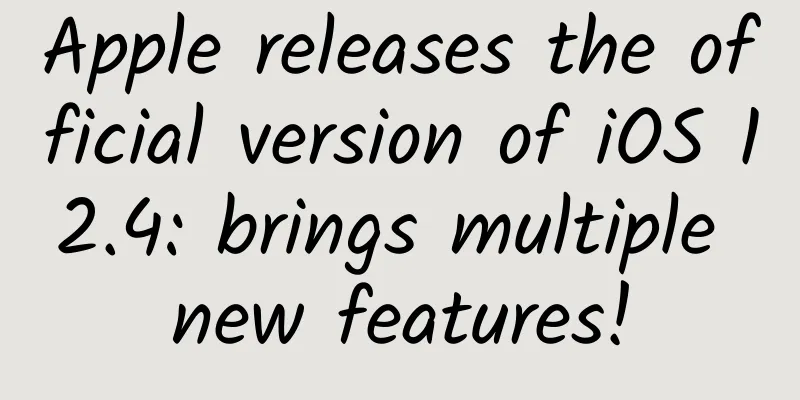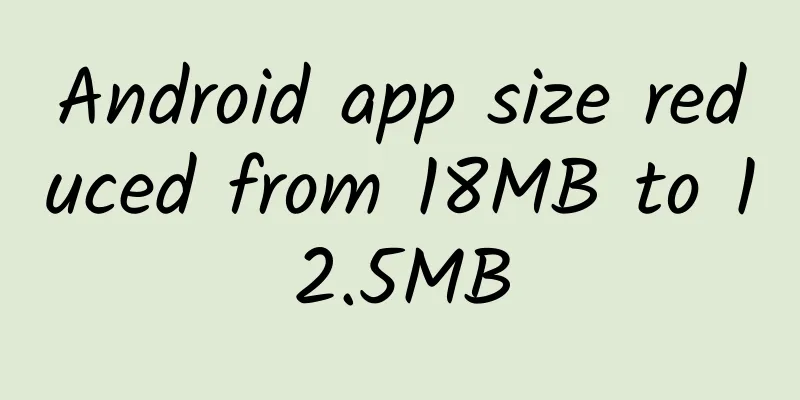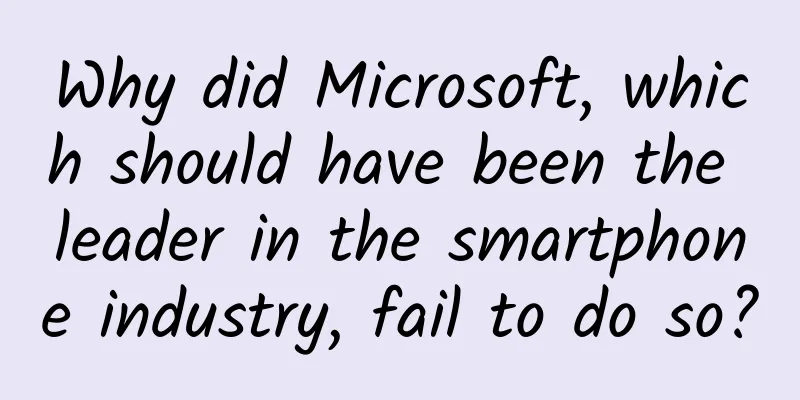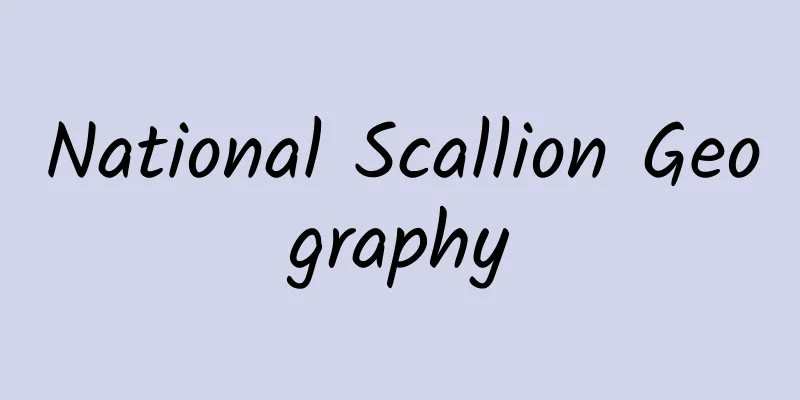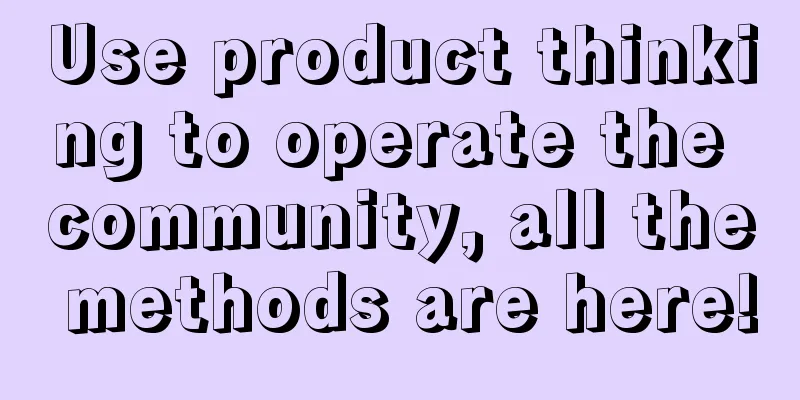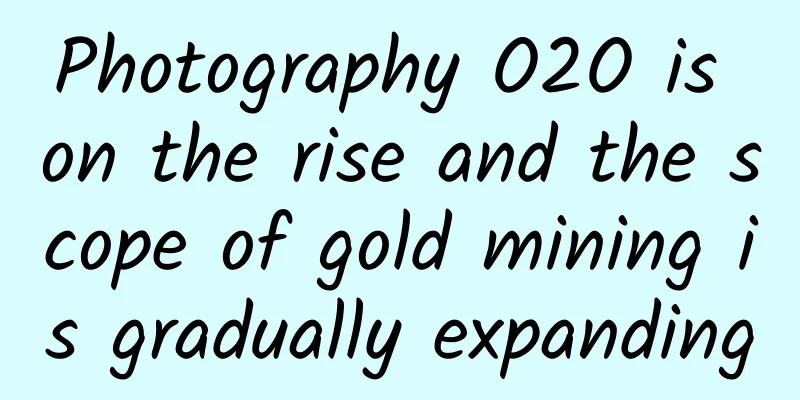How do I remotely manage my server?
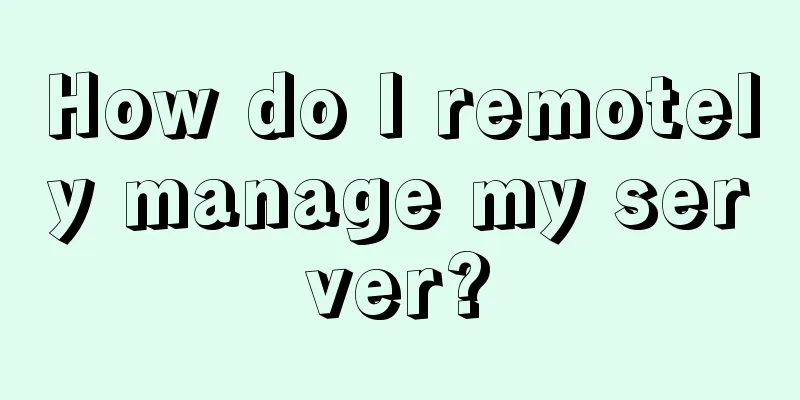
|
After renting or hosting a server, you do not need to enter the computer room unless there are special circumstances such as reinstalling the operating system, but can directly perform remote management locally. There are many software and methods that can achieve remote desktop control. You can use software such as pcanywhere to achieve it, or you can use the "Remote Desktop" that comes with win2003 to achieve it. How to use Remote Desktop Remote desktop control is a remote control management software that can be used on the client to remotely control and manage the remote computer, and it is simple and convenient. 1. Open "System" in the Control Panel or right-click "My Computer" and select "Properties". 2. On the Remote tab, select the Allow users to connect remotely to this computer check box. 3. Make sure you have the appropriate permissions to connect to your computer remotely and click OK. You must be an administrator or a member of the Remote Desktop Users group on your computer. (Note: You must be logged on as an administrator or a member of the Administrators group to enable the Remote Desktop feature) 4. Local master control settings: Start-Programs-Accessories-Communications-Remote Desktop Connection, enter the IP address of your server to connect to your server. How to use pcanywhere Pcornywhere is very simple and convenient to use. Just download the tool software, double-click to install, and click Next to complete the entire installation process. After the installation is complete, you will be provided with two options: the master terminal is used to control other hosts, and the controlled terminal is used to provide others with control of your computer. 1. Select the host and add the domain name or IP address of the other computer in the configuration. Then open the host and it will automatically find the host and let you control the computer; 2. Select the controlled computer and it will wait as a server for the other host to control it. |
<<: How do Internet finance products motivate users? Share 3 tips!
>>: What is the paid search effect? Here are four revelations for corporate promotion
Recommend
Hanjia Army 2021 First Quarter Practical Sharp Knife Class 8 Documents
Brief introduction to the document resources of H...
Overseas influencer marketing promotion, how to do KoL influencer promotion?
Compared with traditional marketing methods, KOL ...
February Marketing Node Reminder [Dry Goods Collection]
February 2020 is coming soon, and it is also a mo...
How to become popular by playing Tik Tok? How can I start playing Tik Tok?
I believe that everyone who has come into contact...
Why are 60% of Japanese still going to work even though they are suspected of having COVID-19? Why are people still going to work when they are suspected of having COVID-19?
Why are 60% of Japanese still going to work even ...
How to do a good job in event operation planning process?
The essence of an event is communication, but the...
10 Trend Predictions for Internet Celebrities/Live Streaming in 2020
2019 was the year when major internet celebrities...
I was diagnosed with cancer at the age of 25, but I didn't take it seriously because I had symptoms two years ago! These "words" in the medical examination report are dangerous!
Many people schedule a physical examination for t...
Apply these 4 strategies for time-segmented delivery in SEM!
When it comes to bidding time periods, many compa...
7 new ways to use private domain traffic!
I thought that it would take at least until the e...
New Media Sharing | A 10,000-word WeChat Official Account Operation Guide
1. User portrait It refers to a virtual represent...
Is it scientific to walk a hundred steps after a meal and live to 99?
In today's fast-paced life, being able to put...
Increase fans! 6 practical ways to increase followers, I will teach you all of them today!
I have summarized 6 effective ways to increase fo...
When superconductivity meets quantum (Part 1): The joy of double buff superposition
Produced by: Science Popularization China Author:...
Combining Vue.js's front-end compression image solution
[[175194]] It's a simple solution. Well, it&#...