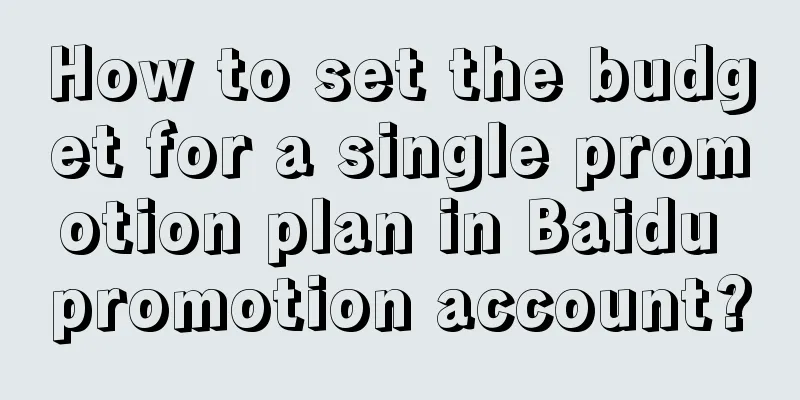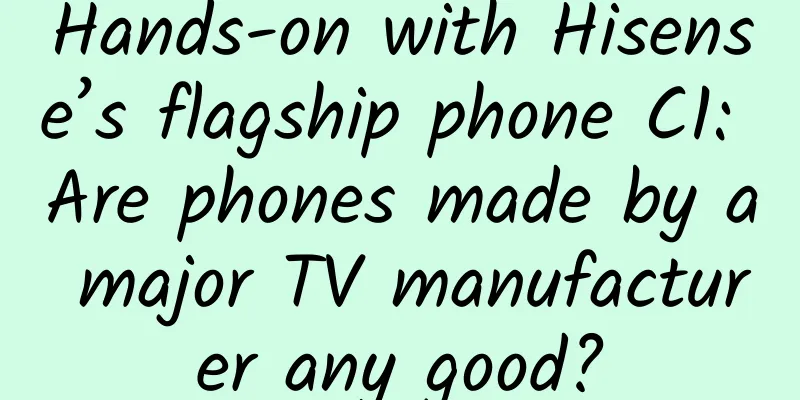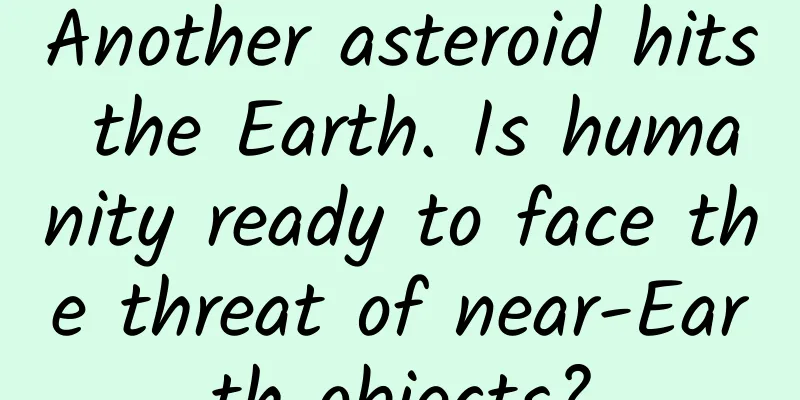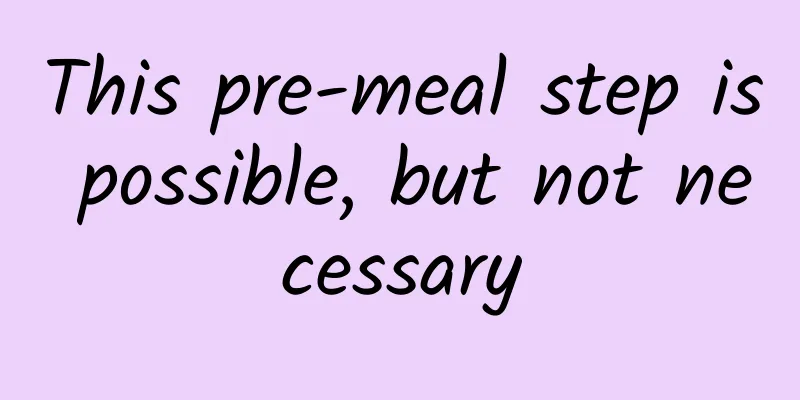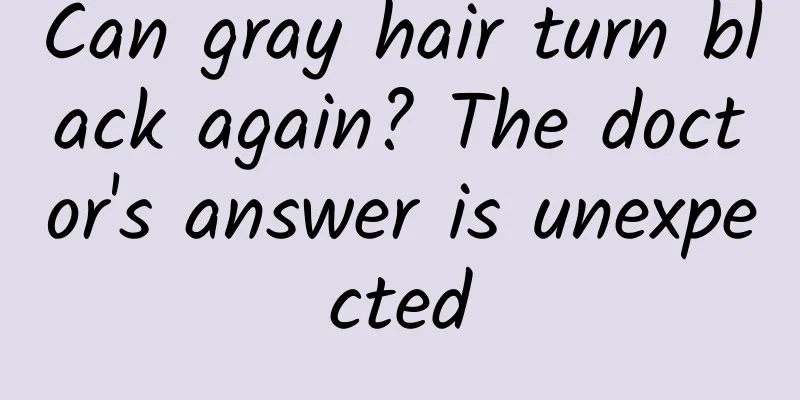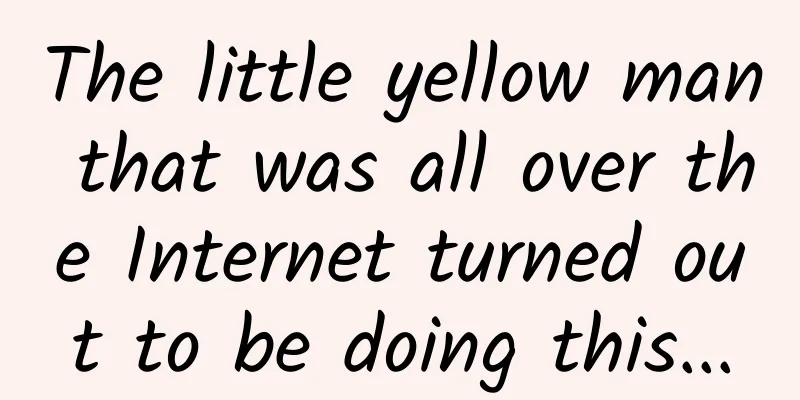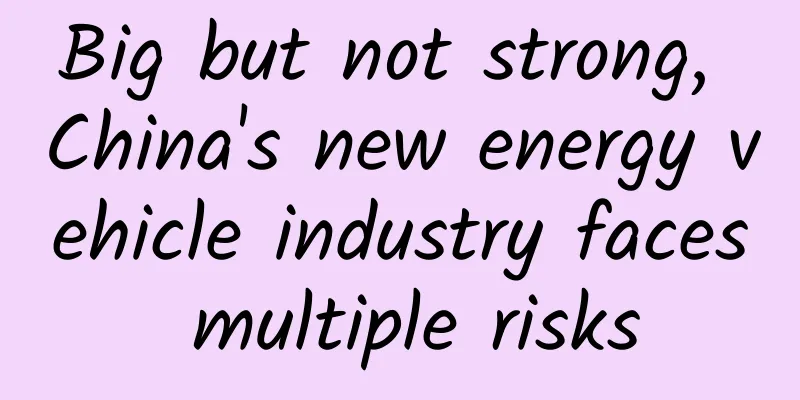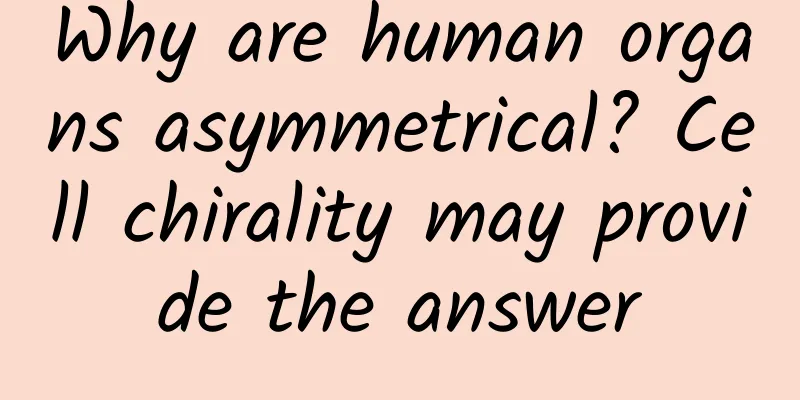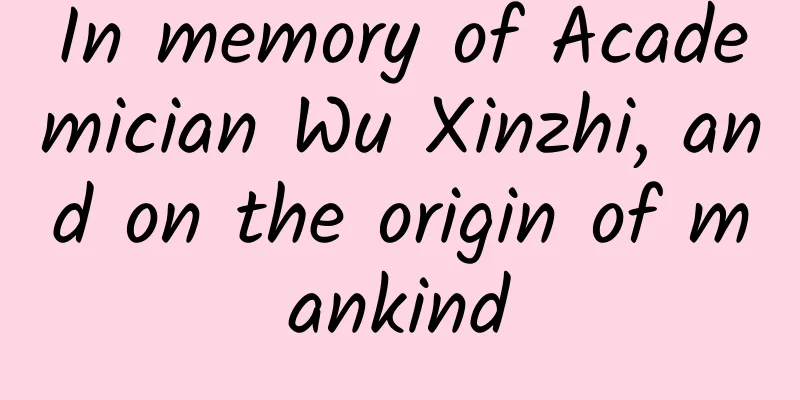Combining Vue.js's front-end compression image solution
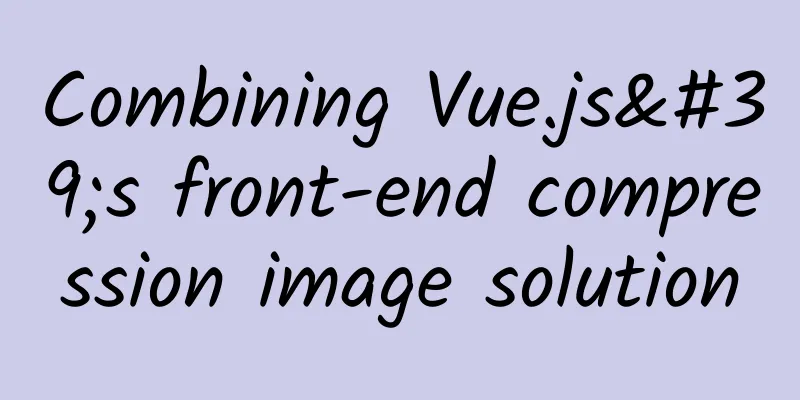
|
It's a simple solution. Well, it's true. Why do this? With the booming development of mobile Web, there are too many applications that require users to upload image files on mobile Web. Because of this, we have some difficulties to overcome:
When overcoming some of the above difficulties, we can also ask ourselves some questions:
Combining the above difficulties and questions with our actual cases, we may be able to do this: When users upload pictures, compress the pictures before they are submitted to the background. After the picture file size is reduced, the upload speed will naturally increase. Under the same concurrency, the background processing speed will also be improved, and the user experience will be improved. Some people may ask, why not use some mainstream CDN form functions to upload files directly to CDN? Of course, you can choose that solution. I just chose one of the many solutions to use. Or is this the nature of programmers? Prepare As mentioned above, "When users upload pictures, they are compressed before being submitted to the backend." Let's prepare various tools right away:
How to do it?
When calling localResizeIMG, you can specify the width, height, and quality of the compressed image (refer to the documentation for details). As for how to submit the data to the background, you can refer to the solution mentioned in the wiki of the library. Everything is very simple. Demo address The warehouse address for this example The solution in this article is not the only one, nor is it necessarily the best one. If you encounter problems when using related frameworks/libraries, you can go to the corresponding Github repository to view the issue or wiki. |
<<: The closure of domestic online storage has made users worry about where the next outlet will be.
>>: Android unit testing - verify the correct posture of function parameters and return values
Recommend
Top 10 advertising and marketing failures in the first half of 2021
Before we knew it, half of 2021 has passed. Stand...
Cao Dewang builds a factory in the United States. Does this mean that "Made in China" has no advantages anymore?
Cao Dewang, one of the representatives of Chinese...
12,000 words to fully interpret Perfect Diary: from organizational structure to growth strategy
As a growth engineer and a straight man, I focus ...
When eating hot pot in winter, correct these 5 bad habits quickly!
Winter hot pot Has a unique charm The steam is ri...
Bilibili’s product logic and user operation strategy!
Today I will continue to talk to you about how Bi...
Variety Witch Astrology Standard Course 2019
Variety Witch Astrology Standard Course 2019 Intr...
Six things you need to know to make your product popular
As the way information is disseminated has gradua...
App overseas promotion, basic process and core elements of activity operation!
First, compared with the traditional manufacturin...
From HP to Symantec: Why tech companies are breaking up
Imagine that you are the head of a large technolo...
When did the 2022 Shanghai epidemic begin? When will the unblocking end? Attached is the latest news!
Recently, new cases have been reported in Jilin, S...
When will the 2022 poplar catkins end? Why don’t willow catkins float at night? Attached is the flying catkins schedule!
Poplar fluff is the seed of the poplar tree, whic...
Migraine only hurts on one side of the head? NO! Here are 7 tips to help you get rid of the headache curse
There is a kind of pain that makes people unforge...
Give APP the ability to speak and let the product spread itself!
Realize user self-propagation? Why should users t...
What changes have taken place in social software? Where will it go next?
Boss, I want to buy this mobile phone. Is QQ inst...
This kind of "red bag" is painful and swollen, and it is dangerous to squeeze it! Know these and go to the hospital less often
If we talk about the most painful skin problem, b...