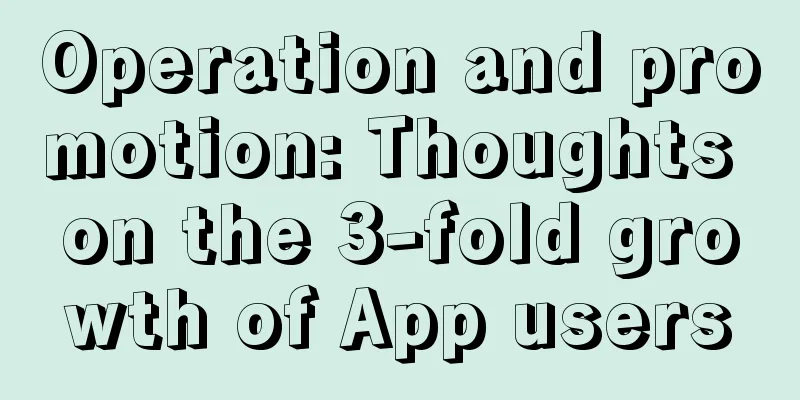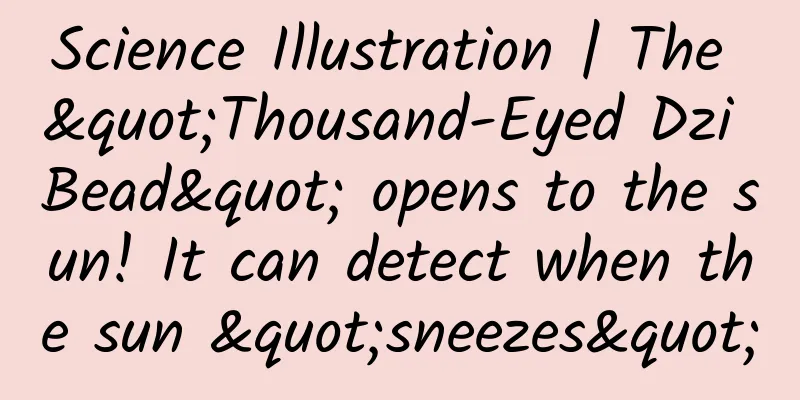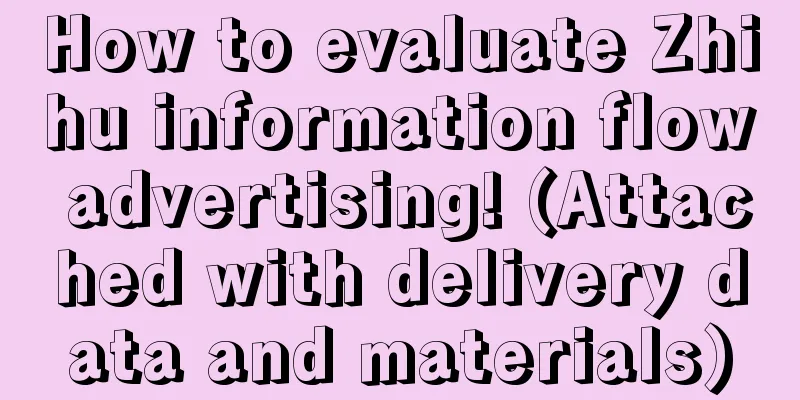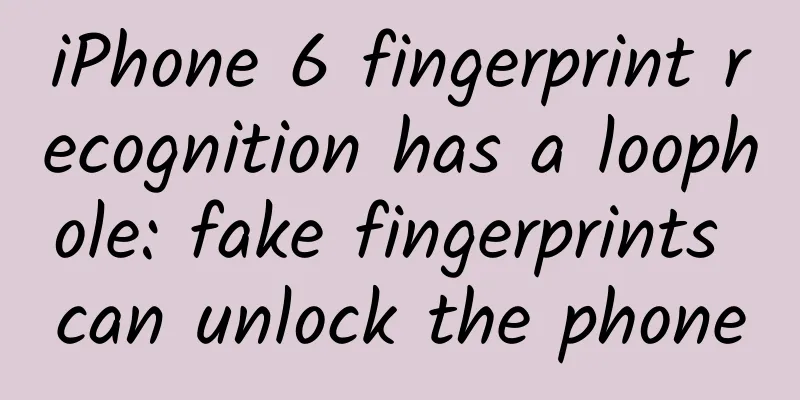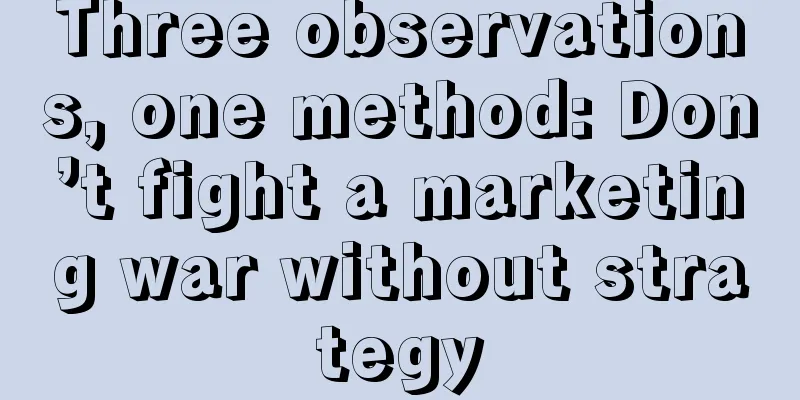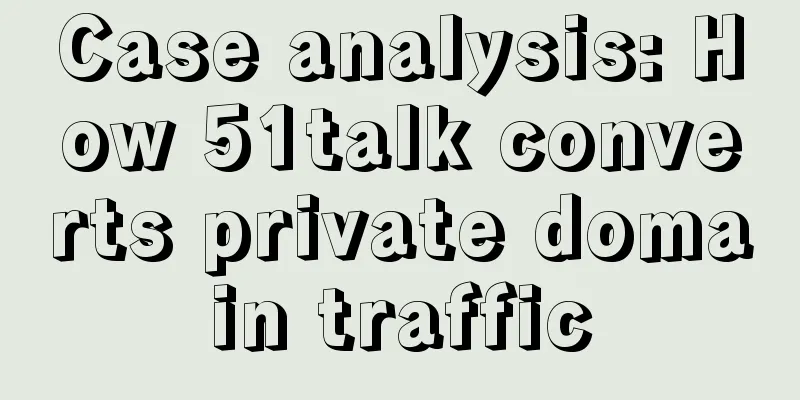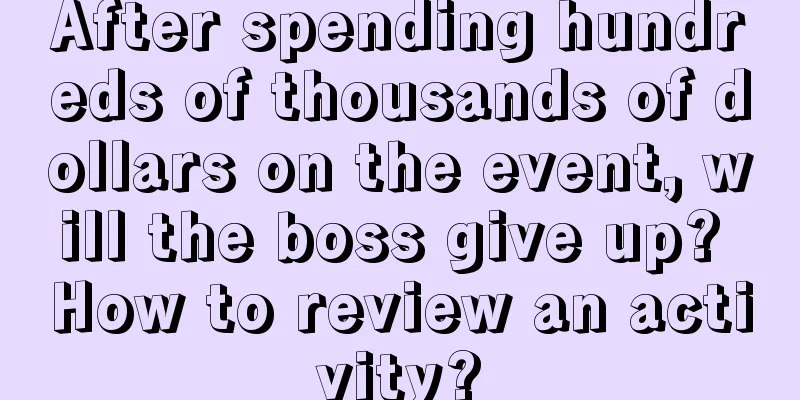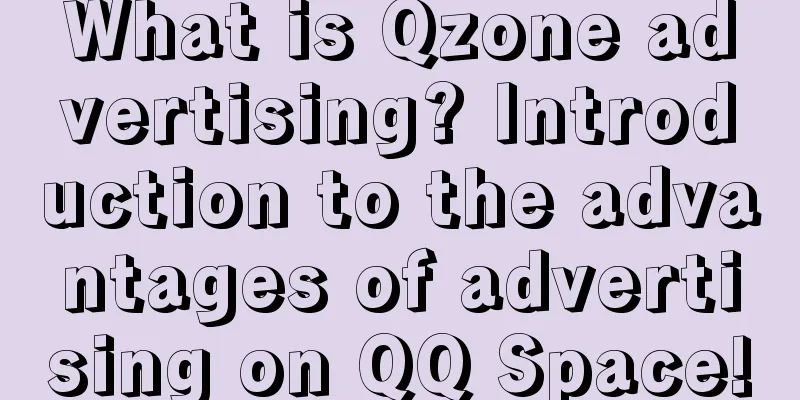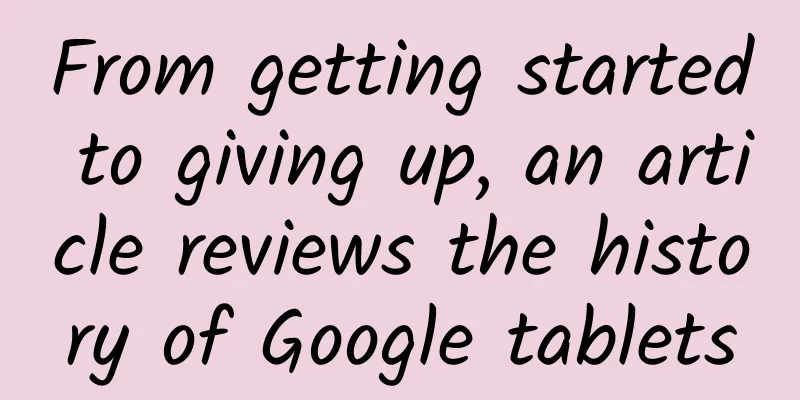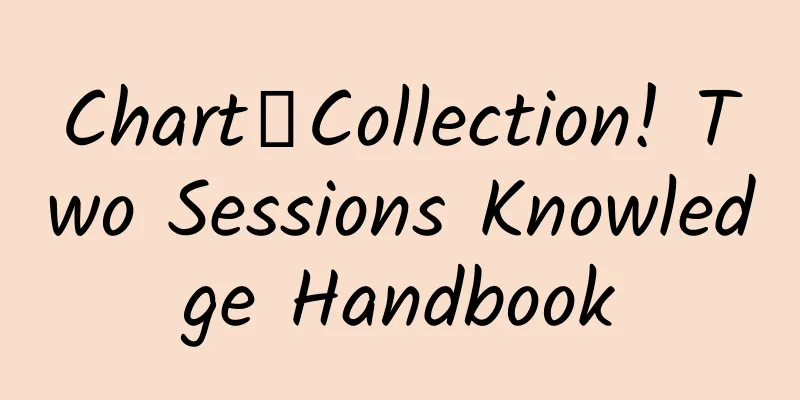Android Control WebView
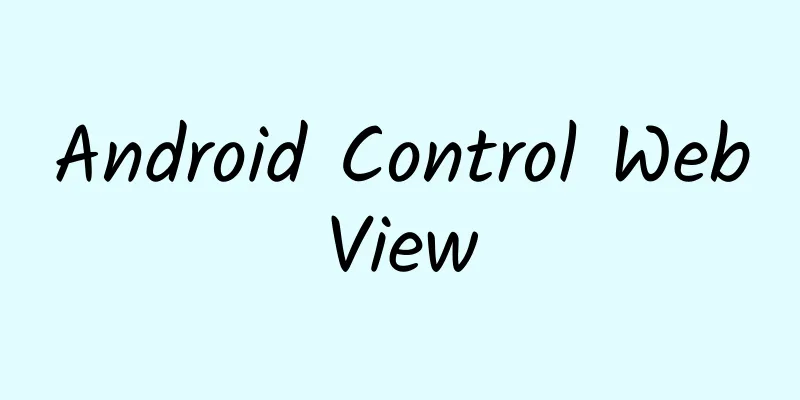
|
How to open a website in an Android app? Google has provided a solution for us. Now let's take a look at the WebView control. For the convenience of summary, let's summarize it based on the following effect: First, let's take a look at its layout file. The entire interface is divided into two parts, the upper part is similar to the title bar, which is composed of two Buttons and a TextView, and the lower part is a WebView control. By removing the system title through AndroidManifest.xml (if you don't understand, please refer to my previous blog: Common Android Attributes), the effect above has been achieved. For your convenience, the code is presented below:
*** Let's start writing our MainActivity.java:
***Don't forget to add the network usage declaration in AndroidManifest.xml: <uses-permission android:name="android.permission.INTERNET"/> That's it, our initial introduction to WebView ends here. |
>>: Common properties for Android development
Recommend
My friend, you must have wasted more than half of your advertising budget...
A few days ago, I met a friend who worked on home...
"Personal Nutritionist" (27 video lessons)
"Personal Nutritionist" (27 video lesso...
Honda registers the "Honda e" trademark to signal its entry into electrification
Honda has registered the "Honda e" trad...
How to evaluate whether KOL marketing is effective? Look at these 5 points!
In a recent survey, 76% of marketers said that th...
The Gansu earthquake also triggered another disaster...
At 23:59 on December 18, a 6.2-magnitude earthqua...
How to create an advertisement that touches people’s hearts? Look here
We all know that marketing is a series of activit...
A "minor cold" causes indicators to soar, 10,000 times higher than normal values. Be alert to the onset of myocarditis!
Recently, a girl in Guangdong had persistent coug...
The more you wash rice, the less nutritious it is? Test 6 bottles of rice washing water to help you find the right way
Every time I cook at home, one second before I wa...
IUNI U2 first review
IUNI U2 has three different versions: Ice Silver, ...
Drinking coffee can not only help you lose weight, but also reduce the risk of death? But many people don’t drink it right…
We feel sleepy in spring, tired in autumn, and na...
The sky is falling, disposable chopsticks are bleached with sulfur dioxide! ?
I don’t know if you have seen such news online, s...
Practical Douyin promotion skills, teach you how to play Douyin from scratch!
In the past two years, the traffic dividend has b...
Arthritis is not caused by freezing, but I still advise you to wear long johns
gossip In the past, there was a kind of cold call...
Reaching new heights: James Webb Space Telescope discovers record-breaking ancient galaxy
Recently, astronomers announced the discovery of ...
Samsung's star phone is in tragedy again! The folding screen worth tens of thousands of yuan can't last more than two days, the screen is black, and the honey bulges
This article is reprinted with permission from AI...