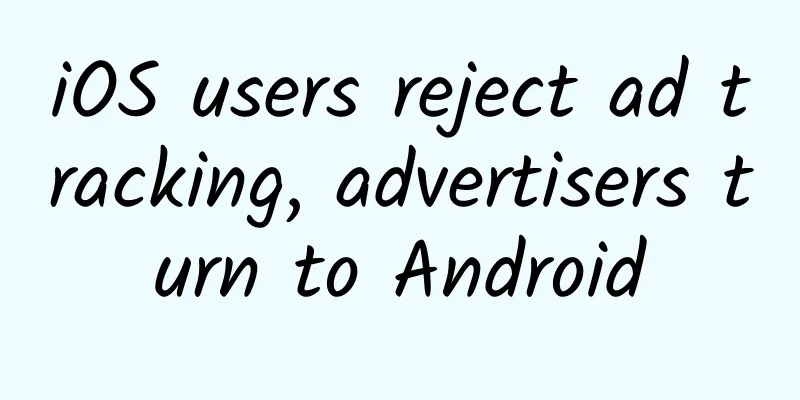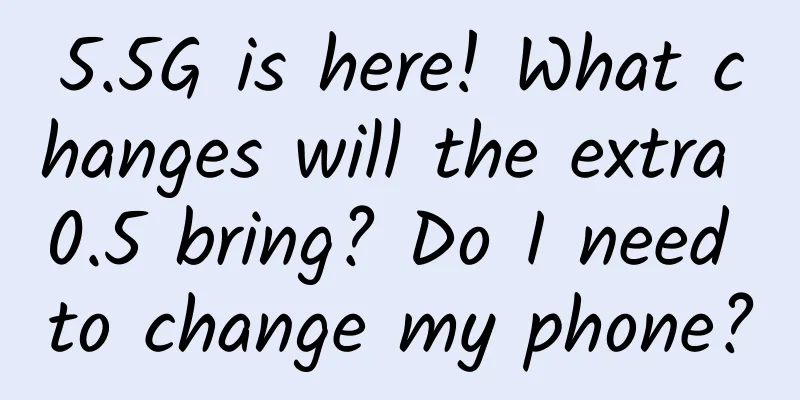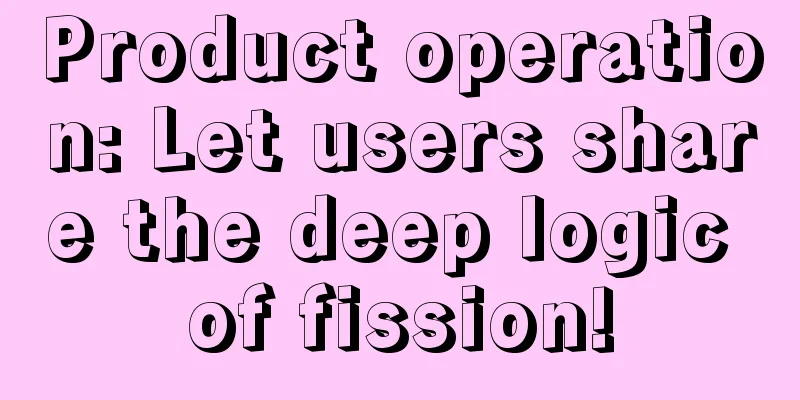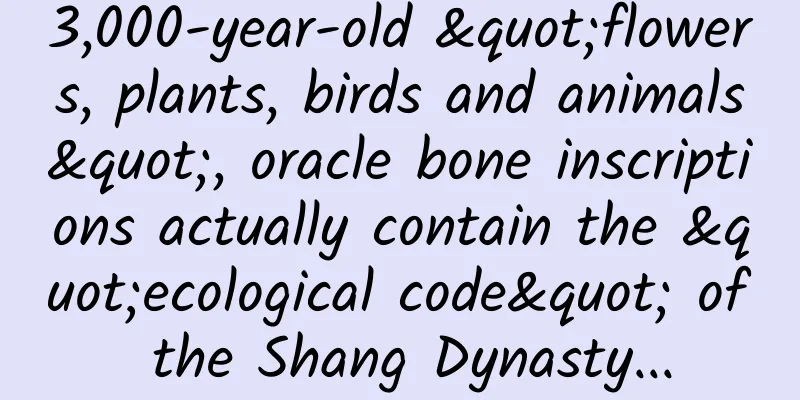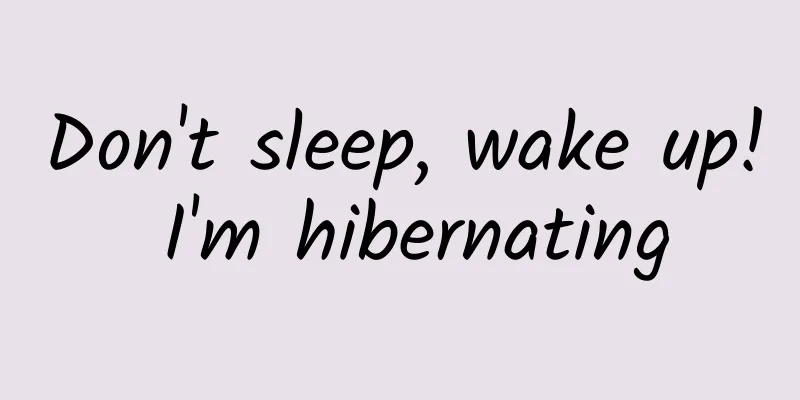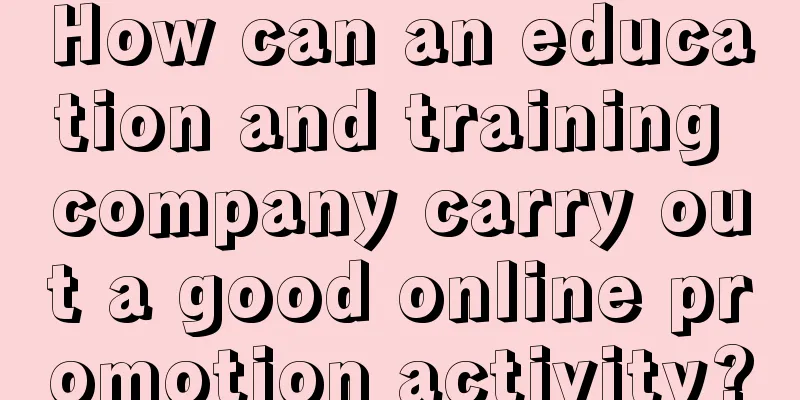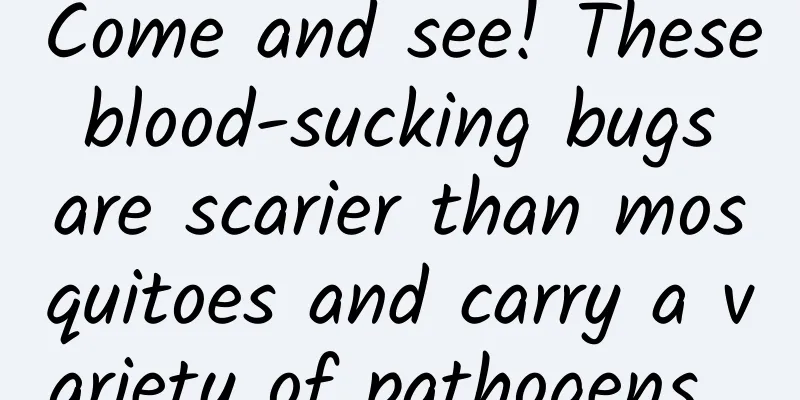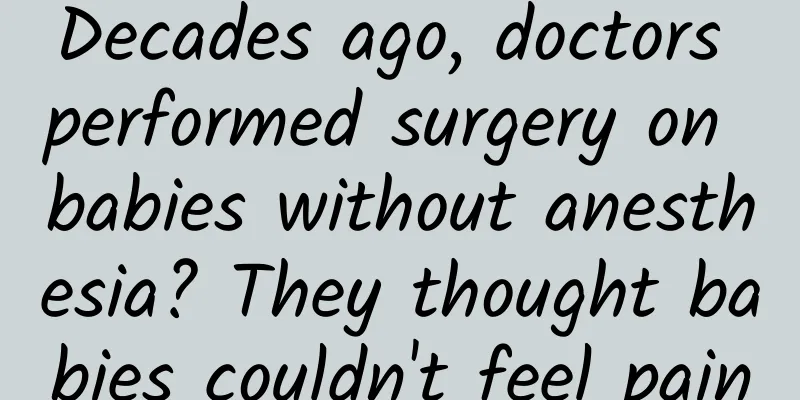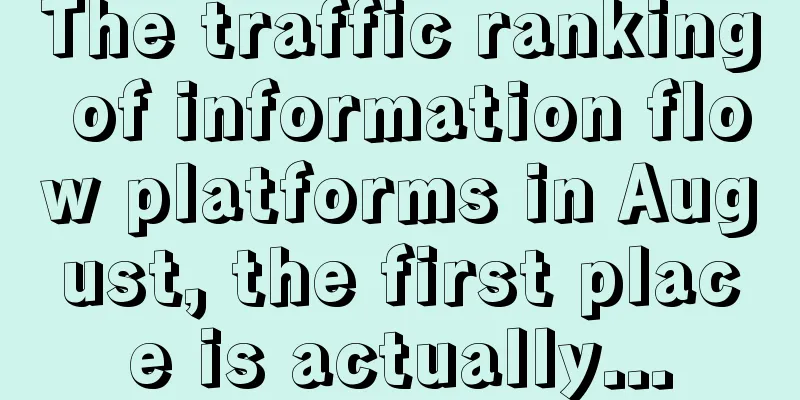Common properties for Android development
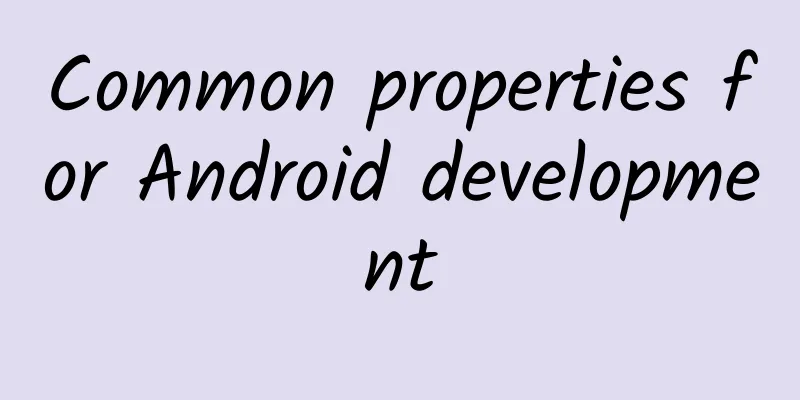
|
1. Add spaces between text in android string.xml Tips for adding spaces before and after android string.xml <string name="password">Password    Code</string>   This represents a space 2. Single-line text display TextView, EditView single line display and input in android layout file <TextView android:singleLine="true"/>: Text is displayed in a single line <EditView android:singleLine="true"/>: Text input box single line input android:singleLine="true" single line display 3. EditView input box properties EditView password input and number input control in android layout file <EditView android:password="true"/>: The input data of the text input box is not displayed directly <EditView android:numeric="integer"/>: The input data of the text input box can only be numbers android:numeric="integer" digital input control, android:password="true": password content is hidden 4. EditView input content prompt EditView input content prompt in android layout file <EditView android:hint="@string/input_pwd"/>: Displays the prompt content in the text input box android:hint="@string/input_pwd"When the input box gets the focus, the default displayed content disappears 5. EditView input length control EditView input length control in android layout file <EditView android:minLength="5"/>: Sets the minimum input length of the text input box <EditView android:maxLength="10"/>: Sets the maximum input length of the text input box minLength, maxLength: input length control 6. Control display control Control display control in android layout file android:visibility="gone": The control is gone android:visibility="invisible": The control is invisible but exists android:visibility="visible": The control is displayed normally, the system default value 7. Typesetting control in layout files Layout control of RelativeLayout, LinearLayout, and ListView internal controls in android layout files android:orientation="vertical": vertical layout android:orientation="horizontal": horizontal layout 8. Application horizontal and vertical screen display android AndroidManifest.xml file sets the application display direction android:screenOrientation="portrait": vertical screen display 9. Remove title control android AndroidManifest.xml file sets Activity without title android:theme="@android:style/Theme.NoTitleBar": Do not display the title |
>>: Lollipops are slowing down, KitKat is still going strong, and Gingerbread is not going away
Recommend
Tremble, humans! After AlphaGo, there is the Cold Poker Master
I'm afraid everyone started paying attention ...
By putting on these gloves and touching them, you can tell with your naked eyes whether the nitrite content exceeds the standard?
Produced by: Science Popularization China Author:...
App operation: the most complete guide to launching APP products!
As an operator , the most basic work is to launch...
Peng Lei: Worried about becoming an Internet antique
On August 27, the Internet Conference was held in...
Tesla still stubbornly insists on the visual route. Will LiDAR have the last laugh?
Recently, Musk showed off his strength at Tesla&#...
Some money-making opportunities and marketing trends for 2017!
It is easy to make small money but difficult to m...
Strategy for recalling old customers——RFM model and application!
Suppose for some reason, you need to recall your ...
"7 tricks + 5 cases" teach you how to make H5 popular in your circle of friends!
People often ask: "What good marketing metho...
JISHI Auto accelerates its layout, Weiqiao Group provides support and invests $1 billion in Rockwell Automation
September 22, 2023, Shanghai: Weichai Group has m...
Talk about the difference and inspiration between traffic and users
Recently there was a discussion topic about traff...
The United States has quadrupled its tariffs on Chinese electric vehicles, and the boomerang may eventually hit Tesla
On May 14, the shoe dropped and the United States...
Taking Xiaomi and Hammer as examples, we can explain the two pricing logics of products
· There is a classic textbook in American marketi...
SEM promotion: How important is the idea? 80% of bidders die on this!
After reading this article, you can improve in th...
Double 11+ KOL advertising trends and influencer marketing in 2021
Insight report on the 2021 Double 11+ KOL adverti...