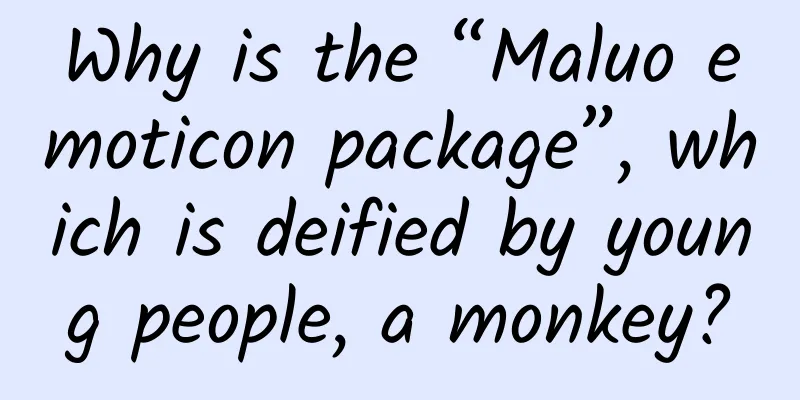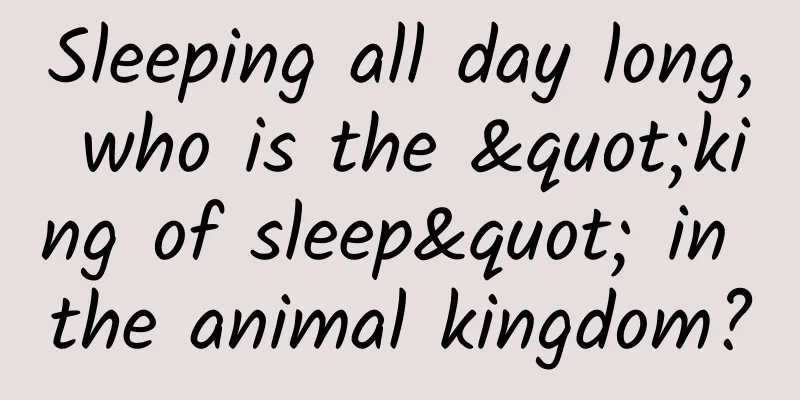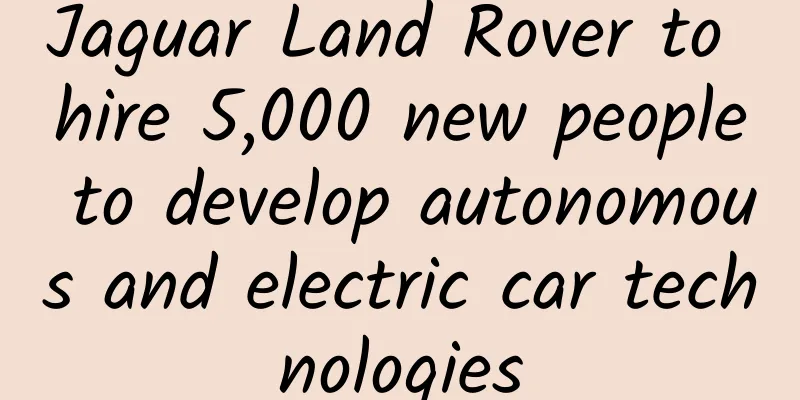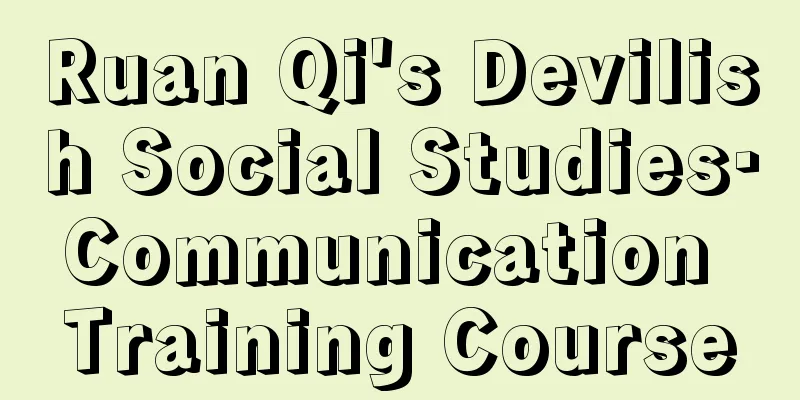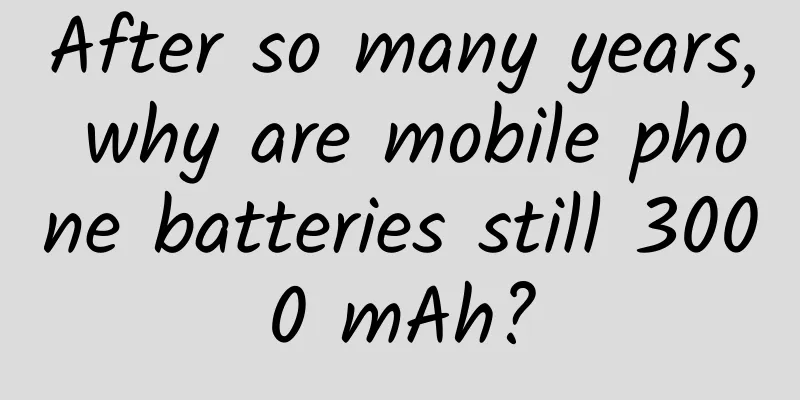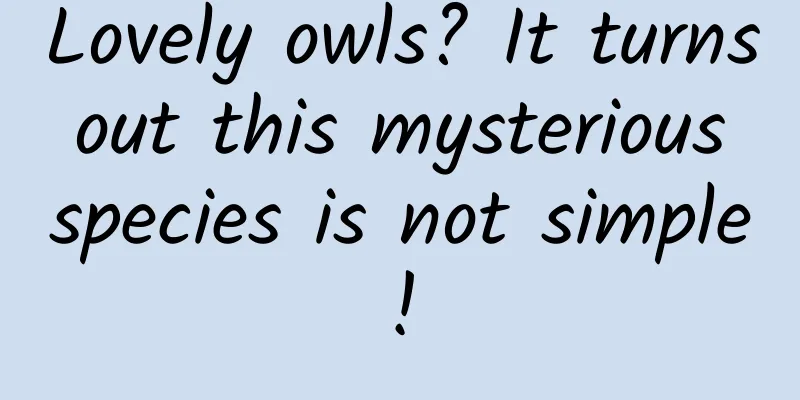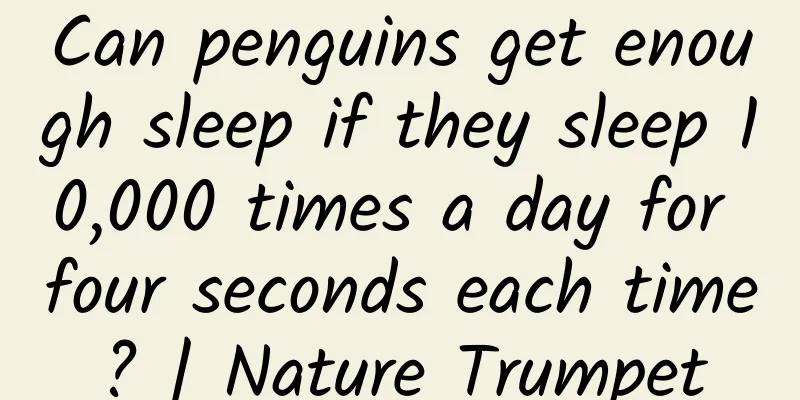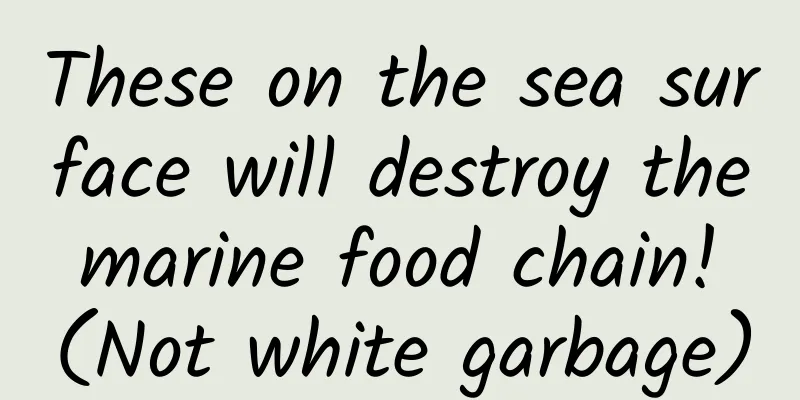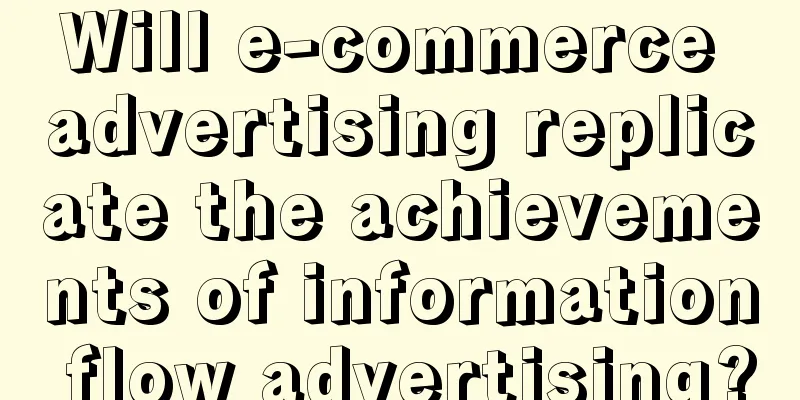Android bottom navigation bar implementation (Part 3) TextView+LinearLayout
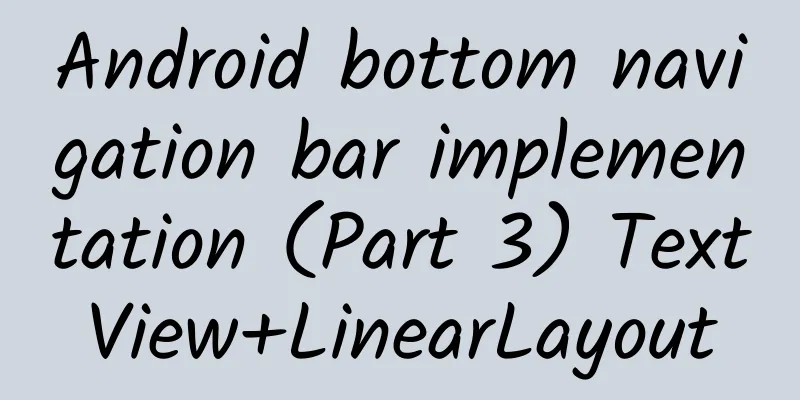
|
Here is a brief record of implementing the Android bottom navigation bar through TextView+LinearLayout+Fragment. layout
Code
Fragment switching
What is worth noting here is that getChildFragmentManager() must be used, otherwise the content of the switched Fragment will not be displayed. Set Tab State
Note: These articles do not have too much text description, because these things are not very difficult, and they are commonly used. I believe that many people are familiar with them. It is nonsense to say more. It is clearer to read the code directly. |
<<: Android bottom navigation bar implementation (Part 2) RadioGroup
>>: Android bottom navigation bar implementation (IV) TabLayout+ViewPager
Recommend
400 activation and charging standards, how much does it cost to activate a 400 phone number?
400 telephone numbers are not completely free num...
The high-end consumption upgrade trend is rapidly forming. What role does Sony play?
Nowadays, with the changes in China's consumpt...
Learning to get more traffic is one of the tricks that operators must use!
Riding on traffic is one of the three must-have t...
Briefly describe the production process of short videos! What is the process of short video production?
Some people shoot short videos for fun, some peop...
If you see a baby bird on the roadside, should you rescue it?
If you're walking on the road What would you ...
From BAT mini programs to mobile phone manufacturers' quick apps: they look similar, but each has its own pain points
[[237510]] Image source: Visual China According t...
Carbon Science | What is the grid emission factor in the dual-carbon economy?
The grid emission factor is a key parameter for e...
The entire process of live streaming with goods on Douyin!
In addition to the popularity of short videos, li...
Beware! Chronic fatigue syndrome may bring big trouble! Check to see if you are affected →
Have you ever been extremely tired in your life, ...
iOS 15 "Find My Location" new feature supports real-time location tracking even when the iPhone is turned off
On the morning of August 2, Apple has been improv...
Jilin SEO Training: What are the methods of Baidu promotion? What methods can SEO use?
There are many SEO methods to meet the needs of d...
Is it better to warm up your car for a longer time in winter? Experienced drivers: This is the best way →
gossip "In winter, the longer you warm up yo...
Google Play Store keyword search optimization!
(Based on the US Google Play Store app search ran...
Amazing Oracle: Are rabbit and rabbit just a little bit different?
"Little white rabbit, so white, with two ear...