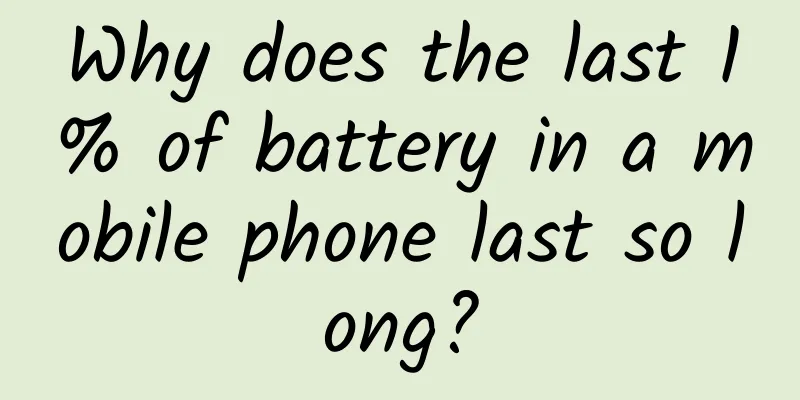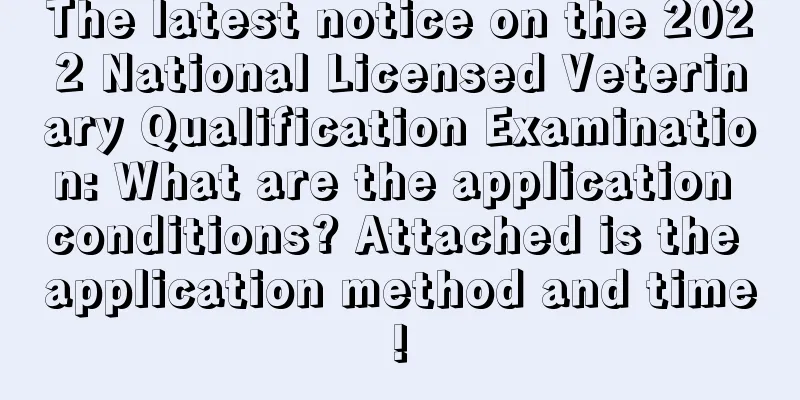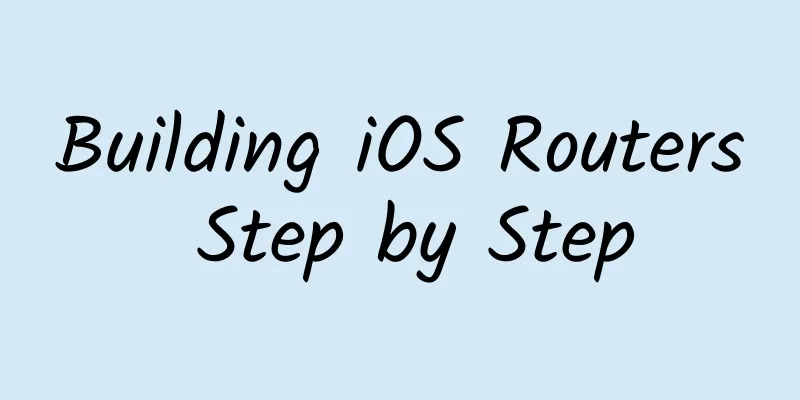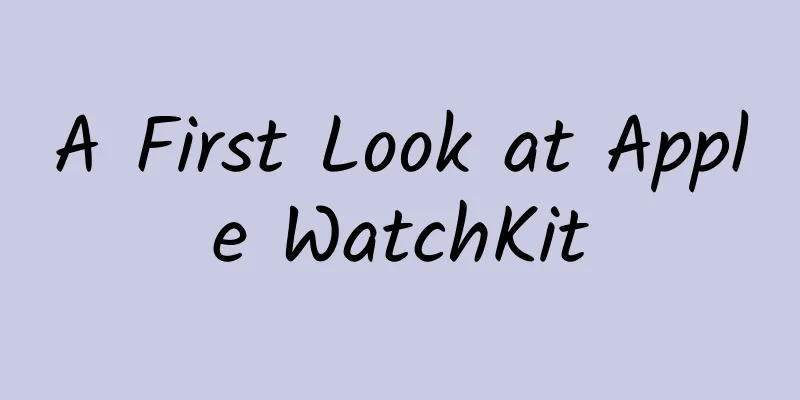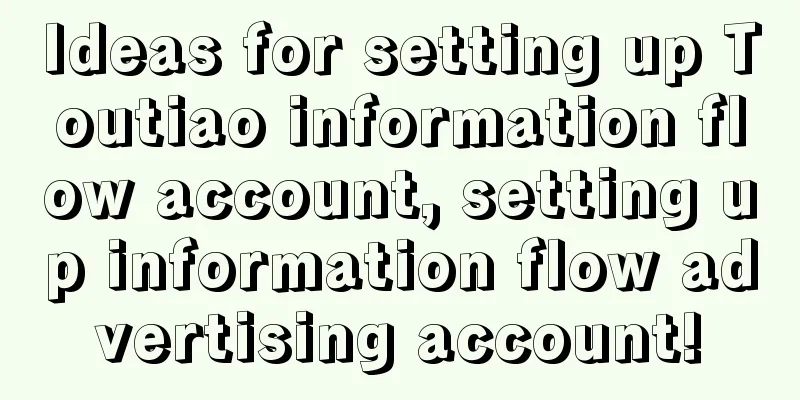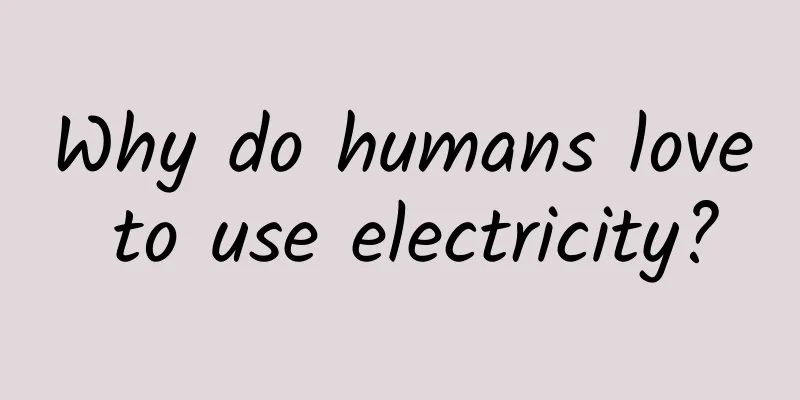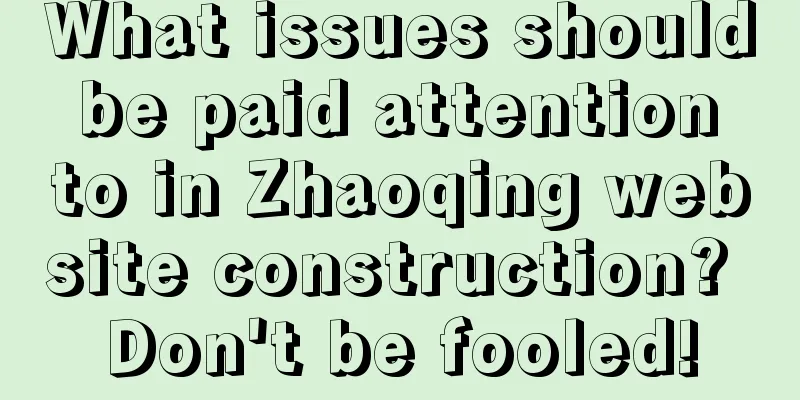Android bottom navigation bar implementation (Part 2) RadioGroup
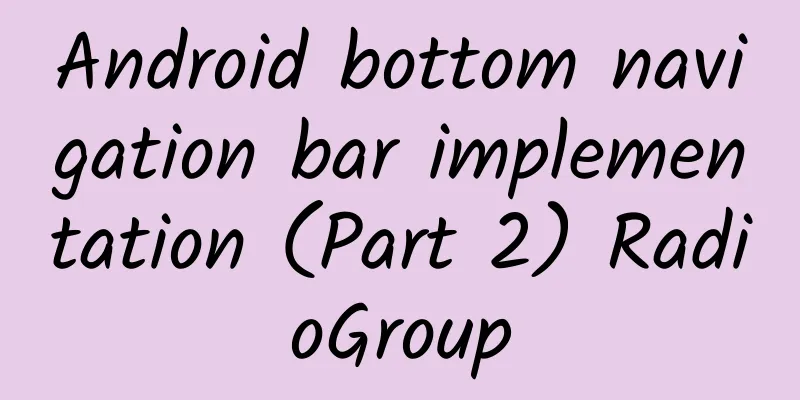
|
Here is a brief record of the implementation of the Android bottom navigation bar through RadioGroup+Fragment. layout:
Here the drawableTop uses a state selector
style
Code The initialization code is not recorded, it is all findViewById, and the implementation process is nothing more than monitoring the RadioButton:
Status settings
It should be noted here that setDefaultFragment(); I wrote in onCreateVew and it did not take effect. Here I wrote it in the onStart() method.
Note: These articles do not have too much text description, because these things are not very difficult, and they are commonly used. I believe that many people are familiar with them. It is nonsense to say more. It is clearer to read the code directly. |
<<: Android bottom navigation bar implementation (I) BottomNavigationBar
>>: Android bottom navigation bar implementation (Part 3) TextView+LinearLayout
Recommend
"Understand operations and do marketing" - three steps to operational strategy
In the early days of mobile Internet , the earlie...
The Evolution of veImageX: iOS High-Performance Image Loading SDK
1. SDK Introduction Images are a common element i...
Why do I always have a lot of ideas when I take a shower? It turns out it’s because…
Do you often have flashes of inspiration while in...
Ocean stars, the beauty of the shell
Someone said: "There are as many shells in t...
New broadband players may disrupt the pricing structure
The broadband market has become less peaceful sin...
One picture tells you how popular WeChat red envelopes are during the Chinese New Year
I can't remember anything else about the 2015...
Win10 mobile supports x86 applications: Microsoft beats Apple and Android in the spring
The industry has always had different views on the...
7 Myths About Men's Health: Do You Believe Them?
Author: Xue Qingxin, registered dietitian Reviewe...
3 steps: How to construct a product user model?
A model refers to a formal expression of a practi...
3 major challenges in acquiring new customers!
First of all, why do we need to do customer acqui...
How can we conduct a good competitive analysis of B-side products? Share 3 points!
Competitive product analysis is a must for produc...
Why does the Android system use Binder as the IPC mechanism?
The Android system provides a variety of inter-pr...
Does Apple have the courage that Google had to leave China?
In the context of economic globalization, the &qu...
How do iQiyi, Youku and Tencent Video monetize advertising?
Most products in the PC era have a clear product ...
How to plan an event from 0 to 1?
1. Cognition: The first question to think about b...