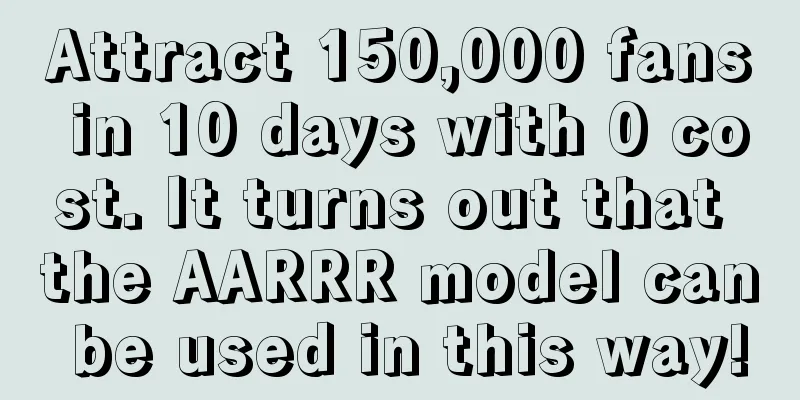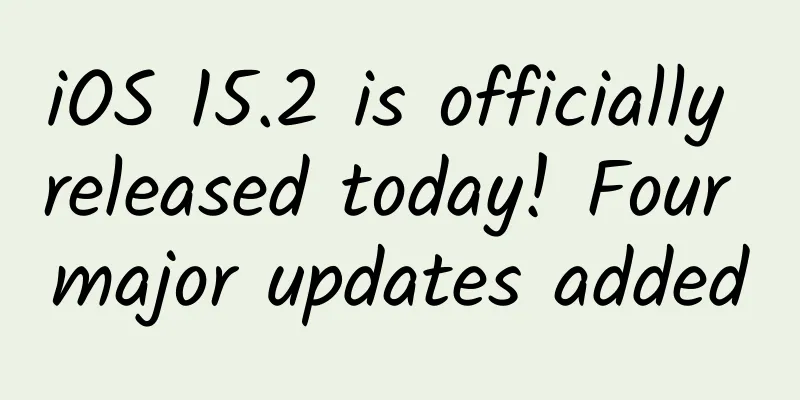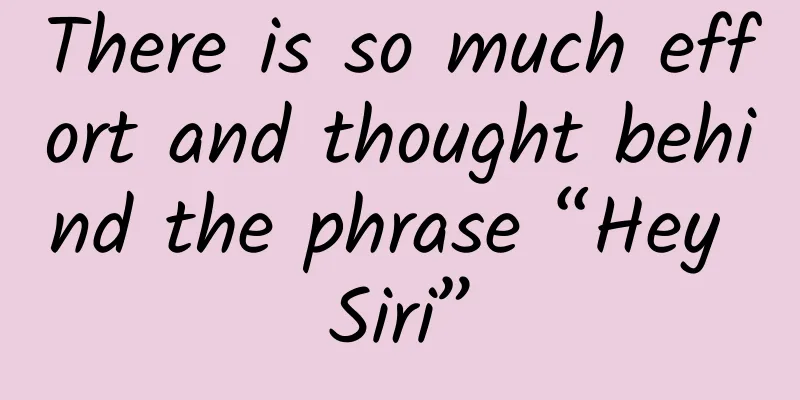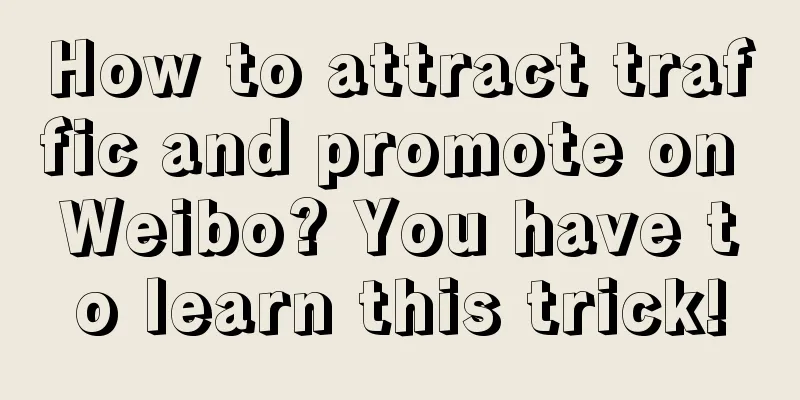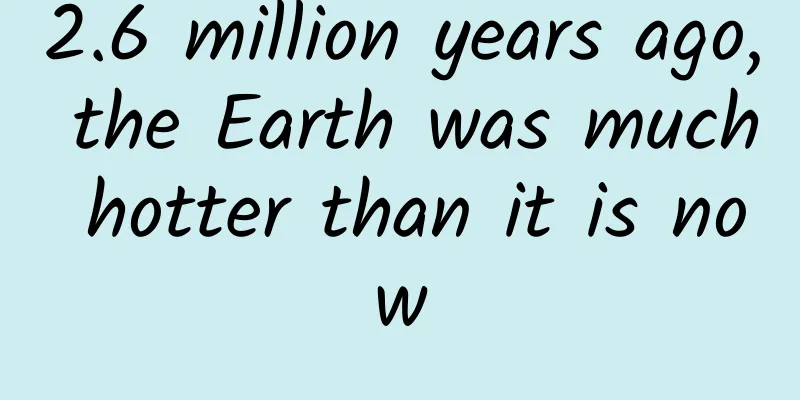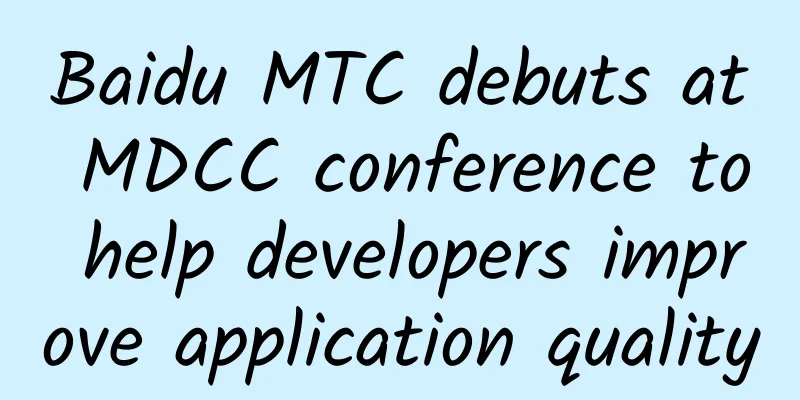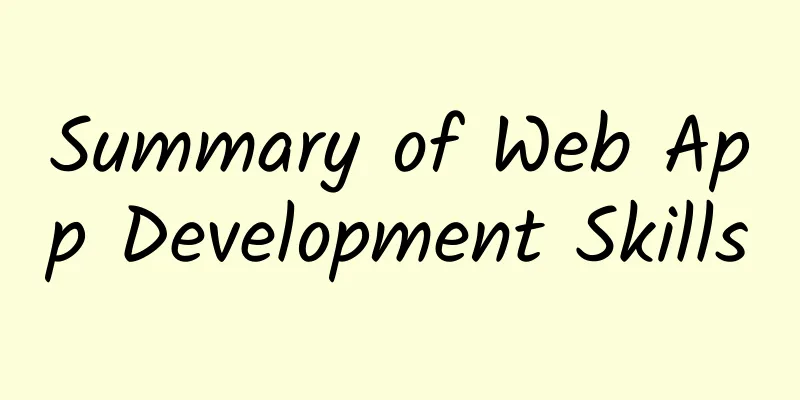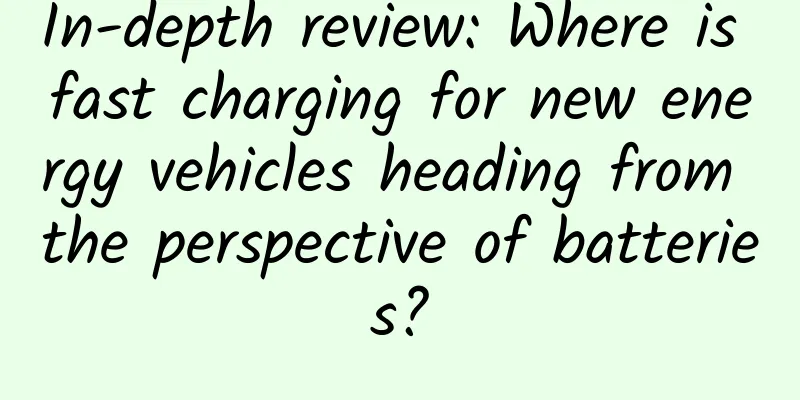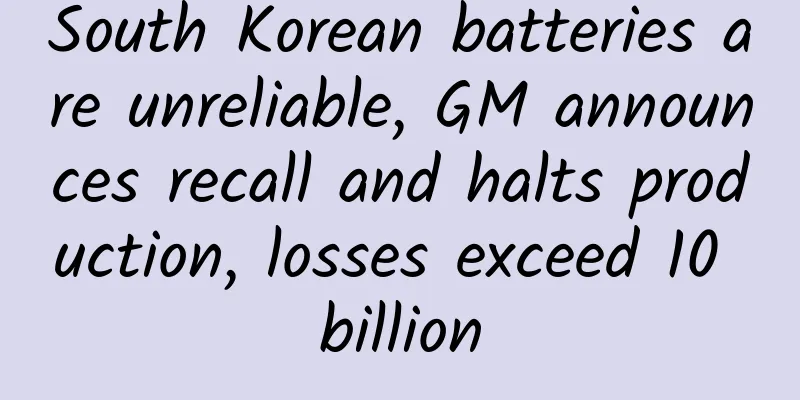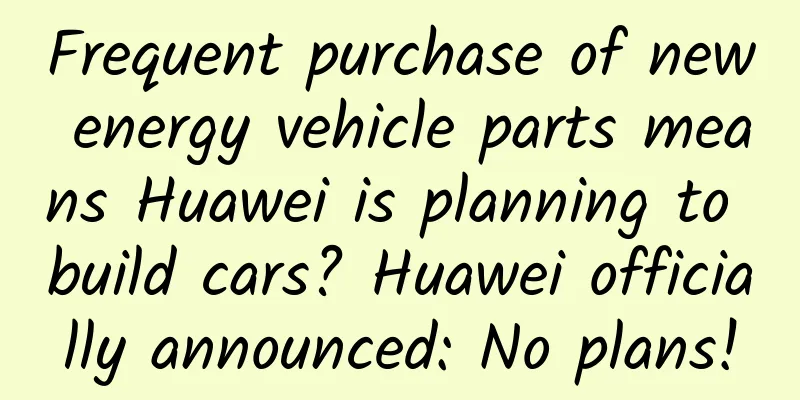The transmission and response mechanism of touch events in iOS
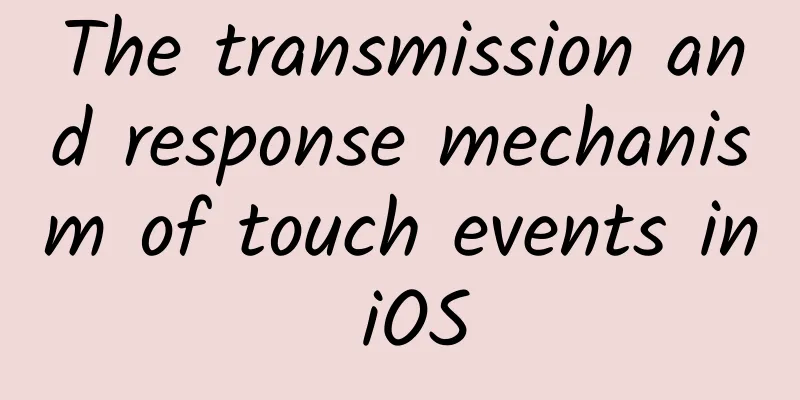
|
All inherited responder objects UIResponder can receive and process events. In chronological order, the most suitable view is found first, and then the view's touches method is called. The default behavior of these methods is to pass the event up the response chain and hand the event over to the previous responder for processing until a view can handle the response or discard it. This is a top-down and then bottom-up process. 1. Event Generation
2. Event delivery The event is first passed from the parent control to the child control (UIApplication->window->find the most suitable view to handle the event). If the parent view cannot receive touch events, then the child view cannot receive touch events either. 2.1 How to find the most appropriate view to handle events Determine whether keywindow accepts events Determine whether the incident happened to you Traverse the sub-controls in the sub-view array from back to front, repeating the previous steps 1 and 2 If there is no suitable child control, then you are the most suitable control 2.2 Find the most suitable view bottom-level analysis There are two important methods:
The view will call the hitTest:withEvent: method, which will call the pointInside:withEvent: method to determine whether the touch point is in the coordinate system of this view. If it is, the event will be distributed to the child views of this view. Then each child view will repeat the above steps until a suitable view is found at the top level. 3. Response to incidents The event response will start from the most appropriate view at the bottom layer, and then respond to touch events layer by layer along the chain found in the previous step. By default, the touch event will be passed to the upper layer. If it reaches the view of the viewcontroller, it will be passed to the viewcontroller. If the viewcontroller cannot handle it, it will be passed to UIWindow. If UIWindow cannot handle it, it will be passed to UIApplication. If UIApplication cannot handle it, it will be passed to UIApplicationDelegate. If UIApplicationDelegate cannot handle it, it will discard the event. |
>>: Aiti Tribe Stories (34): Self-cultivation of a full-stack engineer
Recommend
So content marketing can be done this way?
Nowadays, content marketing is regarded as a trea...
These 4 pages of PPT will help you understand what Internet "content marketing" is
In recent years, content marketing has become a h...
Qin Zhiqiang: How to sell virtual products and public account SEO on WeChat, and easily earn 10,000 yuan a month by working part-time at home
Two years ago, knowledge payment became popular, ...
WeChat 8.0 To add friends, you must set friend permissions
IT Home reported on January 22 that WeChat had a ...
How to screen mini program development companies?
As the title says, WeChat mini programs are very ...
Can't stop having fun in the snow? Here are some emergency tips to keep in mind →
Winter vacation overlaps with the Spring Festival...
Popular Science Illustrations | What “wisdom content” does the National Library of Editions have?
...
New national standards accelerate the reshuffle of the air purification industry. Ablecloud helps Yadu transform to intelligence
Winter is the season when smog is most frequent i...
Xpeng Motors: Survey shows that Xpeng X9 BBA users account for 80% of households with an income of one million yuan and 33% of households
Xiaopeng Motors released a user profile of its el...
The whole process of obtaining 100,000 seed users from 0
Written at the beginning: Product Operation from ...
China Automobile Dealers Association: In-depth analysis of the used car market in October 2020
In October 2020, the national second-hand car mar...
Why is Pokemon GO so popular? Please don't think with your butt!
The title is a bit vulgar. The origin of this is ...
Things about APP message push
Part 01 What is push notification? Push notificat...
Recycling goods at low prices, a high-profit money-making project in the sinking market
As we all know, with the development of the Inter...
29 suggestions for brand placement on Xiaohongshu!
Xiaohongshu’s strategy has changed. Last year, it...