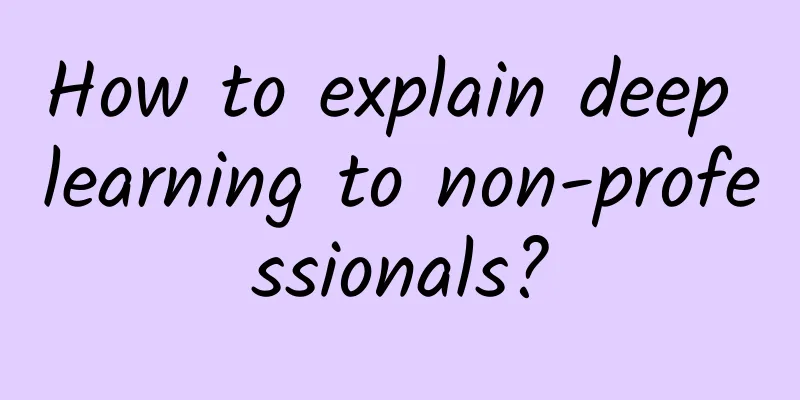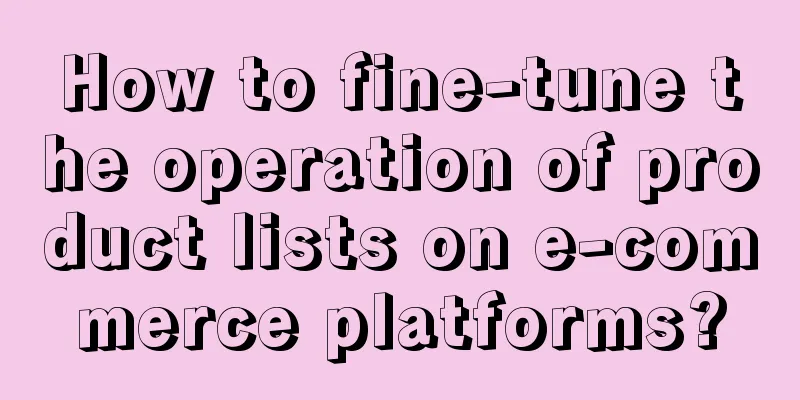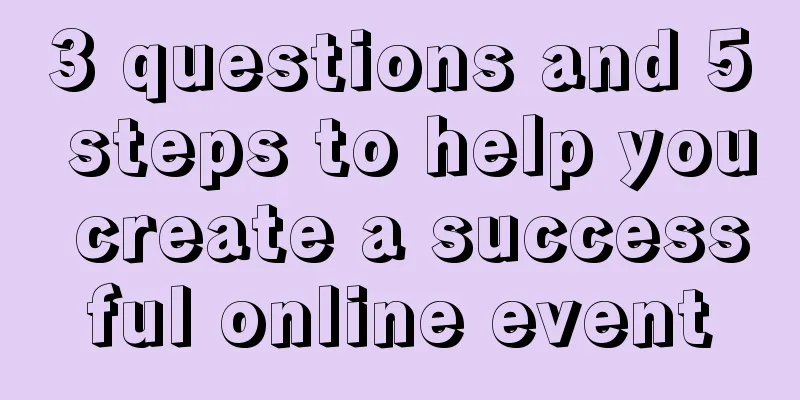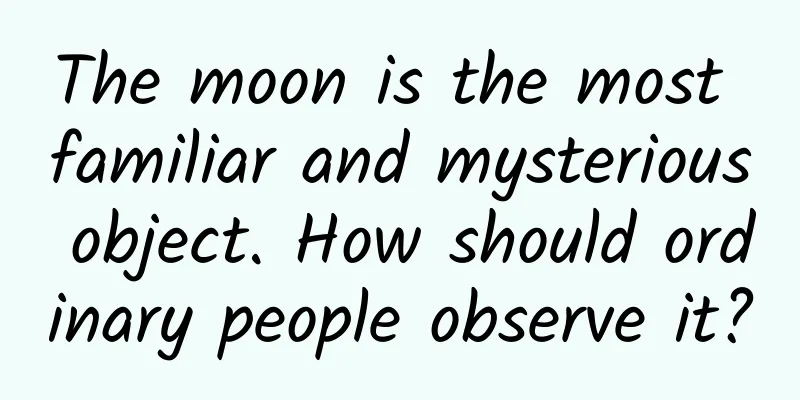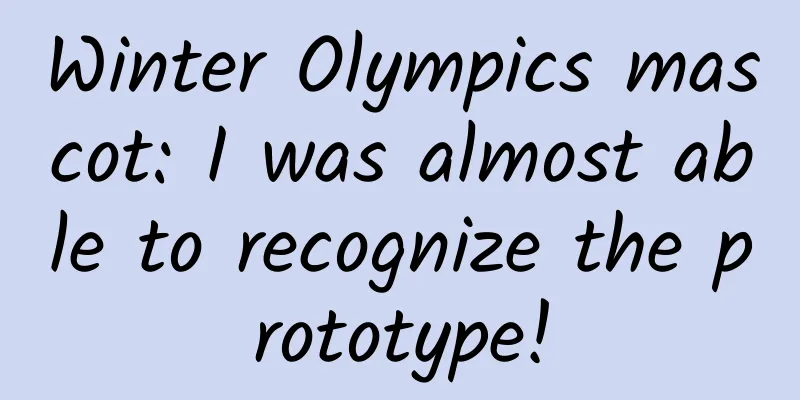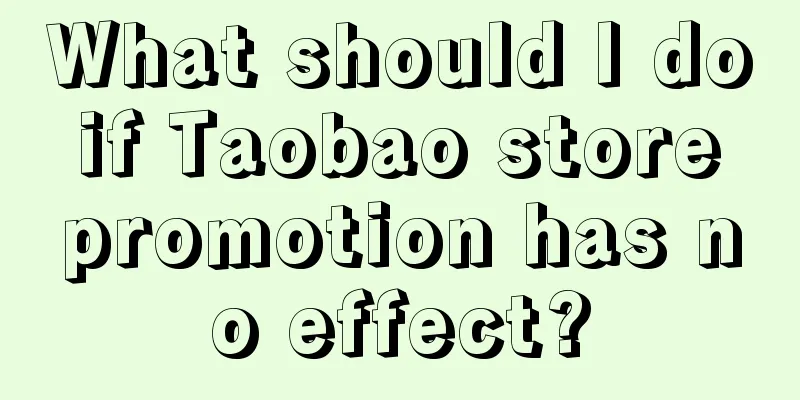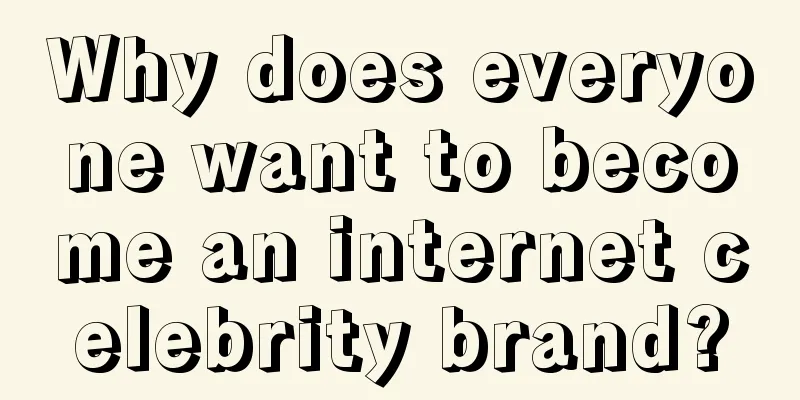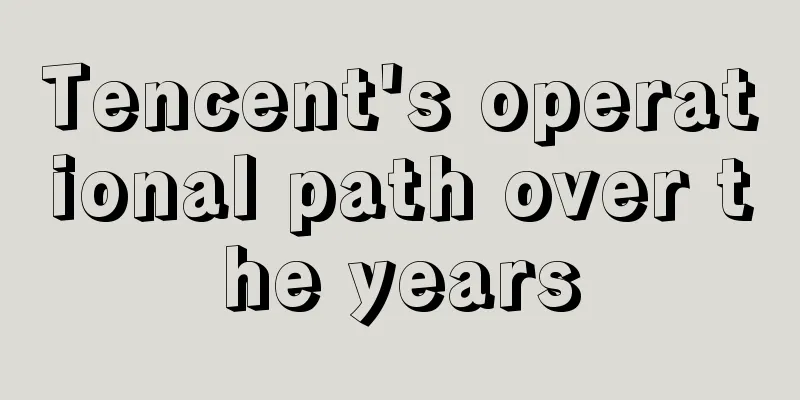WeChat 7.0.20 beta version released, adding these three new features
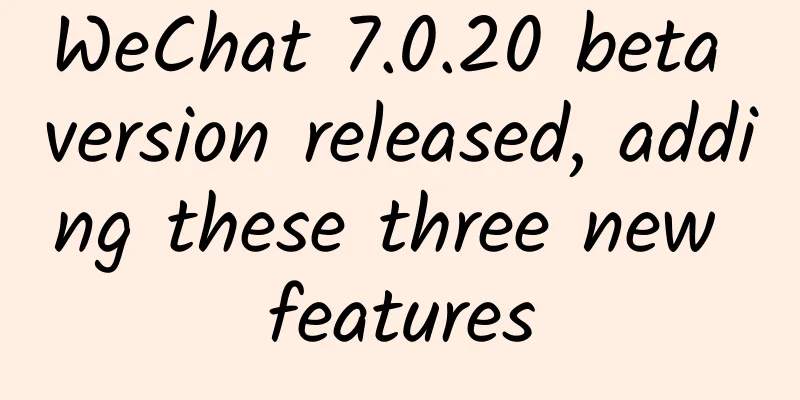
|
Just today, WeChat launched the Android 7.0.20 beta version. The update content is as follows:
Now let me introduce to you the features of the Android 7.0.20 beta update. 1. Teen Mode QQ has also launched a youth mode before, so parents can help teenagers turn on this function. After turning on this function, some functions will be restricted. After turning on the youth mode, the use of WeChat mini games, mini programs, video accounts, public accounts, search, and watch functions will be protected and restricted. If you want to turn on this feature, you have to enter the login password. If a parent turns on this feature for their child, the child cannot turn it off if they don't know the password. I wonder if parents like this feature? After turning on the Youth Mode, by default, if a mini-game has been added to "My Mini Programs", it can be opened. If the mini-game is not in the "My Mini Programs" list, it cannot be opened. After turning on the Youth Mode, if the allowed opening range of the mini-program is set to "Not Openable", the mini-game cannot be opened. When you use SouSou, the search results will be adapted according to the access scope you set. By default, you can search for the public accounts you follow, the video accounts you follow, your mini-programs, Moments, and emoticons. 2. Search for emoticons When chatting with friends, if the content of your emoticon package is not enough, you can click the "magnifying glass" on the left to search. The system will then find a bunch of different emoticon packs based on your keywords, so you never have to worry about not having enough emoticon packs. 3. Chat "not displayed" There are some differences between the Android version of WeChat and the iOS version of WeChat. The content of each internal test may have appeared on another version. This time, the chat "hide" is to long press the chat conversation, and add a "hide this chat" in the pop-up interface. It is important to note that after you hide the chat, the chat history will not be deleted. You can retrieve the chat by searching the chat content. Therefore, you no longer have to worry about your boyfriend/girlfriend checking the chat history and deleting it. |
<<: Apple releases iOS 14.1 and iPadOS 14.1 with multiple bug fixes
>>: 11 iOS project applications with high recommendation index on Github
Recommend
Han Yibing of Youpengpule: The fast-changing big-screen world deserves deep reflection from the industry
On September 22, at the "2017 China OTT Larg...
Are you calling for the TV to be kicked out of the living room? Don't make trouble, it's still too early.
In 1924, the world's first television was lau...
In the competition for best-selling models, domestic mobile phones still cannot escape the strategy of flooding the market with products
In the six months since January this year, the dom...
"Yangkang" passengers return home
Source: Xinhua News Agency Client Producer: Sun Z...
New discoveries! What surprises did the lunar "local specialties" brought back by Chang'e-5 bring?
recently The "local specialties" brough...
When the heart stops beating, how to give first aid? How can sports enthusiasts protect their hearts?
"The world is just an hourglass of memories,...
How to do advertising and marketing? Don't be too rational!
In our daily lives, seemingly rational consumptio...
4 steps to quickly increase your conversion rate!
First of all, what is the growth we want to talk ...
For more than 3,000 days and nights, he turned the "beam of dreams" into the "light of reality"
Author: Zhang Shuanghu At 3 a.m. on January 11, 2...
40th Anniversary Walkman: NW-ZX505 Hands-On Review
For all music enthusiasts, Sony's Walkman ser...
World Leprosy Day丨Preventable, curable and not scary!
January 29, 2023 The 70th World Leprosy Day The 3...
7 marketing strategies to increase user repurchase!
We who do marketing often encounter a classic pro...
Power and torque increased by 20%, fuel consumption reduced by 15%, BYD released Xiaoyun 1.5T flagship
On July 24, 2020, Beijing time, the 23rd Chengdu ...
Can ancient Chinese medicine perform "surgery"? It's more advanced than you think!
On July 5, 2023, the Science Popularization China...
Live | Analysys CTO Guo Wei: Lean Data Analysis - How to make your company have the same analytical capabilities as BAT
[51CTO.com original article] Every enterprise hop...