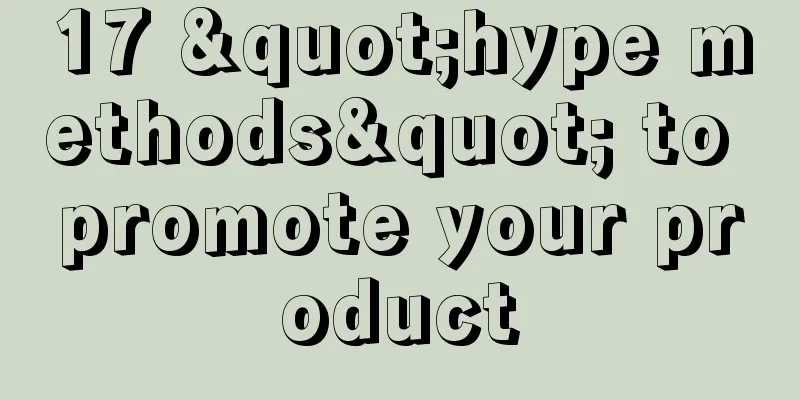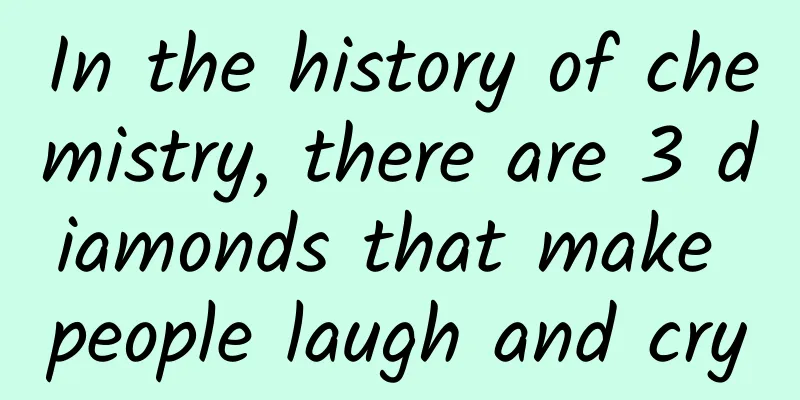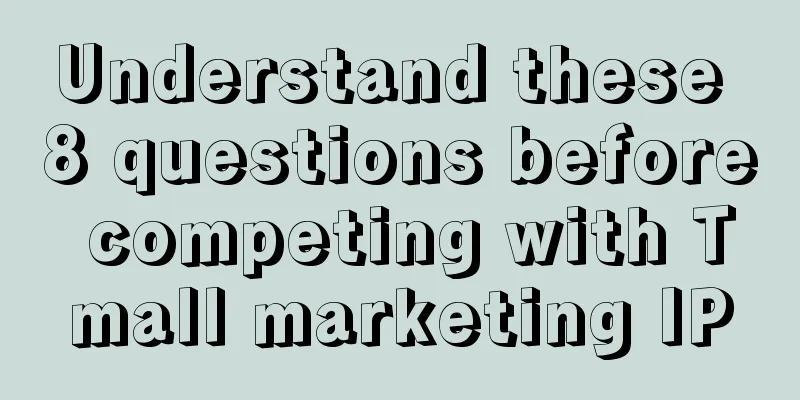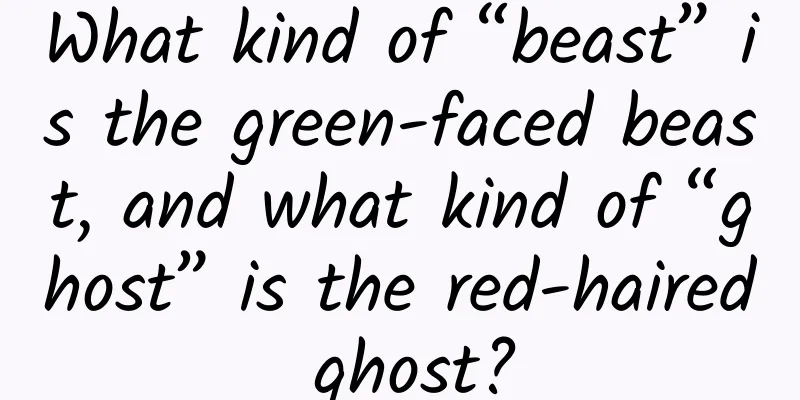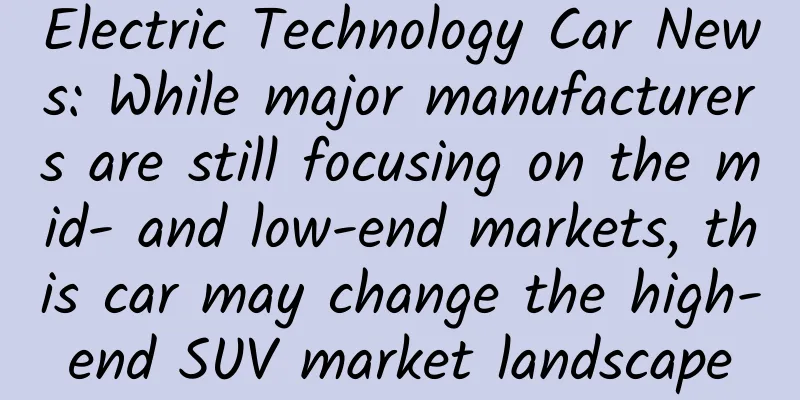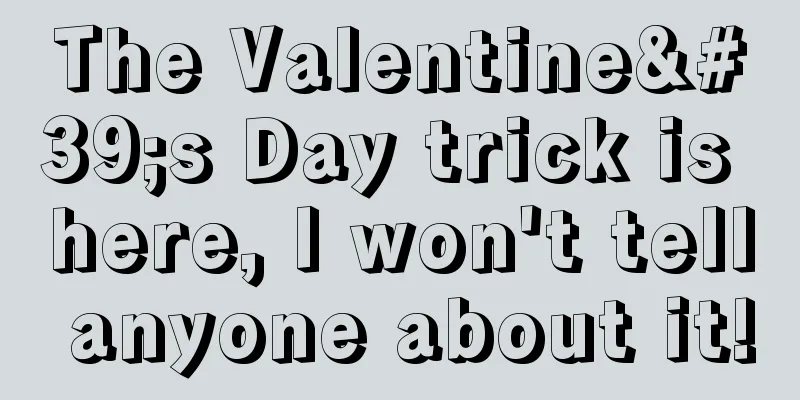Android 12 new features: making URL sharing easier
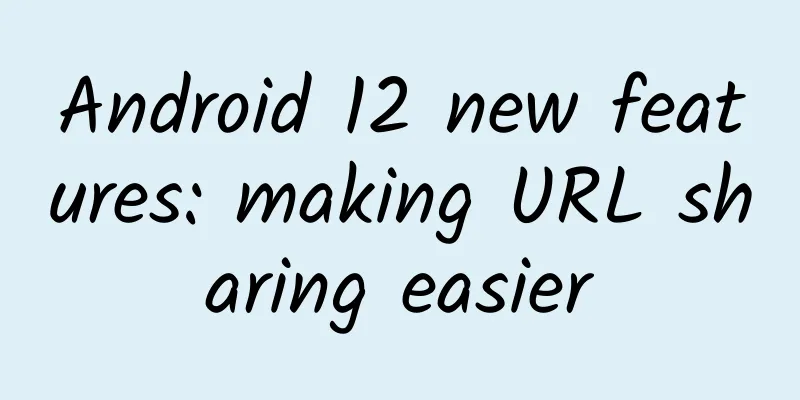
|
Compared with the previous two Beta versions, the recently released Android 12 Beta 3 introduces a lot of changes and improvements. Although Google lists the major user-oriented changes in Beta 3 in detail in the blog, many detailed changes are not fully included. According to foreign media XDA, Android 12 introduced a very useful feature-recent URL sharing. This feature allows you to quickly copy links in recent app overviews. In fact, as early as when Beta 3 was released, XDA editors noticed this feature, but it was not clear how it worked at the time. Now Google has shared developer documentation that explains this feature in detail. According to the official documentation, the recent URL sharing feature can be enabled by any application that provides a web user interface and overrides the onProvideAssistContent method of the activity class. This method is used to provide structured information about the current foreground content to the assistant application. Basically, the application can tell the assistant that the current foreground content is loaded from a specific web page. In Android 12, the URL is extracted and displayed to the user, allowing them to easily copy it from the recent app overview. As you can see in the screenshot, the URL appears as an icon in the upper right corner of the app card in the recent apps overview. You can tap it to see the full URL and then copy or share it from the recent apps overview. Tapping the button will also bring up contact suggestions at the bottom to help you share the URL on the same screen. Currently, if you want to copy a link from Google Chrome and share it with a friend, you have to tap the address bar, then tap the Copy button, switch to your messaging app of choice, and then paste the URL there before hitting Send. Alternatively, you can tap the address bar, then tap the Share button, select the app you want to share the link with from the share sheet, and then select the contact you want to share with. In both cases, it's a pretty lengthy process. The Recent URL sharing feature aims to greatly simplify this process, letting you swipe up to open the recent apps overview and then copy or share the link on the same screen. |
<<: iOS system has a vulnerability? No wonder the military doesn't allow Apple phones
Recommend
Social product methodology: two or three things about product operation
How can operations create short-term user value a...
Apple TV's new remote control: Equipped with a touchpad and only two buttons
Beijing time, May 5th morning news, according to ...
How to prevent COVID-19 infection at home during the Spring Festival? Take this health protection guide →
During the Spring Festival holiday, we must not r...
What is it like to have an international award at the entrance of the village? | Great Power Technology
What is it like to have a super-large bridge in t...
When BOSE played the mini-style SoundLink Revolve speaker, it instantly blew the hearts of competitors
As the removal of 3.5mm headphone jacks on mobile...
Cats’ snoring can actually help their owners’ physical and mental health?
"Snoring...Snoring..." One of the most ...
APP promotion and operation: How to maximize the effect of your activities?
APP promotion is believed to be a major problem t...
Henan People's Congress Representatives Suggested to Relax Birth Control as Soon as Possible (Attached Full Text)
The Henan Provincial Health Commission recently r...
Trump wants to cancel subsidies for electric vehicles. Why did Musk, who made 4.6 billion from it, say he was willing?
Just like sodium meets water, when Musk meets Tru...
Mobile APP and game promotion, why can’t we achieve significant results even though we have a budget?
Many people may not understand that in operations...
Say goodbye to injections! Is oral semaglutide better?
Recently, semaglutide, known as the "magic d...
Underlying diseases are not a contraindication to vaccination! Why is it important for the elderly to get the new coronavirus vaccine?
On May 8, at the 328th press conference on the pr...
Why did Xiaomi make a 3,000 yuan router?
On the afternoon of June 10, Xiaomi held a press ...
The cost is lower than that of information flow. Is this how niche channel search promotion is done?
I have shared with you a lot of Baidu search prom...
Analysis of the competition between TikTok and Tencent Weishi
Short videos have become an important part of peo...
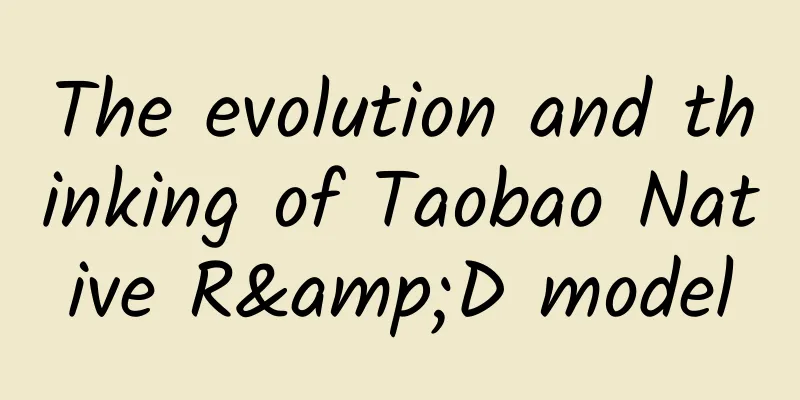
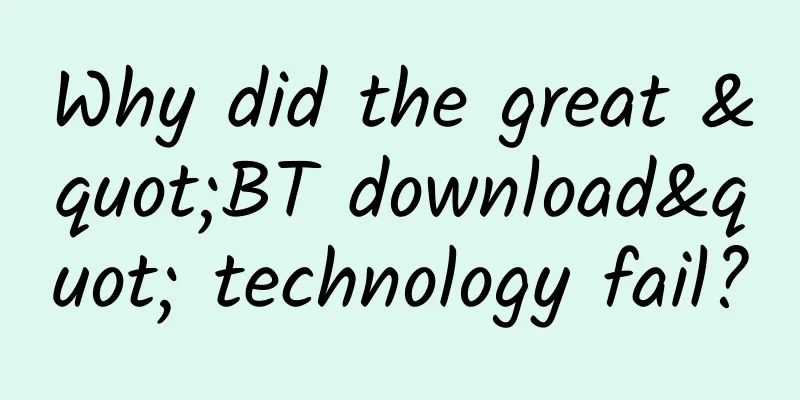
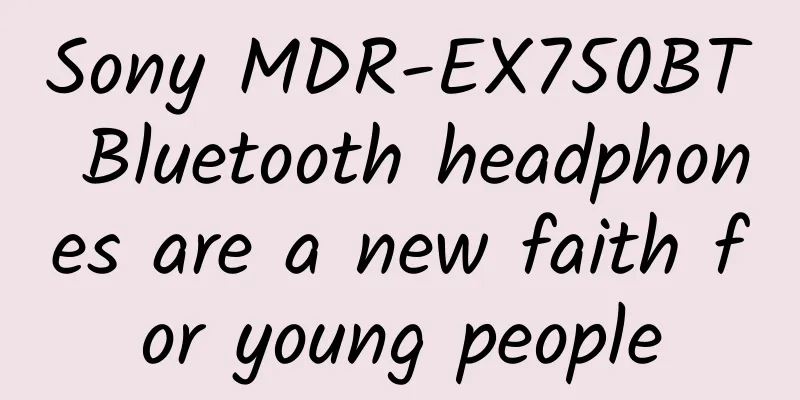
![[Practical Collection] A comprehensive list of efficient tools necessary for operating Meow and Market Wang](/upload/images/67cc3e451ee19.webp)