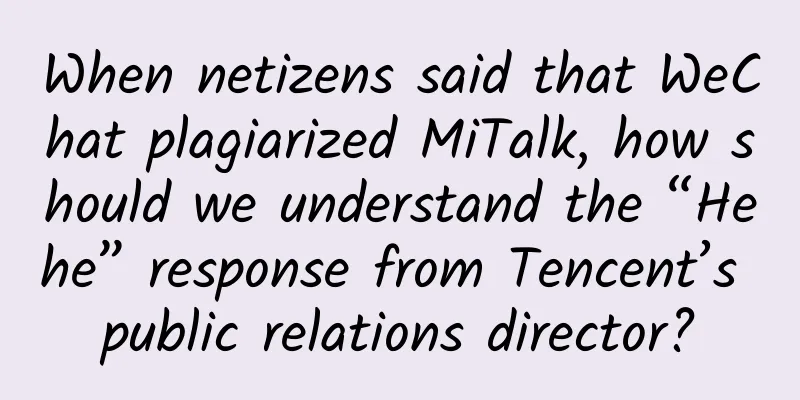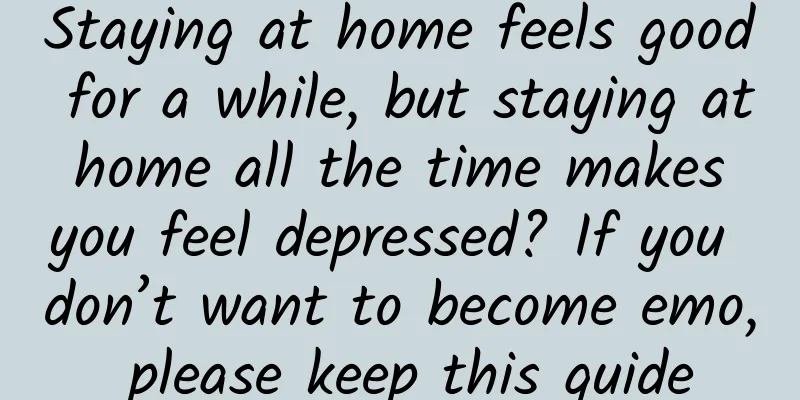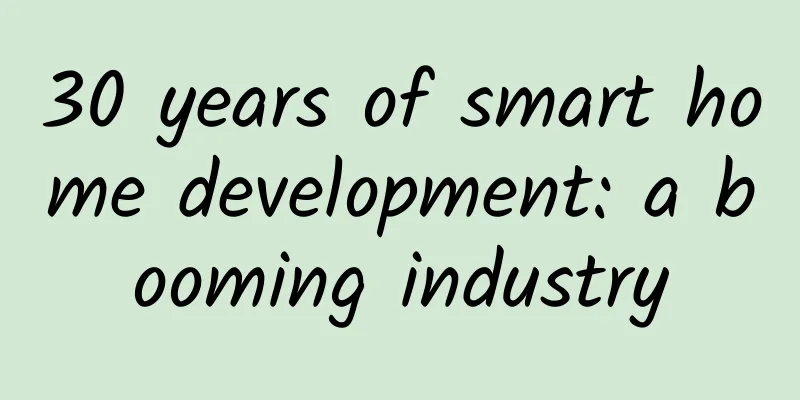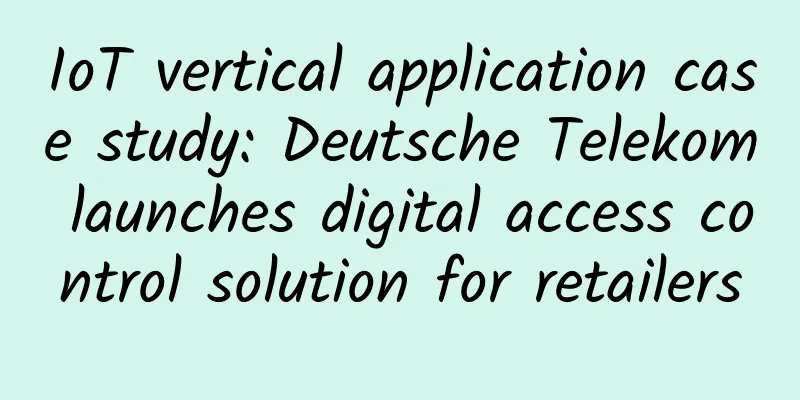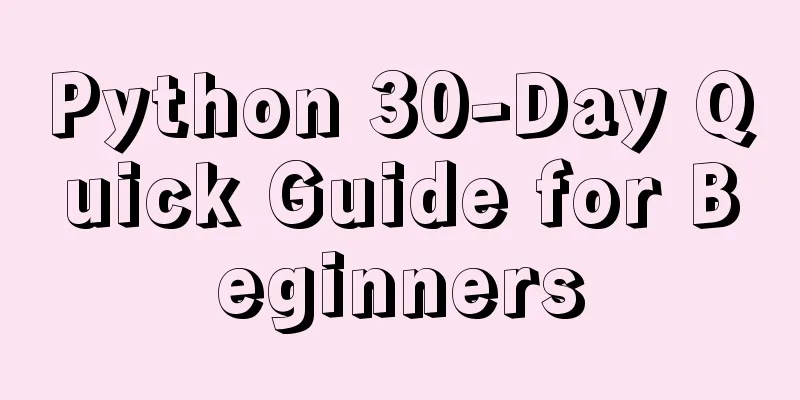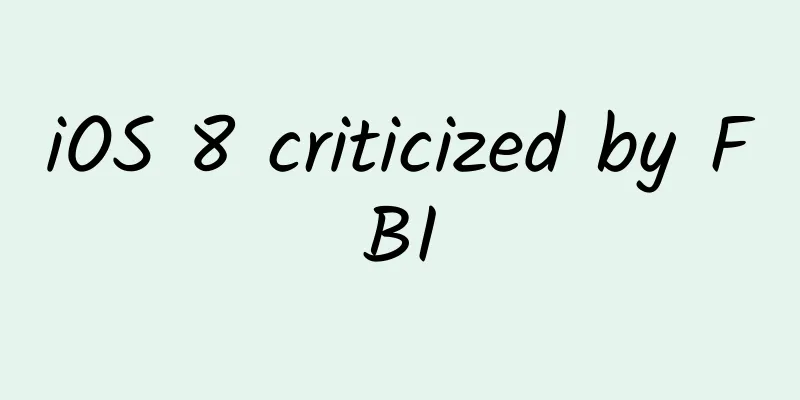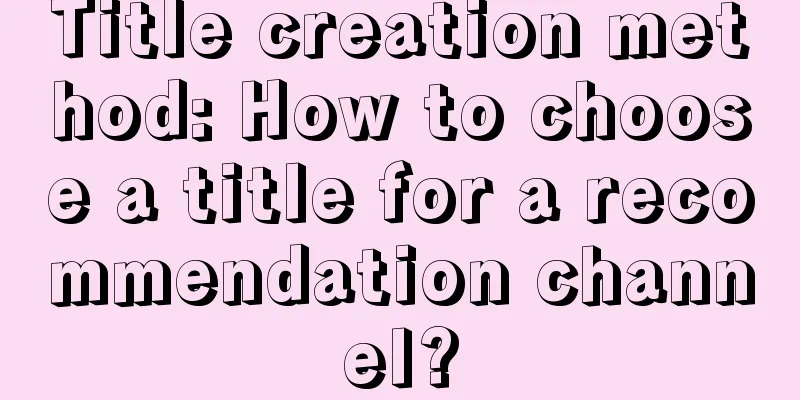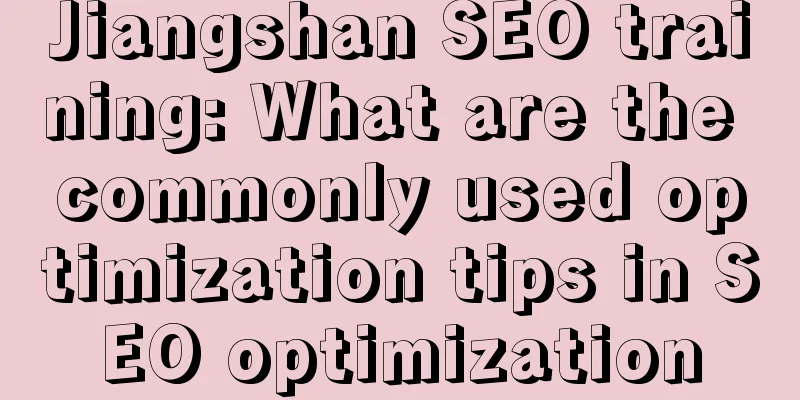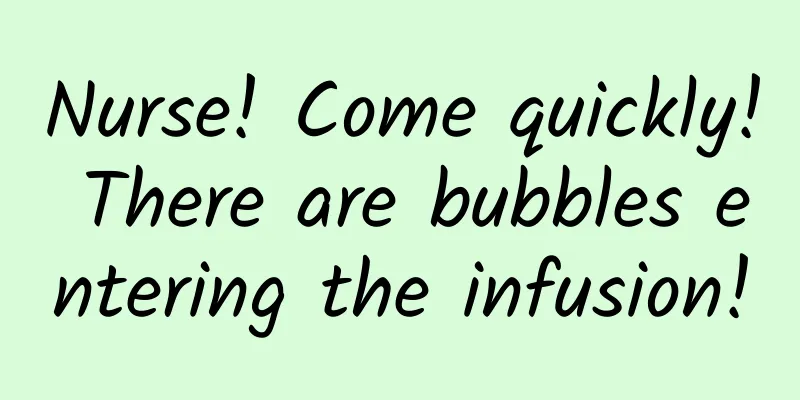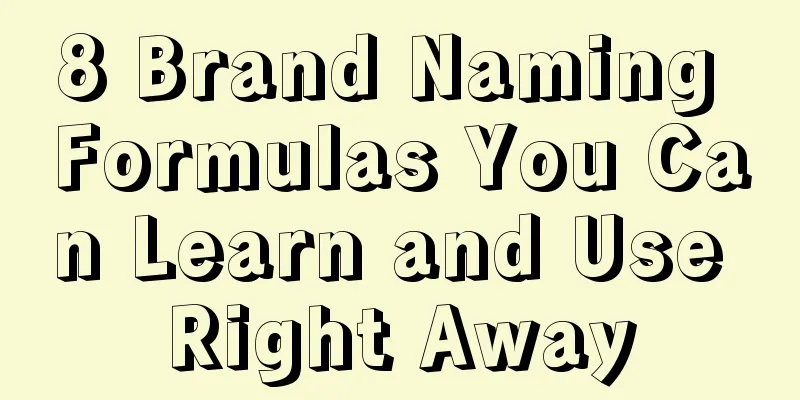WeChat launches a new feature that can remotely lock the screen
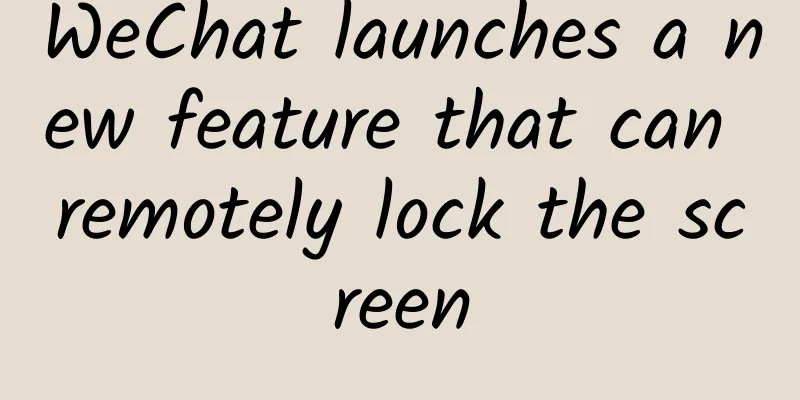
|
Recently, WeChat has launched a new feature in the macOS version - the ability to remotely lock the screen. The effect after locking the screen is as shown below: The original intention of designing this function is also very good. Imagine that we log in to WeChat on the office computer and are processing some work. If we need to leave the computer temporarily, we can use this function to lock WeChat to prevent others from seeing your WeChat content. Or if we forget to turn off the computer when we leave, we can also use this function to remotely lock the WeChat interface to protect privacy, which is very convenient. So, how is this useful feature implemented? After logging WeChat into macOS, a "macOS logged in" notification will appear at the top of the mobile version of WeChat. Click it and click "Lock" on this interface. If you want to unlock it, you can also operate through this interface, which is very convenient and practical. If you haven't seen this feature on your macOS version of WeChat, it is recommended that you upgrade WeChat to the latest version in the App Store. As of now, this feature has not been launched on the Windows version, but according to the official WeChat update rhythm in the past, Windows users should not have to wait too long. Do you use this function on WeChat? |
Recommend
On this grassland in Sichuan, there are plateau sacred birds and the first wolf protection station
Ten years ago, on the Ruoergai grassland , herder...
High temperatures beyond the limit of survival have already occurred, but this is just the beginning
Summer is becoming increasingly unbearable. Since...
iOS 16.2 Beta 2 updated with several changes!
Yesterday morning, Apple pushed the iOS 16.2 Bet...
Family, you must try baked apples in winter!
Who invented this way of eating... It's so de...
Special collection of 5G smart campus solution providers!
In the 5G era, 5G application scenarios are gradu...
What are some free online marketing promotion methods?
1. Soft article promotion Soft article promotion ...
2020 Pinduoduo entry process and operation promotion strategy!
Recently, everyone is basically staying at home, ...
He died of influenza A and influenza B at the age of 41! Why can you get influenza B after getting influenza A?
On February 15, the official website of New Weekl...
From inorganic to organic, she is the pioneer of my country's environmental chemistry industry
There can be no room for falsehood in scientific ...
Dopamine VS endorphins, which one brings true happiness?
If you are also a heavy patient of short videos, ...
The boy's head and neck were bent 180 degrees in an instant! This area is very dangerous, don't...
Recently, Xinyang, Henan In a shopping mall A boy...
Domestic brands are making a comprehensive attack from technology to products, and the large-screen TV industry has overcome the darkest moment in 2021
Suffering from lack core Due to the impact of pan...
Apple App Store data report: Why do taxi apps frequently fail to appear on the list?
It has been more than a week since the Didi Chuxi...