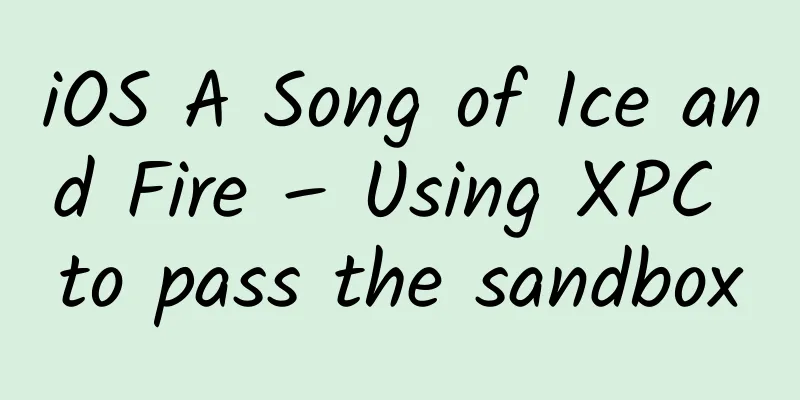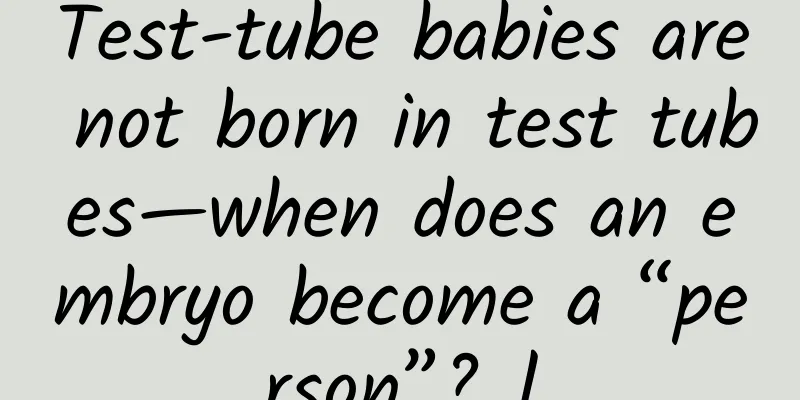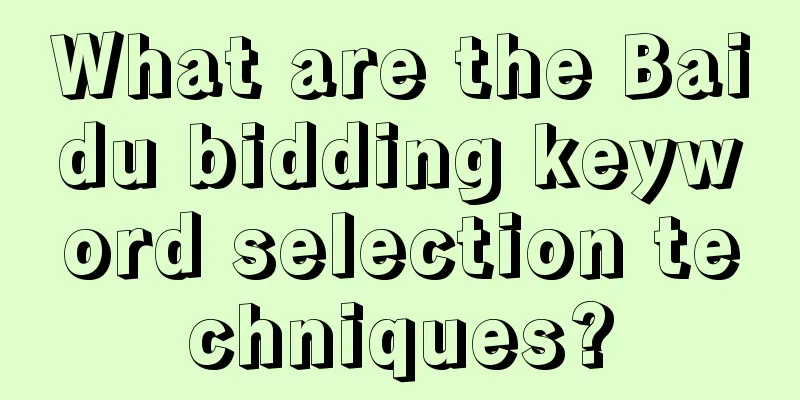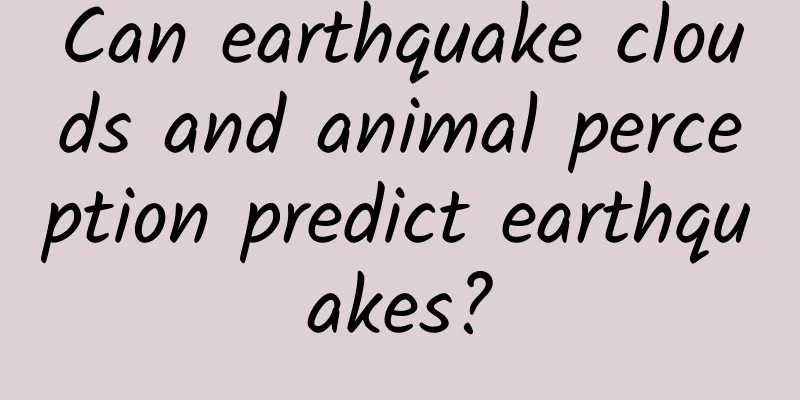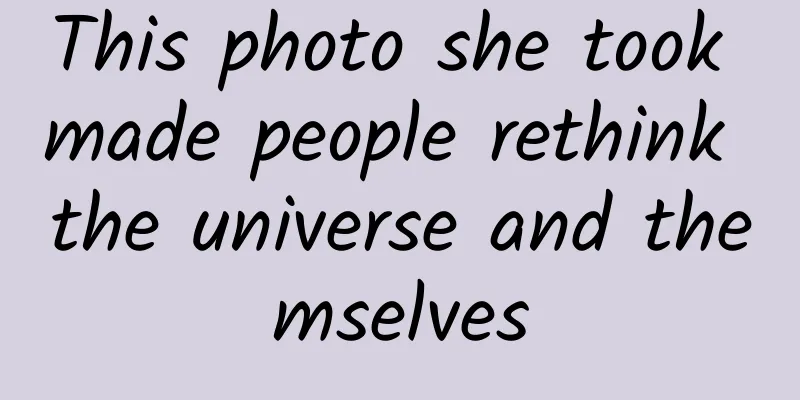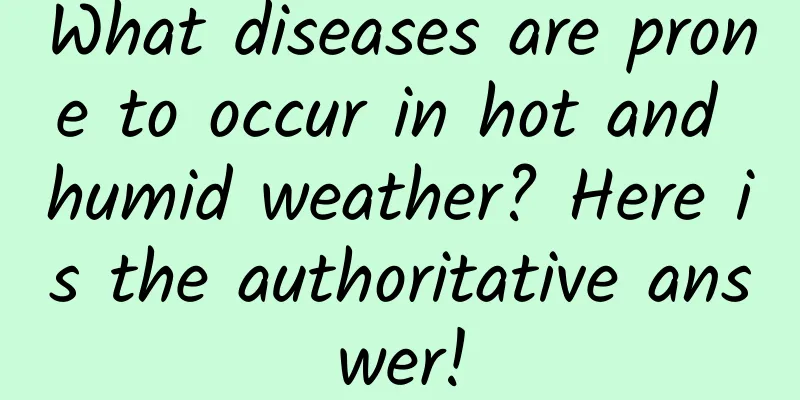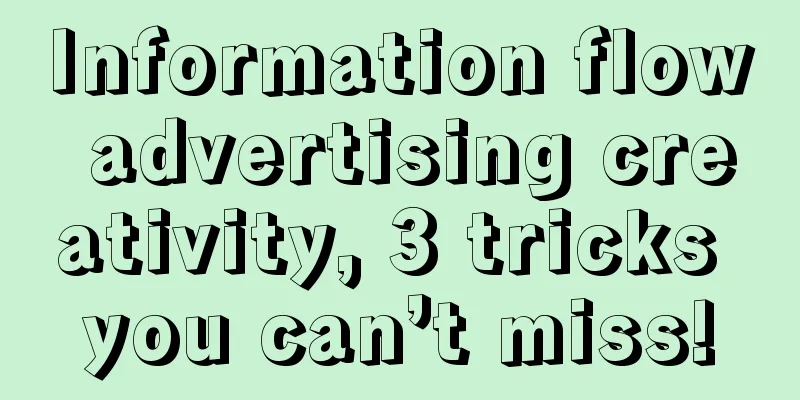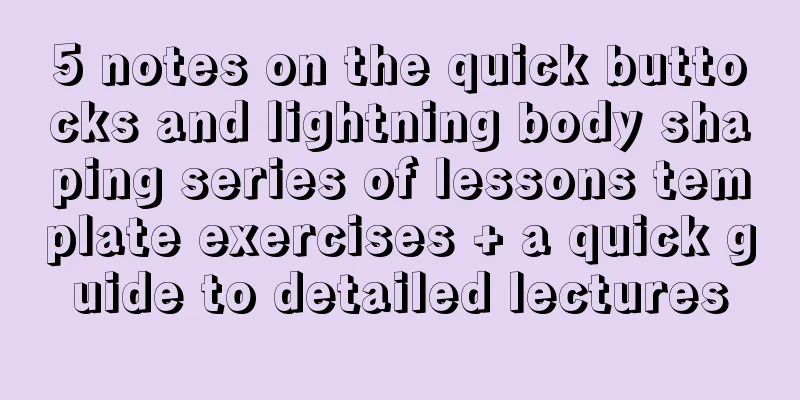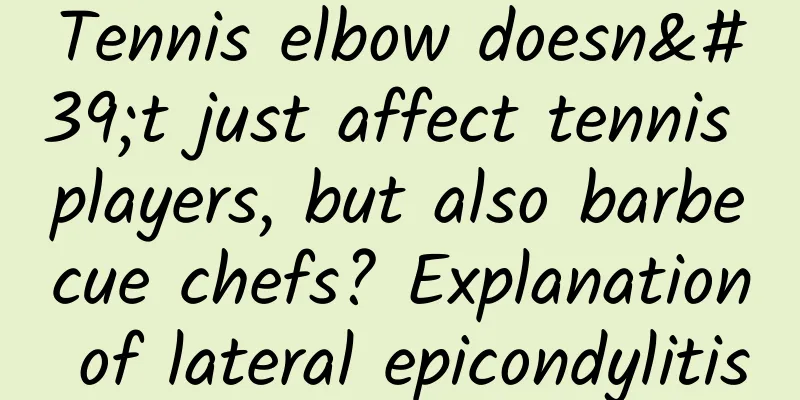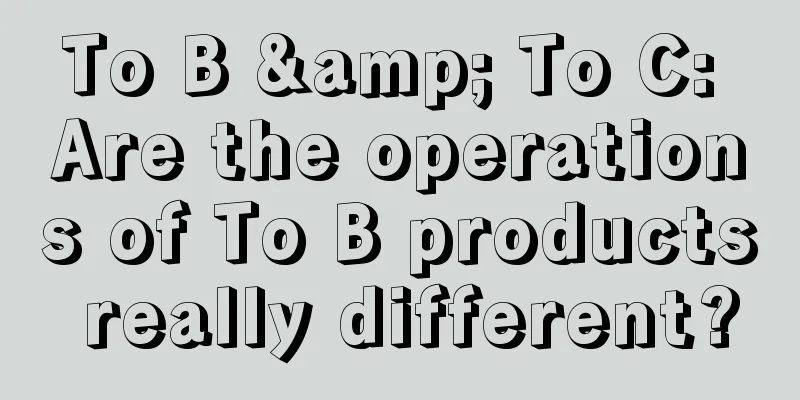Teach you step by step how to disable mobile phone updates using adb
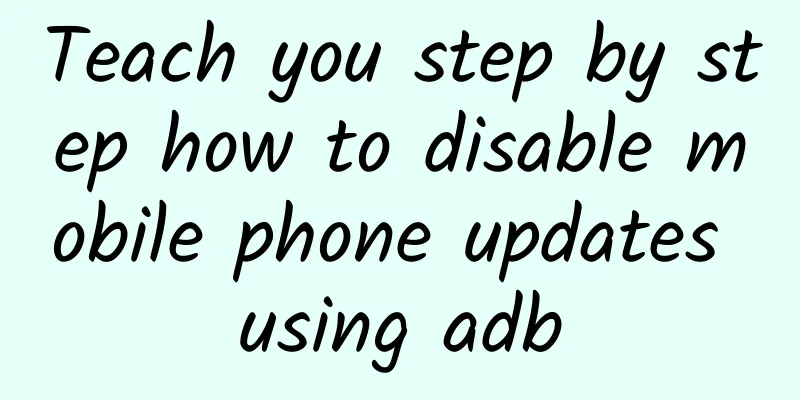
1. IntroductionHello, everyone. I’m Coder Zhou Qi Ba. Here’s the thing. Since I like to tinker, I chose an Android phone. However, the frequent updates of Android mobile phone systems are really a bit overwhelming for me, especially some updates directly shake some of my habits. What’s even more ridiculous is that I clearly chose to turn off system updates, but at certain times, updates would still pop up. What’s even more ridiculous is that the update button might be right where your finger usually presses. Ugh… It was really to let me update the system, let me experience the updated gameplay (mobile phone becomes K), and let me do it in advance (those who understand will understand), it really took great pains. Haha, just like my phone, in this case, I turned it off, but it still popped up. Oh, it’s always negative optimization. . . According to current tests, it supports at least vivo, Huawei, Xiaomi and other common models. Generally speaking, any model that can be debugged by adb should be supported. In fact, the essence is to achieve through some adb, so a visual interface is made in Easy Language to encapsulate these adb commands. Since my level is low, I use Easy Language. Please don't criticize me if you don't like it. 2. Usage stepsTool Address Link: https://pan.baidu.com/s/1XDkfLsorG4IrY-GGjTRswA Extraction code: x62i Copy this content and open the Baidu Netdisk mobile app for easier operation Video tutorial: https://www.bilibili.com/video/BV1uV411W7o5?share_source=copy_web 2.1 Turn on developer mode and debugging mode on your phoneBefore you start, please connect your computer and phone with an original data cable. The method of turning on developer mode is different for each phone, but the essence is the same. 2.1.1 Turn on developer modeGenerally, find the software version number. Keep clicking and you will be prompted to turn on the developer mode in a few steps. Generally, you can find the software version number by looking in About Phone . 2.1.2 Turn on debug modeThe above only turns on the developer mode, and debugging also needs to be turned on. 2.2 Disable appsSoftware Screenshots The difference between disable, enable, and delete. Disabled apps can be viewed in the disabled apps list and can also be re-enabled. Once deleted, it cannot be restored, just like uninstalling. 2.2.1 View DevicesAfter completing the above, open the software and click View Device. If it is the first time, it may be a little slow, so be patient and see if the device can be loaded. If it can, it means that the above configuration is successful. Currently, it only supports connecting to one mobile phone. 2.2.2 Disable mobile updatesIn fact, this is not just about disabling phone updates, you can also disable the phone’s system apps. Let’s take disabling system updates as an example. Then click Disable. Of course, disabling may not work, it's hard to say, it depends on whether the actual phone has this function. If disabling doesn't work, just delete it. 2.2.3 Disable the browser that comes with your phoneSame as above, open the app you want to ban, click to view the current app package name, and disable it. The same goes for other system apps. 2.3 Restore disabled appsDisabled apps can be restored. SummarizeIn fact, the main process is divided into two steps. One is to turn on the developer mode of the mobile phone and start debugging, and the other is to open the software on the PC. Open the page of the system app you want to disable, check the current app package name, and disable it. If you cannot disable it, delete it. If you want to restore a disabled app, click to view the disabled app list, then copy the package name into the input box and click Enable. |
<<: WeChat upgraded with new features: My three-year-old phone is no longer stuck!
>>: Implementing source code coverage for Swift step by step
Recommend
Methodology + Case: Building an Activity Operation System for the Consumer Finance Industry
This article aims to systematically sort out and ...
This inconspicuous country has produced the most outstanding group of people in the history of science
Among the winners of the 2023 Nobel Prize in Phys...
China Passenger Car Association: The auto industry's profit in 2022 will be 532 billion yuan, and the sales profit margin will be only 5.7%
Cui Dongshu, secretary-general of the China Passe...
Case + Method: How to build a user growth system for cash loan products
By using the fission method to build a growth sys...
A guide to traveling with your parents (happy version)! Proven and effective
During the upcoming Spring Festival holiday, many...
Android P hands-on: The biggest upgrade in a decade, everything you want to know is here
In March, Google released the developer preview o...
How can the reputation score of Douyin’s sales promotion be improved? How to improve the low reputation score of Douyin sales?
Whether individual users or corporate users, ever...
Jiguang launches IM product "Let App Chat"
Recently, Jiguang Push, the largest push service ...
Detailed cost breakdown for mini program production: how to reduce mini program development costs?
How much does it cost to develop a mini program ?...
Apple abandoned its Apple TV plans a year ago
Although investment superstar Carl Icahn once bel...
Analysis of Huang Daozhu's Taobao virtual sideline project
Analysis of Huang Daozhu's Taobao virtual sid...
How much does a guitar cost: SEO should build the website according to the preferences of search engines
SEO promotion means to build a website according ...
Why is it difficult for To C operators to do To B?
A few days ago, at a private meeting of an offlin...
A must-have for operations, promotion and marketing: a complete list of the latest hot topics in March 2018!
The 2018 Spring Festival holiday has ended, and t...