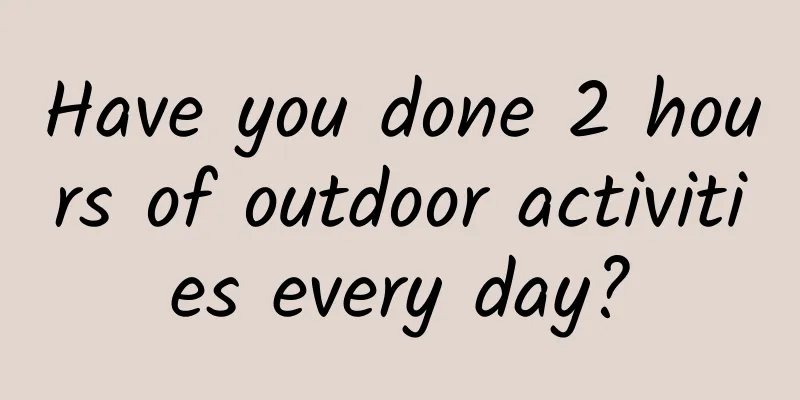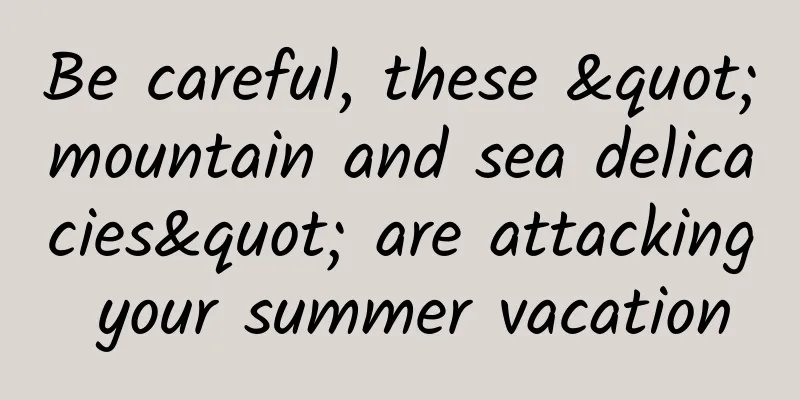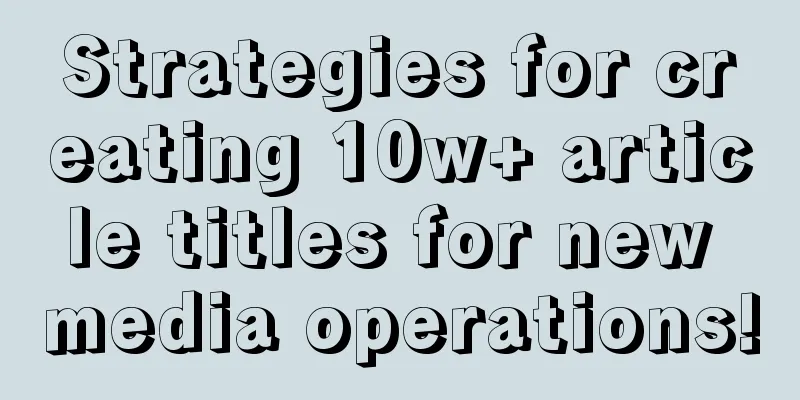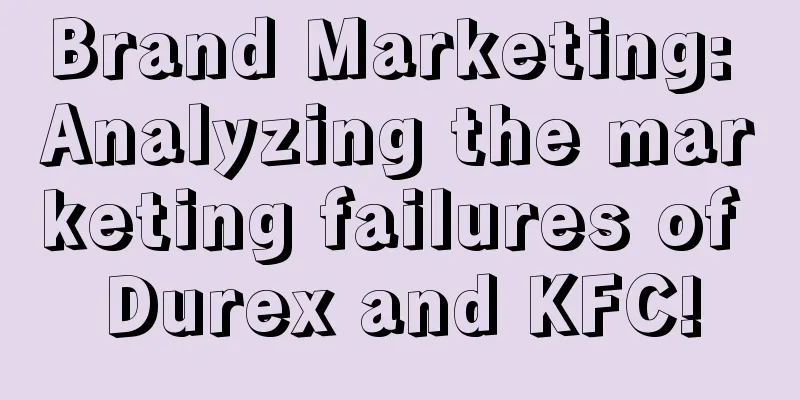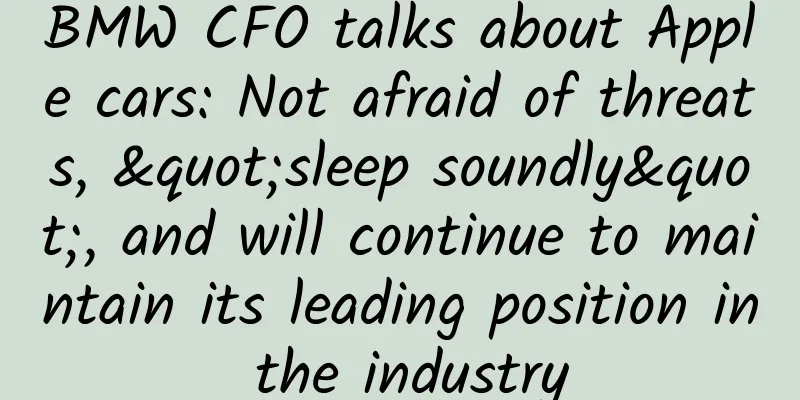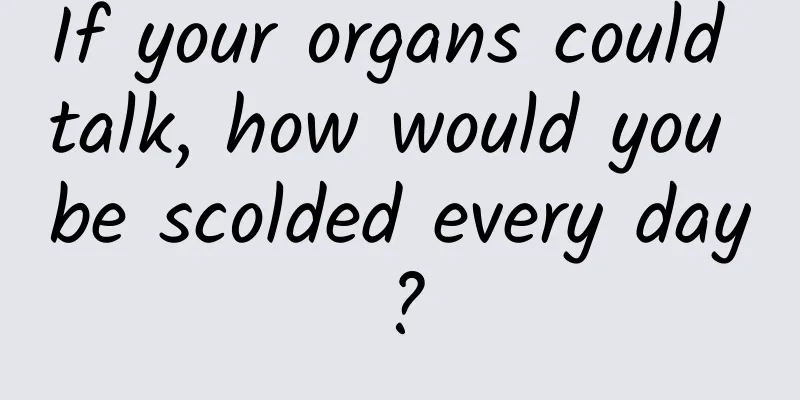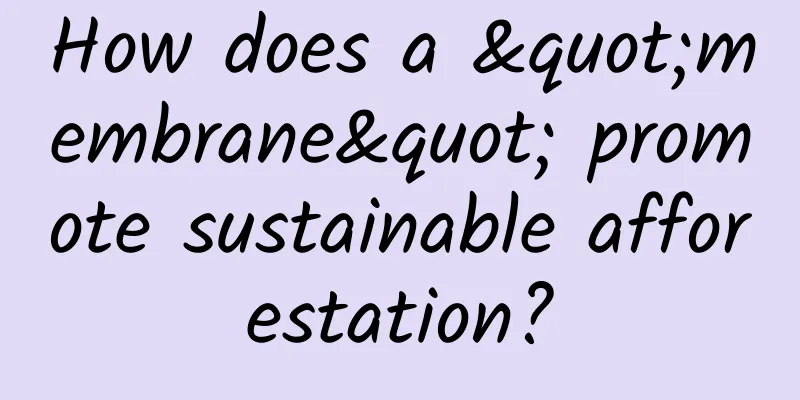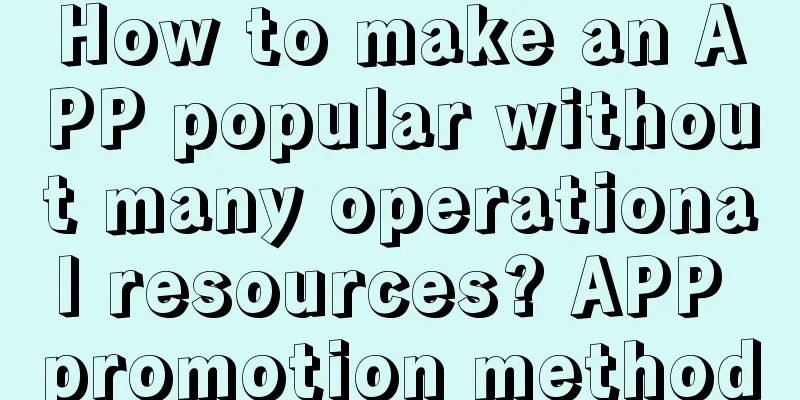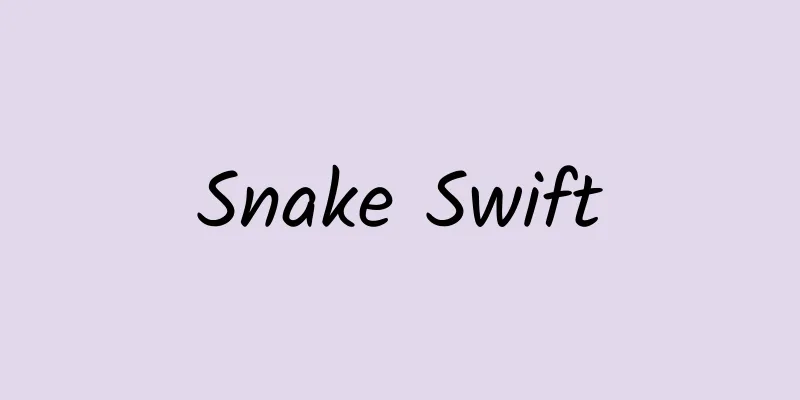Implementing source code coverage for Swift step by step
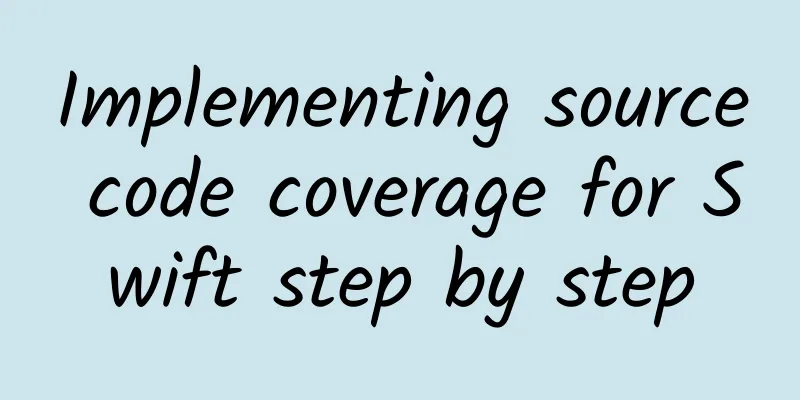
introduceRecently, I have been researching solutions for Swift-based code coverage detection solutions for my company's projects. I have tried hard and found the best practices. In this short article, I will introduce you to:
Practice using the command line Before we measure the code coverage of a complete App project, we need to create a simple Swift source code file and generate a Create a Swift file and include the following code: test ( ) Run the following command in the terminal: swiftc - profile - generate - profile - coverage - mapping hello .swift The options Then run the output binary: ./hello After the run is complete, execute xcrun llvm - profdata merge - sparse default .profraw - o hello .profdata Running the above command line in the terminal, we will get a new file named xcrun llvm - cov show ./hello - instr - profile = hello .profdata Now, we have learned the basic workflow of generating Swift code coverage reports. It seems that Swift source-based code coverage is not that difficult. However, the configuration of a complete Swift App project in Xcode is very different from the command line. Let's continue reading! Measuring Code Coverage for Swift App Projects in XcodeCreating a Swift Project Select Add If we try to compile now, we will get the following error message: To fix this, we have to enable code coverage for all targets: After enabling code coverage and running again, the project will build successfully. We learned that when the program exits, the compiler will write the original profile to the path specified by Although I set the same configuration in Build Settings, the default environment path in Xcode is empty. To solve this problem, we must create a new header file and declare some llvm C api functions for Swift to call. Calling C/C++ methods from SwiftSwift is a powerful language based on C/C++, which can call C/C++ methods directly. However, before we call the llvm C/C++ api, we must export the methods we need as a module. First, create a header file: Then, copy and paste the following code into the file: #ifndef PROFILE_INSTRPROFILING_H_ Create a // Actually we can’t create Build the project, then we can call llvm apis in Swift code. import UIKit Build and start the App and we will see the original configuration file path in the console. Finally, we have the original configuration file we need! 🎉 We can copy this file and the Mach-O (binary file) in the Swift App project to the temp directory so that we can check whether the configuration file can generate the correct report. Create a new Swift file: import Foundation Add the call to sqrt before the call to __llvm_profile_write_file in ViewController.swift. Then, build and run. print ( "√2=\( BasicMath ( ) .sqrt ( 2 ) )" ) Run the following command in the command line: mkdir TestCoverage We will see the final report. refer to
|
<<: Teach you step by step how to disable mobile phone updates using adb
>>: If you want to use the grid system well, you must master these eight tips
Recommend
Original, pure, and magnificent! Explore China's least-known "no man's land"
Human civilization spreads across all continents ...
The development of Japanese car companies in the UK is still unclear. Toyota's investment is only to appease
According to foreign media reports, Toyota Motor ...
With the help of a series of "evidence", he "solved" the biological "mass murder" 252 million years ago
The mass extinction event during the Permian peri...
What are these stars "eating"? Hubble has the answer
The starry sky is mysterious, beautiful, and out ...
How to create a hit on Toutiao and TikTok? 3 logics, 2 models, 1 rule!
In the past, “microblogs and Weibo” were a must f...
A card collection activity aimed at attracting new customers!
I believe everyone is familiar with the card coll...
Mengfei Goods · 2022 Douyin Goods Sharing Short Video Training Camp, the current hot spot for bringing goods to realize the model, from entry to mastery
Mengfei Goods · 2022 Douyin Goods Sharing Short V...
Come and see them “give birth” again in the spring breeze, and “give birth” to their babies!
Spring is here, and it’s the season when everythi...
Dingdong Maicai Product Analysis
In May 2017, Dingdong Community transformed and w...
Suddenly exposed to be toxic! Something I use every day is actually broken? Doctors give urgent warning →
Many people like to collect ceramic bowls recentl...
Is Google's return to China a pipe dream or a comeback?
On October 20, American Internet giant Google ann...
Is sweating more really good for your health?
The weather is getting hotter and hotter. I sweat...
A "mouth cannon" about architecture
Author: Duan Hechen The title of the article is v...