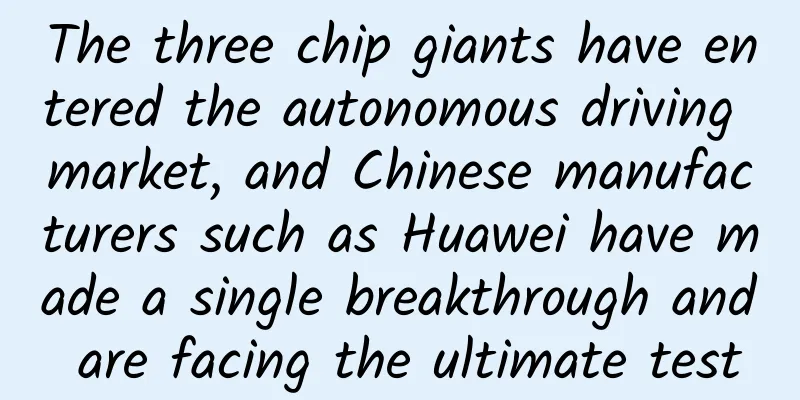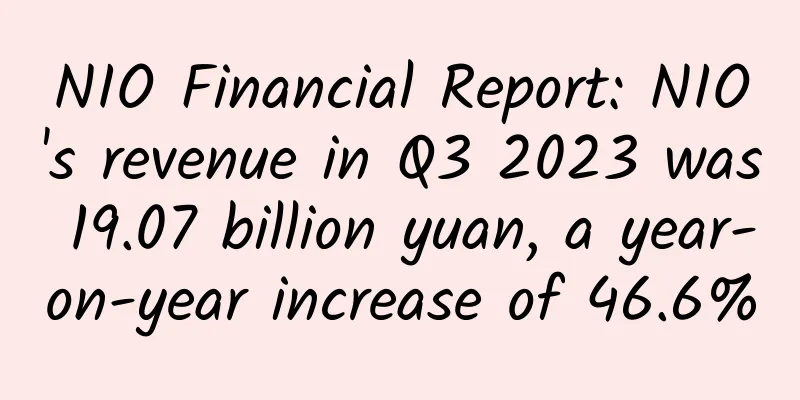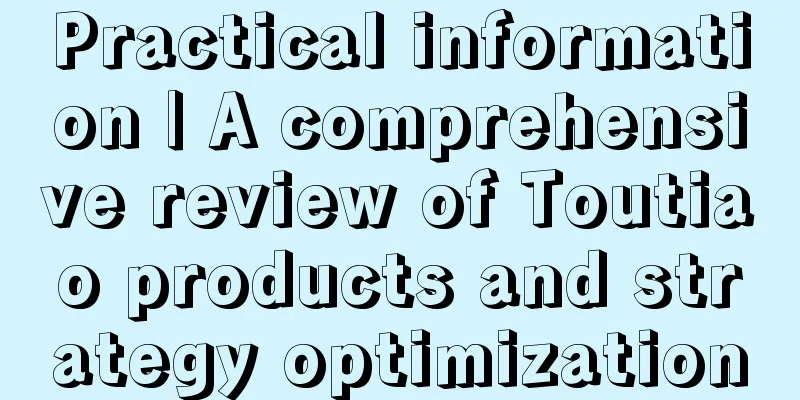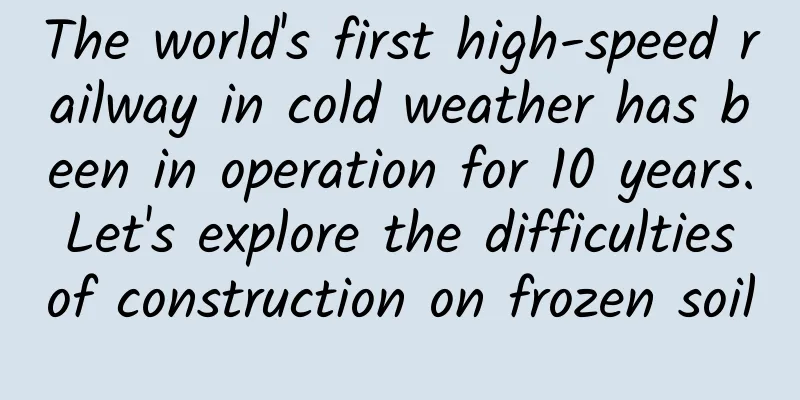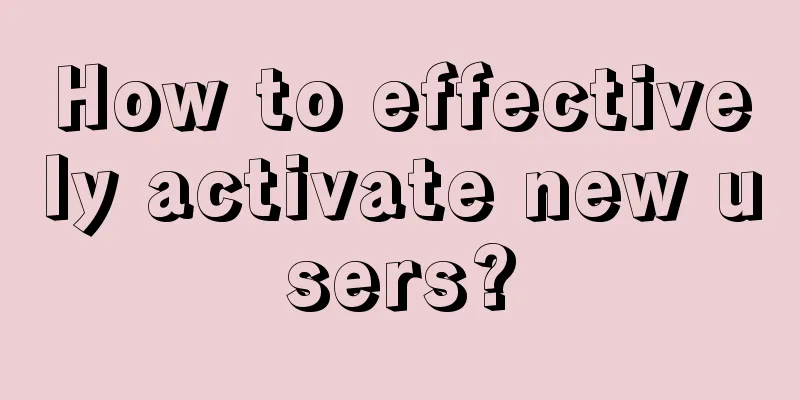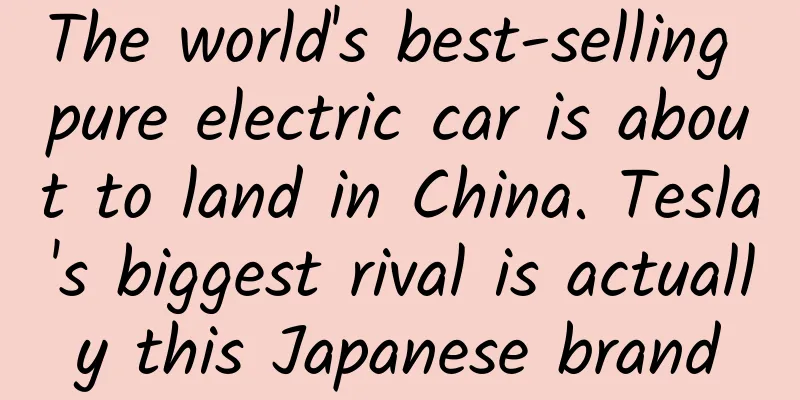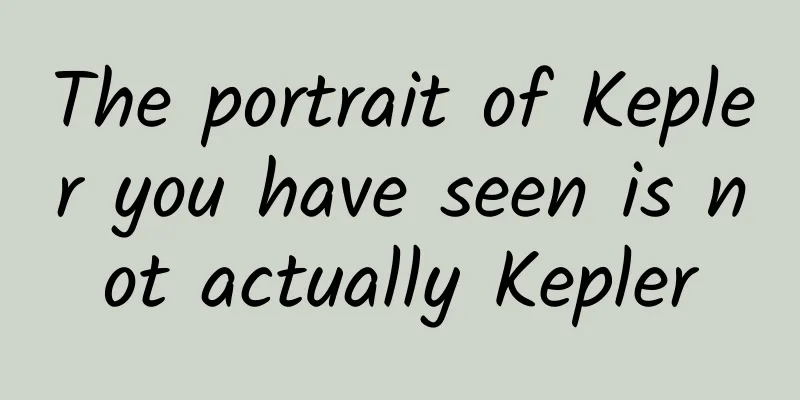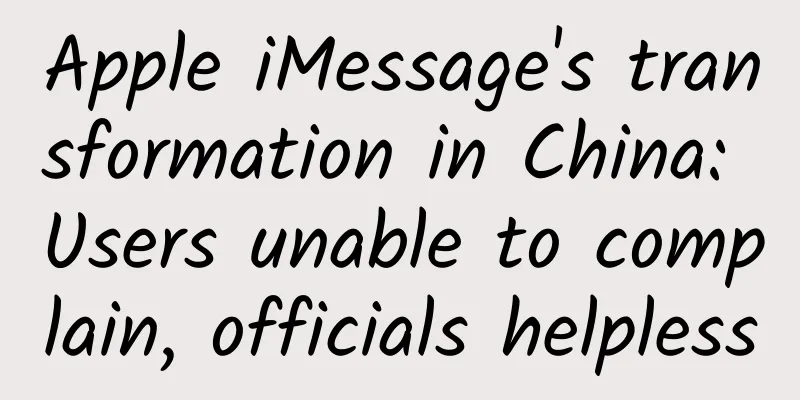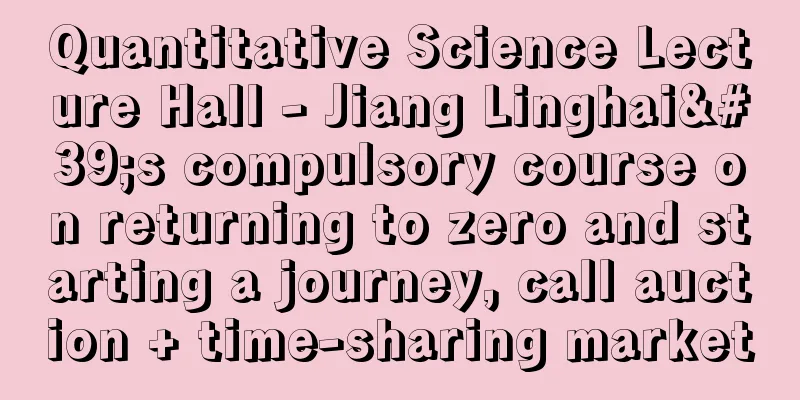Eight open source free web screenshot/recording tools
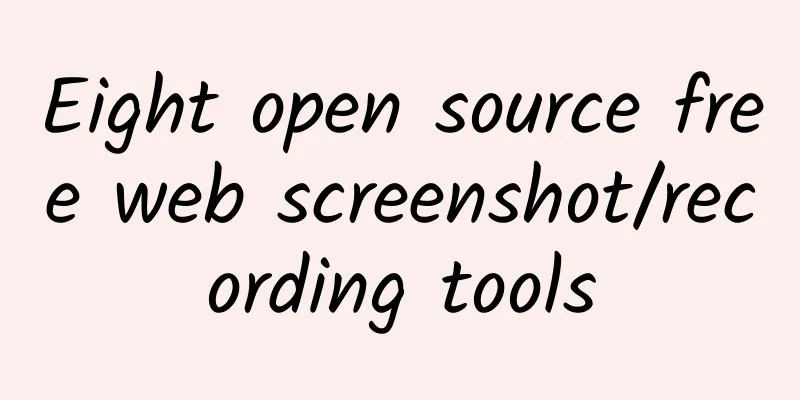
|
In PPT presentations, academic research, web design, archiving, data extraction and other scenarios, we often need to take screenshots of some web page elements or content as our materials. Web screenshot software is convenient for capturing and recording the visual content of the website and is a valuable tool for collecting materials. The following list collects some excellent open source and free web screenshot tools. 1.EyeWitnessSource code: https://github.com/RedSiege/EyeWitness EyeWitness is designed to take screenshots of websites by providing server header information and identifying default credentials when possible. 2. GoWitnessSource code: https://github.com/sensepost/gowitness GoWitness is a website screenshot program written in Golang. It uses Chrome Headless, generates screenshots of web interfaces through the command line, and processes the results with a report viewer. Supports Linux, macOS, and Windows. 3.TimeCatSource code: https://github.com/oct16/TimeCat Official website: https://timecatjs.com/ TimeCat is a completely open source web page recording tool. The generated files are not real videos, but they can be played like real videos, perfectly restoring the user's operating behaviors in the browser. The TimeCat project is mainly divided into two main modules: Recorder and Player, which are responsible for recording action data and restoring action data respectively. Supported browsers include: Chrome plug-in download address: https://chrome.google.com/webstore/detail/timecat-chrome/jgnkkambbdmhfdbdbkljlenddlbplhal 4. Capture Websitehttps://github.com/sindresorhus/capture-website capture-website is a tool that can call Chrome in the background to capture website screenshots. It provides API functions for capturing screenshots and saving them to files or cache. 5. Website Shothttps://github.com/Flowko/website-shot Website Shot is an open source cross-platform screenshot application developed with JS/Vue framework based on nodejs and nuxtjs. It can capture screenshots of web pages, but it cannot take screenshots of websites that require identity authentication, such as personal banking pages, email inboxes, or other pages that require you to log in to view, and you may need to use custom js to paypass. The application can be easily installed using Docker. 6. Firescreen (Firefox add-on)Download address: https://sourceforge.net/projects/firescreen/ Firescreen is a Firefox add-on that allows instant installation, supports full web page screenshots, provides instant downloading and setting file names, etc. 7. PageresSource code: https://github.com/sindresorhus/pageres Download address: https://sourceforge.net/projects/pageres.mirror/ Pageres is a tool that supports capturing website screenshots in various resolutions, making it easy to ensure the responsiveness of your website. It is fast and can generate 100 screenshots from 10 different websites in under a minute. It can also render SVG images. Linux users may need to enable the system sandbox to avoid the "No sandbox available!" error. Pageres offers options like delaying screenshots, applying custom CSS or JavaScript, and setting a transparent background color. It can also use popular resolutions from w3counter. Key Features:
8. WebScreenshothttps://github.com/maaaaz/webscreenshot WebScreenshot is a simple open source script that uses the "url-to-image" script to capture screenshots of a list of websites. Key Features:
|
<<: Let's talk about the use of RemoteViews in Android applications
>>: Everything you need to know about the Android image Bitmap class
Recommend
Naked shopping has triggered a new shopping trend. Is the “unpackaged” shopping method reliable?
The piles of paper boxes, tapes, and fillers afte...
Is the Dark Star reliable? Explaining hypersonic vehicles
The American military blockbuster "Top Gun 2...
Case practice: How can lottery activities attract users?
Last night, there was a very interesting discussi...
E-commerce people must learn 6.18: 6 advanced "hidden discount" operation routines
Just now, Ele.me took advantage of me. When it wa...
The most comprehensive data analysis tool for TikTok
Nowadays, with the rapid development of the short...
B Station Brand Promotion Guide
Are you thinking about where the future increment...
When will the Qingdao epidemic end in 2022? When will it be unblocked? Attached the latest news
Recently, the first city in Shandong Province to ...
World Glaucoma Day | Do you often turn off the lights and look at your phone before going to bed? Beware of this vision "thief"!
Turn off the lights and play with your phone It i...
With "Xiao Ai", you don't need to find a girlfriend? The reasons for the success of the most popular smart speaker may be due to these points
Although there are no less than five smart speake...
[Popular Science of Chinese Military Technology] From "nothing to nothing" to "hitting the target from a hundred steps away", the evolution of tank artillery aiming
In the brutal trench warfare of World War I, both...
5 things you must know about APP promotion, have you passed them?
Many students who do APP promotion spend their wh...
ELISA《YouTube Operation and Promotion Practical Skills》How to play YOUTUBE in the eyes of foreigners
Training course content: How to use YouTube in th...
A summary of the latest 34 mainstream mobile game channel partners in 2016 with contact information!
In the past ten years, there have been many chang...
The latest illegal marketing in Douyin live broadcast room and how to quickly attract traffic!
On July 29, Douyin introduced new regulations on ...
The kidnappers in the Ukrainian bus hijacking case made strange demands and the standoff has lasted for more than 9 hours!
On the morning of the 21st local time, a man in L...