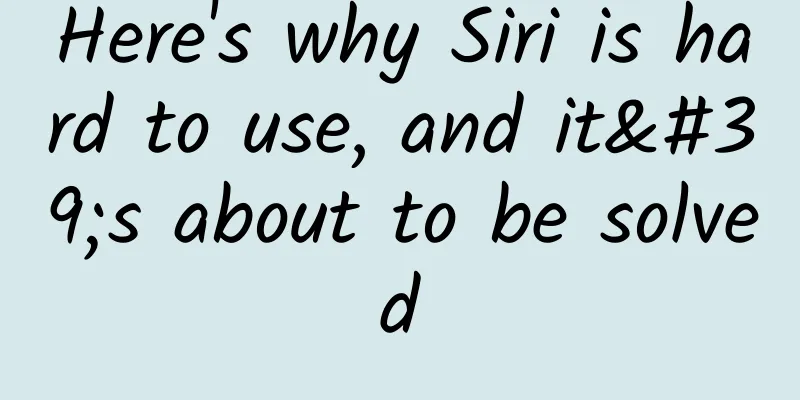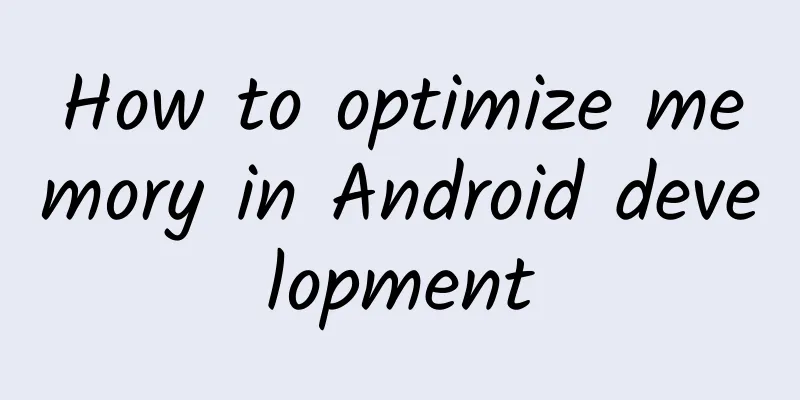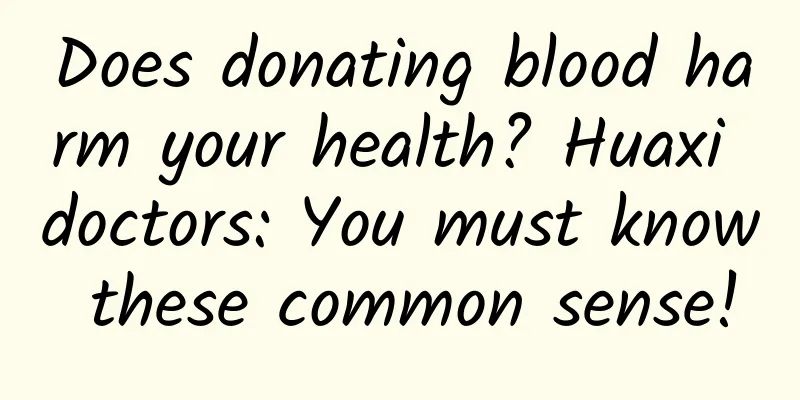Everything you need to know about the Android image Bitmap class
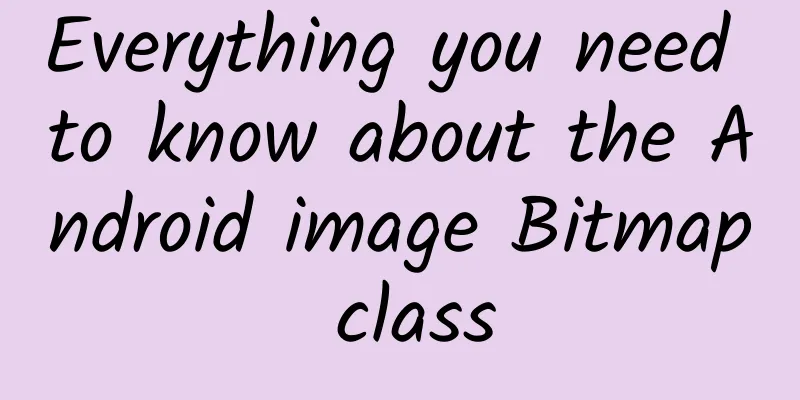
Bitmap IntroductionBitmap is an image file format that consists of an array of pixels, each pixel has its own color information. In computer graphics, a Bitmap image can be described as a two-dimensional matrix, where each element represents the color value of a pixel. The Bitmap in Android is a class used to represent images. It can be used to load, display, and process images. You can create an image object through the Bitmap class and then display it on the screen or process it further. The following is an example of an ImageView displaying a Bitmap object: In addition to loading and displaying images, Bitmap also provides some methods to operate on images, such as scaling, cropping, rotating, etc. At the same time, Bitmap can also be used to process the pixel data of the image and perform pixel-level operations. It should be noted that the Bitmap object occupies a large space in memory, so you need to pay attention to memory management during use to avoid memory overflow. Bitmap color channelsIn Android, the color channels of a Bitmap are usually stored in the order of ARGB (Alpha, Red, Green, Blue). Each channel usually occupies 8 bits, or one byte, with a value range of 0-255. This storage method is called 32-bit color depth (each pixel occupies 32 bits). Specifically, ARGB is stored as follows:
In memory, Bitmap pixels are usually stored in rows, and each pixel occupies 4 bytes, corresponding to the four ARGB channels, that is, each pixel occupies 32 bits. Calculation of memory size occupied by BitmapIn Android, the memory size occupied by a Bitmap can be calculated by the following formula: [Size (bytes) = width × height × bytes per pixel] The number of bytes each pixel occupies depends on the Bitmap configuration. Common configurations include:
Therefore, if you have a Bitmap in ARGB_8888 format with a width of w and a height of h, the memory size it occupies is: [ w \times h \times 4 ] If it is a Bitmap in RGB_565 format, the memory size occupied is: [ w \times h \times 2 ] It should be noted that this is only the memory size occupied by the Bitmap itself. In fact, in Android, Bitmap will also occupy a certain amount of additional memory, such as Bitmap configuration information, pixel data, etc. Bitmap usageIn Android, you can use the Bitmap class to process images. The Bitmap class can be used to load, display, save, and process images. You can use the following methods to load a Bitmap:
Here are some common Bitmap usage methods:
SummarizeIn Android development, Bitmap is a commonly used class used to represent image data. The following is a summary of Android Bitmap:
Bitmap plays an important role in Android development. Developers need to understand Bitmap creation, memory management, operation, and display in order to effectively process image data. |
<<: Eight open source free web screenshot/recording tools
>>: Things about Android application hardening
Recommend
Taking WeChat Reading as an example: 3 steps to effectively implement user growth strategy!
Nowadays, the work of product and operation is be...
Practical traffic diversion skills for Douyin (Part 1)
In order to help you learn the course better, tod...
SEM promotion from word selection to optimization, 3 major routines!
In SEM advertising, we often spend most of our ti...
2020 Zhihu traffic secrets, the most comprehensive explanation on the entire network
I wonder what promotion and traffic generation me...
Didi Friends Chain
SEO site introduction Souwai Didi Friendly Link P...
Practice KOL marketing from 0 to 1!
KOL, the full name of which is Key Opinion Leader...
E Source: Research shows that battery costs will soar 22% by 2026, and electric car prices may increase by $3,000
According to foreign media reports, a new report ...
Hidden in the mountains, it is as famous as tigers and leopards. It is the "chameleon" and "living radar" of the cat family!
Recently, an infrared camera recorded the activit...
4K HDR+ massive resources to see how PPTV P1 box brings you a new big-screen TV experience
After 4K resolution became popular on TVs, the HD...
Mobile phone privacy becomes transparent in seconds, this is how the WIFI probe works →
1. Mobile phone privacy and security are not stab...
How to find the rules for short video ads to become popular, 3-step rule!
Is there a scientific method that can quickly dis...
Year-end review: Interpretation of the top ten domestic technology news in 2021
The year of 2021, with its climaxes one after ano...
Mobile domain full-link observability architecture and key technologies
App Existing Architecture Challenges Since 2013, ...
Follow these 5 steps to run your event, and you won’t go wrong!
If you can’t even grasp the complete process of an...
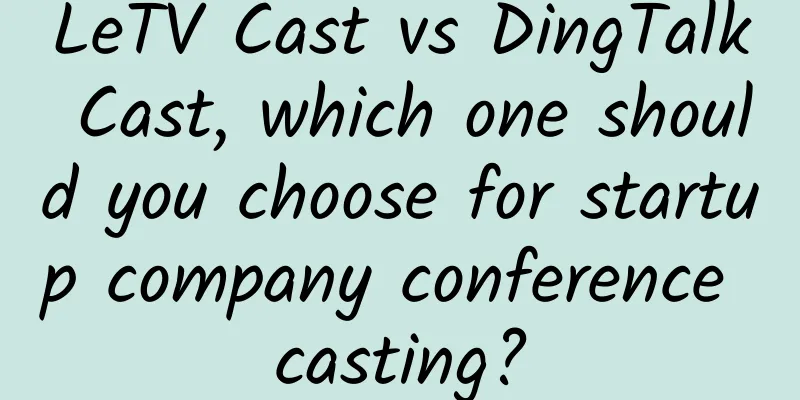
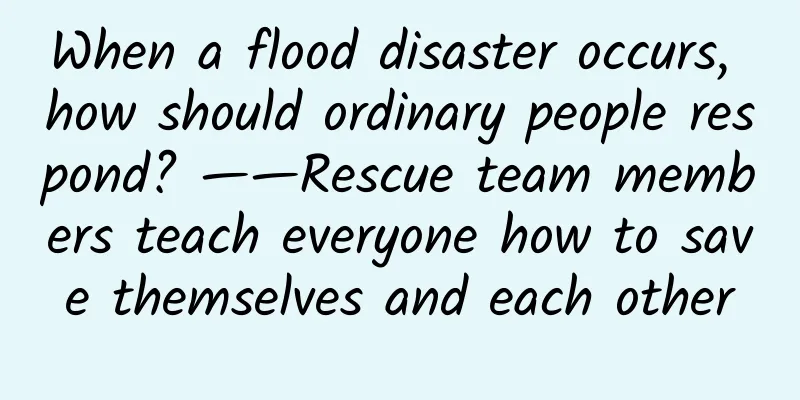
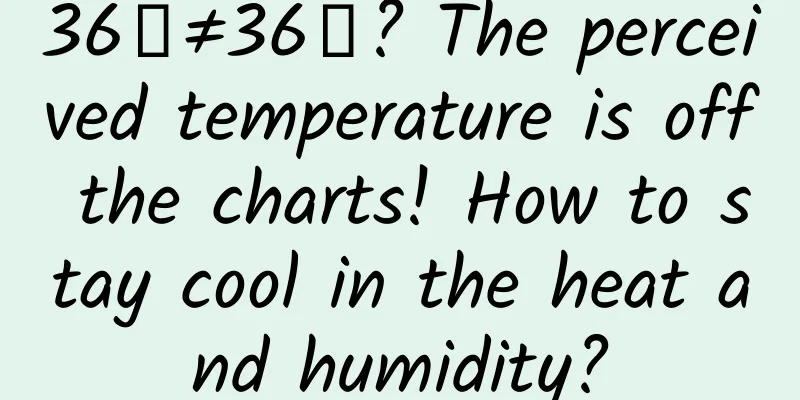
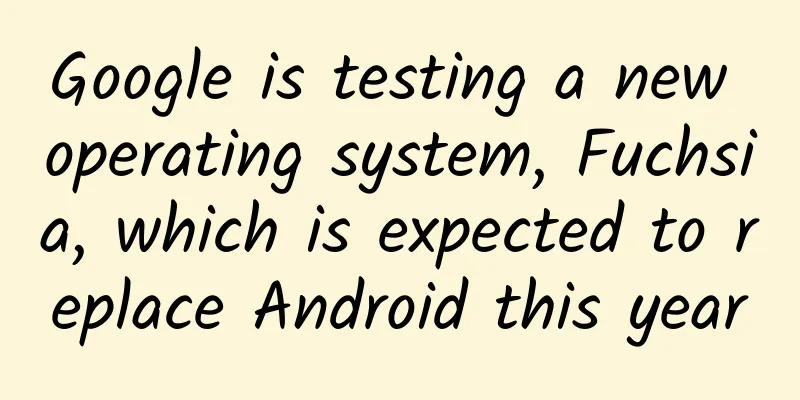
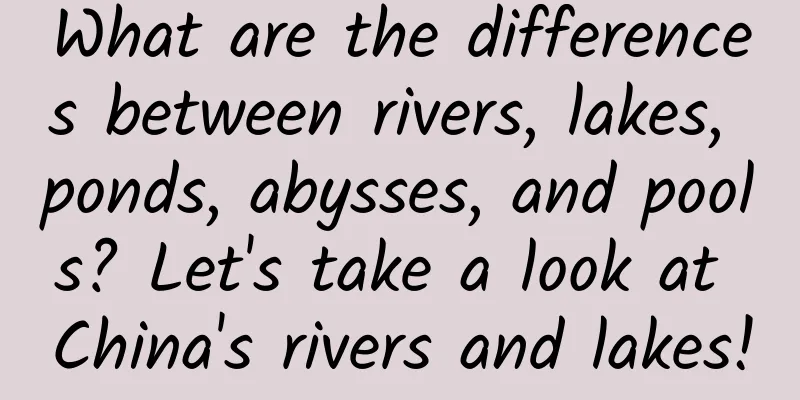
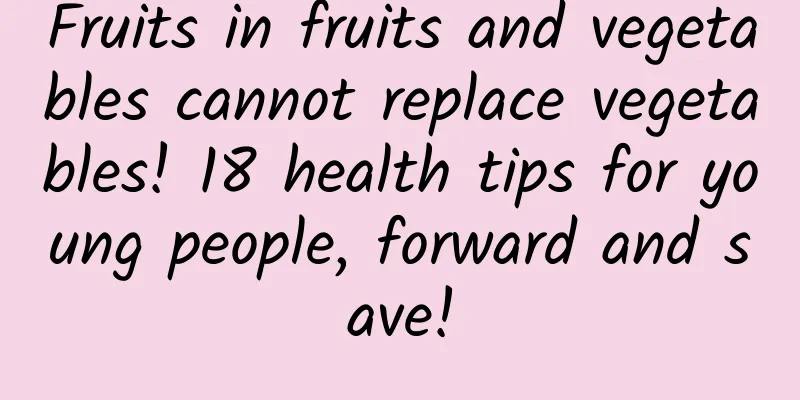
![[Live broadcast] Using Internet thinking to make cars, Venus praised the cross-border running score king Roewe i6](/upload/images/67f10b8c21f78.webp)