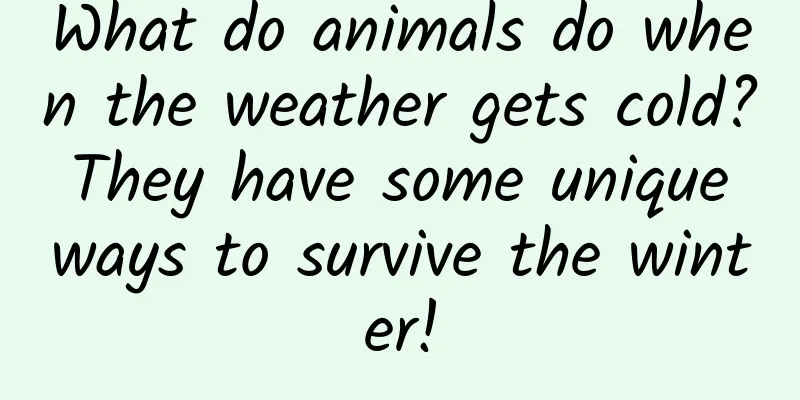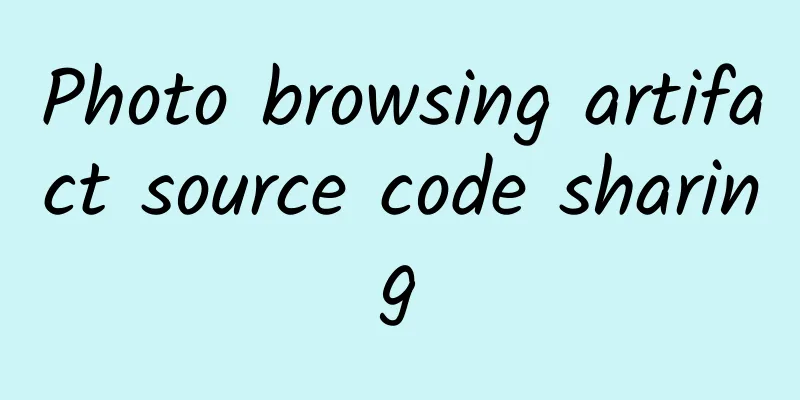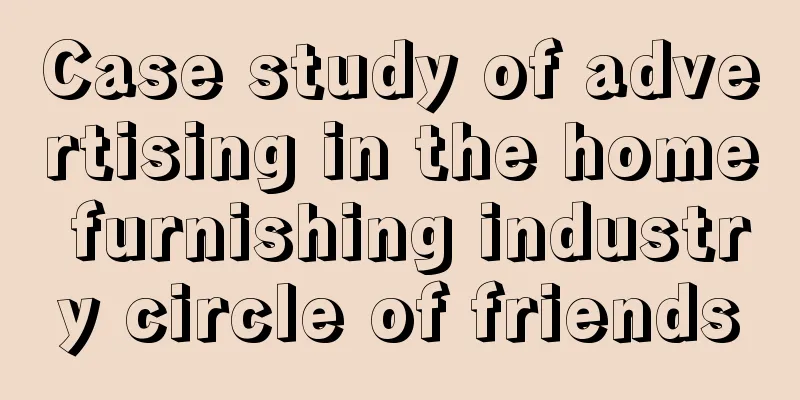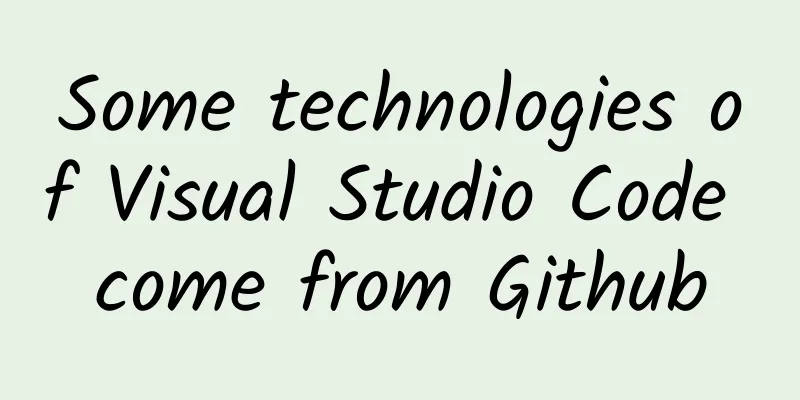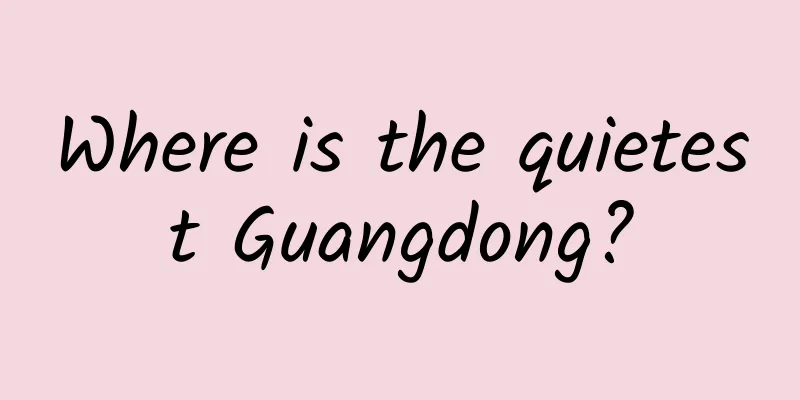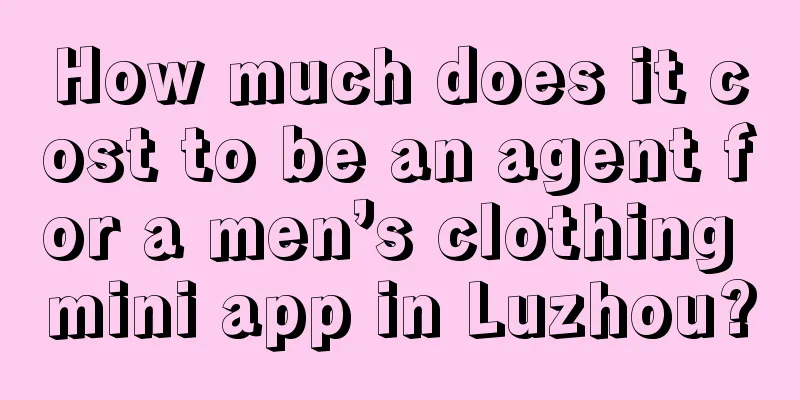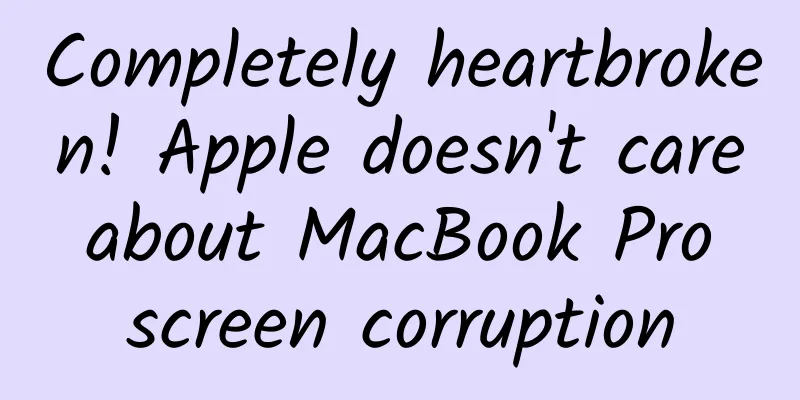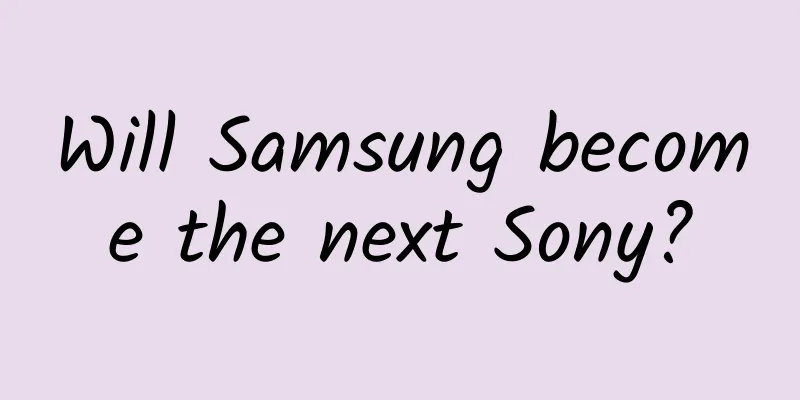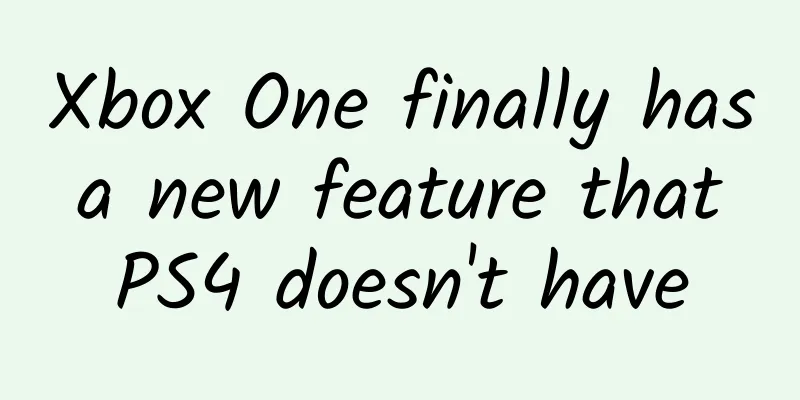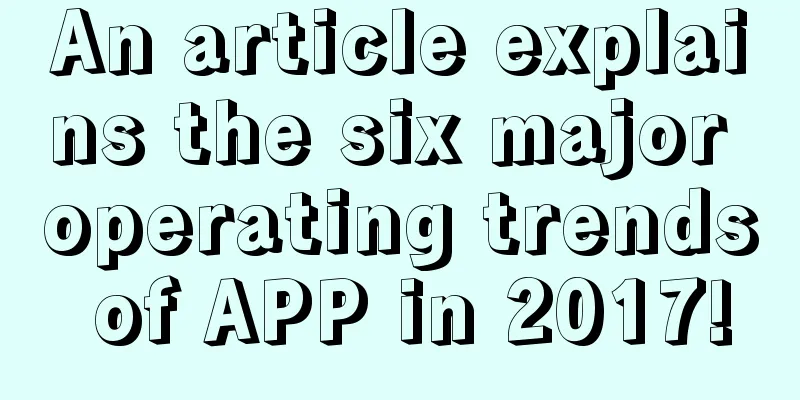Let's talk about the use of RemoteViews in Android applications
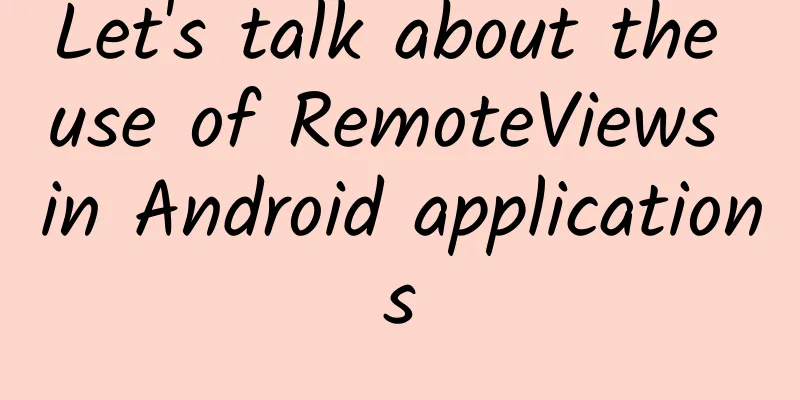
RemoteViews IntroductionRemoteViews allows developers to display a layout on the interface of an application component (such as an Activity, AppWidget, or Notification). This layout can be rendered in the context of another application component, which allows developers to share interface layouts between different application components. RemoteViews is mainly used to create and update widgets in Android applications. It allows applications to dynamically update the layout and content of widgets at runtime without directly accessing the widget's view hierarchy. This is very useful in the following situations:
RemoteViews in Notifications
With these steps, you can create a custom notification layout using RemoteViews and display custom content in the notification. Application of RemoteViews in AppWidgetIn AppWidget, RemoteViews is used to update and control the AppWidget's views outside the main process of the app. It allows us to use layout files and view components to update the AppWidget's UI without directly accessing the AppWidget's view hierarchy. RemoteViews can be used to set the layout, text, images and other contents of the AppWidget, as well as respond to user interaction events. It can be updated outside the main process of the application, which allows us to update the UI of the AppWidget in the background or other processes without affecting the performance and stability of the application. Sample code: By using RemoteViews, we can implement rich UI and interactive functions in AppWidget without directly manipulating the view hierarchy of AppWidget. RemoteViews mechanismThe internal mechanism of RemoteViews involves inter-process communication (IPC), which transmits layout and operation instructions through serialization and deserialization. When we use RemoteViews to update the UI in an application, the update instructions are actually serialized and sent to NotificationManagerService and AppWidgetService to be loaded, and then deserialized and the update operation is performed. This mechanism enables RemoteViews to update the UI in different application processes, but also limits its functionality, such as not supporting direct setting of click event listeners, etc. Therefore, although RemoteViews provides the convenience of updating the UI across processes, you need to be aware of its limitations when using it. Limitations include:
RemoteViews is suitable for updating UI in scenarios such as notification bar and desktop widgets, but it may have certain limitations under complex layout and interaction requirements. |
<<: Understand the HAL hardware abstraction layer in the Android system architecture
>>: Eight open source free web screenshot/recording tools
Recommend
A brief analysis of the 7 types of super traffic content
What kind of content can attract users' atten...
These diseases are all related to obesity! If your weight exceeds this number, you are in danger!
How many obese people are there in China? After 1...
Get APP product operation analysis in 2019!
This article will conduct an in-depth analysis of...
Why does Taobao require us to play games?
After ten years of exploration, the growth of Tma...
[ASO Practice] No need to brush or spend money, 6 tricks to multiply the real reviews on AppStore!
No matter how the industry spreads that reviews a...
OLED is on the way out, and the quantum dot era is opening up in the global color TV industry
At this stage, OLED TVs have not yet entered the ...
When we see it everywhere, we know spring has really come.
Audit expert: Li Guangwang Director of the Natura...
Do you need a 256GB iPhone?
The first major news about iPhone 7 revealed in th...
What is the push mechanism of Tik Tok? How does Tik Tok get traffic?
In today's Internet age, traffic is the most ...
Attention! Illustration of the 6 weak spots in the human body, any injury can be fatal
Review | Li Nannan is the vice president of Hunan...
Here is a new discovery!!!
On September 7, the reporter learned from the Xis...
China Association of Automobile Manufacturers: A brief analysis of the sales of the top ten automobile manufacturers from January to October 2022
According to statistics and analysis by the China...
These 10 "pseudo-healthy" foods that are hyped up will not only rip you off but also make you fat!
As the concept of health has gained popularity, h...
Himalaya FM product analysis!
Pan-entertainment has always been in the limeligh...