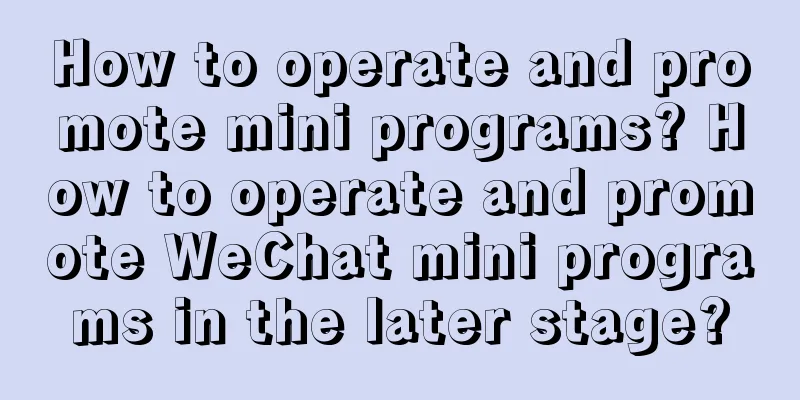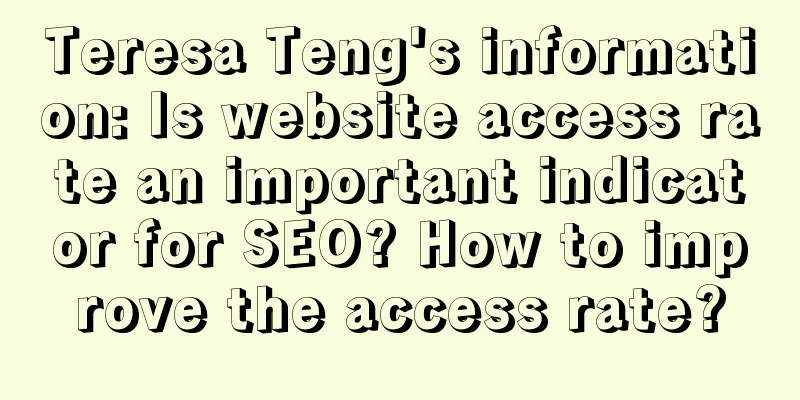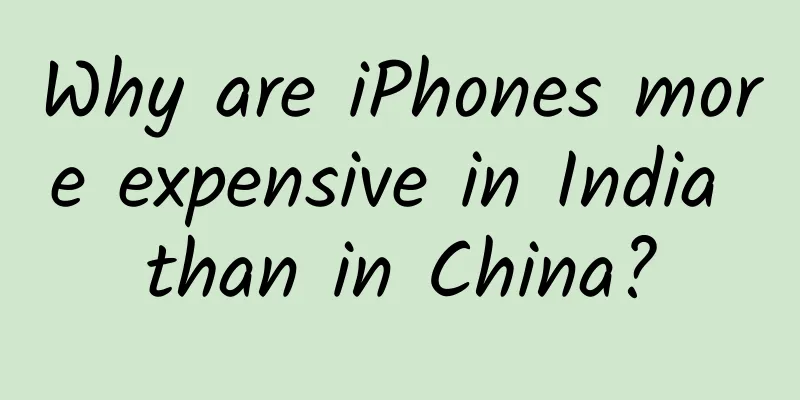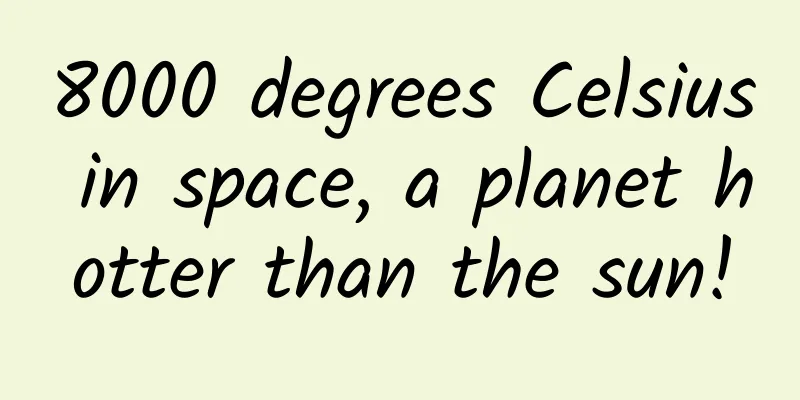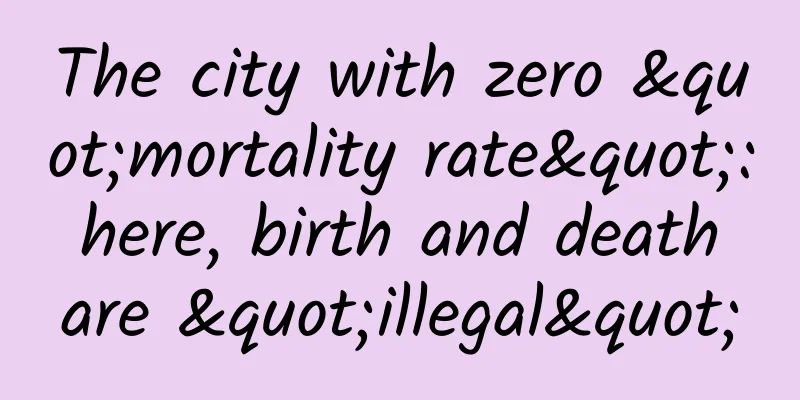Key APIs and techniques for adjusting Android brightness to achieve personalized APP brightness settings
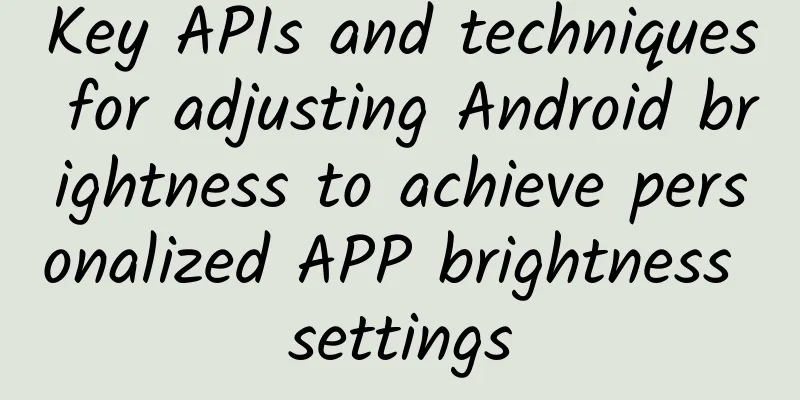
Android system brightness adjustmentAndroid system brightness adjustment is the most global, and is commonly found in the brightness setting item in the system settings. Android provides an interface for getting and setting the system brightness value ("brightness value in manual mode"), calling the corresponding API to get the current screen brightness value and set a specific value. The returned brightness value is an integer value between 0-255. In Android 2.X and later systems, the "Auto Brightness" option is added to the system brightness adjustment. "Auto Brightness" automatically changes the system brightness based on the external light source. Currently, most mobile phones can also adjust the value of "Auto Brightness" slightly. The corresponding to Auto Brightness is "Manual Brightness". When in "Manual Brightness", setting and dragging the brightness progress bar will greatly change the Android system brightness. "Manual Brightness" and "Auto Brightness" are respectively called the "Brightness Mode" of the Android system. Android does not provide a brightness value interface in "automatic brightness" mode. The above system brightness value acquisition interface actually refers to the brightness value in "manual brightness" mode. Through the manual brightness value and the system brightness mode setting interface, most of the conventional Android system brightness setting coding requirements can be met to complete the system brightness adjustment. Android current Window brightness adjustmentCommon scenario: The screen brightness becomes brighter when opening the payment interface By default, when we modify the system brightness value directly, the brightness effect can be immediately reflected in the current Window. This is because by default, the default value of screenBrightness of WindowManager.LayoutParams is WindowManager.LayoutParams.BRIGHTNESS_OVERRIDE_NONE. This means that the Window does not have its own brightness parameters and will follow the changes in the system brightness effect. When the system brightness is adjusted, all Windows will immediately reflect the system brightness setting effect. Android APP brightness adjustmentAndroid does not directly provide a brightness adjustment method for the APP level. If you need to adjust the brightness of the APP, you can do it indirectly through the system brightness adjustment or the current screen brightness adjustment method.
|
<<: Let’s talk about how to cleverly deal with iOS keyboard problems?
Recommend
How to plan a complete online event? Here is a complete plan
Why is it that with the same budget, the final re...
Shantou SEO: Is SEO optimization just about publishing soft articles? Obviously, it is more than that
Many Internet companies now want to increase thei...
OMG! Your devil Li Jiaqi is shooting a lipstick commercial!
Li Jiaqi, a man that women love and hate. It is s...
How much does it cost per minute to call a number starting with 400?
This depends on the 400 package you choose. Diffe...
[Jiang Xiaoxi talks about Poyang Lake] "Instruction Manual" of Poyang Lake Water Conservancy Hub
Hello, I'm Jiang Xiaoxi Today I want to talk ...
Internet Medical Survival Report: Where are the 533 companies that received investment in the past five years now?
The first batch of Internet medical companies beg...
Dapeng Education-PS Comprehensive Case Improvement Class
Dapeng Education-PS Comprehensive Case Improvemen...
This vegetable, which many people love to eat, is really not recommended to be eaten with rice, because...
Potatoes are a classic "side dish" that...
How to reduce the cost of attracting new customers through event invitations?
An invitation is a project: from an idea in the b...
User operations: 4 types + 10 steps to explain user portraits in detail!
User portraits are fictional characters that comp...
Corolla's monthly sales of 2,268 units lead Taiwan Province. If mainland cars enter Taiwan, how will the market change?
In recent days, Taiwan has been a very hot word, ...
Guangzhou WeChat knowledge payment mini program? What are the advantages of the knowledge paid reading store mini program?
With the development and growth of the market eco...
Did you watch Papi Jiang yesterday? Lirenlijuan’s 22 million RMB advertisement is finally here!
At six o'clock yesterday evening, Papi Jiang ...
When the sound environment reaches this standard, the ears feel comfortable.
Produced by: Science Popularization China Produce...
Zhihu product analysis report!
As China's largest comprehensive content comm...
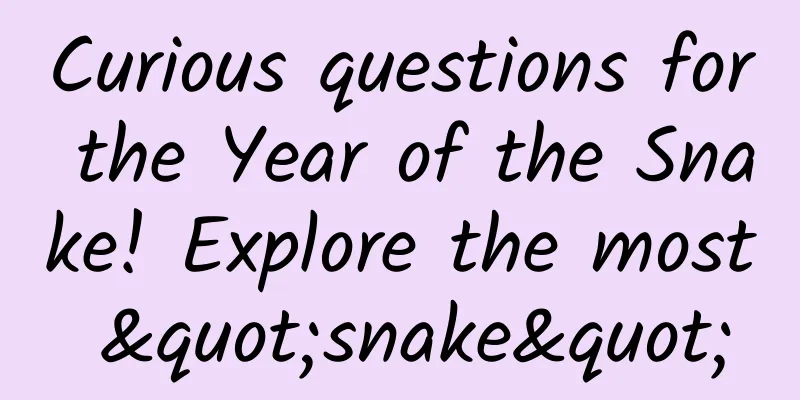
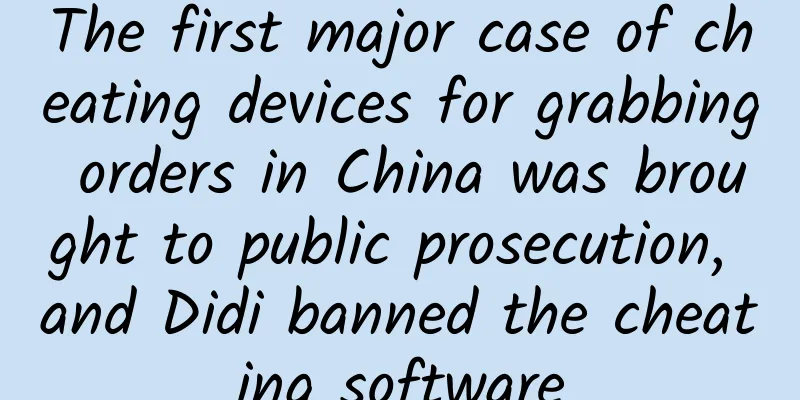
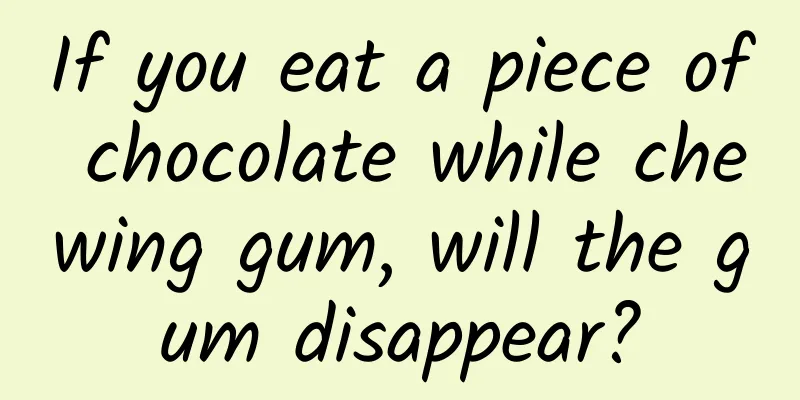
![[Exclusive for lazy people] Universal RecylerAdapter, built-in XRecyclerView, compatible with pull-up and pull-down and animation, high reuse, universal for all pages, support empty pages](/upload/images/67ebdbabe7f3a.webp)