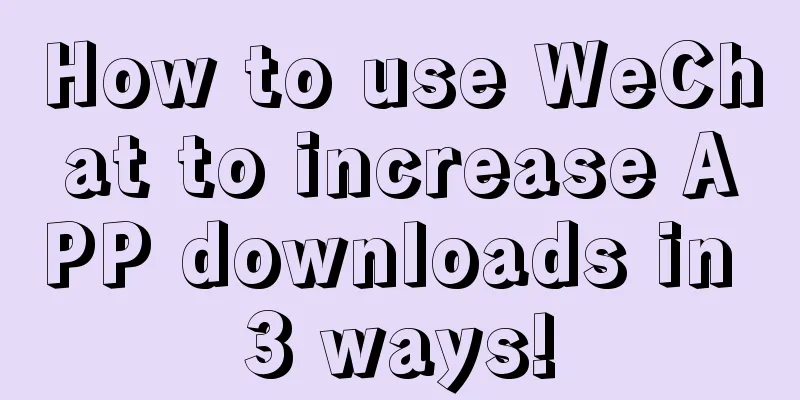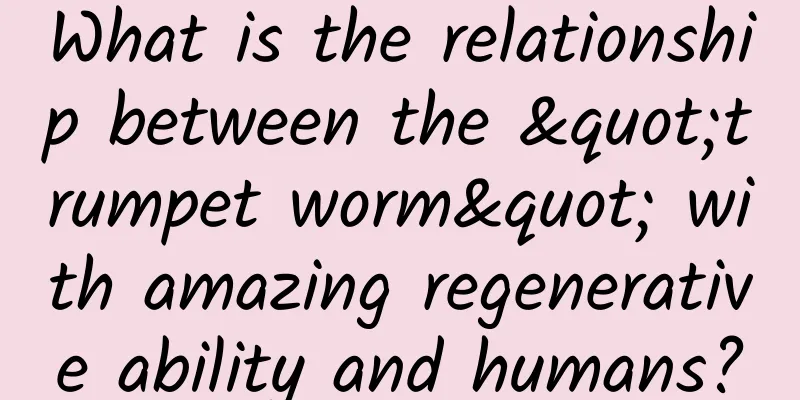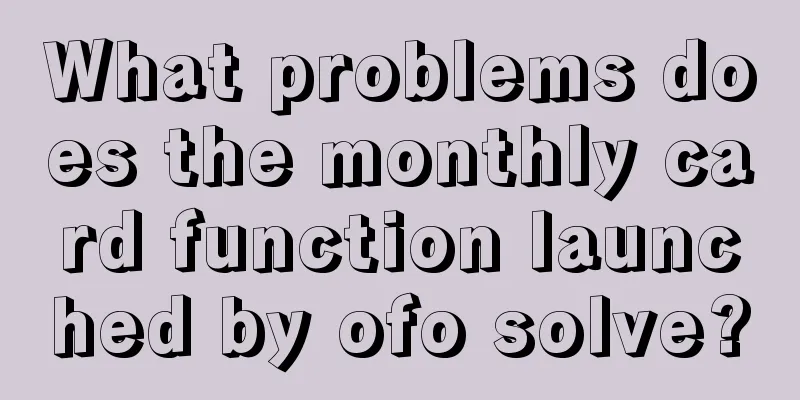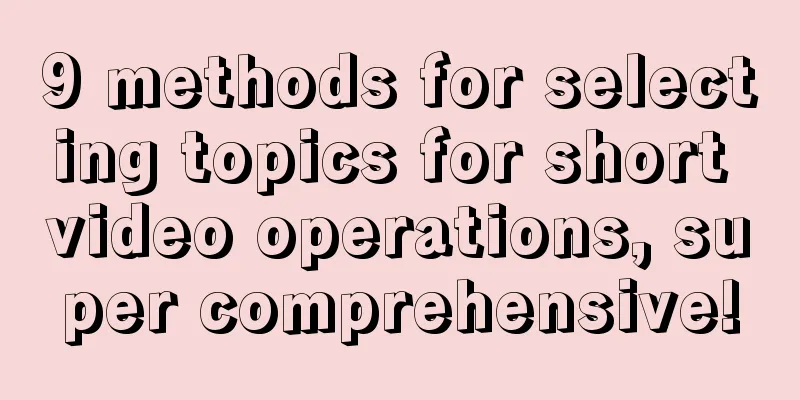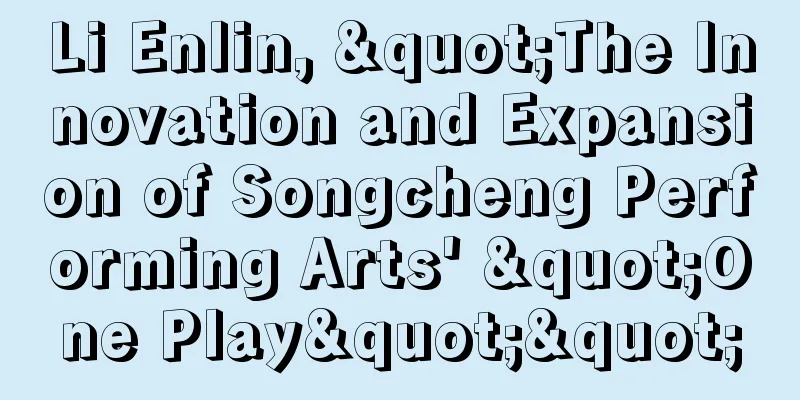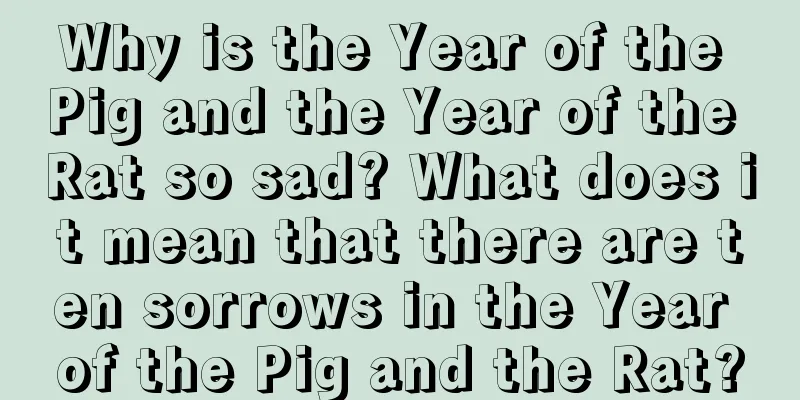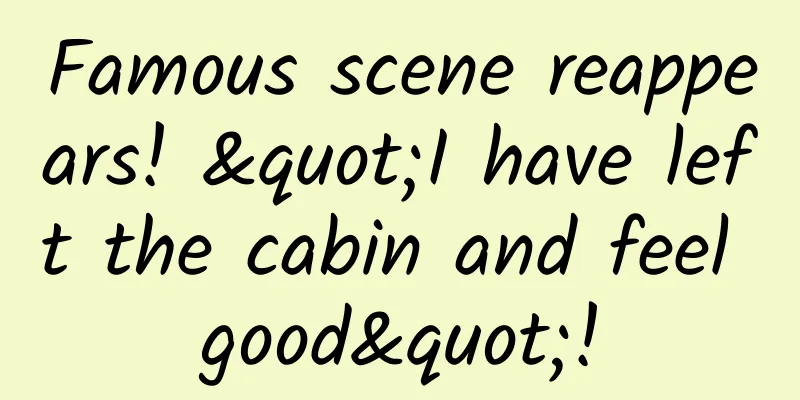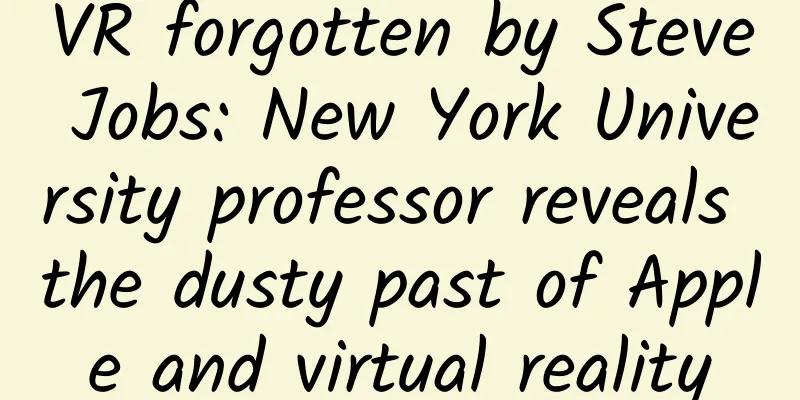Several methods to implement delayed operation in Android development
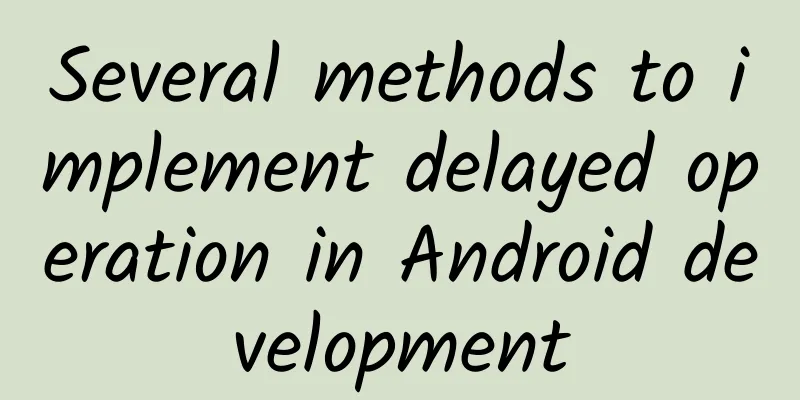
Using Handler and RunnableThe Handler class can send and process thread-related messages and Runnable objects. The postDelayed method can delay the execution of a Runnable object for a period of time. Using Thread and sleepYou can use the sleep method in a new thread to achieve the delay effect. Be careful not to use this method in the UI thread, otherwise it will cause the interface to freeze. If you need to perform operations in the UI thread, you can use a Handler to send the results back to the main thread. Using Timer and TimerTaskThe Timer class can schedule one-time or recurring tasks to execute after a specified delay. Timer is not designed for concurrency and does not provide thread safety for multiple tasks. Using ScheduledExecutorServiceScheduledExecutorService is an interface in the Java concurrency package that is used to execute commands after a given delay or periodically. Use ObjectAnimator or ValueAnimator (animation related)If you are working with an animation and want to perform some action after the animation ends, you can use the listeners of the Animator class to achieve an effect similar to a delay. Although this method is related to animation, it is also a method for performing an action after a certain amount of time. Using RxJava and Kotlin FlowRxJava provides a timer operator to delay the entire operation. If you use Kotlin and have introduced coroutine support, you can use the delay function to implement delays. In practical applications, you should avoid starting coroutines in GlobalScope and start them in appropriate lifecycle scopes (such as ViewModel's scope). |
>>: Android animation framework, making panning animation more attractive
Recommend
If you fast for 16 hours, your body will eat itself?! The human body's autophagy function is not that simple
Author: Ye Shi Popular Science Creator Reviewer: ...
Is alcohol a screen killer? Countless mobile phones have been killed!
Review expert: Zhu Guangsi, member of Beijing Sci...
Oracle: New TikTok board will have 4 Americans, possibly including Masayoshi Son
On Wednesday local time, Maria Bartiromo, anchor ...
How to improve user retention? 4 key points!
Before I start sharing knowledge points about ret...
Physical fitness for children and adolescents
Introduction to physical fitness resources for ch...
What new ways to play QQ in 2020? Full experience of the new version of mobile QQ
Mobile QQ has been updated frequently recently. H...
I have acne breakouts. Can I use the “Internet celebrity” ointment recommended by beauty bloggers?
Spring is here, A heart that loves beauty is eage...
Experts talk about volunteering: Accurate analysis of college entrance examination volunteering
Course Catalog: ├──Interpretation of the New Coll...
Douyin SEO ranking rules and operation procedures
In the first half of this year, ByteDance CEO Zha...
226 products and commonly used website operation tools recommended
I have compiled some tools and useful websites, h...
13 types of tissues loved by rhinitis patients and babies have been tested. Whoever buys them will regret it!
After the first snow, the weather became colder a...
The ROI dilemma of B-side enterprise marketing!
China's Internet industry has been developing...
Taking SEM advertising as an example, how data analysis can optimize promotion methods!
% ignore_pre_1 % Advertising guru John Wanamaker o...
my country has discovered a new COVID-19 drug and obtained a patent! It is extracted from this plant! Many people have seen it, but they can't name it.
Expert of this article: Li Ting, Master of Plant ...
How to attract users with a budget of 0? Teach you 5 unique skills and talk about some traps!
Recently, some pure product personnel who work be...