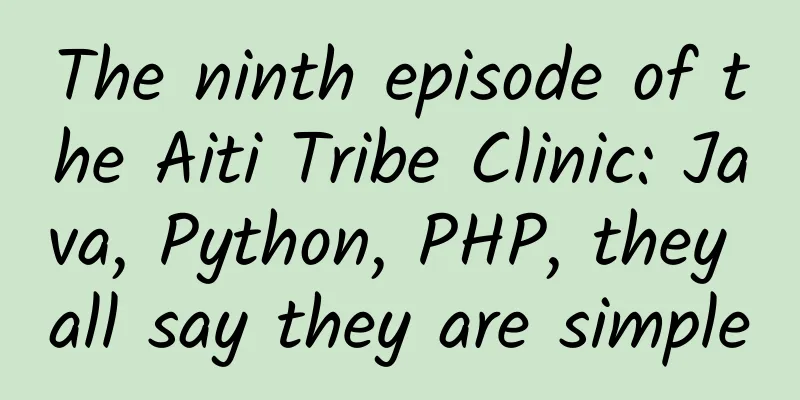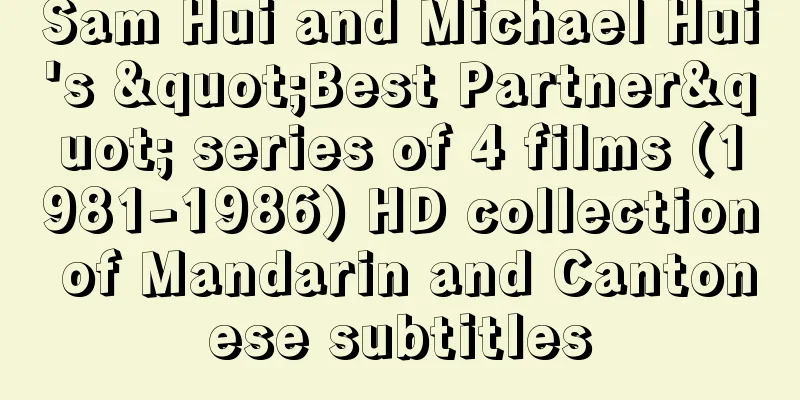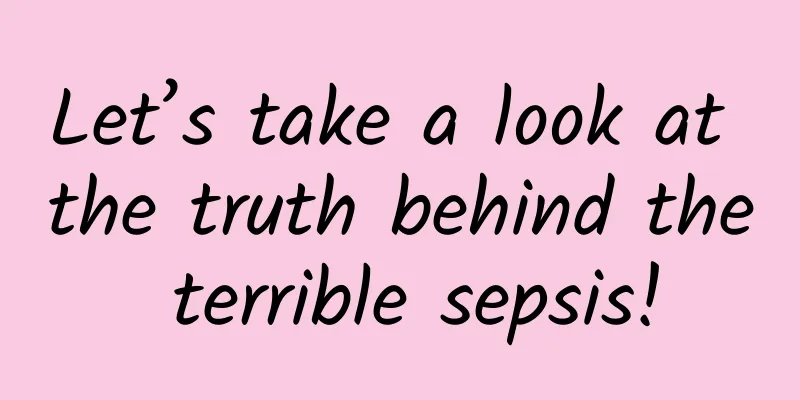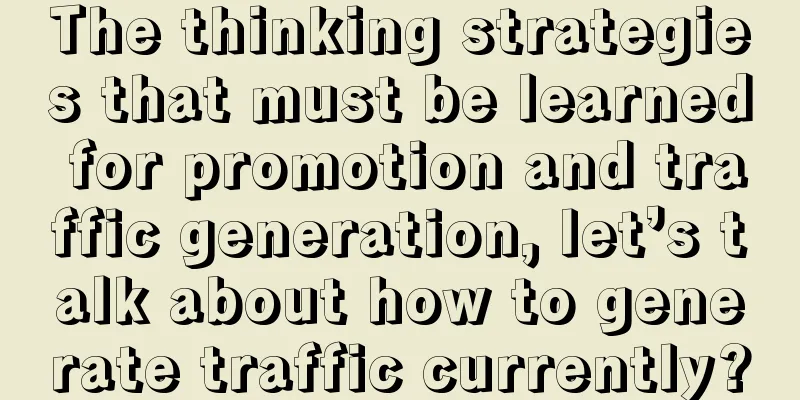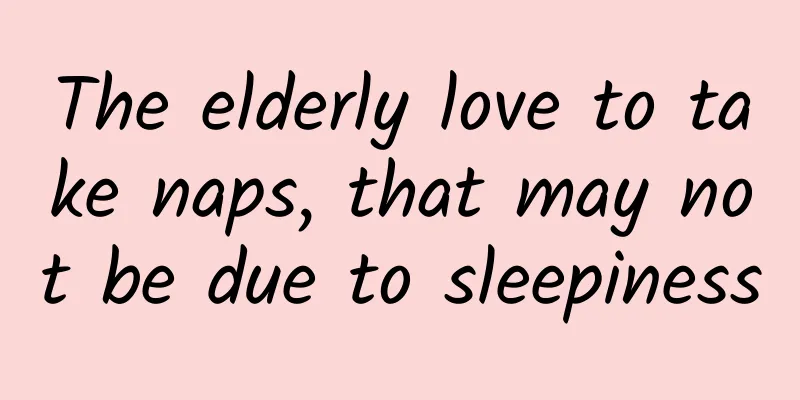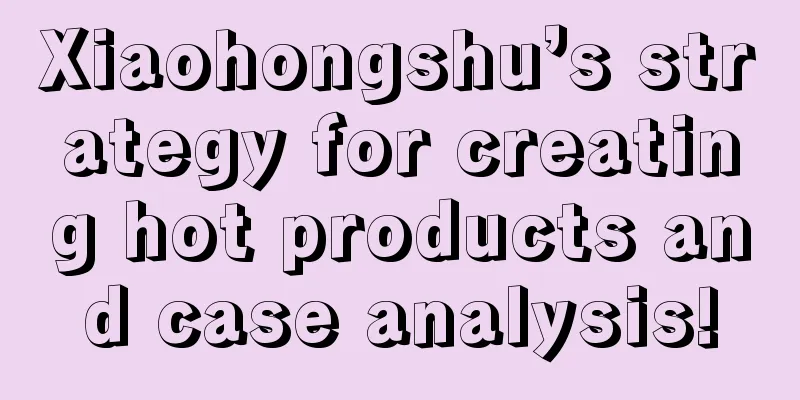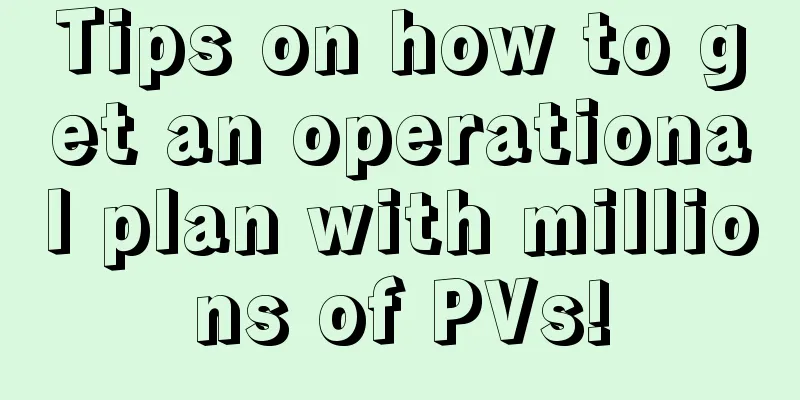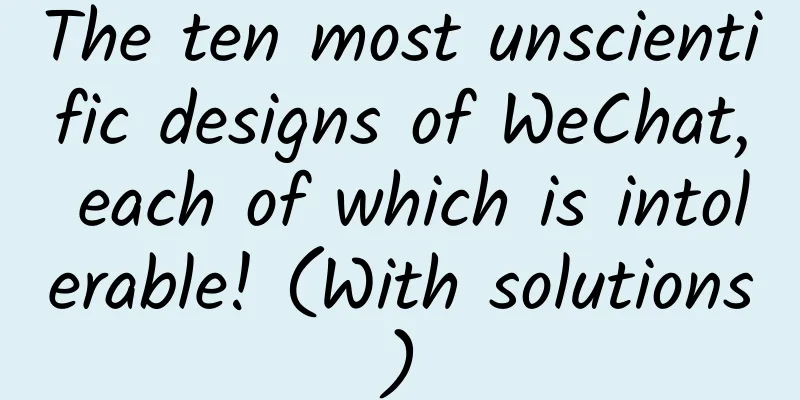Android animation framework, making panning animation more attractive
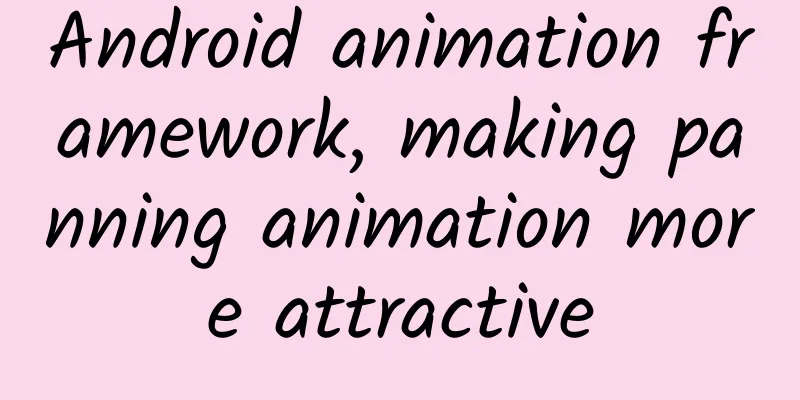
Using ObjectAnimatorObjectAnimator is a powerful animation framework introduced in Android 3.0, which is used to animate the properties of any object. You can use ObjectAnimator to change the translationX and translationY properties of a View to implement the translation animation of a View. Using ValueAnimatorValueAnimator is a lower-level animation framework that generates a series of values during the animation process and then uses these values to update the properties of the View. For translation animation, update the translationX and translationY properties of the View by listening to the value changes of ValueAnimator. Using ViewPropertyAnimatorStarting from Android 3.0, the View class provides an animate() method that returns a ViewPropertyAnimator object that can be used to chain multiple animation methods. Using XML AnimationAnimations can be defined in XML files and loaded and applied when needed. Note: When using the startAnimation() method, the position of the View will be reset to its original position after the animation ends, unless you manually update the position of the View at the end of the animation. If you want the View to remain in its final position after the animation ends, consider using the ObjectAnimator, ValueAnimator, or ViewPropertyAnimator methods mentioned above. Using drawBitmapDraw pictures at different positions through drawBitmap, which is suitable for the need of using pictures as translation animation. |
<<: Several methods to implement delayed operation in Android development
>>: iOS 18 new features only support iPhone 15 Pro and above!
Recommend
Which fruits and vegetables have been sent to space? Tips on choosing fruits and vegetables sent to space
On June 5, the Long March 2F Yao-14 carrier rocke...
A man was fined 5,000 yuan for slapping a cucumber? Is this unfair?
Who doesn’t want to eat some refreshing and pleas...
How long does it take for Yang Kang to exercise? Will it cause myocarditis? One article explains
The number of people who have recovered from the ...
Learn English Grammar in 7 Days Baidu Cloud Download
Master English grammar in 7 days, master the most ...
Xiaohongshu KOL promotion: the secret of popular notes!
As self-media and internet celebrities became mor...
Event Operation: How to conduct an event aimed at attracting new customers?
At the beginning of this article, it is necessary...
What is a group site? Why is the effect of enterprise group station so good?
In the past two years, I have devoted my time and...
Mosquito interception technology + Baidu passive drainage system 2.0 course video
Mosquito interception technology + Baidu passive ...
Beware! Feeling sleepy after lunch? Your body may have…
In real life, many friends must have started yawn...
Community Operation | 0 cost, how to efficiently build a strong community system
Since 2015, the first year of the community , the...
1V1 short video sales expert running cash camp
Short video sales expert 1V1 running companion ca...
How long will humans continue to be tortured by these bad habits that cannot be changed even by “sex change” or injections?
Spring is here, and it’s here again… the season w...
Financial short video creation methodology
1. Introduction: The essence of communication is ...
From zero operation to a community of tens of thousands and successful monetization, I will teach you how to do it!
Nowadays, more and more communities are being crea...