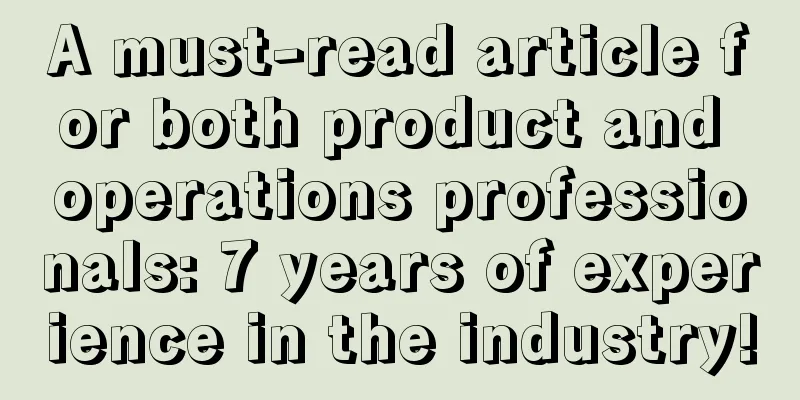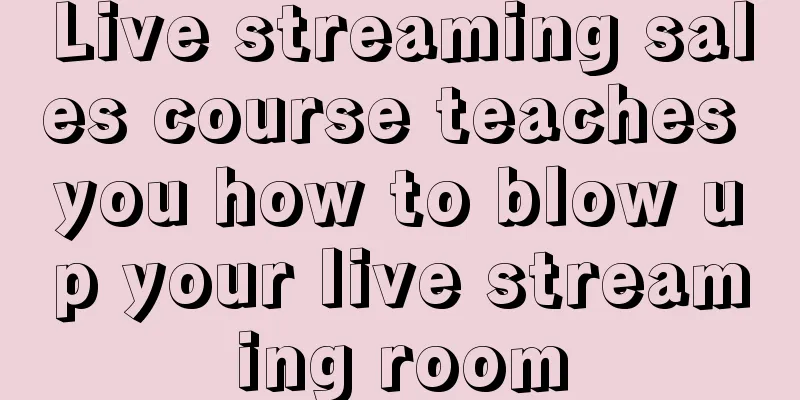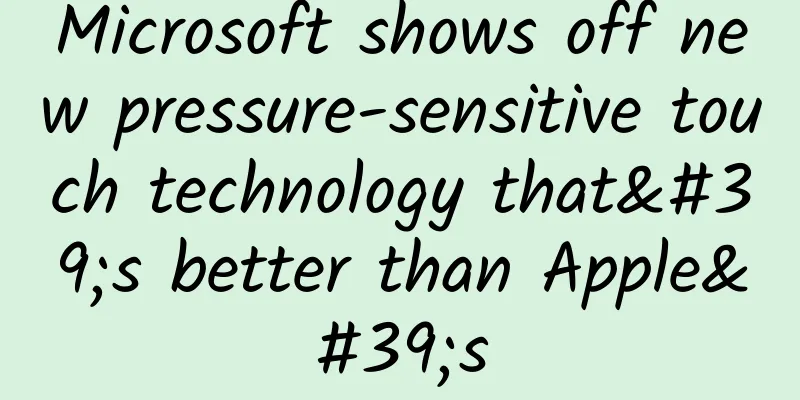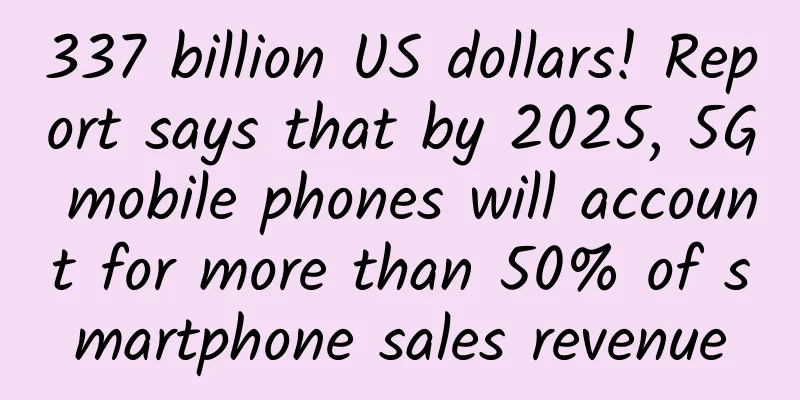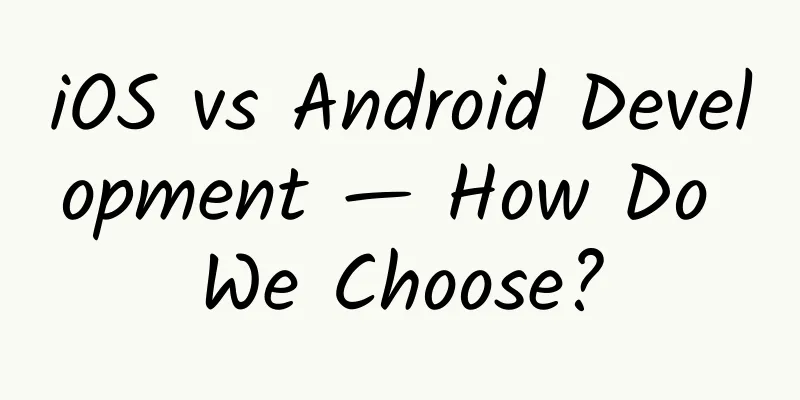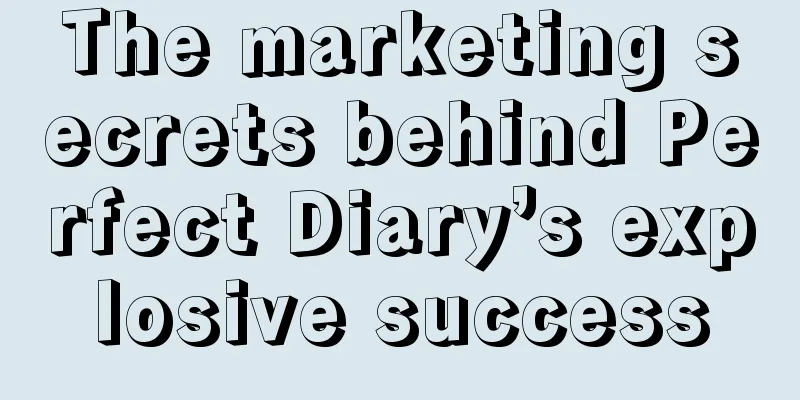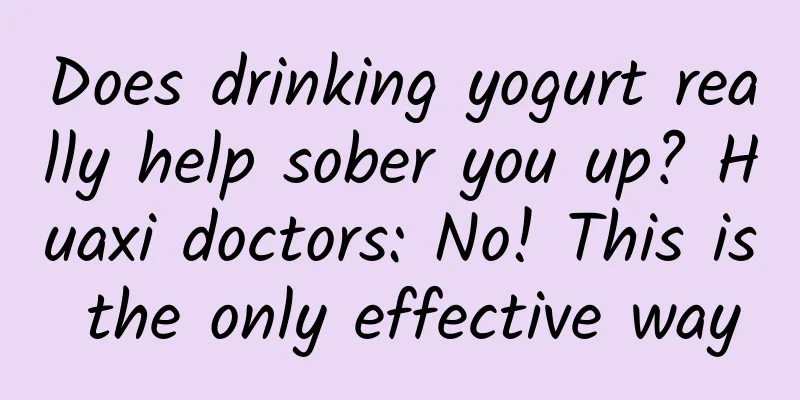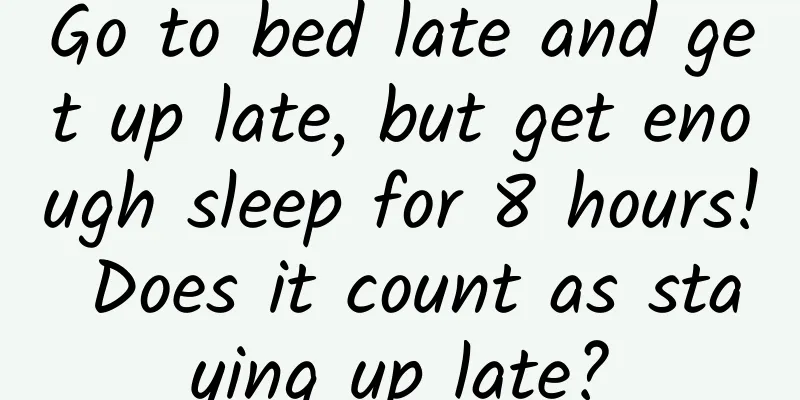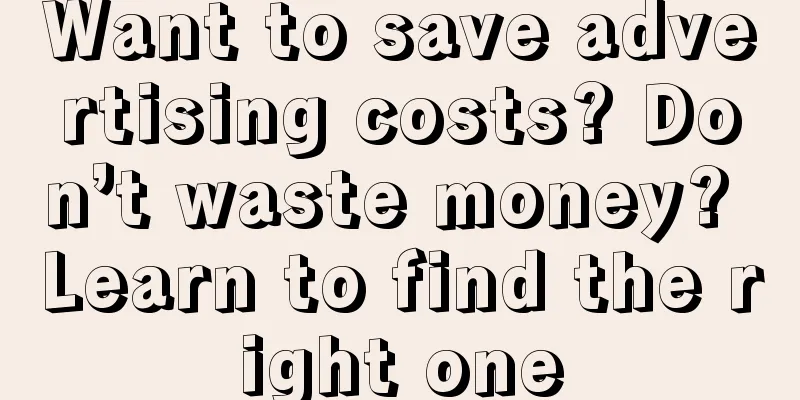How to build a Baidu promotion SEM bidding account plan? How to create a new plan?

|
Unknowingly, 2020 has arrived, and many people are preparing for their work plans for 2020. For example, they need to upgrade Baidu's bidding. Now Baidu has more and more revisions, and many people don't know how Baidu's backend builds plans. So how do you build a Baidu promotion SEM bidding account plan? How to create a new plan? Now Dongguan editor Feng Chao will tell you about it. How to build a Baidu promotion SEM bidding account plan? How to create a new plan? 1. Log in to Baidu's promotion background 2. Click the + sign of the marketing goal to create a new plan 3. Establishing marketing goals is divided into "standard construction" and "quick construction". Generally, we choose quick construction. 4. Follow the prompts to set up your marketing goals and click Save to proceed to the next step. The next step is to build a plan. 6. After saving the plan, click the next unit. 7. After creating the unit, save it and start working on the creative idea. Just fill in the creative idea. |
<<: What are WeChat circles? How to create a WeChat circle?
>>: Baidu bidding SEM unit classification, how does Baidu bidding divide promotion plans and units?
Recommend
Qian Wenzhong's complete audio of Buddhism is shared and downloaded on Baidu Cloud Disk.
Qian Wenzhong is a professor at the History Depar...
Spring Festival red envelope war: the biggest loser is the bank
[[128082]] There is no doubt that Alibaba and...
Taobao weight loss: What is website over-optimization? How can SEO prevent over-optimization?
The basic meaning of seo is search engine optimiz...
Let’s take a look at a healing story about Siri
What can Siri do? Ask about the weather, ask abou...
What have you learned from the past two years of operation?
Operations are based on specific products and are...
information! Major update to the Apple Store backend, monitoring of 5 major download data sources is beneficial to developers!
On May 3, Apple made a high-profile announcement ...
Nokia Lumia 930 WP8.1 review: excellent software but lackluster hardware
At the Build conference yesterday, Microsoft rele...
Sogou advertising strategy for the real estate agency industry!
Industry Analysis China's real estate industr...
Weekly crooked review: The verification code of your hometown is waving at you. Your willfulness is all because of your aloofness.
The lights in the distance are on, and the call o...
How do big WeChat self-media accounts make money?
Although Zhang Xiaolong, the "Father of WeCh...
Android Bolts - Easier thread scheduling and task management
Usain St Leo Bolt is a Jamaican sprinter, world r...
2020 Jiangxi College Entrance Examination Schedule, Jiangxi College Entrance Examination Admission Ticket Printing Entrance Official Website
The Jiangxi Province College Entrance Examination...
Is H5 really becoming popular?
A few days ago, I saw a friend in the Internet ci...
The "Nuojiji" aliens 3,000 years ago? The "food rations" of the Shang Dynasty merchants from the oracle bone inscriptions
(Left: Oracle-bone script for the character “粟” (...
What AI can and cannot do for cybersecurity
If we were to ask what has scared netizens the mo...