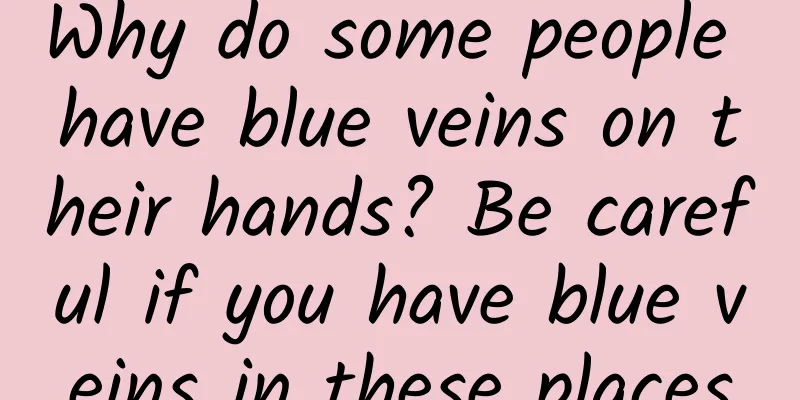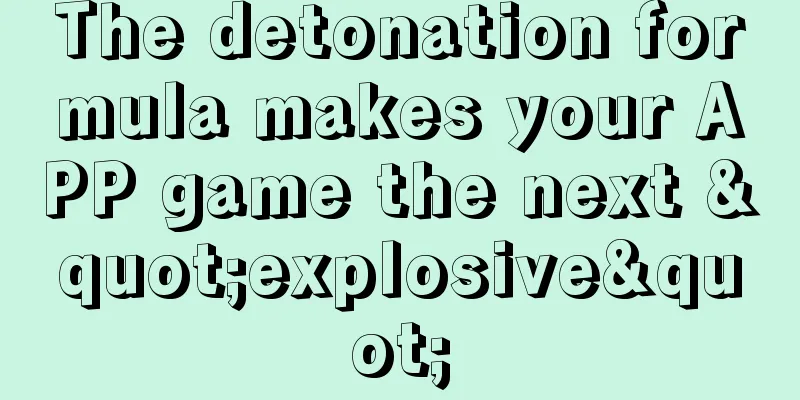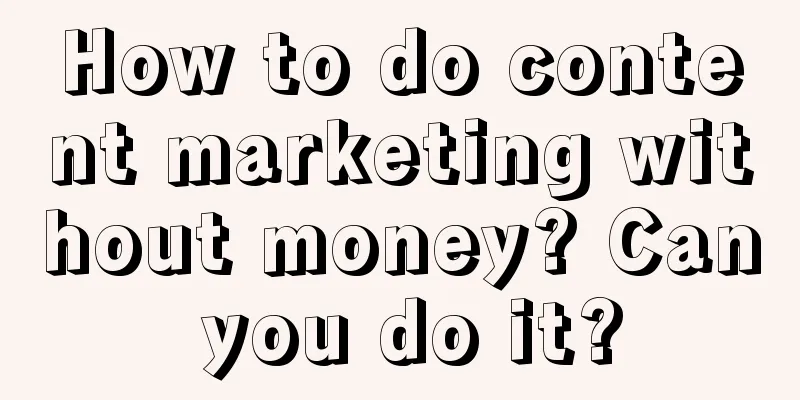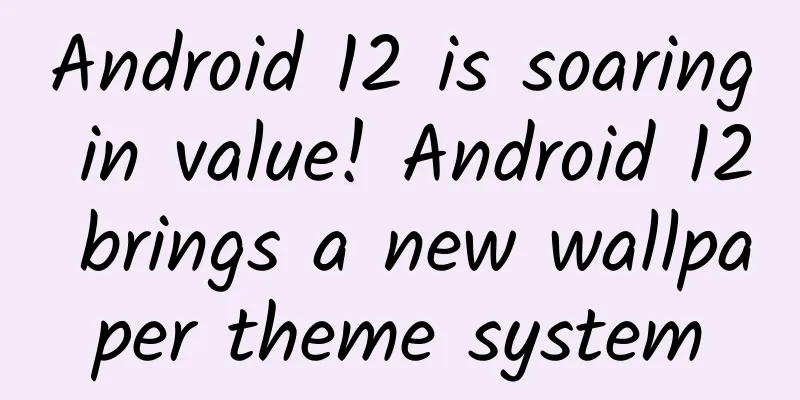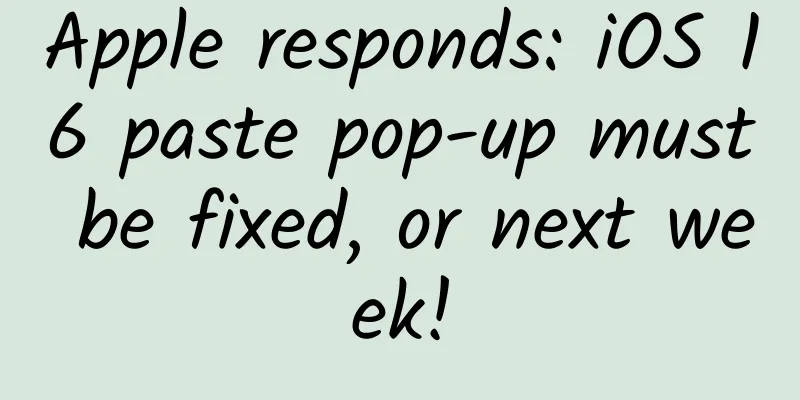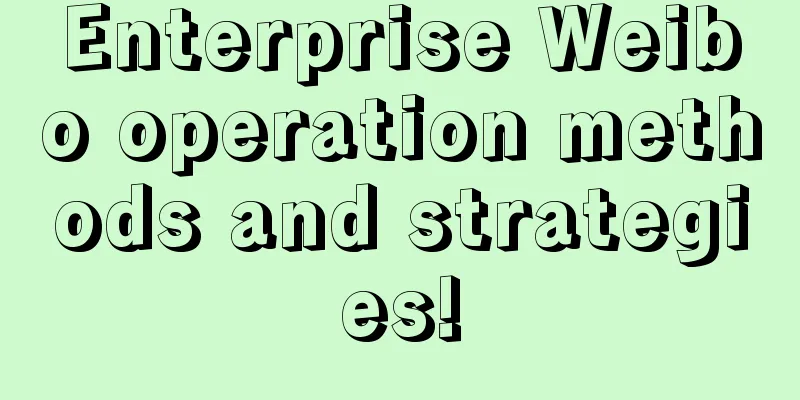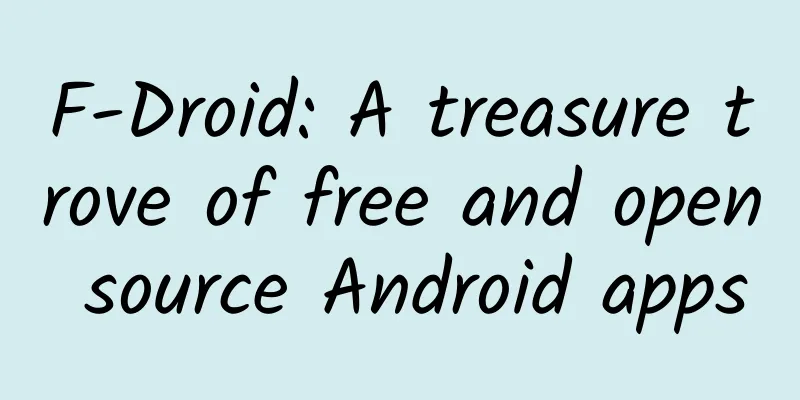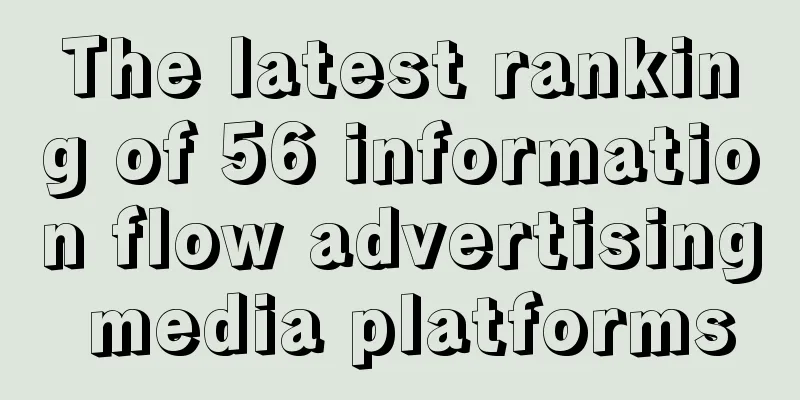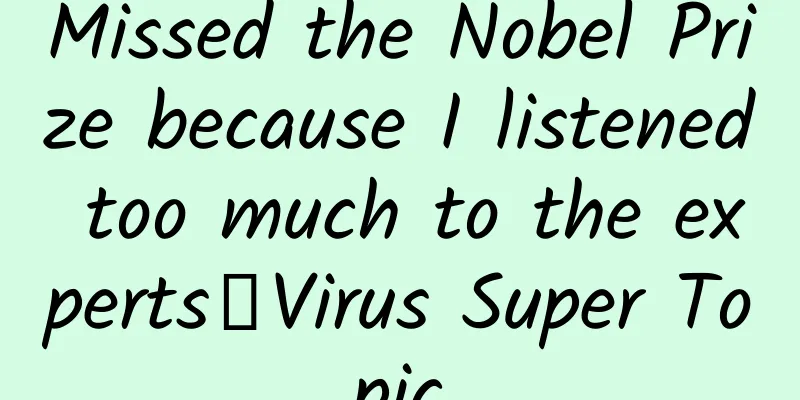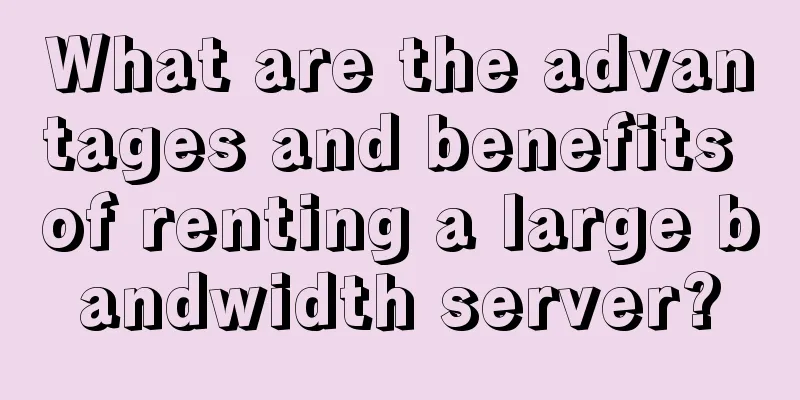How to set WeChat circle as essence? How to set a contribution as a featured article?
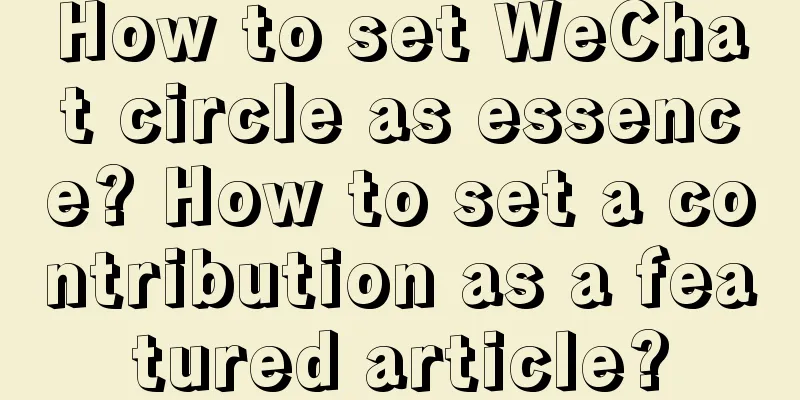
|
How to set WeChat circle as essence? How to set a contribution as a featured article? WeChat circle owners and administrators can set high-quality submissions as highlights; after setting, the works will be marked with the "Highlights" logo. Method 1: Go to "Manage Contributions", click "···" in the upper right corner of the submission, and select "Set as Featured"; WeChat circle management submission portal (Screenshot of the WeChat circle manuscript review portal) Method 2: Long press on a work under "Portfolio" and select "Set as Featured"; WeChat circle set as the essence operation (Screenshot of setting a WeChat circle as a featured operation) You can also use the above two methods to cancel setting as essence. |
<<: What should I do if my WeChat circle application is rejected?
>>: WeChat circle application template, how to write the reason for applying for WeChat circle?
Recommend
How much does it cost to outsource Baidu keyword ranking optimization?
According to the Jimifeng website optimization ch...
2022 Youth Olympic Games postponed to 2026
International Olympic Committee President Bach an...
Developing new quality productivity - "her power" in new technology
Putting on a white work suit and a mask, 49-year-...
Young people, if you find that your blood pressure is high, you have to control yourself
"As I get older, I have to avoid all kinds o...
Alibaba has officially entered the field of autonomous driving. What are its chances of winning the battle against Baidu with its collaborative intelligence strategy?
Smart cars and autonomous driving are the future ...
iOS 14.5 official version is here: 13 new features updated, 12 bugs fixed
After nearly three months of continuous improveme...
Didi Chuxing's Alipay and WeChat mini-apps removed from shelves: those already used are not affected
[[409968]] On July 4, the Cyberspace Administrati...
How to get started with user operations in 4 steps?
I believe that those who are engaged in operation...
What is the click price of Guangdiantong and Baidu Information Flow? How to calculate it?
Many friends who do DSP information flow optimiza...
Dongyang SEO training: How to avoid website keyword optimization errors?
With the development of the Internet, more and mo...
More than three years later, the loving penguin dads are still together!
Almost all of the young penguin lovers at a Sydne...
I raised ants at home and witnessed the rise of an empire
Many of us' first encounter with nature begin...
Tik Tok game marketing example: downloads increased 40 times on iOS and 16 times on Android
Now more and more companies are paying attention ...
Can Microsoft make a comeback with the Surface Phone?
No matter how good the overall environment is, eve...