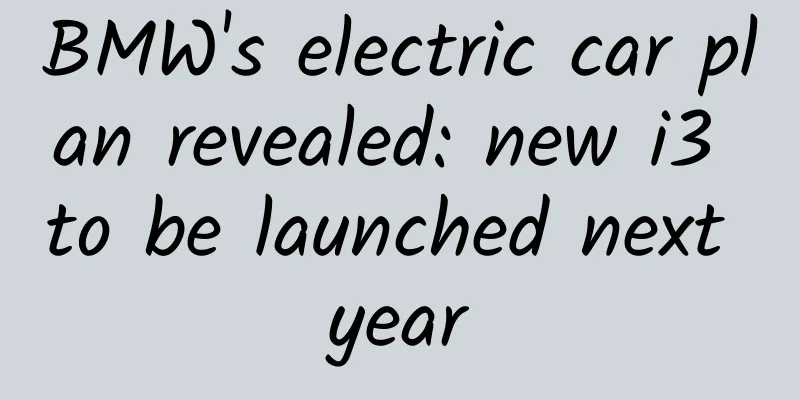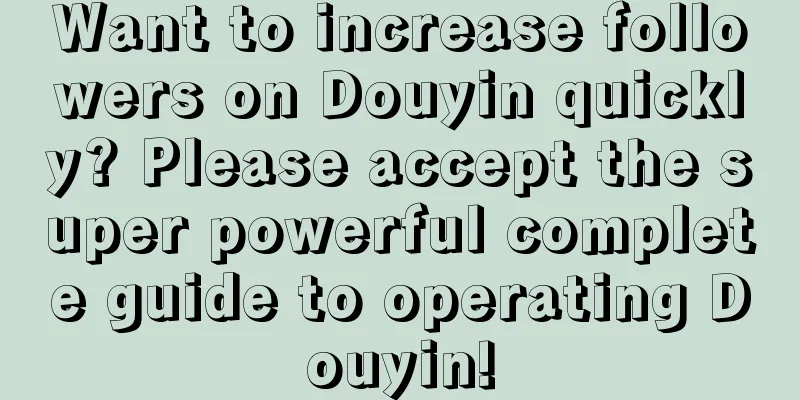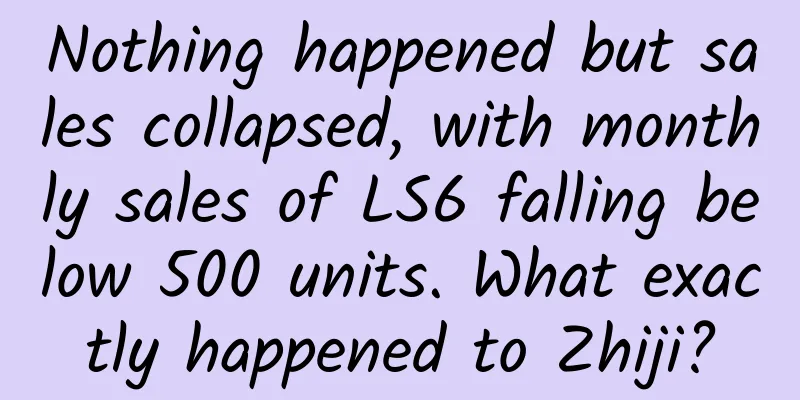Can we still happily use public free Wi-Fi?
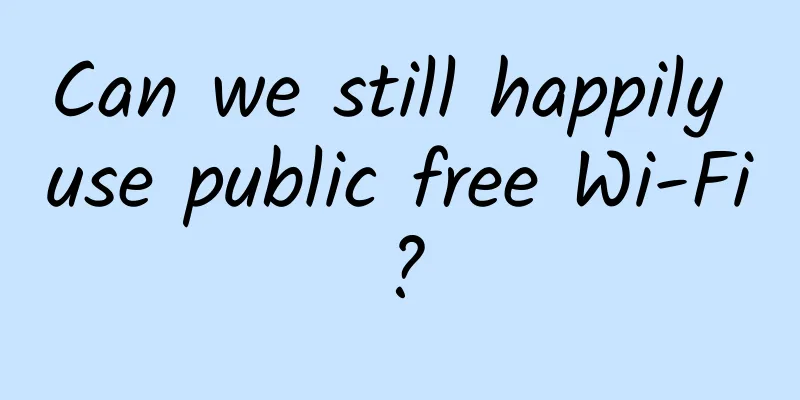
|
Recently, I have seen many reports saying that free Wi-Fi in cafes and restaurants is not safe. I want to know if this is true. So how can I ensure that my privacy is not leaked when using WiFi in these places? Wi-Fi in public places can be divided into two categories according to its source. One is the free Wi-Fi provided by businesses, and the other is the WiFi set up by other people in the venue. First, let's talk about the Wi-Fi provided by businesses. Businesses generally use ordinary wireless routers to achieve small-scale network coverage and make the network verification password public. All customers and even non-customers in the surrounding area can access the network. If the merchant chooses not to set a password or sets a password but uses WEP authentication, the data transmitted on this network is basically transparent, and the data transmitted by the user can easily be monitored and stolen by hackers on the same network. If the merchant uses WPA or WPA2 protocol for authentication, data transmission is encrypted, and the key for each user is different, this network is relatively safe. However, for ordinary users, it is difficult to determine the encryption type of the network, so if you use Wi-Fi in public places, try to avoid transmitting private data. In addition, some commercial Wi-Fi will jump to the account login page before connecting to the network, requiring users to enter their mobile phone numbers and send Internet account passwords via SMS verification. During this process, merchants will record users' mobile phone numbers, which may lead to secondary advertising and promotion, and there is a certain risk of information leakage. Beware of Fake WiFi Networks It is also easy for hackers to set up a free Wi-Fi in public places. All they need is a laptop with a wireless hotspot transmitter, or a laptop and a router, and a 3G/4G Internet card. Hackers can set up free Wi-Fi, disguise the SSID logo as a name similar to that of a well-known restaurant or cafe, and trick users into connecting without setting a password. When users' data passes through this kind of Wi-Fi, it will be monitored and analyzed, and if the account password is transmitted in plain text, it will be visible to hackers. What's even more frightening is that hackers can also use DNS spoofing to redirect users to fake phishing websites when they visit online banking or Alipay, and steal their payment accounts and passwords through phishing. Hackers may also exploit mobile phone system vulnerabilities and application vulnerabilities to directly obtain users' account and password information. Therefore, when you access a Wi-Fi hotspot called "Starbucks", you cannot be completely sure whether it is provided by Starbucks or "Starbucks". This also means that there are certain security risks in Wi-Fi access in public places. How can I use it more safely? Despite the potential security risks, ordinary users do not need to panic. It is recommended that users carefully identify the Wi-Fi source and confirm the reliability of the Wi-Fi signal source when connecting to public Wi-Fi. Here are some suggestions for safe use of public Wi-Fi: 1. When accessing a Wi-Fi network in a public place, you should confirm the SSID name and password with the store to prevent the use of confusing names to gain trust and avoid accessing public Wi-Fi networks from unknown sources. 2. When you do not need to access the Internet, please turn off the wireless network card of your mobile phone or Pad; do not set your mobile phone to automatically connect to the WiFi network. 3. Use your own mobile phone to turn on the Wi-Fi hotspot and access the Internet using the 2G, 3G, or 4G data provided by the operator to avoid fake Wi-Fi fraud. 4. Try to avoid performing sensitive business operations through public Wi-Fi, such as online banking, shopping, or sending and receiving confidential emails and files. 5. If you require high security, you can use VPN service if conditions permit, which is safer when operating sensitive information on public Wi-Fi networks. 6. Installing professional security software on mobile terminals such as mobile phones to perform security scans on WiFi environments, mobile phone viruses, phishing, etc. can greatly reduce security threats. As a winner of Toutiao's Qingyun Plan and Baijiahao's Bai+ Plan, the 2019 Baidu Digital Author of the Year, the Baijiahao's Most Popular Author in the Technology Field, the 2019 Sogou Technology and Culture Author, and the 2021 Baijiahao Quarterly Influential Creator, he has won many awards, including the 2013 Sohu Best Industry Media Person, the 2015 China New Media Entrepreneurship Competition Beijing Third Place, the 2015 Guangmang Experience Award, the 2015 China New Media Entrepreneurship Competition Finals Third Place, and the 2018 Baidu Dynamic Annual Powerful Celebrity. |
<<: Revealing the secrets of second-hand new phone dealers: Xiaomi and Apple are the most popular
>>: iPhone 4S is in trouble after upgrading to iOS 8
Recommend
How to check personal credit information on mobile phone? How to check personal credit by mobile phone
How to check personal credit information on mobil...
Why does WeChat PC version take up so much disk space?
Why does WeChat take up so much disk space? And h...
Huawei Maimang 4 review: 96% positive reviews on JD.com
Huawei has the highest market share in China, and...
How much does it cost to develop a fresh fruit and vegetable delivery app in Huai'an?
WeChat Mini Program is an application that users ...
Why was the brightest "star" in the night sky regarded as a "disaster star" by ancient people?
Author | Wang Siliang Review | Dong Chenhui Edito...
5 strategies for membership marketing of knowledge payment APP
As people's copyright awareness gradually inc...
Oh no! The waves washed up the mysterious "dough pimple"丨Environmental Trumpet
Hello everyone, this is the 25th issue of the Env...
With customer acquisition as the goal, how to achieve user growth from 0 to 1?
If the goal is to acquire customers, then you nee...
Summary of common tools and third-party libraries for Android development
My name is Ryan Cooke and I work on the Core Expe...
Video tutorial on tips and methods for shooting short videos!
Nowadays, many people have started to shoot short...
I put the light into a bag during the day, and opened it at night. Why is it gone? Where did it go?
This is a common sense question that has been dis...
4 simple ways to make rice dumplings, let’s make rice dumplings together!
The Dragon Boat Festival is coming. Every traditi...
Wei Jianjun became an Internet celebrity at the age of 60 and jumped to the front stage for Great Wall, but is Great Wall really just lacking "traffic"?
Before April this year, how much did you know abo...
How to solve the high user churn rate? Here are 10 strategies
Many companies have not developed specific plans ...
How much does it cost to develop a Huizhou property app? What is the price for developing a Huizhou property app?
The factors that affect the quotation of Huizhou ...
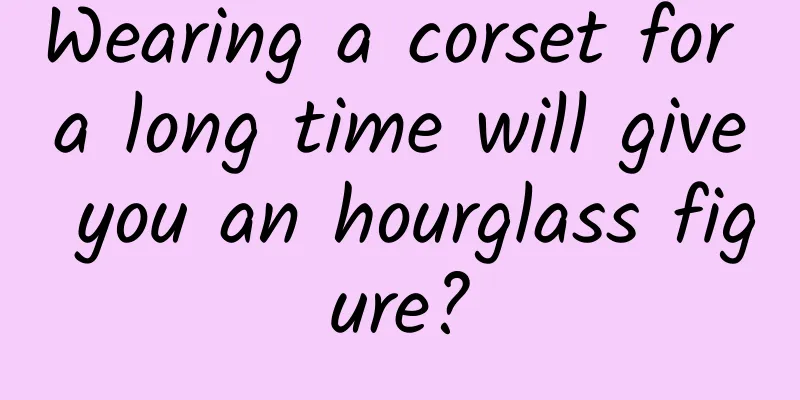
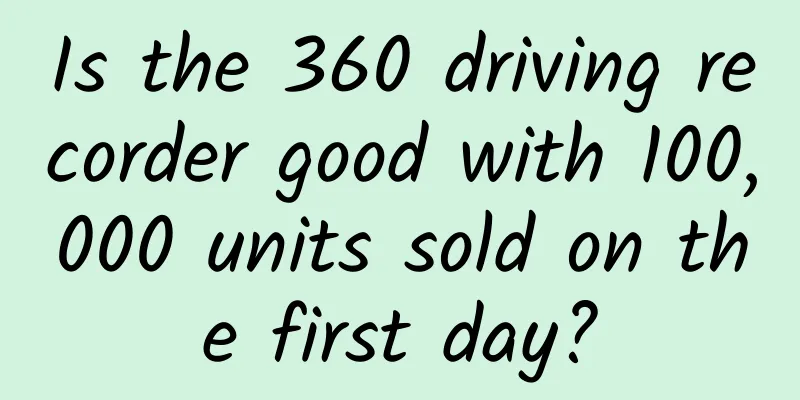
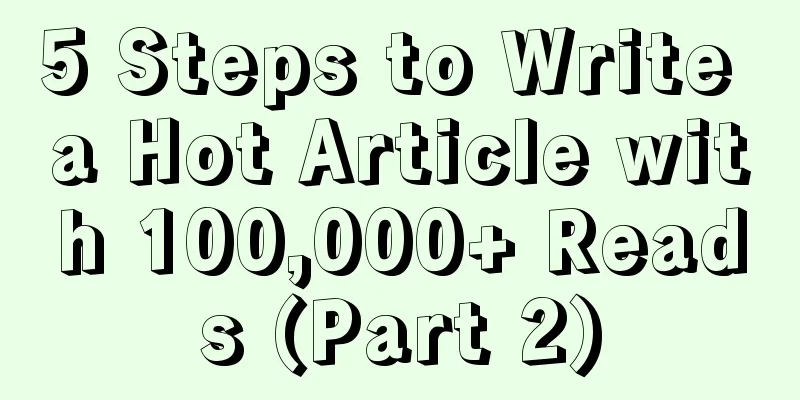
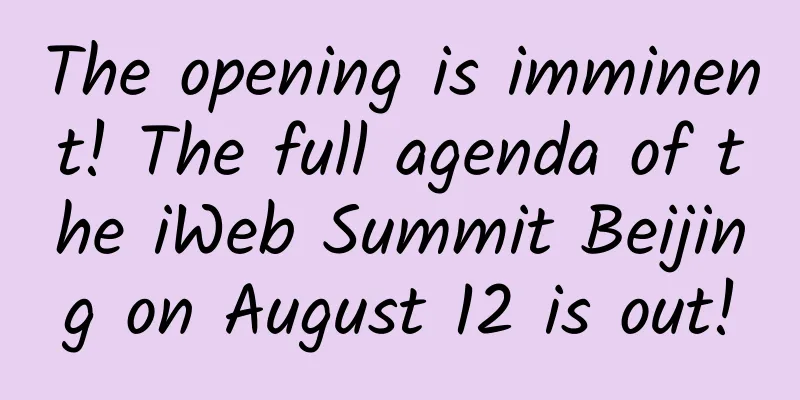
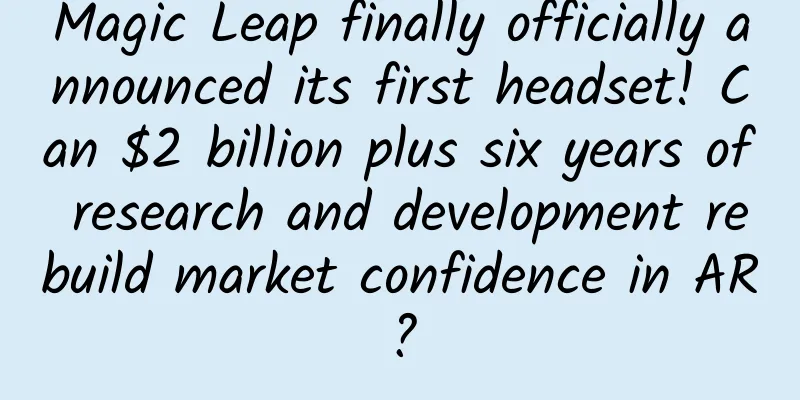

![[A magic tool for watching movies anytime, anywhere] PaPa Pocket Cinema Review](/upload/images/67f0a2d8d7599.webp)