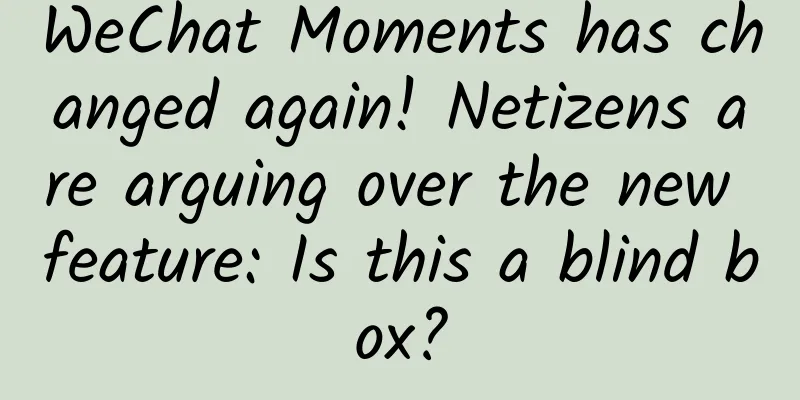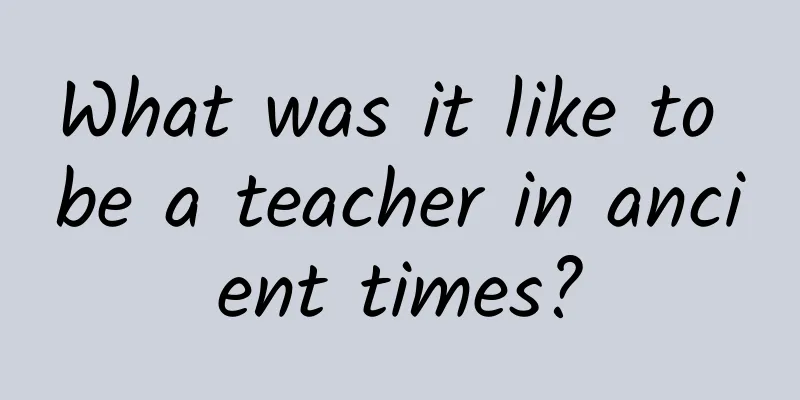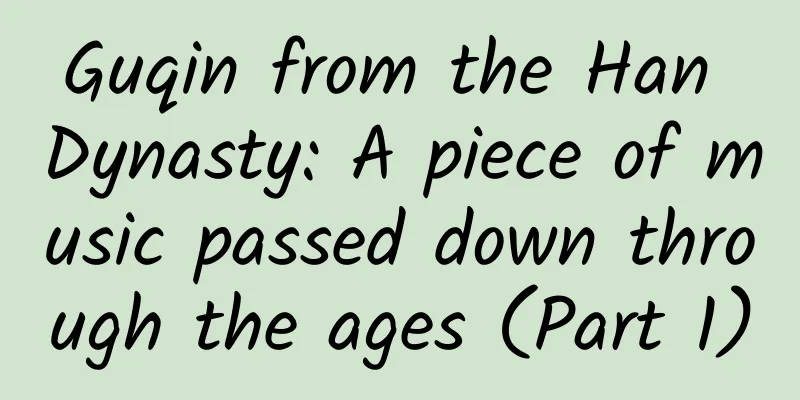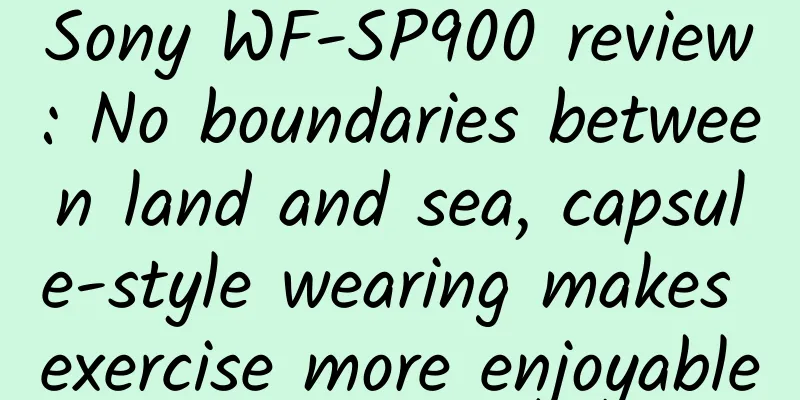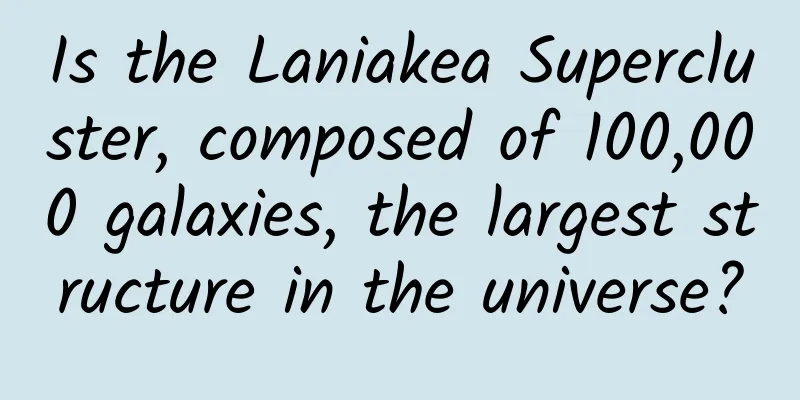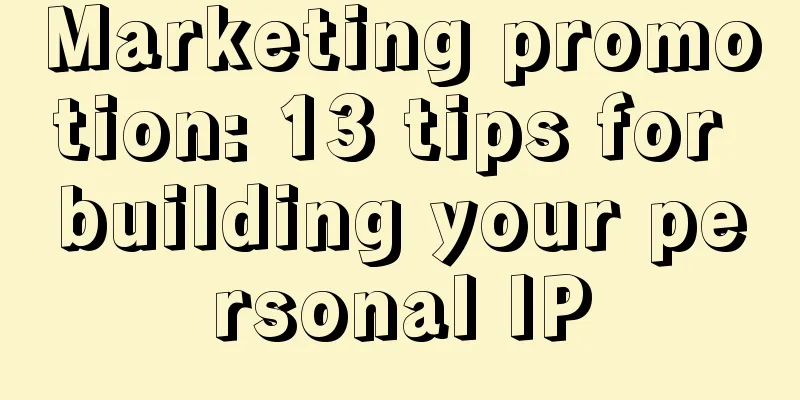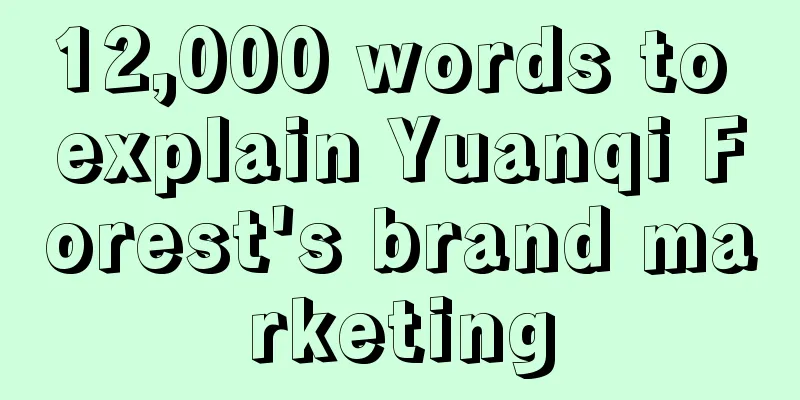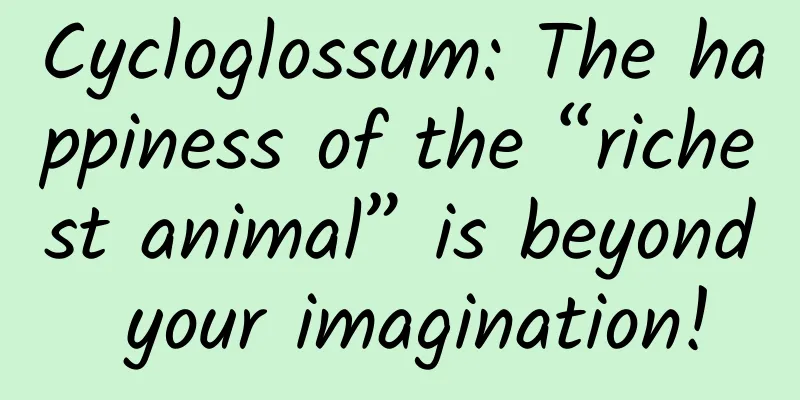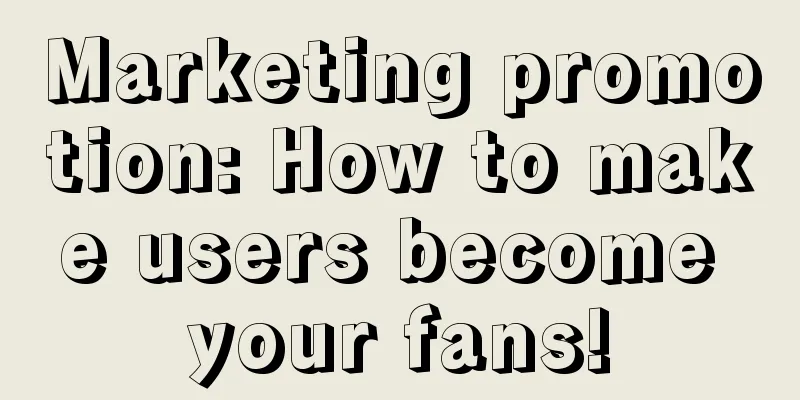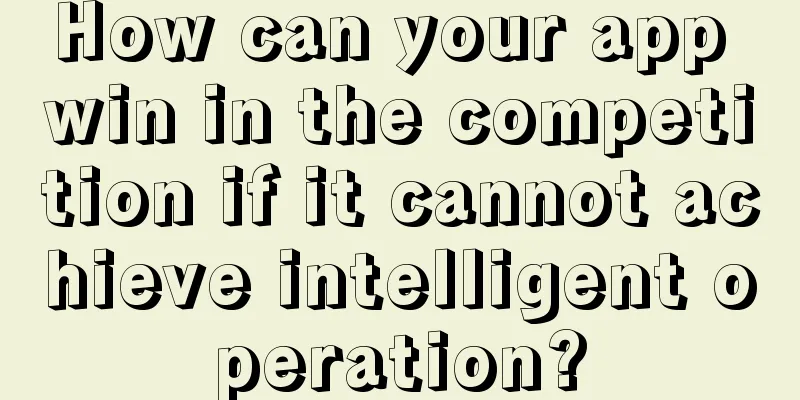Why does WeChat PC version take up so much disk space?
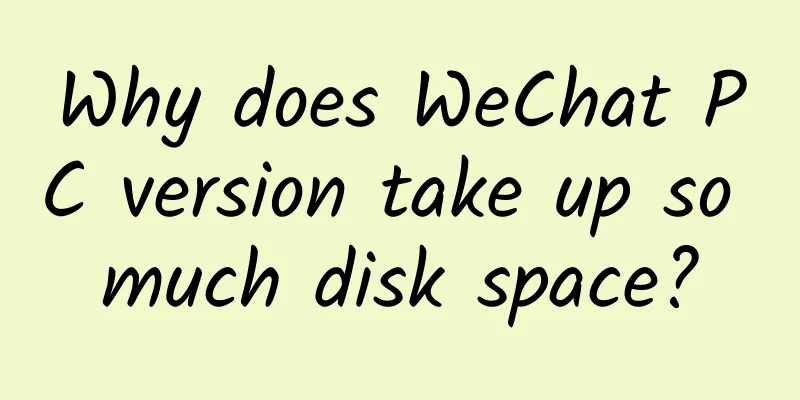
|
Why does WeChat take up so much disk space? And how to deal with it?
1. Clear unnecessary cache informationThe reason for this is that users receive a large amount of emoticons, pictures, videos, files and other information in WeChat every day, and these information will be saved in the disk in the form of cache, which will take up a lot of disk space over time. Therefore, in order to solve this problem, it is necessary to scan and clear the folder directory of the WeChat client regularly. First, open the official website of CleanMyWechat, a WeChat cache data cleaning tool, through your favorite web browser (https://github.com/blackboxo/CleanMyWechat), click the Releases link on the right, and download CleanMyWechat.zip from the list of web pages that open. Since this is a green cleaning tool, you can directly run the executable program in the folder after decompression. After opening the tool, first click the "Settings" button in the window, then check the cache types to be cleared according to your needs, including pictures, received files, videos, picture caches, etc. (Figure 1). In addition, you can also set a time in the "How old do you need to delete files" below, so that only cache information before that time will be cleared. Finally, click the "Save" button to return to the main interface of the tool, and then click the "Start" button to clear the specified cache information (Figure 2). 2. Set up to reduce cache informationIn addition to clearing cache information regularly, users can also reduce the generation of a large amount of cache information by setting some settings on the WeChat client. First, click the WeChat client icon in the system tray, click the "More" button in the lower left corner of the pop-up software window, and then click the "Settings" command in the pop-up menu. Since the WeChat client saves all file information in the C drive by default, if the user's system drive is small, the WeChat information cache disk can be replaced with another disk. First, click the "File Management" option in the left list in the pop-up settings window, and then turn off the "Enable automatic file download" option after "Automatic Download". In this way, the received files can only be saved by right-clicking the mouse and selecting "Save As". Then click the "Change" button in the "File Management" below, and select a new folder directory in the pop-up dialog box list, so that the cache information generated in the future will be saved in this new directory (Figure 3). In addition, when the user runs the WeChat PC client and clicks the "Login" button, a confirmation window will pop up in the WeChat mobile client. There will be an option to "Synchronize the latest messages". Uncheck the box in front of this option and click the "Login" button. In this way, the messages received in the mobile client will no longer be synchronized to the PC client (Figure 4). Tip: If the user has modified the "File Management" directory, an error message will appear when using the CleanMyWechat tool. In this case, open the tool's settings window, click the "Custom Path" button, select the new file management directory in the pop-up window, and then perform the "Save" operation. This way, the tool can re-complete the scanning and clearing of cache information. |
Recommend
Android GC Principle Exploration
[[191646]] Preface The idea of writing an artic...
Do you want to have sex as soon as you start dating? What's wrong?
Expert of this article: Wang Li, deputy chief phy...
Swift TIP: objc and dynamic
Although the original intention of Swift language...
Eating too many tangerines will really turn you yellow! How long will it take to recover?
Review expert: Wang Xuejiang, professor at Capita...
TikTok anchor PK strategy and skills
5 Tips for Hosts to Connect with MCs 16 game cont...
Data proves that waterproofing is indeed an important selling point of iPhone 7
This year, Apple enhanced the waterproof performa...
Media spending rankings for the first half of 2016 [with a list of major advertisers]
The latest monitoring data from CCTV Market Resea...
After the product is launched, the first thing you think of is to spend money on advertising?
When many novice website operators get a website ...
9 examples of obtaining seed users
I often joke with my friends: Young people, don’t...
E-commerce detail page conversion skills worth 50,000 yuan (1)
When users break through layers of screening and ...
WeChat's fourth outage in 2015 is under emergency repair
On the morning of November 6, a large number of u...
Apple fans have been posting a lot of comments on VoLTE on their WeChat Moments. What exactly is it?
Some time ago, Apple and China Mobile pushed an op...
Advertising overview in May, inventory of top advertisers for App and brand promotion
This article shares with you an overview of the t...
How to use the reverse method to improve the bidding effect of Baidu?
Generally, data analysis is done step by step fro...
Chat "explosion"! Android WeChat 8.0 internal test experience: Is it the same as Apple?
[[378318]] WeChat has always been minimalist, and...