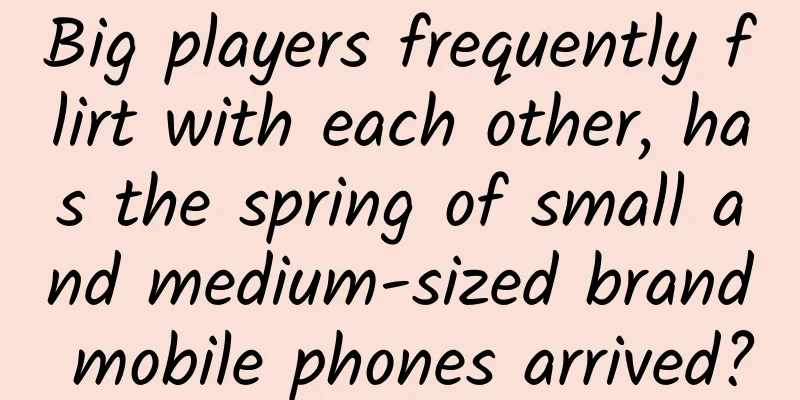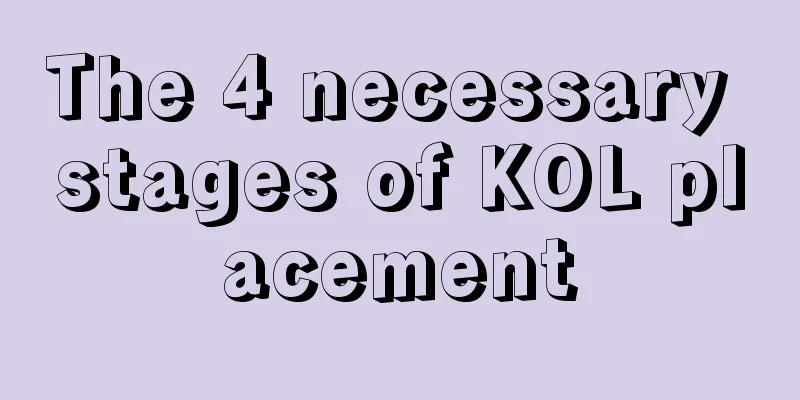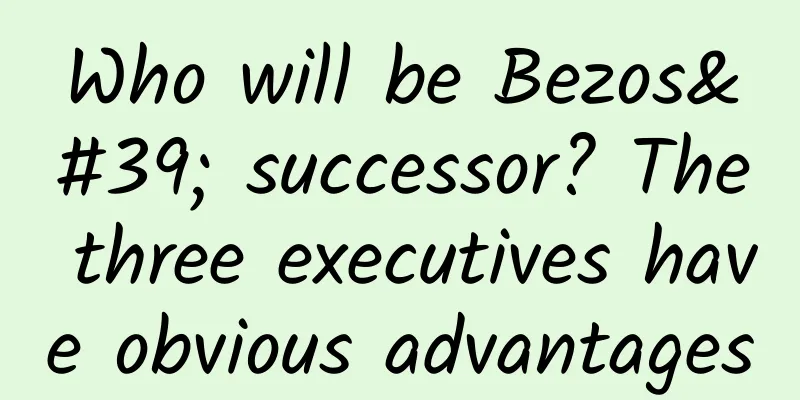Bringing old speakers to life: Chromecast Audio hands-on experience
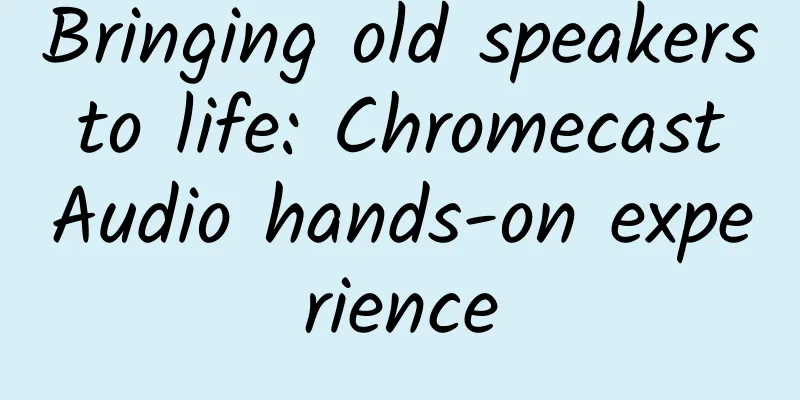
|
Along with the release of the upgraded Chromecast, Google also introduced a new member of the family - Chromecast Audio, which allows your old speakers to play streaming music directly from laptops, Android or iOS devices after being plugged into the device. After the press conference, the editor of foreign media The Next News was fortunate to get this device from Google and was the first to bring an unboxing and initial experience. hardware: The connection of Chromecast Audio is very simple. After plugging in the power supply, connect the device to your audio system via AUX (regular 3.5mm headphone cable). The whole device is very small, measuring 51.9mm x 51.9mm x 13.49mm and weighing 30.7g, which is obviously portable. When you are in the same WiFi network environment, you can use the Chromecast application to stream content. The device supports 2.4Ghz and faster 5Ghz WiFi connections, and supports Android 4.1 and above, iOS 7.0 and above, Mac OS X 10.7 and Windows 7 and later versions. User experience: First you need to download the latest version of the Chromecast app and you can start using it. First you need to click the Scan button in the app and the Chromecast Audio will appear in the device list. Select it and follow the prompts to set up the password and other related settings. In the final stage of the setup, you can name the device, connect to your WiFi network, etc. The upgraded Chromecast app is very useful. The "What's On" tab allows you to view the applications that the current device can use; "Devices" shows what is currently playing, and "Get apps" is to add applications. Here you can access and download Chromecast-compatible applications through the Play Store. In the short use of the two applications Rdio and Pocket Cast, I found that the music transmission was very smooth. During the trial, foreign media unexpectedly found that in the actual test, the volume can be controlled by the volume button of the mobile phone. The volume control can indeed be achieved when the Rdio application is opened, but it is invalid on the main screen. Feeling after use: Chromecast Audio is a great option for those looking for a cheap and straightforward way to add Bluetooth wireless connectivity to older speakers. As a winner of Toutiao's Qingyun Plan and Baijiahao's Bai+ Plan, the 2019 Baidu Digital Author of the Year, the Baijiahao's Most Popular Author in the Technology Field, the 2019 Sogou Technology and Culture Author, and the 2021 Baijiahao Quarterly Influential Creator, he has won many awards, including the 2013 Sohu Best Industry Media Person, the 2015 China New Media Entrepreneurship Competition Beijing Third Place, the 2015 Guangmang Experience Award, the 2015 China New Media Entrepreneurship Competition Finals Third Place, and the 2018 Baidu Dynamic Annual Powerful Celebrity. |
<<: This is a benefit for Saint Seiya fans. Experience the PS4 version of the game "Saint Seiya"
>>: Starting at RMB 129,800, Aion Tyrannosaurus Rex aims to be a new global classic
Recommend
2022 Taobao Live 618 Event Guide!
618 is approaching, and various platforms have be...
Passengers complain that airplane WiFi cannot connect to the internet. How long will it take for the in-flight internet to explode?
The "Guidelines for the Assessment of the Use...
Yesterday, Apple rejected the $60 billion acquisition of Tesla. Today, Apple wants to use the money to build its own car from scratch.
Although the PR department has been disbanded, Mu...
Small grains leverage big industries: New research can achieve fully mechanized hybrid rice breeding
The public is familiar with hybrid rice, but few ...
Volkswagen's all-electric vehicle deliveries increased 96% in 2021
Volkswagen said it increased deliveries of its al...
Essential for increasing followers: Learn the fission promotion methodology in 5 minutes!
Written in front I personally participated in a c...
Be careful when eating at gatherings. How to save yourself if food gets stuck in your throat?
If you encounter food choking, don't try any ...
24-hour emergency response | A 5.0-magnitude earthquake occurred in Dafeng District, Yancheng, Jiangsu
Hot News TOP NEWS A 5.0 magnitude earthquake occu...
Danger! An owner knocked down this wall, causing the entire house to become a dangerous building! You must know these when renovating...
Expert: Dr. Xie Qiang, Geotechnical Engineer, Off...
[Wuzhuzhiyu] How to participate in the latest hot topics in 2022
[Wuzhuzhiyu] How to participate in the latest hot...
Are more and more people unsubscribing? You lack such a push data analysis method
Message push is the best channel for APP operatio...
Why did no one in China applaud when Apple was found guilty of infringement?
Written in front: Did iPhone copy the appearance ...
Microsoft finally fixes Windows 95 vulnerability
Microsoft released 16 security patches yesterday,...
No need to ask the "melon photographer" for help, just look here to know whether the watermelon is sweet or not!
Midsummer has quietly arrived. The most pleasant ...
Is this year a year of high prevalence of Mycoplasma pneumoniae? How to take azithromycin? Experts remind →
Recently, many hospitals in Beijing, Shanghai, Ch...
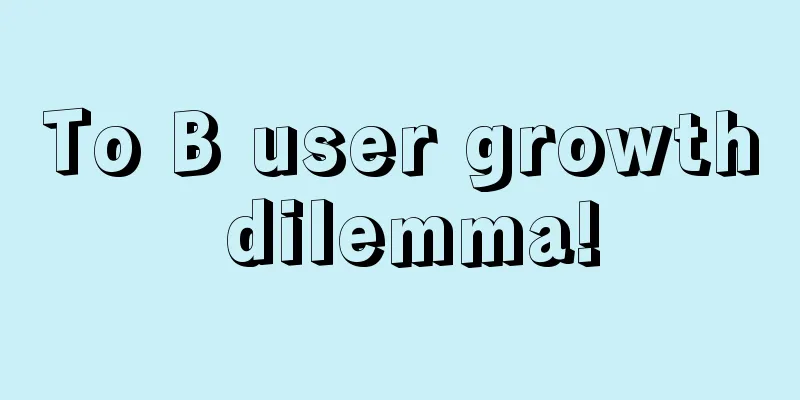
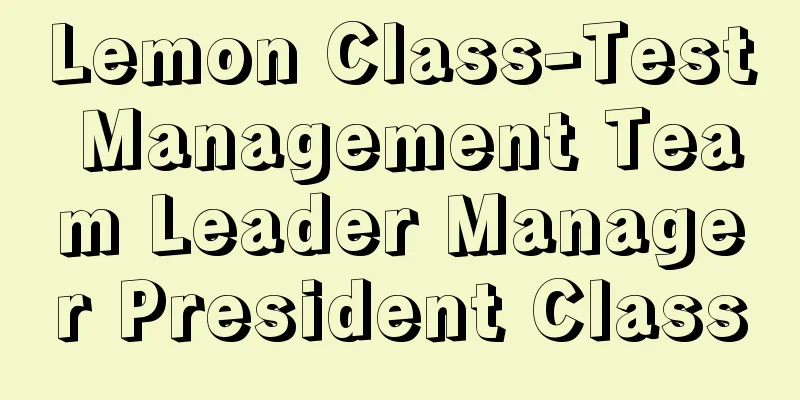
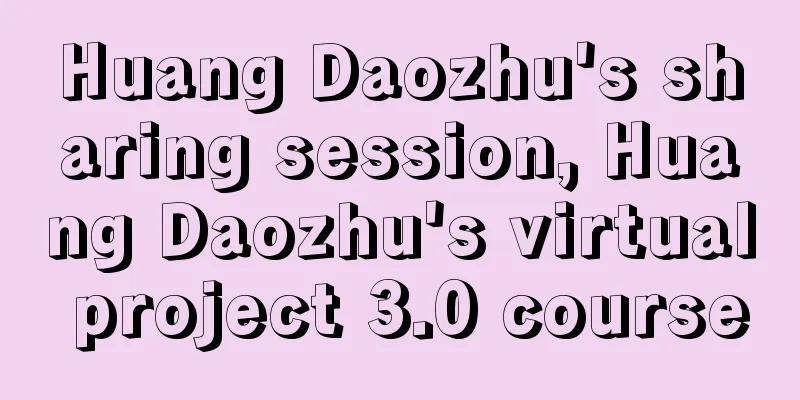
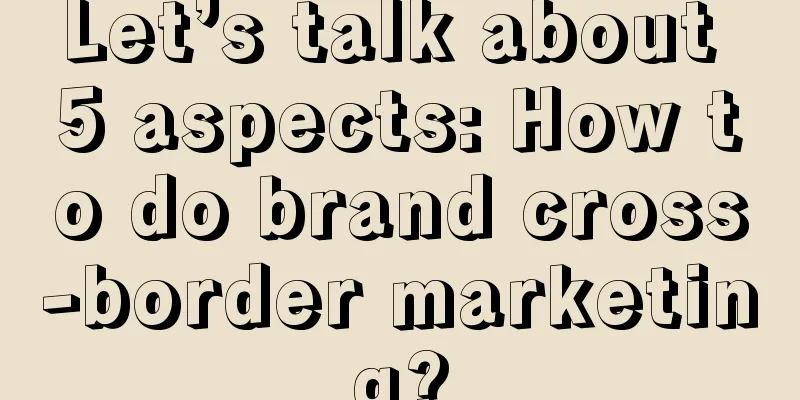

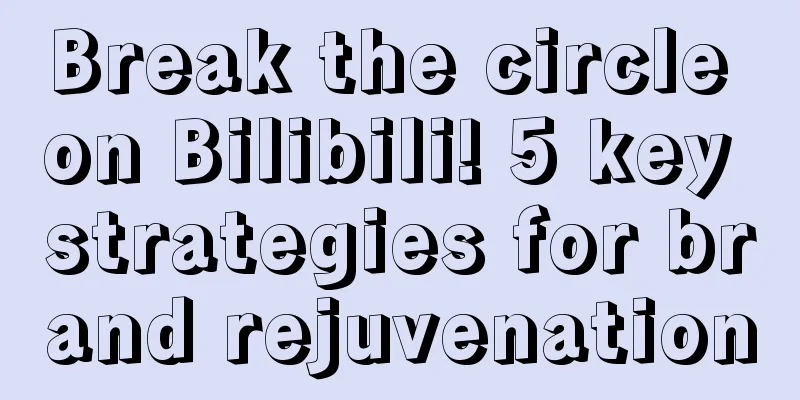
![[Smart Farmers] From "imported goods" to a treasure trove of calcium and iron, a picture to understand the magical journey of kelp](/upload/images/67f22482affed.webp)