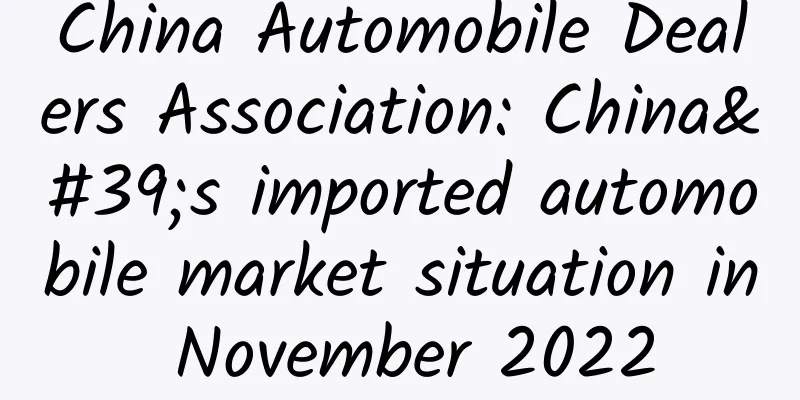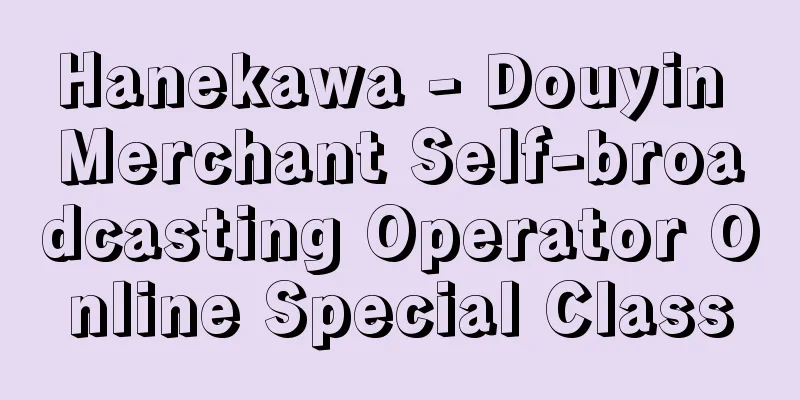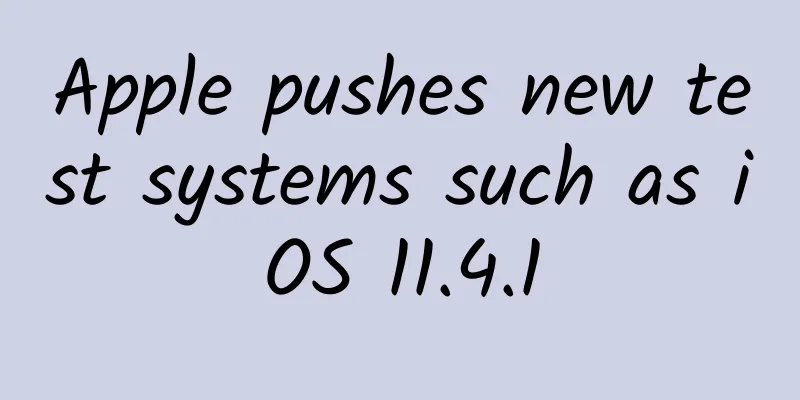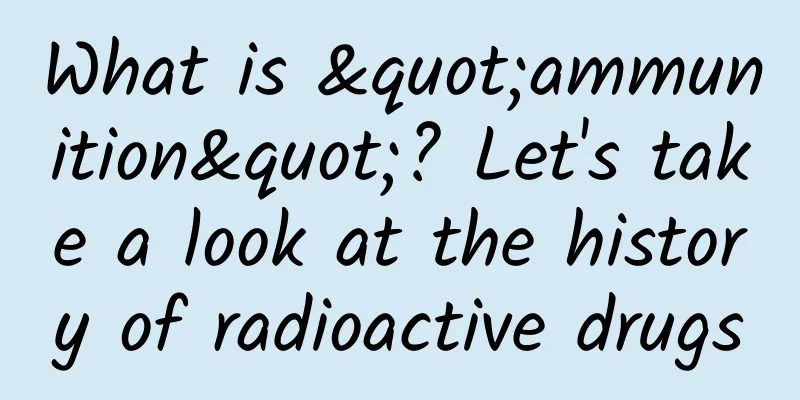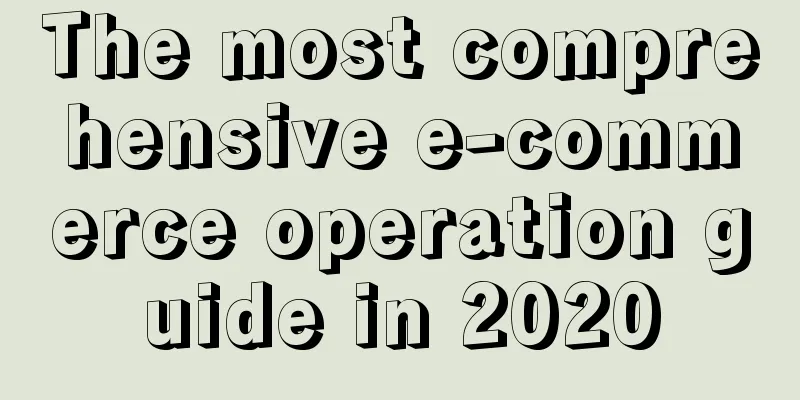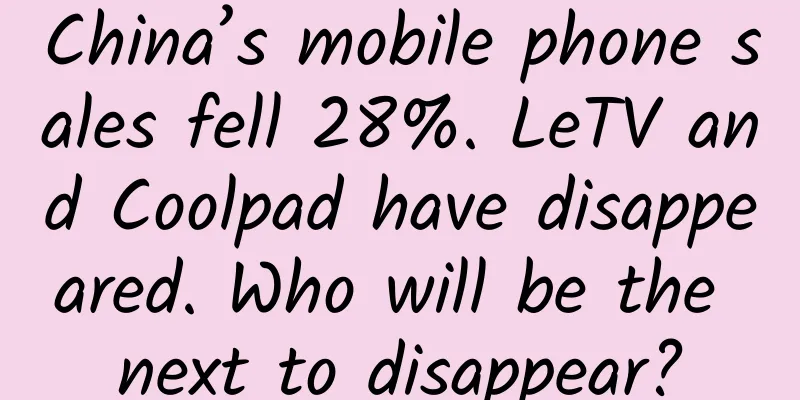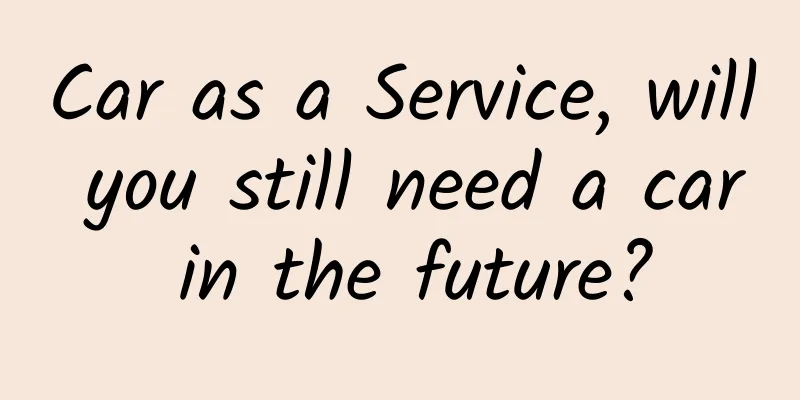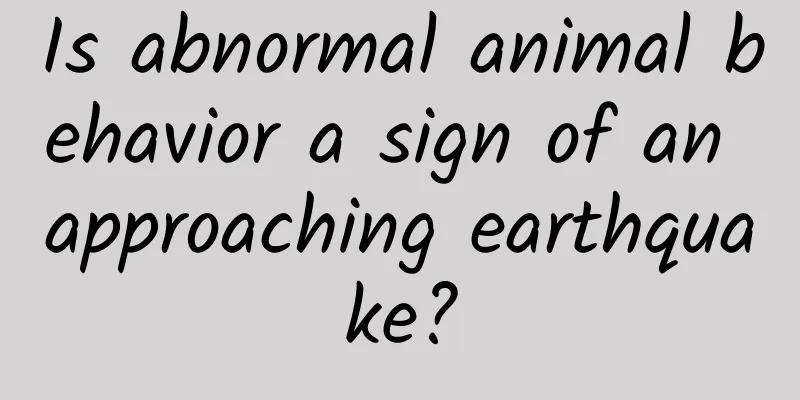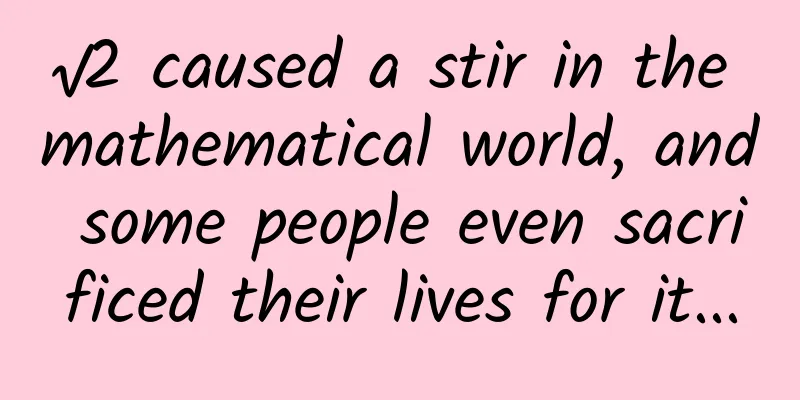Detailed description of the INotifyPropertyChanged interface
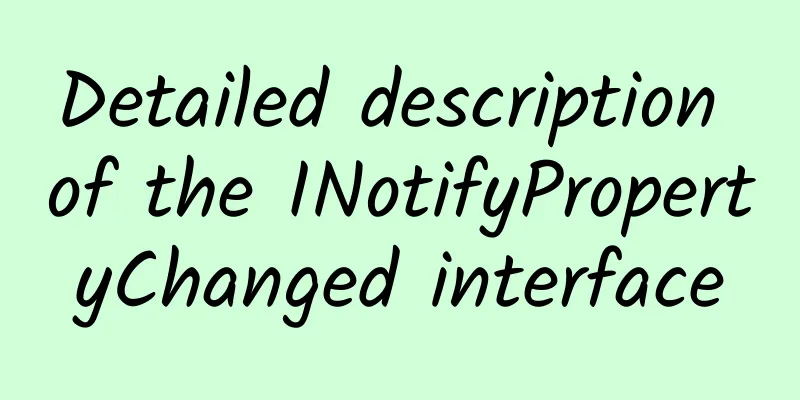
|
In Windows Phone Development 8.1: Data Binding, we learned the basics of data binding. In the next few articles, we will continue to learn more about data binding. Today, we will look at the implementation of the INotifyPropertyChanged interface, which is very important in data binding. Official explanation: The INotifyPropertyChanged interface is used to notify the client (usually the client that performs the binding) that a property value has changed. The official explanation is very vague, and I guess I don’t know when I need to implement the INotifyPropertyChanged interface. Xiao Meng gave a clear conclusion through actual testing: First: OneTime mode: It is meaningless, because its binding is only once at the beginning, and there is no change at all! Naturally, there is no implementation of the INotifyPropertyChanged interface. Then there is the OneWay mode: We know that the meaning of the OneWay mode is that every change in the binding source will notify the binding target, but the change of the binding target will not change the binding source. When the data entity class of the binding source does not implement the INotifyPropertyChanged interface, when we change the data source, we will find that the corresponding data on the UI of the binding target will not change immediately. So at this time we need to implement the INotifyPropertyChanged interface. *** is the TwoWay mode: In the TwoWay mode, when the data entity class of the binding source does not implement the INotifyPropertyChanged interface, we find that the change of the control will cause the data source to change immediately, but the change of the data source will not change the binding target control immediately! So when we need the corresponding UI to change immediately when the data source changes, we need to implement the INotifyPropertyChanged interface. In short: when the data source changes and the UI needs to change immediately, we need to implement the INotifyPropertyChanged interface. We can clearly see this through this example:
Background code
You can clearly experience the role of the INotifyPropertyChanged interface by running this example. The implementation of the INotifyPropertyChanged interface in the above example is the most common and universal one. We can simplify this by using the CallerMemberNameAttribute attribute, which determines which attribute name to pass in based on the caller:
So we can call it like this: NotifyPropertyChange("ID") is changed to:OnPropertyChanged(); The best implementation of the INotifyPropertyChanged interface: This so-called *** implementation method is mentioned in the video of channel 9. The implementation method is as follows:
The corresponding calling method is further simplified:
Link to this article: http://www.cnblogs.com/bcmeng/p/3966931.html |
<<: APICloud, China's first "cloud-in-one" mobile application cloud released
>>: Android interview, how to interact with Service
Recommend
Tencent, NetEase, Sohu, Toutiao, the current four major news and information apps competitive analysis
At present, there are many news clients on the ma...
The turning point is coming: What can we do to maintain the popularity of IP?
In 2016, the competition for IP became even more ...
Among the "carcinogenic foods" that are circulating wildly in the circle of friends, which one can really cause cancer?
Do you often see this kind of articles in your ci...
Douyin 0 fans direct play movie gameplay + movie anti-shielding technology (full set of information) for sale outside 588 yuan
Douyin 0 fans direct play movie gameplay + movie ...
In-depth analysis from 0 to 1: What is KOL operation?
What I talk about most with friends recently is K...
The longer the time, the better the effect? Don’t wear steam eye masks blindly!
Reviewer: Liu Dongbao Chief Physician of Ophthalm...
WeChat public account data analysis skills!
How to make good use of the public account backen...
How to target information flow ads? Share 3 major orientation methods!
We all know that "targeting" is the bas...
Attention all travelers! Be sure to share this health tip with your family
The Spring Festival holiday is over, and the chil...
Ma Huateng has made another move. WeChat has launched three new functions at once. Netizens said: So practical!
As we all know, WeChat is the most used social AP...
The most powerful growth method for user retention
What is a behavioral model? In fact, it is a habi...
China Automobile Dealers Association: Automobile transaction situation in Beijing in April 2020
1. New car transactions in April 2020 1. New car ...
Samsung officially announced that it will provide Android 3 major version updates for some devices
One of the big problems with Samsung's Androi...
Cross-border cooperation and entertainment marketing become a new business model for video websites
Traditional enterprises are inevitably aging in th...
A large number of information flow delivery optimization tips and tools are coming!
Launching is a big project! Are you always overwh...