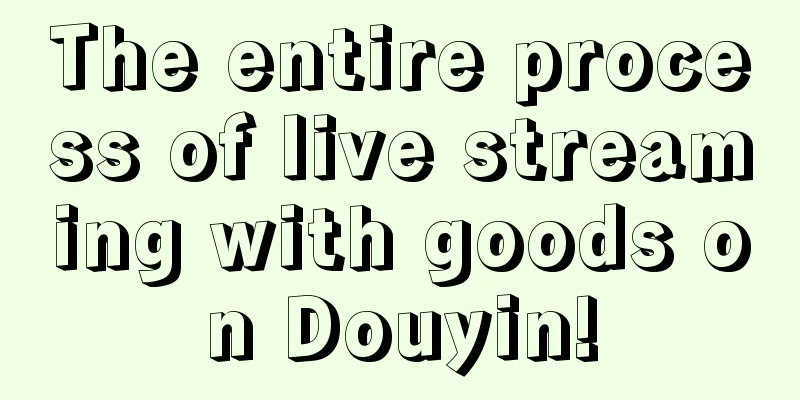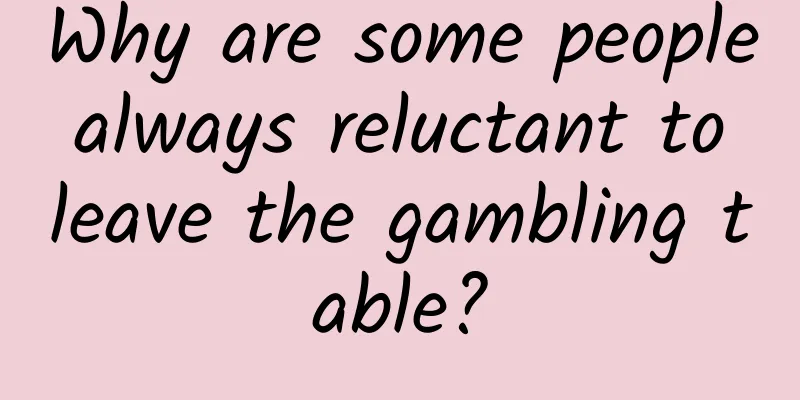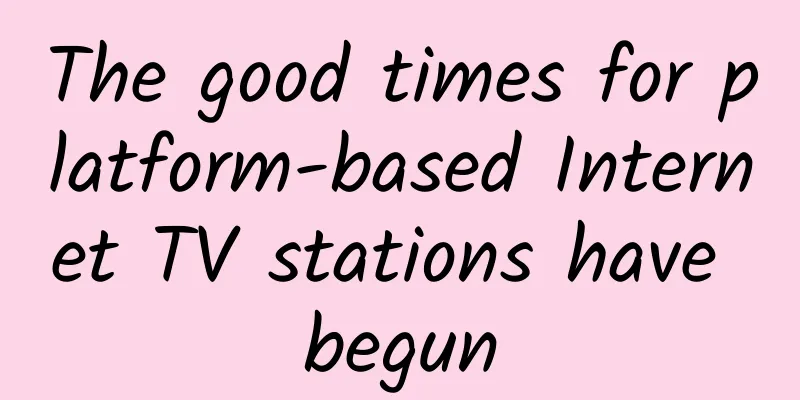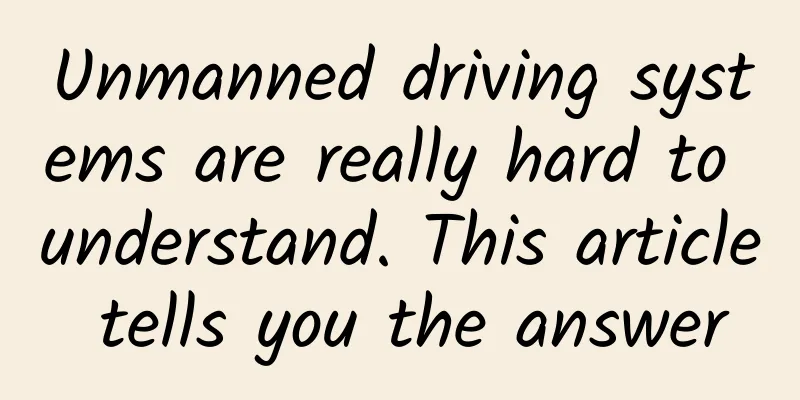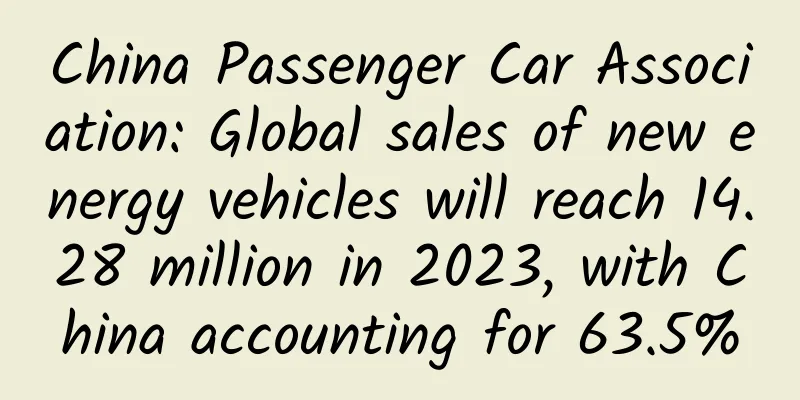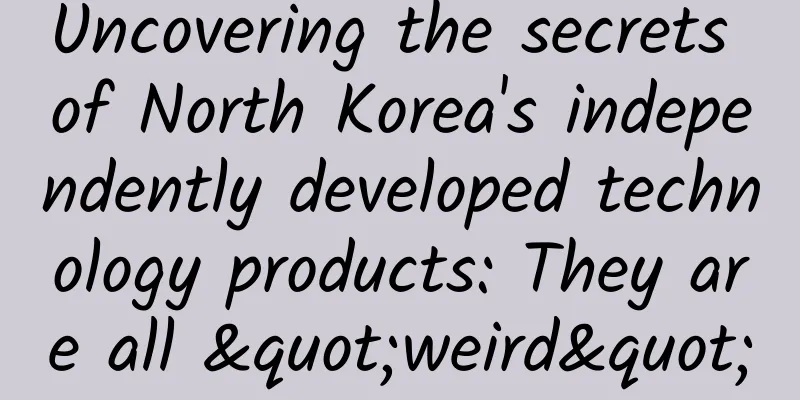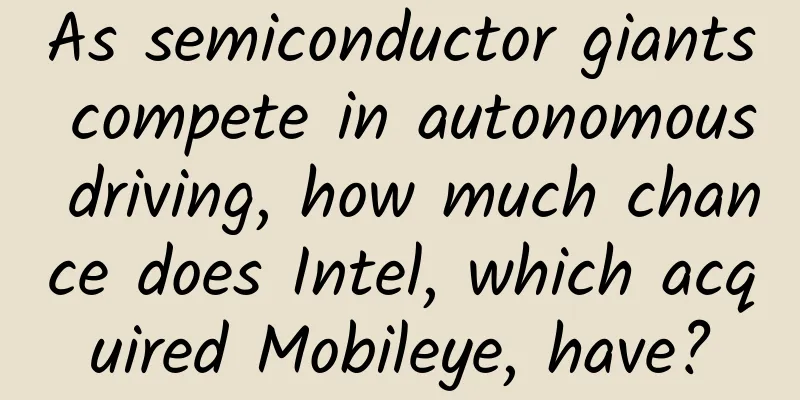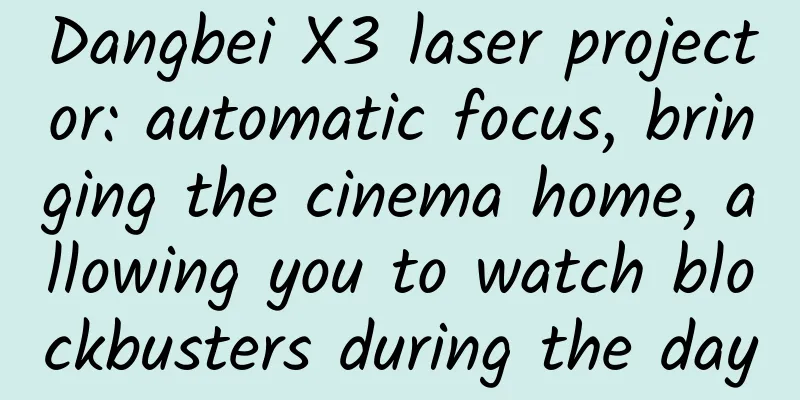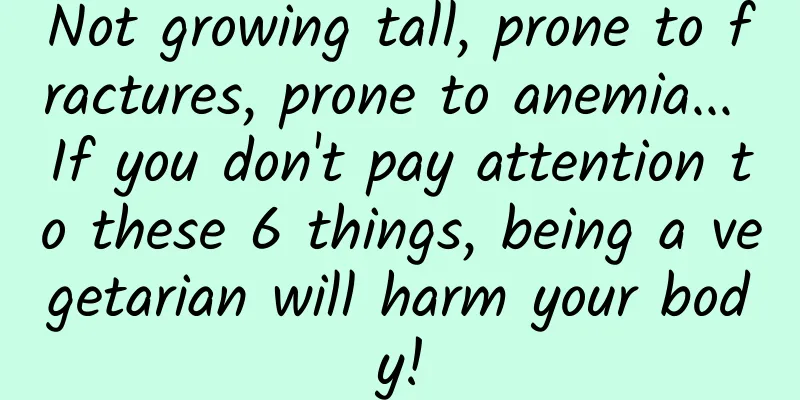Android Webview Java and Javascript safe interaction
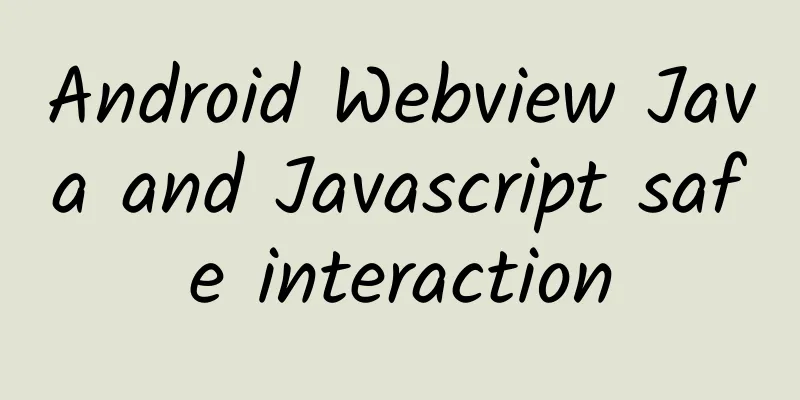
|
Recently, I need to detect the source code of a web page. There is no direct interface to obtain the source code of the web page in Android Webview. The traditional addJavascriptInterface method has security risks, so I studied the security interaction between Java and Javascript. Android Webview Vulnerability Android Webview has two very well-known vulnerabilities:
Safe interaction between Java and Javascript First of all, a few points: 1. It is easy to call Js methods from Java in Android Webview. loadUrl("javascript:isOk()") can call the isOk Js method, but the return result of the Js method cannot be directly obtained.
2. In the traditional method, Js can obtain Java information in the following ways:
3. When there is a hyperlink jump in the web page, the shouldOverrideUrlLoading method of WebClient will be called. If WebViewClient is set and the method returns true, it means that the URL is processed by the application code and WebView does not, which can achieve the effect of intercepting the jump. Understanding the above points, we can summarize a relatively safe way for Java and Js to interact : We can learn from the idea of Android Intent. Java and Js define a URL format such as js://_. Java calls the Js method. In the Js method, window.location.href='js://_?key=value#key1=value1' is used to simulate the jump. It is captured by Java's shouldOverrideUrlLoading. The return value of the function can be placed in the URL parameter. (The principle of Js calling Java methods is the same) This interaction method is asynchronous. What if you want to know whether calling a Js method returns a value? Generally, Java calls the Js method in the onPageFinished method, and obtains the Js return value in the shouldOverrideUrlLoading method. The two methods have a common parameter webview, so you can first call webview.setTag(false). If the return result is captured, then call webview.setTag(true). After a short time, such as 300 milliseconds, call webview.getTag() to check whether there is any change. |
<<: Changsi Advertising won the "Golden Coordinate" 2014 Best Mobile Advertising Platform Award
>>: Which three “mobile industry chains” has WeChat created?
Recommend
Apple iOS 15.0.1 stops signature verification, iOS 15.1 official version will be released next week
On October 19, Apple stopped signing and verifyin...
Watsons Store Operation Analysis
You may want to open WeChat and take a look to se...
When a person dies, is the body completely dead? Some genes are still trying to revive the human body
Death represents the end, because everything we h...
OPPO Search Advertisement Operation Guide
OPPO search advertising resources rely on the ric...
Cook uses "chips" to climb the ladder after 7 years, and dual SIM dual standby is just a stepping stone
[[243589]] If the industry considered WWDC in Jun...
Why are these sunglasses glare-proof?
As office workers, driving is our common way of t...
Science Explains | What is the reason for singing out of tune? Can it be cured?
Singing is really a very popular form of entertai...
Why does the price of the same broadband differ by twice as much?
Nearly four months after the Beijing Municipal Hou...
Weekly SEM introductory course
Chapter 1: Introduction to SEM account opening an...
How to operate a Douyin corporate account without experience and manpower?
With the rise of short video platforms, more and ...
How do lifestyle apps make money? Duitang, RiRiZhu, and Oxygen have something to say
Share a private recipe, help people choose a suit...
Jeep Disease: A disease that jeeps get? No, it’s humans who get it…
There is a strange disease that causes redness, s...
The world's first Snapdragon 835 Win10 PC is launched: 8+128GB powerful configuration
Qualcomm's new flagship mobile processor Snapd...
Is Microsoft Edge slower than Chrome? Test results released
Yesterday, Microsoft pushed Build 10240 to users,...