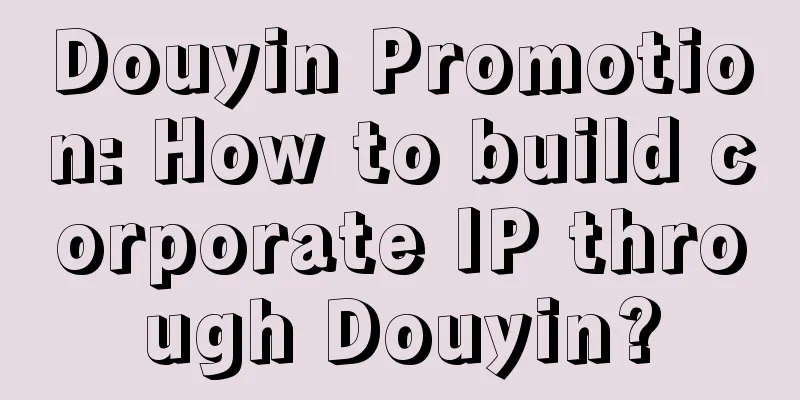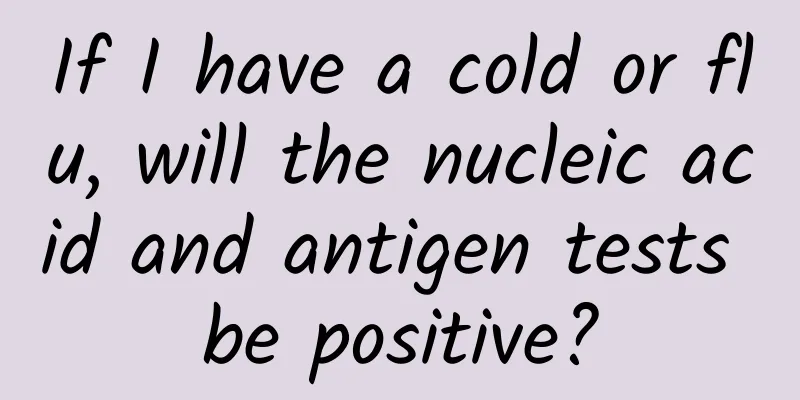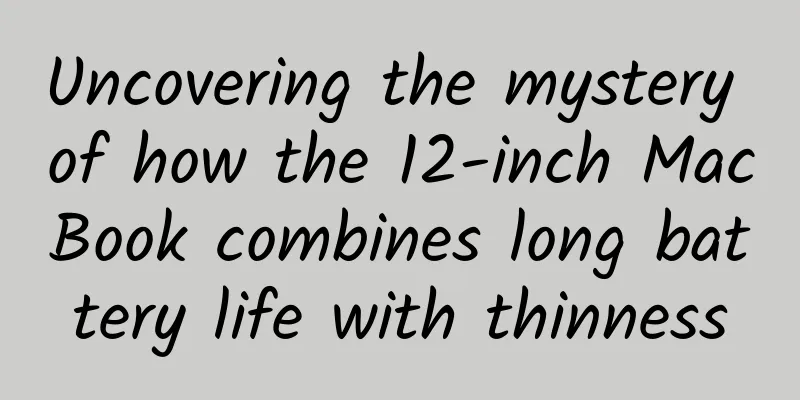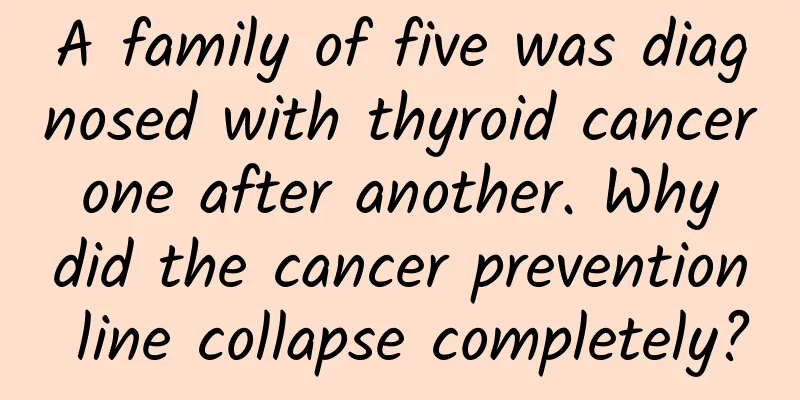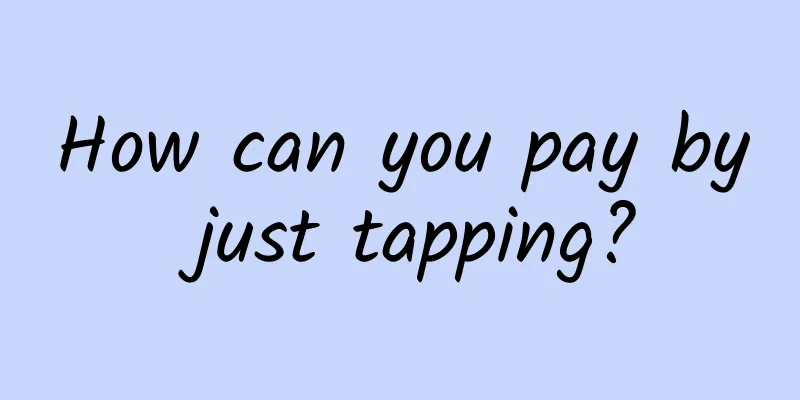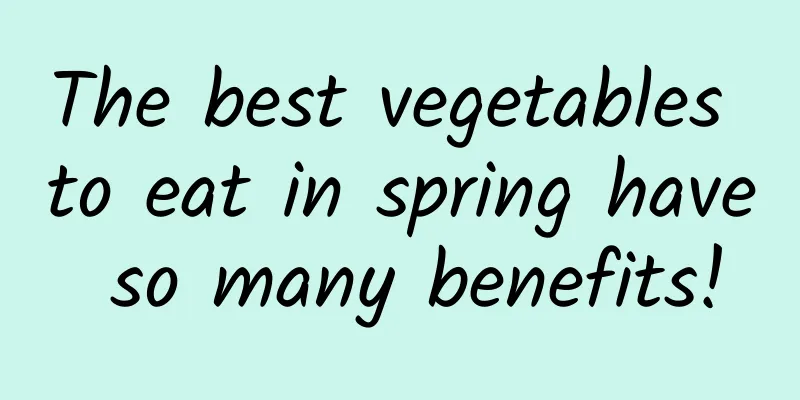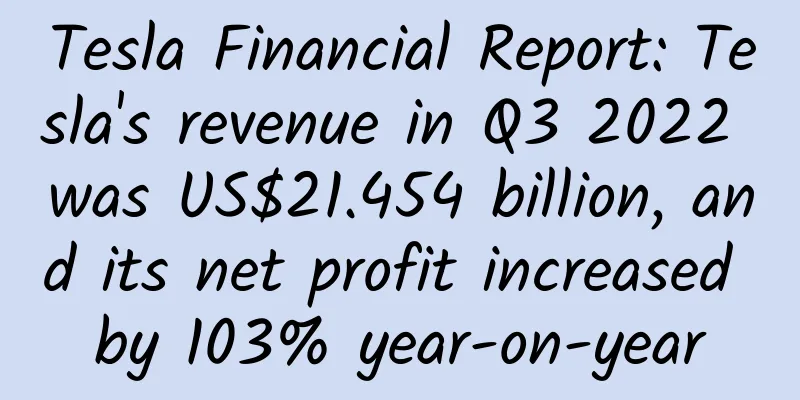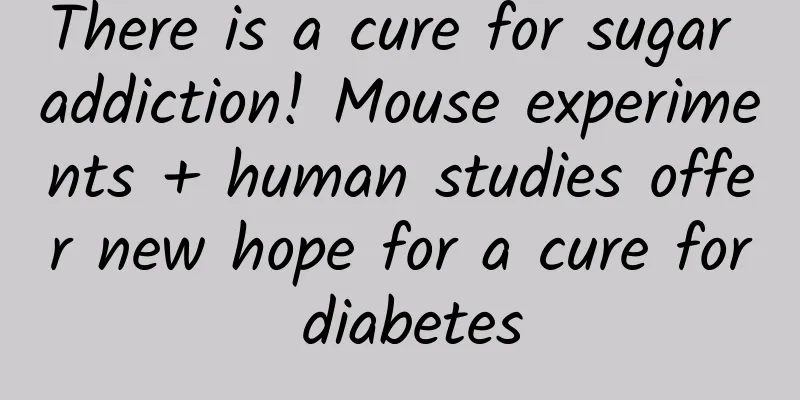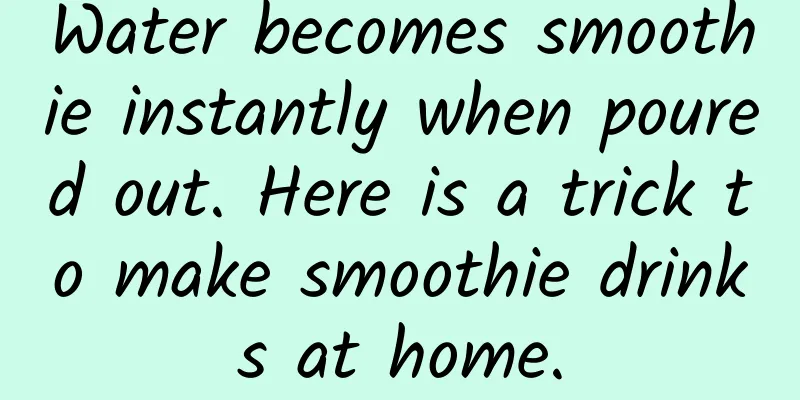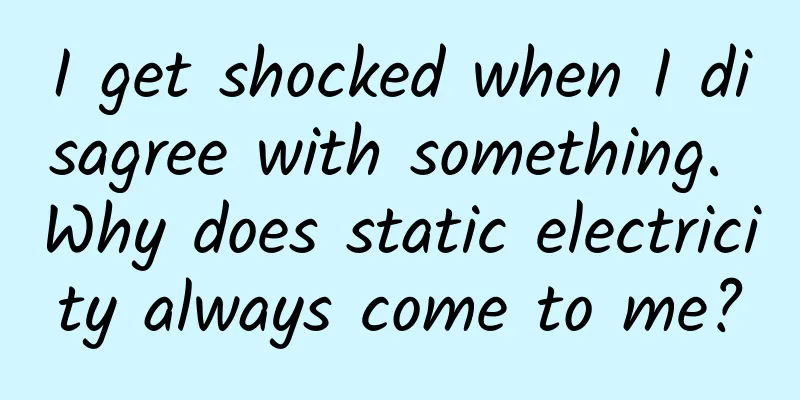Build a simple hybrid cross-platform mobile app with Ionic
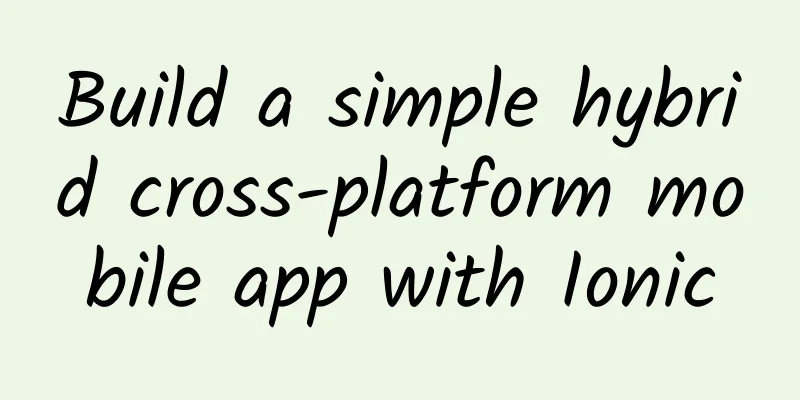
|
introduce Since hybrid mobile development became popular, some web engineers have begun to switch to mobile development. Hybrid mobile development technology allows web engineers to develop mobile applications for various platforms without having to learn the native programming languages of each platform. There are already many hybrid development platforms such as PhoneGap and Titanium to help us with hybrid programming. Today we are going to introduce a newer hybrid mobile development platform, Ionic. Ionic is an advanced HTML5 hybrid mobile application development framework and an open source front-end framework. Ionic applications are based on Cordova, so Cordova-related tools can also be built into the application. Ionic focuses on visual effects and user experience, so AngularJS is used to build a variety of cool effects. Install To get started with Ionic development, you need to install Node.js. Then install the corresponding Android or IOS platform according to your development environment. In this article, we will create an Android application. Next you need to install a Cordova and Ionic command line tool, as follows:
After the installation is complete, you can try to start creating a project:
Enter the project directory, add the ionic platform, create an application, run it in a virtual machine, and become tall, rich and handsome...
Here is the sample application effect: start We've got a good start, now let's create a ToDo list app. We start with the blank template:
If you go into the project directory, you will see the AngularJS file, this is where we will add the relevant code. Creating and displaying listsFirst, you need to add a list to your application. We will use ion-list directly. Add ion-list to www/index.html:
Then let's take a look at what our HTML file looks like after adding ion-list:
Then we can create a controllers.js file in www/js/ to define a new cntroller, we will call it ToDoListCtrl for now. Here is the content of the controllers.js file:
In the above code, we defined a module called starter and a Controller called ToDoListCtrl. Then we need to add this module to our application. Open www/js/app.js and add the module:
Let's go ahead and define a $scope to carry the items in the ToDo list. Declare a new $scope variable in ToDoListCtrl as follows:
Add controllers.js to index.html:
In the code above, we added bar-positive to add color to the application. You can add many different headers in the same way. There is detailed documentation here: here. We now need to add a button in index.html to trigger the event:
Now let's confirm that in the above operation, we added a header, an input box and a button to the modal. We also need a back button in the header, which is used to trigger the closeModal() function. Now we start binding ionic modal to our controller. We inject $ionicModal into the controller as follows:
In the above code, we use .fromTemlateUrl to load the HTML content, and then define the $scope and animation types through two options during initialization. Of course we also define methods to open and close the moda and add items to the array. run Okay, everything is ready, let’s start the virtual machine. It looks good, right? Summarize In this article, we have seen a rough process of using Ionic. You can see the detailed code here. If you want to learn more, you should learn more about AngularJS. Reference: If you are interested, you can read this basic AngularJS development tutorial: Introduction to Practical Programming of AngularJS Development Framework Part 1 via sitepoint |
<<: Chinese Internet companies may join forces to give Apple an embarrassing problem
>>: Apple is rumored to be planning a new 4-inch iPhone in 2015
Recommend
It was revealed that odor enhancers were used, and the supervisors were fumigated with "masks of pain". Has the snail noodle also "collapsed"?
In recent years, a "notorious" internet...
6G is coming! 20 future industries will be laid out here!
Recently, Beijing released the "Beijing Impl...
Cocos 2d-x 2.2.6 gorgeous upgrade opens a new experience for 64-bit iOS
Recently, the open source game engine Cocos 2d-x ...
How to get traffic on the Internet - tips on how to attract traffic
You know a lot of ways to attract traffic . You h...
In addition to blowing your nose, you can also deal with snot in this way
★ When dealing with snot, blowing your nose or pi...
Teach you how to write a perfect product promotion plan in 6 steps! (2)
We will teach you how to write a perfect product ...
2022 New Year Experience New Tea Tender Tea Selection Reliable Arrangement Old Driver Lead the Way
Chengdu tea tasting 181-8091-4220 (V synchronous)...
Open source, SaaS and API, who will be the final winner?
Today, software development has reached a new hei...
Divergence or coexistence? A detailed explanation of Android kernel security
1. Knowledge Background In October 2003, Andy Rub...
Is Apple abandoning the iPad mini?
From the iPod to the iPhone to the iPad, Apple ha...
User operation: How to conduct user behavior analysis?
Many students are most afraid of doing open-ended...
Five years after the launch of Insight-HXMT, hard X-rays reveal secrets of the universe
In June this year, the Insight-HXMT satellite cel...
Introduction to Baidu’s information flow advertising promotion billing methods and creative forms!
What is information flow advertising? Information...
Apple's toothpaste squeeze is causing trouble! iPhone 7 sales are going to plummet: Chinese users don't like it
Not long after iPhone 7 was launched on the marke...