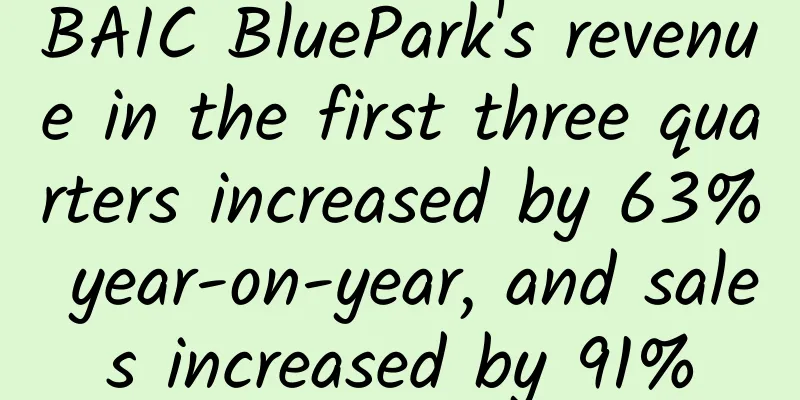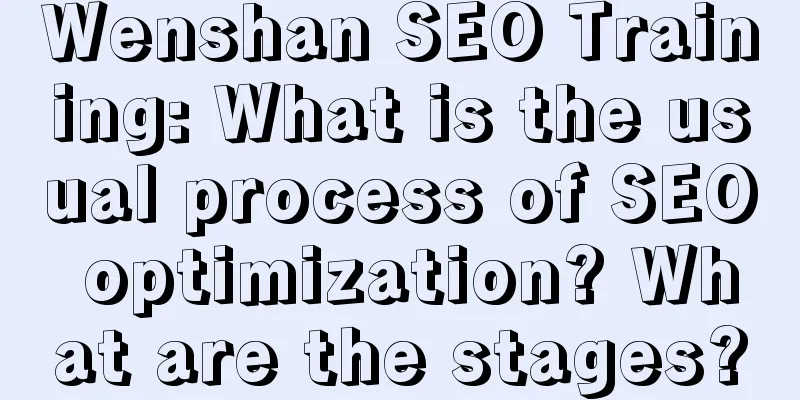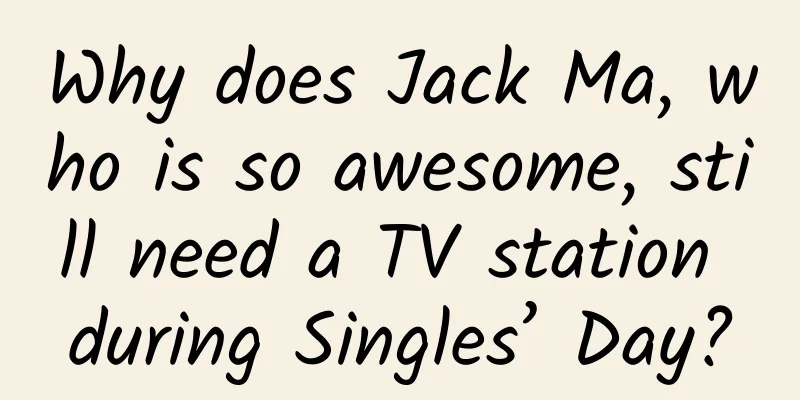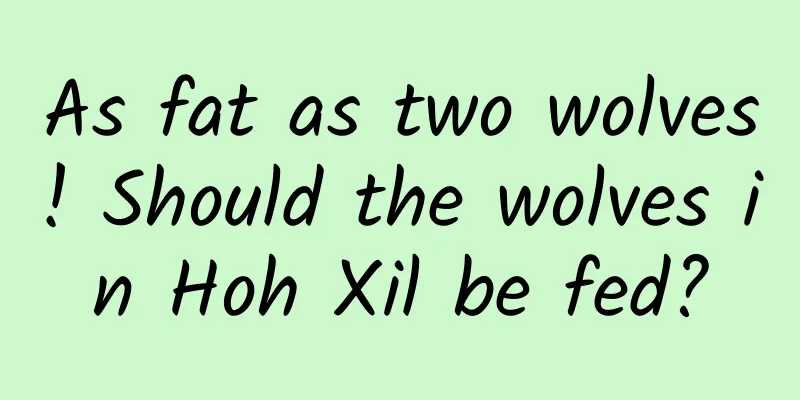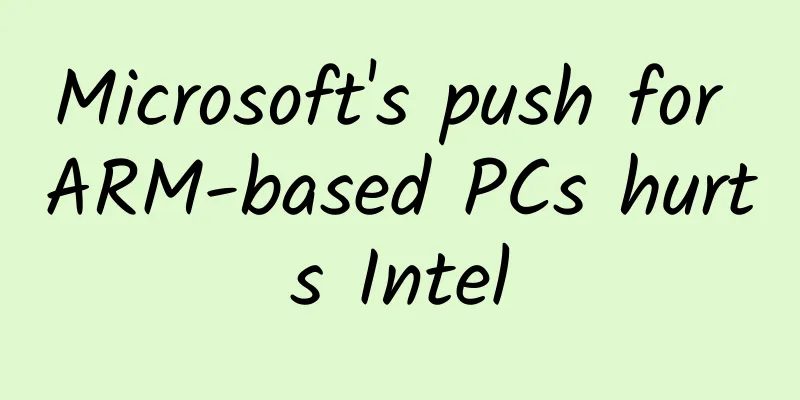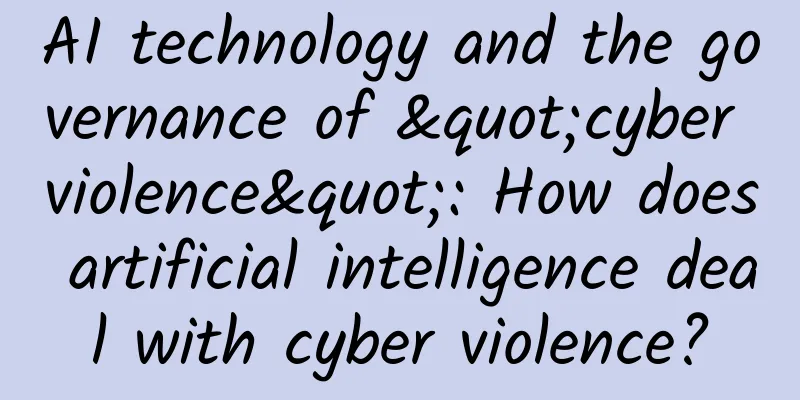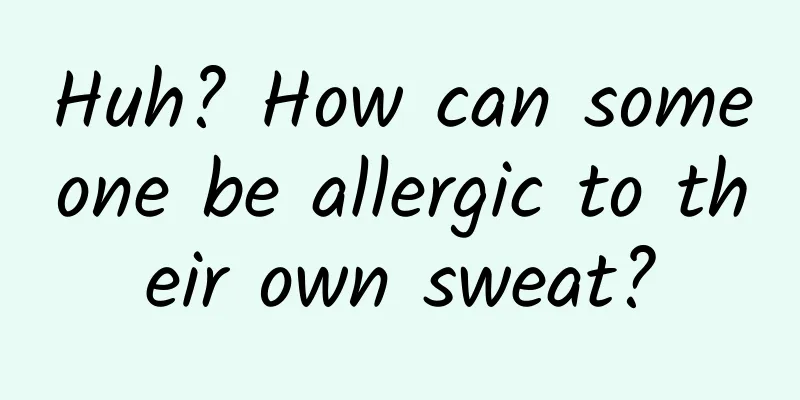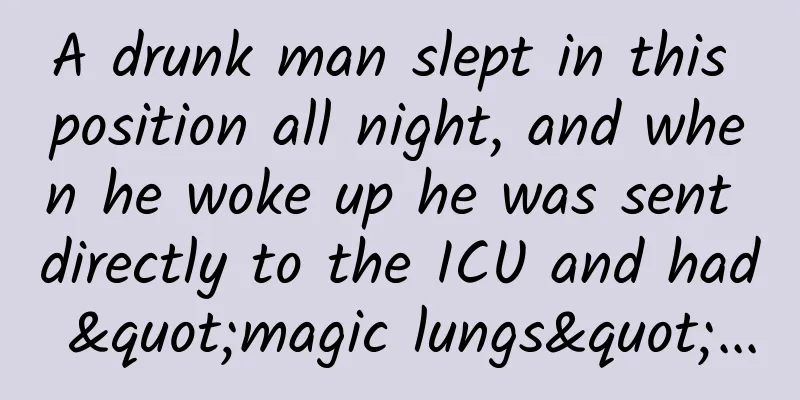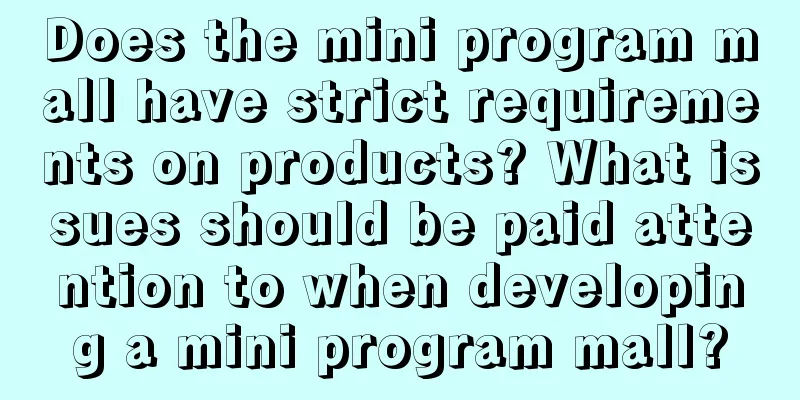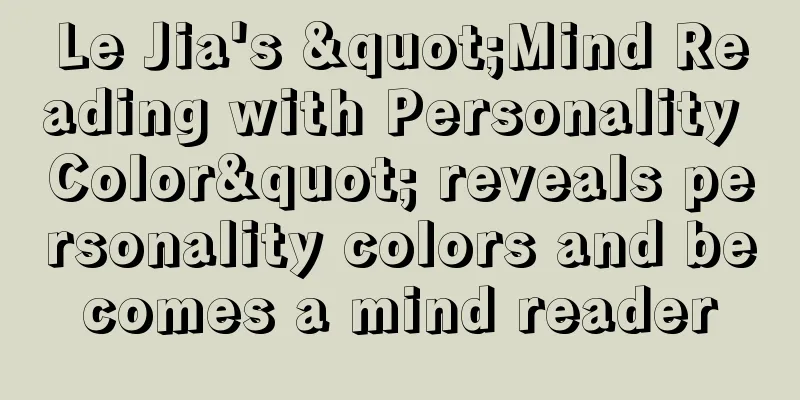Use of global variables and local variables in Android
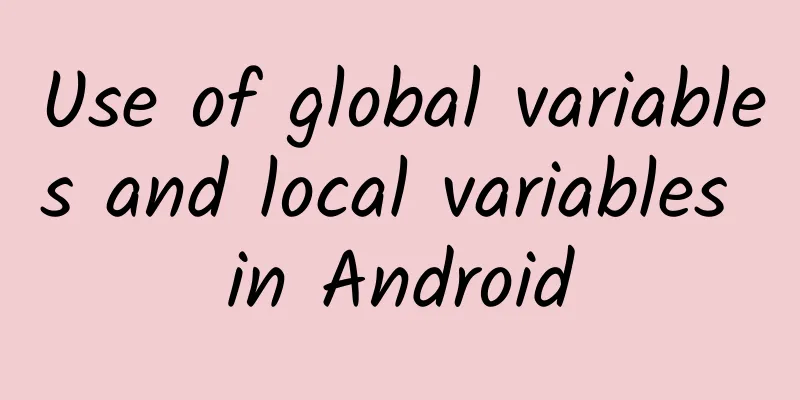
|
As the name implies, global variables are variables that can be called in the entire class or in multiple functions. They are also called external variables. Local variables are variables that can be accessed in a specific procedure or function. It is easy to declare a variable, but when it comes to using it, it is not as simple as imagined. As for me, I often define global variables for use, but because of this, I define global variables. It also takes a lot of detours. When using Adapter, it is usually used with listView, because a listView basically has a layout of listView items. The following scenario is: there is an ImageView in each item. When I click on an item, I need to change the background color of the ImageView of the item or change it to another background image. At this time, a situation may occur that you clearly click on the first item, but you will find that the image of the third or second item has also changed. This is because you define a global variable. The code part is as follows:
In the above part, ImageView is a global variable. At this time, we need to define ImageView as a local variable.
This means that each Item has an ImageView. Another case is when you are making a shopping cart, you can click the plus and minus icons to change the number of items in the shopping cart. When you define the number num, you must also define it as a local variable. It would be better if you can use ViewHolder. Original link: http://blogs.zmit.cn/6371.html |
<<: After the failure of Fire Phone, Amazon's hardware team Lab126 began to turmoil
>>: Summary of AndroidStudio shortcut keys
Recommend
What are the promotion strategies used by platforms such as Tencent, Baidu, and Bytedance?
What trends are shown in advertising placement on...
Experts recommend: Complete flu vaccination before the end of October! Because...
On September 6, 2024, at the press conference on ...
China Passenger Car Association: In January 2025, the national passenger car wholesale volume was 2.101 million new energy vehicles, a year-on-year increase of 27.1%
According to the latest data released by Cui Dong...
The Essence of Gravitation
The concept of gravity Gravity is the interaction...
Flutter Development Getting Started Guide: Building Cross-Platform Apps from Scratch
With the rapid development of mobile application ...
How much does it cost to get a Douyin store certified? How to get Douyin store qualification certification?
This article mainly introduces how much it costs ...
How to conduct an activity with a higher degree of completion?
How can an operator carry out an activity more sc...
It is difficult to promote new products. How to open up the market by leveraging well-known brands?
For enterprises, innovation is not an easy thing,...
Millions of IPs create science and technology talents to strengthen the country丨The development of engine technology in the new energy field helps the industry's green transformation
As the most widely used power machinery with the ...
24-hour emergency response: Beijing's flu cases increased by 16.69% year-on-year
Hot News TOP NEWS Beijing CDC: Influenza cases in...
Hot Money Learning Record 2021 "Hot Money Short-term Review Template Teaching" Video
Introduction to the video resource of the 2021 &q...
Are you still worried about your body shape? Look at how others have resisted the mass extinction by relying on their extra flesh!
Produced by: Science Popularization China Author:...
All 300+ hot spots in 2017 are here. Don’t tell me you can’t keep up with the hot spots!丨
It's the end of the year again. Advertising an...
So content marketing can be done this way?
Nowadays, content marketing is regarded as a trea...