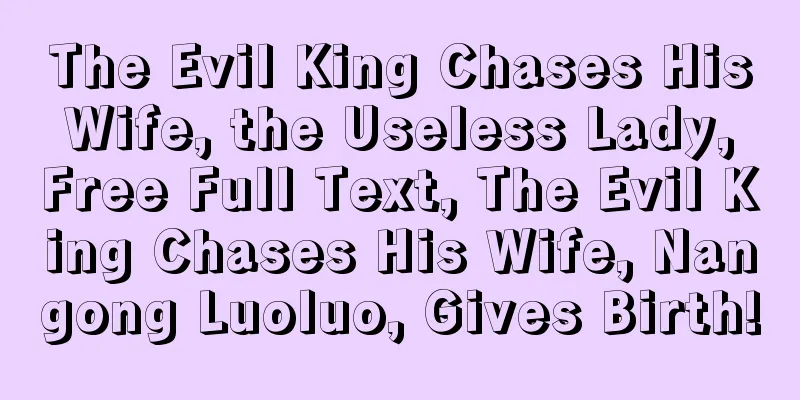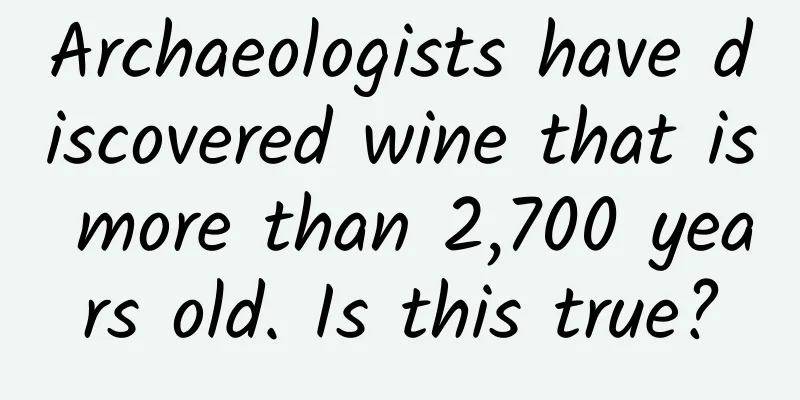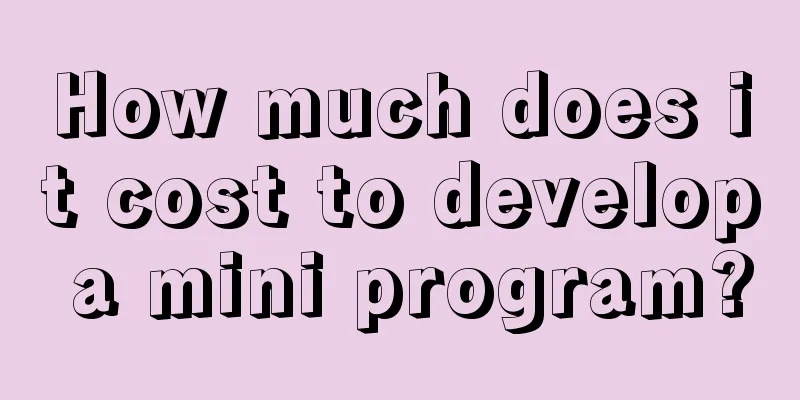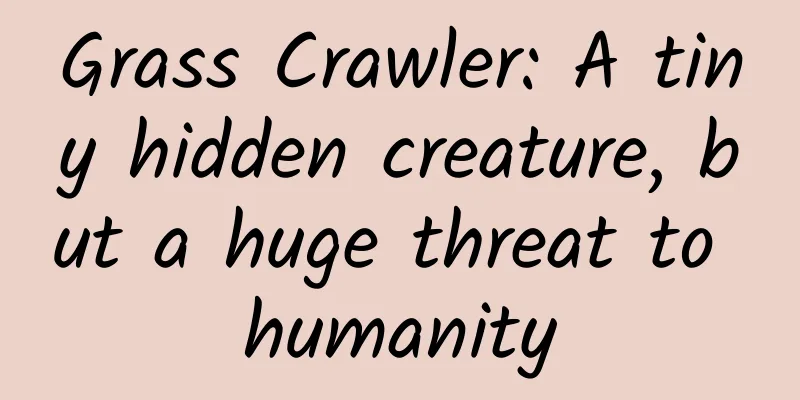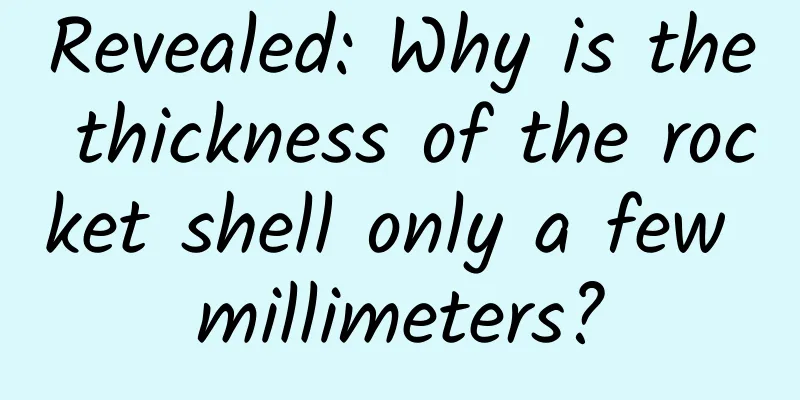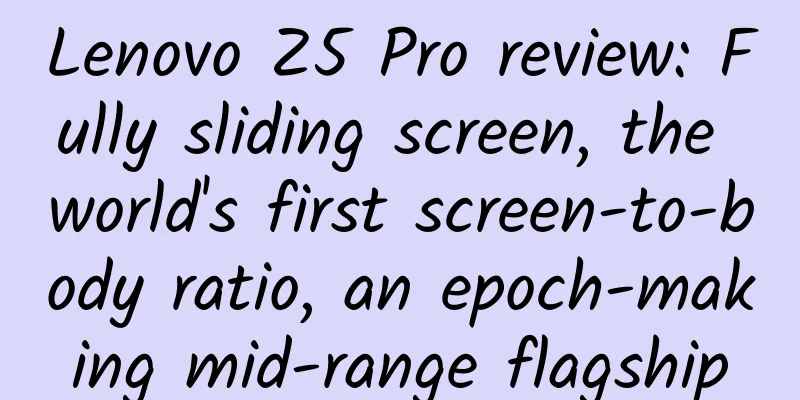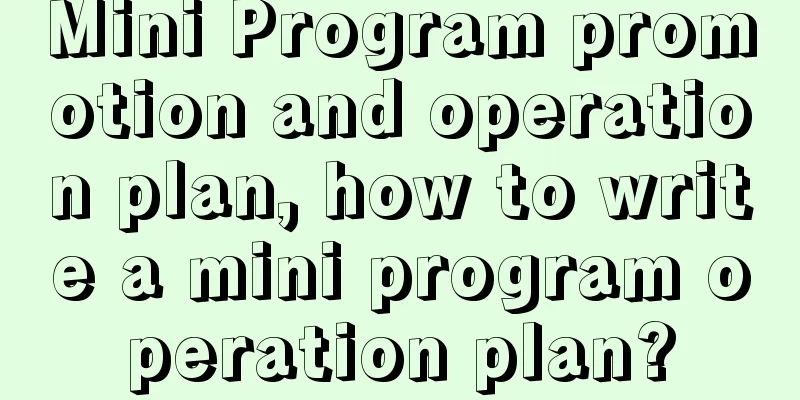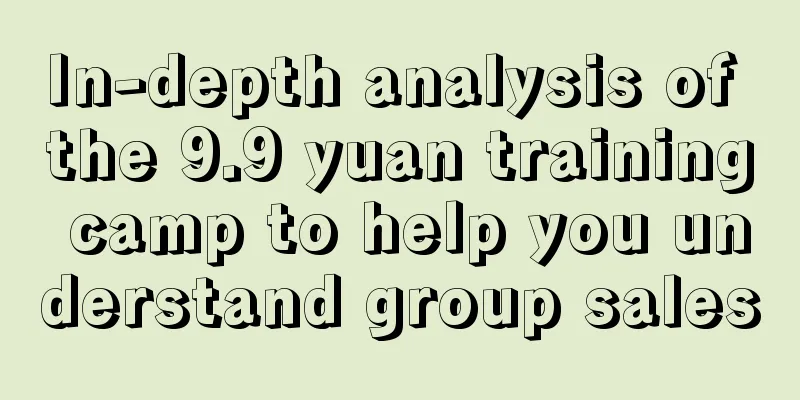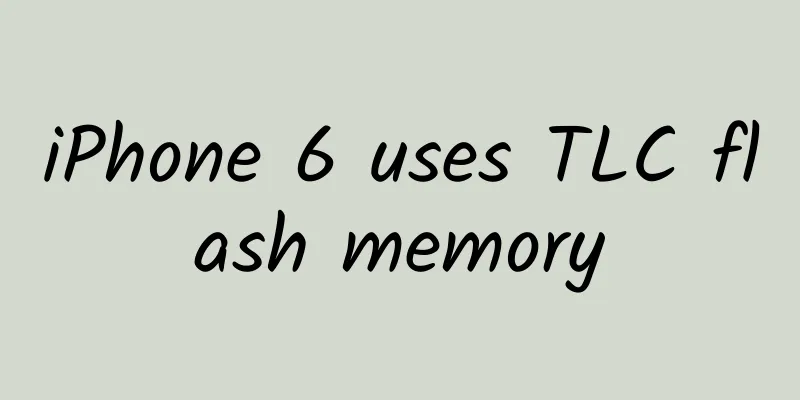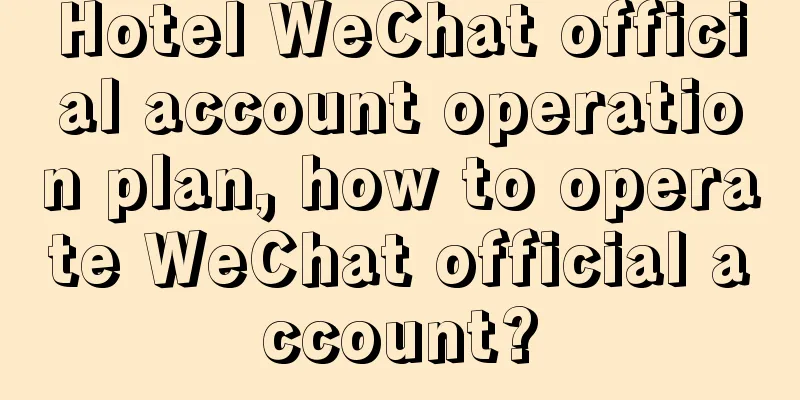Android source code download: Bluetooth_4.3 BLE Bluetooth communication
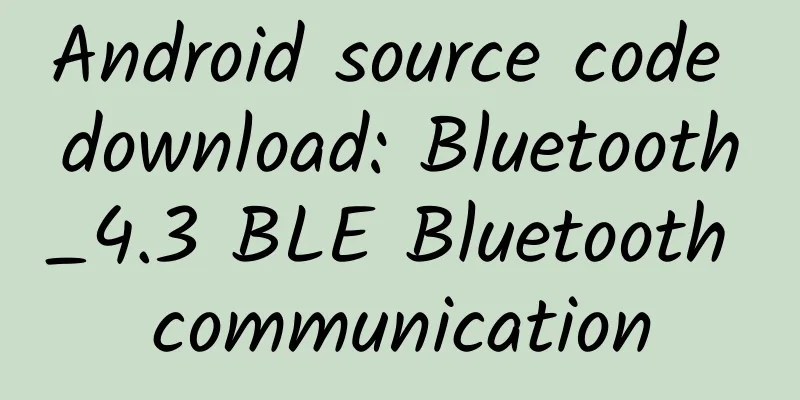
|
Functional classification: Tools Supported platforms: Android Operating environment: Eclipse Development language: Java Development tool: Eclipse Source code size: 1.37MB Source code download address: http://down..com/data/1984795 Source code introduction This demo is mainly compatible with Bluetooth communication between Android 4.3 terminal devices that support BLE. Key features include: 1. Turn Bluetooth on and off; 2. Search and connect to surrounding Bluetooth enabled devices 3. After successfully establishing the connection, send a message to the other party via Bluetooth. Note: To observe the sent/received messages, both parties must have this APP installed. Source code running screenshot When the APP turns on Bluetooth, the request for Bluetooth Bluetooth communication
Search for nearby Bluetooth devices with the app installed Set some Bluetooth property values Source code snippet
Source code download address: http://down..com/data/1984795 |
<<: While others are grabbing red envelopes, programmers are studying red envelope algorithms
>>: Android application source code for smart agriculture
Recommend
Why is it a false proposition that “everyone broadcasts live and everyone watches”
Live streaming is very popular, especially in Aug...
[Creative Cultivation Program] Does playing with your phone hurt your brain? What the fruit fly experiment tells us
Presumably, for many people, checking their phone...
How to build a user growth system from scratch?
Recently, I have received a lot of inquiries abou...
I get scared as soon as I enter the elevator. Is this also a psychological problem?!
Review expert: Li Xianhong, national second-level...
List of currently closed communities in Shenyang in 2022: How many communities are closed now? Attached is the latest list!
Recently, new cases have appeared in Shanghai, Be...
High school mathematics compulsory courses 1, 2, 3, 4, and 5 complete video set, high school mathematics elective complete video set
High School Course Training Course Video Lecture ...
Google Project Ara's experience: Facebook's modular phone may not be successful
When it comes to modular phones, I believe the fir...
Want to quickly gain 10,000 followers on your new public account? Take this formula for increasing followers!
Let us first think about what resources are avail...
Silk Road, do you dare to travel?
Please follow us today Embark on a fantastic jour...
Start with these four aspects to become a great CTO
[[151585]] This is an invisible war. The troublem...
What to do when being besieged by killer whales? Sperm whales: Let's do it together | Nature Trumpet
Welcome to the 55th issue of the Nature Trumpet c...
20,000 words of pure dry goods丨The inner strength of community operation
This sentence is a line from the movie "The ...
If you point a flashlight at the sky, how long will it take for the light to fly out of the solar system?
This article is based on answering questions from...
Foreign media ranked the worst electronic products in 2016, and Samsung Note7 topped the list
The holiday shopping boom of 2016 has just cooled...
Tik Tok marketing strategy and case analysis!
Delivery is like fighting a war. Many times the o...