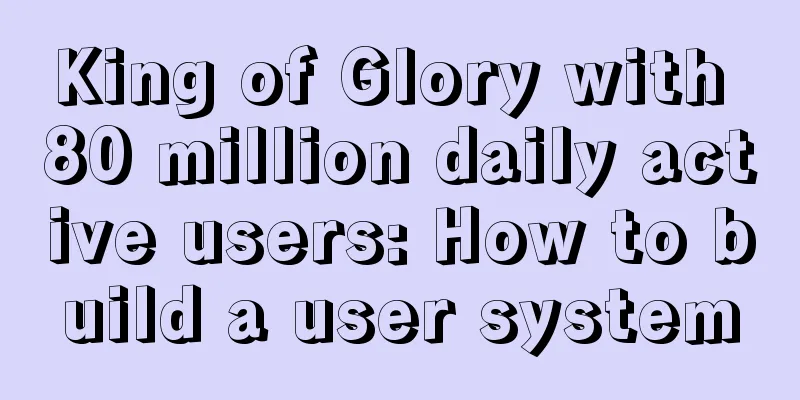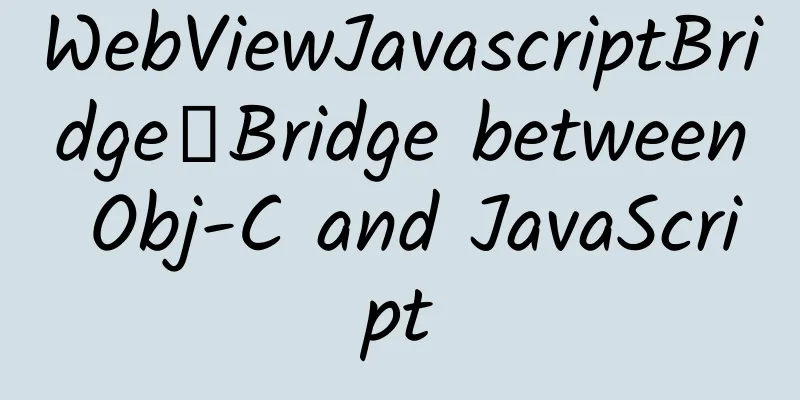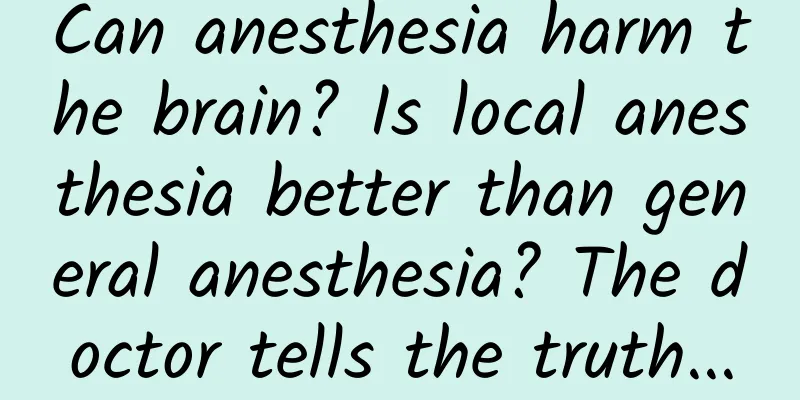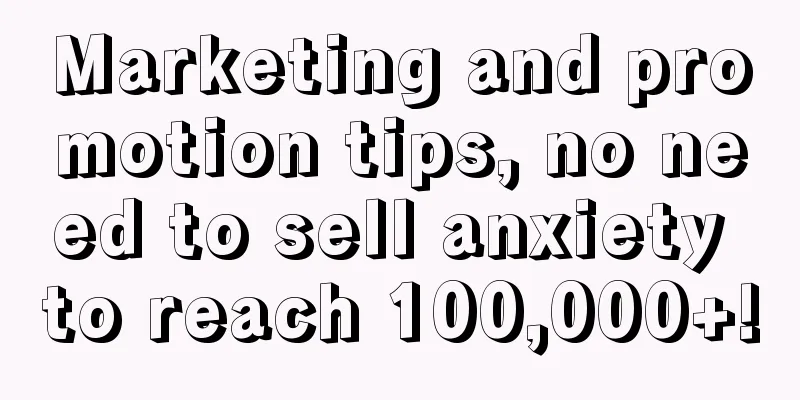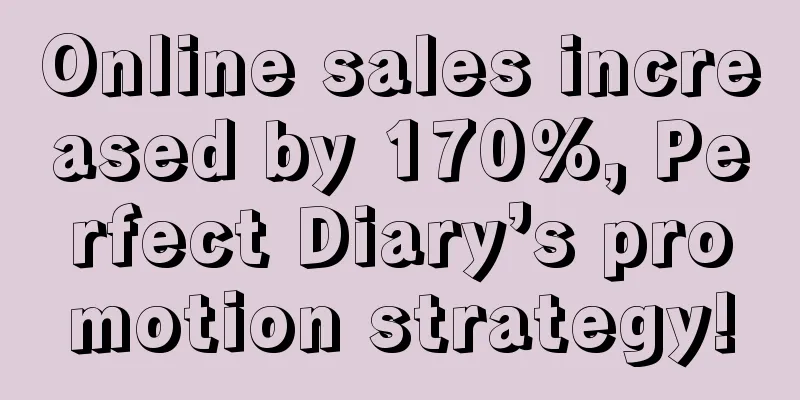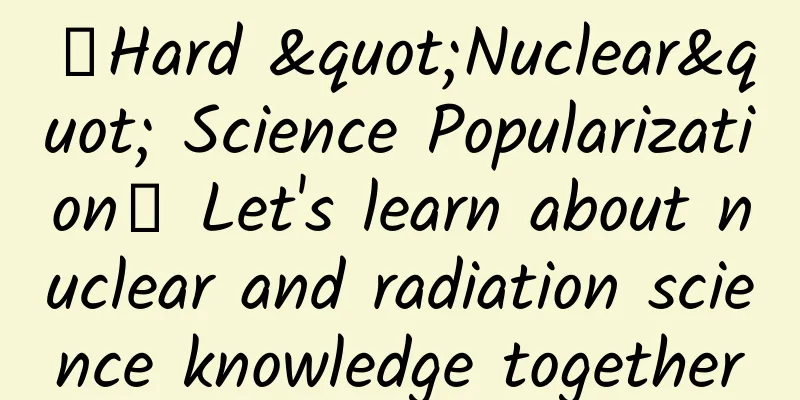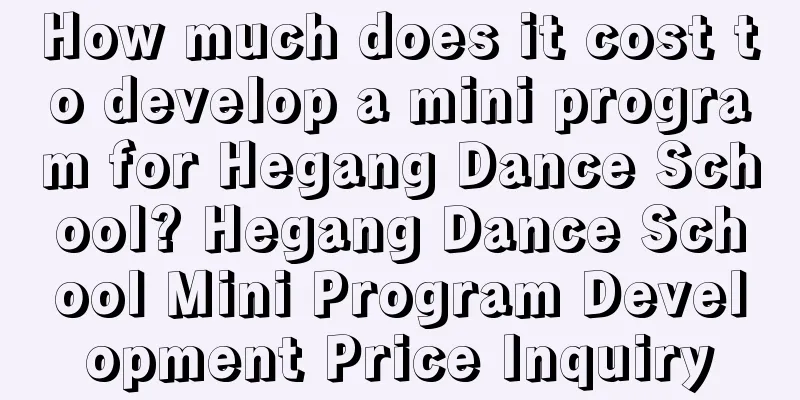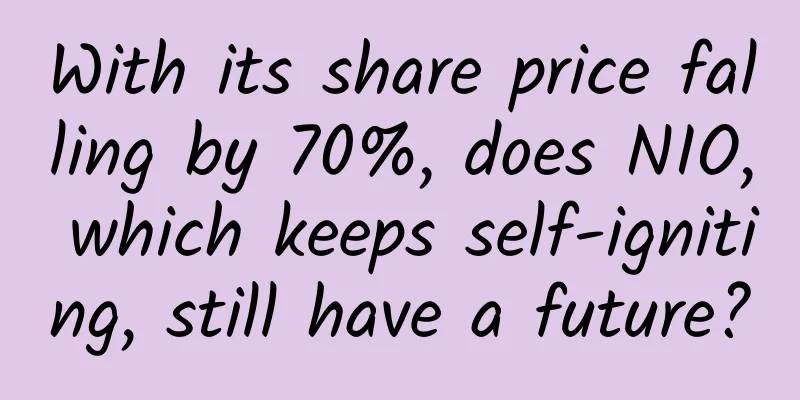Gmail for iOS: Handling emails in notifications
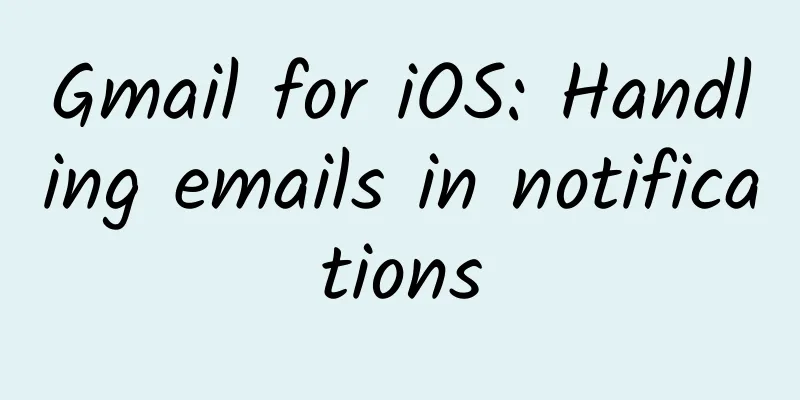
|
After this upgrade, users can finally simply process emails directly in the iOS notification center and lock screen notifications: swipe the new email and directly choose "reply" or "archive". Last year, Apple released iOS 8, which opened up the relevant interface function, allowing email clients to allow users to perform simple operations on new emails directly in the notification center of the lock screen interface and the notification center that is pulled down, but Gmail's iOS client has not used this function. In addition, this new version also brings several other functional updates: First, the Gmail client has added a sharing list for iOS apps, so users can share photos or files directly from other apps to Gmail. Then, the smart tips and email categories during search have been improved. Finally, the Gmail client now allows you to choose an app to open the attachments you receive. Gmail for iOS has long been criticized for having a much worse experience than the Android version, but it seems to be improving little by little. |
Recommend
The all-new Audi Q3 is launched, and FAW-Volkswagen Audi brings a number of star models to the 2019 Shanghai Auto Show
On April 16, 2019, the 18th Shanghai Internationa...
Foreign media revealed the cause of Samsung Note7 explosion: manufacturing error, different battery sizes
According to the Wall Street Journal, the cause o...
Event planning: 9 major promotion channels!
How to systematically understand the planning pro...
Super "charming" elementary particles, triggering a missing mystery?
Neutrinos may be the most fascinating elementary ...
3 store owners share their own experiences to reveal how tricky the Double Eleven shopping spree is.
What can you think of on 11.11? Is it Singles'...
Can brown sugar water, spinach, and wolfberry replenish iron? These four foods are the real iron supplements...
Author: Xue Qingxin, registered dietitian Reviewe...
NetEase News was blocked for whitewashing Japan’s nuclear wastewater discharge into the sea and mocking Chinese people for scrambling for salt. It’s not unfair!
Recently, NetEase News published a "provokin...
Which technology products have influenced you in 2016?
2016 was a turbulent year for the technology indu...
Don’t overeat when you are hungry, and don’t drink when you are thirsty! Keep these eight words in mind for daily health care
In the Annotations of Ancient and Modern Medical ...
How can we as a self-media person receive and complete more orders?
In general, I think, first of all, you must dare ...
CCTV and Jiangsu Consumer Protection Committee pointed out the problem of pop-up windows in PC software: 360 browser popped up 9 ads in 15 minutes
After the Ministry of Industry and Information Te...
PET: Survey shows 53% of Britons support genome editing to prevent serious diseases
The Ipsos poll, commissioned by fertility and gen...
This silly big dog has saved more than 4,000 people
December 24 was a sleepless night for the North A...
Improve problem-solving skills through psychological knowledge
[[143040]] Preface Software development work can ...
With advertisements all over the screen, has Luckin Coffee made a comeback through marketing?
"Did you buy a whipped coconut latte today?&...