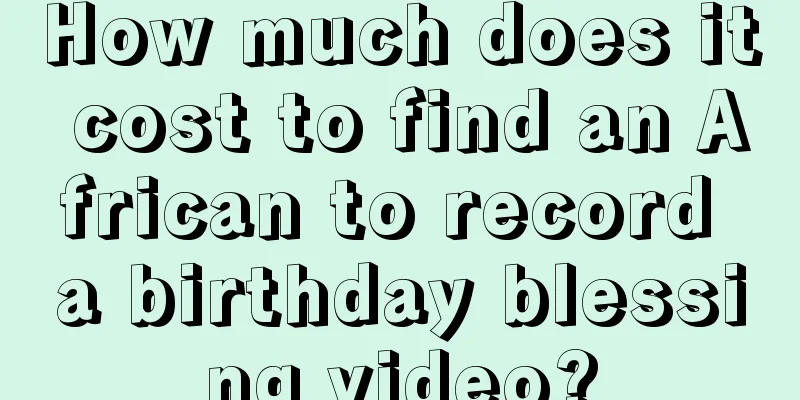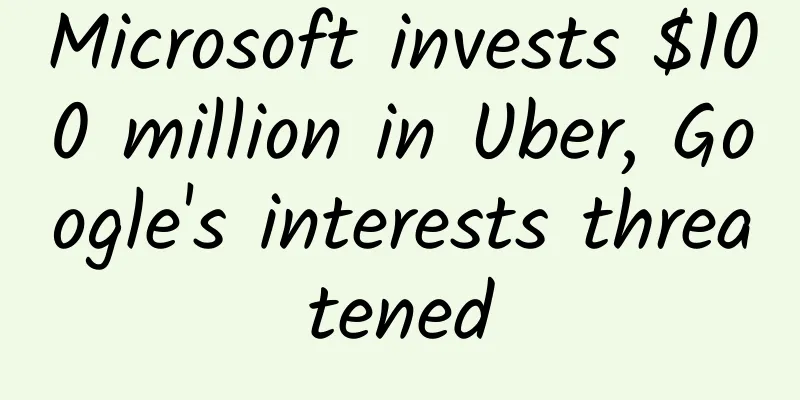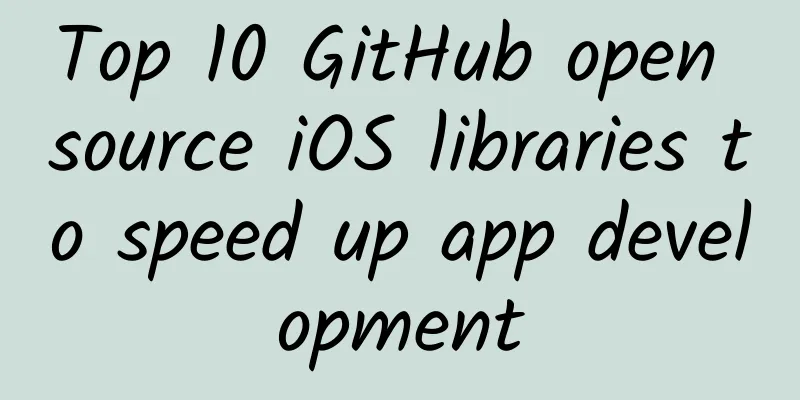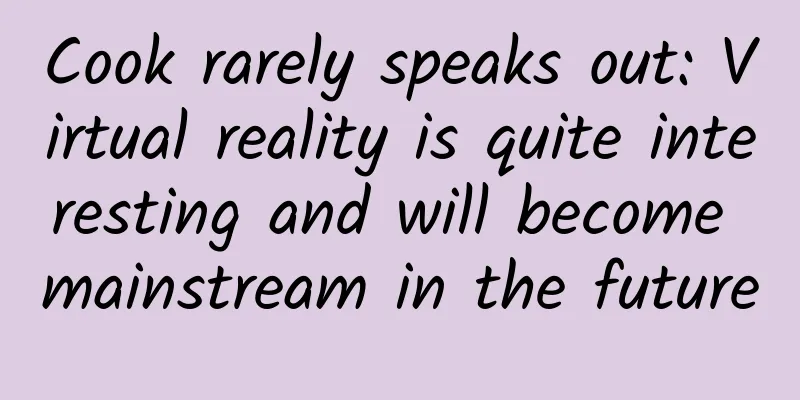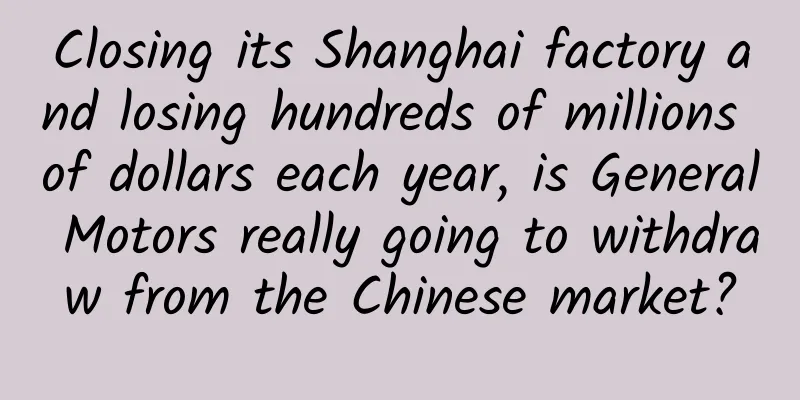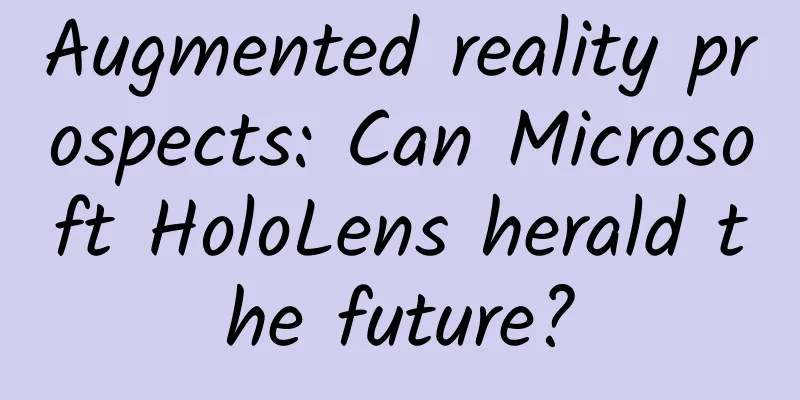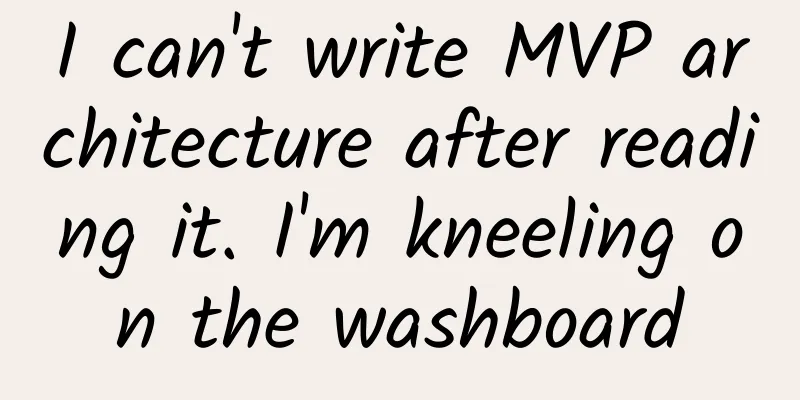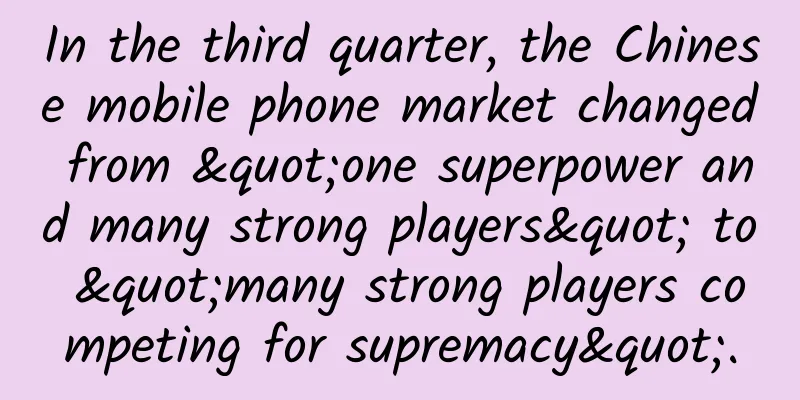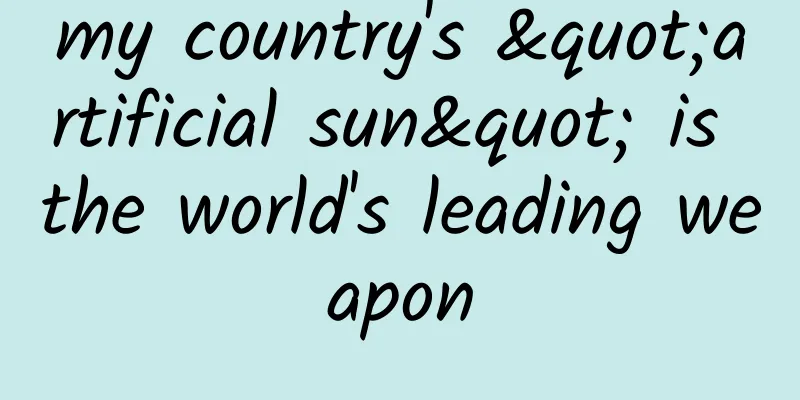How to build the robolectric environment
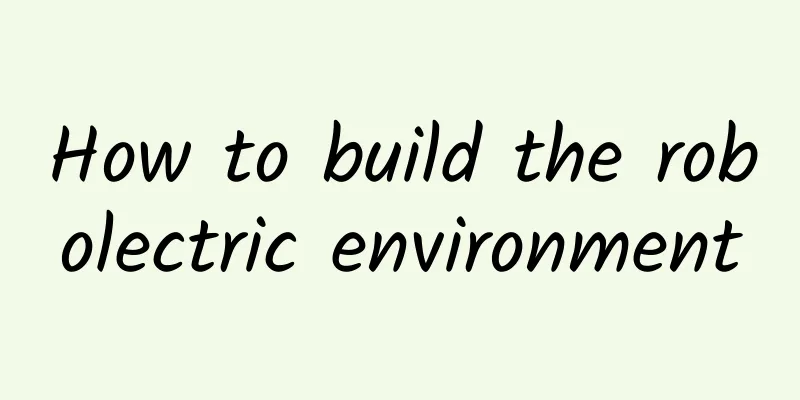
|
I've been learning test-driven development recently. Test-driven development is a method of extreme programming. It advocates writing test code according to requirements before writing real code (of course, this test code is impossible to pass), and then writing formal code based on the test code. The code written is to make the test code pass step by step. If test-driven development can also be used in Android development, it will greatly speed up our development. But we all know that Android's unit testing is really a headache. Each of its tests requires running on a real device or simulator, which will greatly slow down our testing speed. Robolectric is an Android unit testing framework. The charm of this framework is that it allows your Android code to run on the jvm (not the Android virtual machine), which means that when you do unit testing, you don't need to install your apk on the machine to run it, which will greatly reduce our testing time. (Wouldn't it be nice to run your Android tests directly from inside your IDE?) robolectric official website I encountered many difficulties in the process of building robolectric, and the solutions on the Internet were relatively limited, so I had to explore it myself. Today I will record the construction of the robolectric environment here. 1. Development environment android-studio 2. Required jar package, download address 3. After importing the jar package, you need to modify the project configuration: There is a build variant in the lower left corner of Android studio. Click it and change the test artifact to Unit tests. 4. Write test code:
Note the annotations on the test class here 5. Run this unit test method. When it runs, it may download some things. After it finishes downloading, it will be executed like a normal junit. |
<<: Why I don't like working at a mainstream tech company
>>: Which Google products have more than 1 billion users?
Recommend
The college entrance examination is over, don’t do these 6 things to your children!
The intensive college entrance examination is fin...
The marketing logic of private domain traffic
Private domain traffic is a good thing for some p...
Social security payment, monthly income of 600,000+ blue ocean projects
After running a business for a few years, I have ...
Genes from bacteria can actually affect courtship?
Recently, researchers from Zhejiang University di...
Oclean One smart toothbrush hands-on experience: a dental care expert with a daily usage cost of less than 1 yuan
Electric toothbrushes have many advantages, but t...
51CTO interviews Wang Tao, CTO of Sequoia Database: Methods of data processing and technology selection in the era of big data
Big data has penetrated into all walks of life. M...
Apple may remit funds to Chinese developers at a 1:1 exchange rate between RMB and USD
[[275889]] Several Chinese iOS developers said on...
Xu Xian of Lewo: Vertigo is the biggest problem with VR glasses at present
According to the news, iQIYI VR Summit was succes...
AutoForecast Solutions: Chip shortage may lead to a cumulative reduction of more than 3 million vehicles in global automobile production in 2022
According to foreign media reports, according to ...
Can the 150,000 yuan joint venture SUV, the new Honda Haoying, steal the current sales base of Toyota RAV4?
The 2025 GAC Honda Haoying SUV was officially lau...
The "tornado" of online medicine purchases cannot blow away Dingdang Express Medicine
As control measures were relaxed, the number of p...
World Bank Group: Digital Innovation in Education: AI and Education
The rapid development of artificial intelligence ...
Can nubia Z9, a milestone in the borderless era, become a new benchmark for domestic mobile phones?
I don’t know since when, domestic smartphones hav...
Can mooncakes get "sick"? Remember to take care of your mooncakes during the Mid-Autumn Festival →
I am the mooncake. It is time to meet you all onc...
Be careful! You can also get gout if you don’t eat seafood or drink alcohol! Just because... you also have these habits
According to Hangzhou Daily, the Rheumatology and...