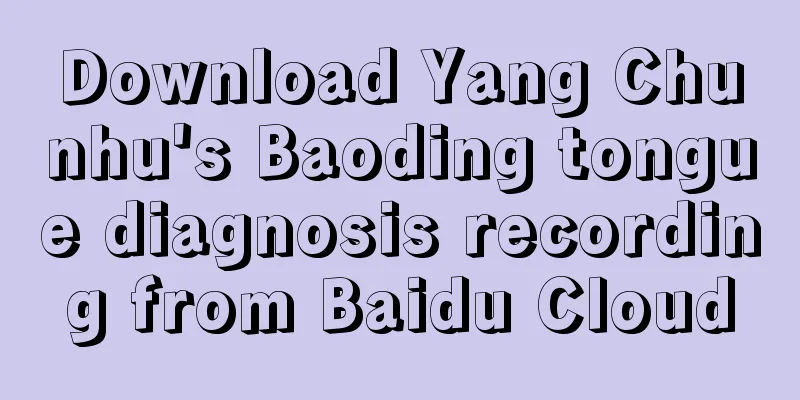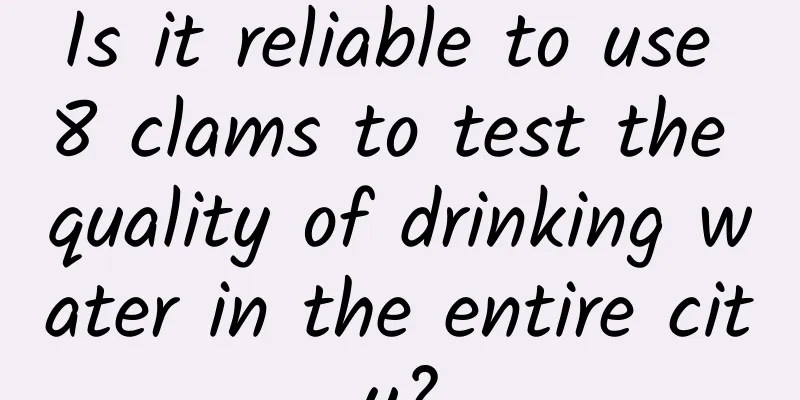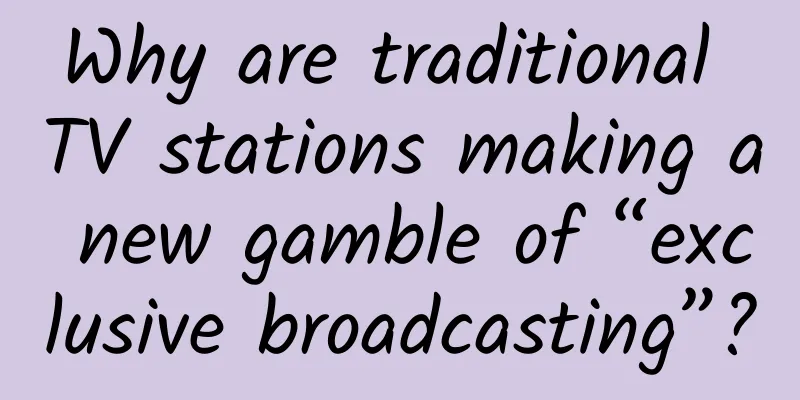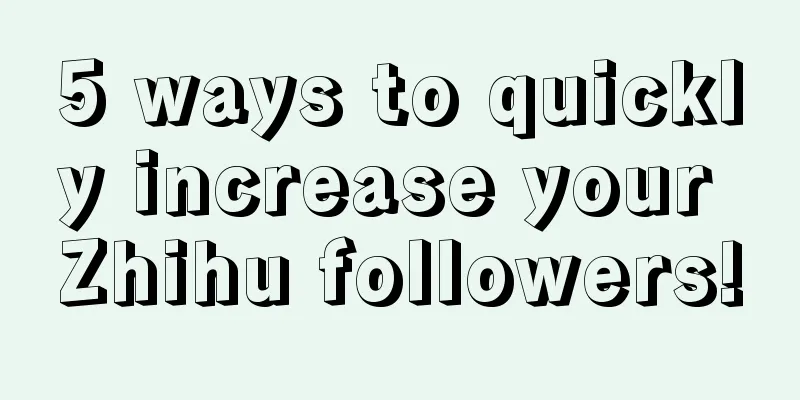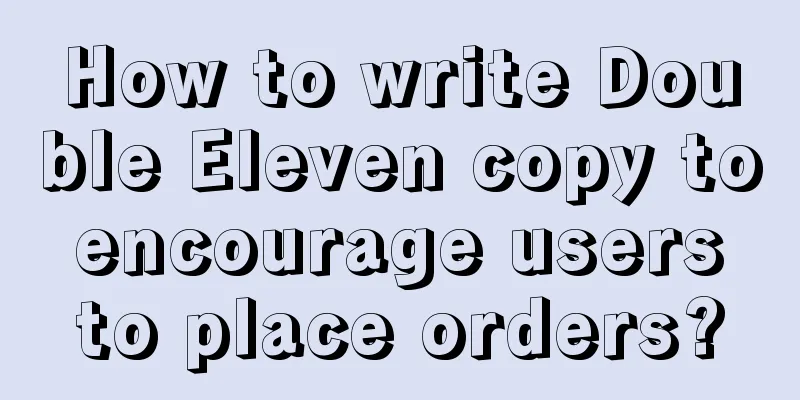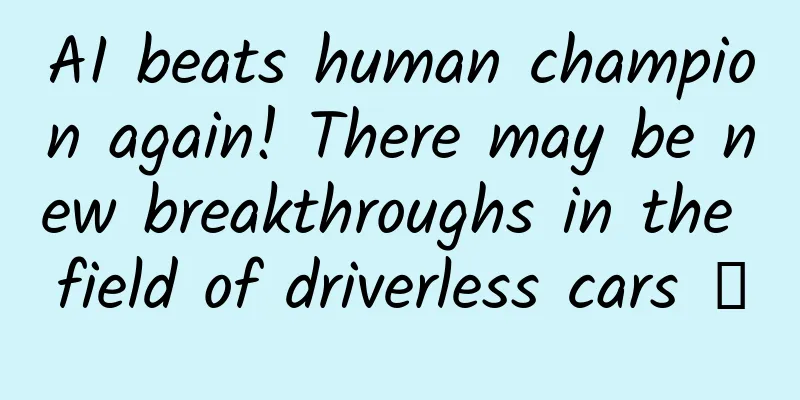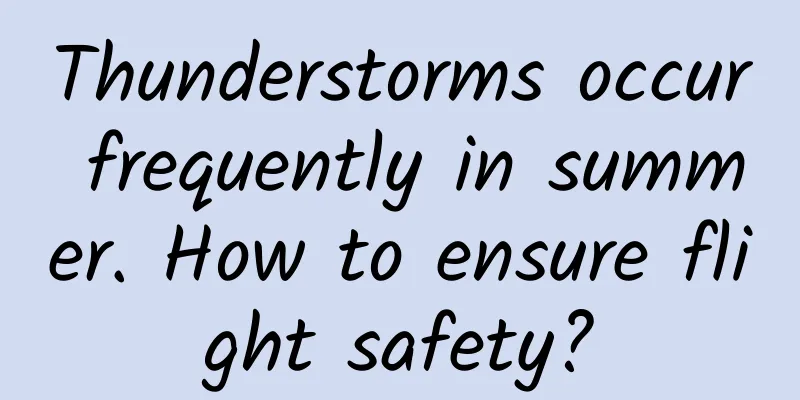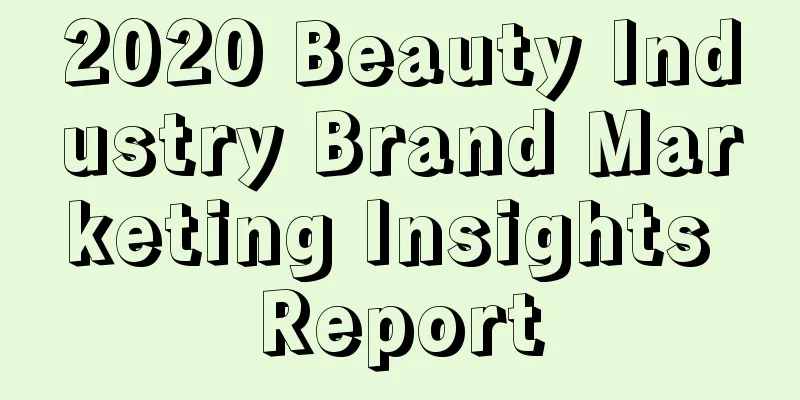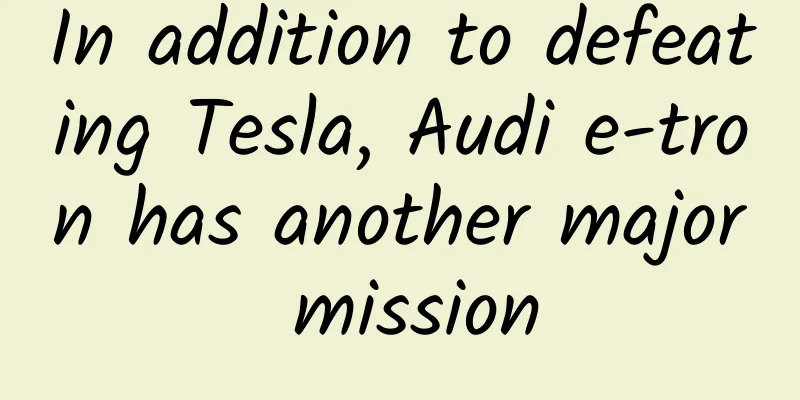High imitation Baidu Nuomi
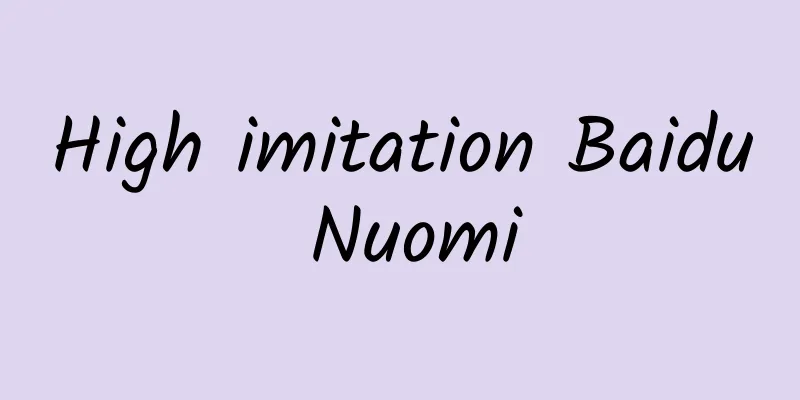
|
Source code introduction: High imitation of Baidu Nuomi iOS, version number: 5.13.0; High imitation of Baidu Nuomi iOS adopts the method of creating the interface mainly by storyboard, which is different from the official pure code + a small amount of xib method. The latest code can refer to my GitHub link: https://github.com/lookingstars/nuomi If you think it is good, welcome to star. The gif image is more than 1M in size, and the current website cannot upload it. There is a gif image under the GitHub link. Source code effect: Source code snippet:
Download address: http://download..com/data/2111750 |
Recommend
Launched on the three major e-commerce platforms: Luban, Dudian and Maple Leaf!
At this stage, the number of people using smartph...
China Mobile takes drastic measures to eliminate WeChat! The new version of Fetion offers free data traffic
Some time ago, China Mobile started the "rec...
LeTV Super TV MAX70 two-week experience
Advantages: 1. Large and clear screen; 2. Smooth o...
My Stock Plan Pro Industry Analysis Edition
The more important thing in investing is not hard...
Third-hand smoke is everywhere
When you walk into a private room in a hotel, you...
JDI and JOLED to merge in last-ditch effort to promote Japan Display
In the 1990s, Japan was the leader in the global ...
Xiaomi said that whoever wins the hearts of the people will win the world, and those young people who paid real money are not happy.
Young people will influence the future consumer m...
When is the best time to broadcast Taobao Live? How to promote and attract traffic for Taobao Live?
This article mainly introduces the best time peri...
A preliminary exploration of the application prospects of VR technology industry: technological innovation defines a wonderful future
In recent years, with the development of network ...
If the weather is too hot, just put this on them and the problem will be solved!
When we sense the outside world's temperature...
Taiyuan quickly ranks and dominates the screen, and a detailed explanation of the B2B website ranking and dominance operation case!
Using independent websites for keyword ranking (S...
Bidding account adjustment and optimization, the pitfalls most SEMers will fall into!
1. Establish a comprehensive data monitoring syst...
The most popular Kunming sauna high-end studio is a good place to taste tea. Kunming tea tasting comes with a studio
Recommended places for drinking tea in Kunming. D...
Lava tubes under the moon
The moon is the closest extraterrestrial body to ...