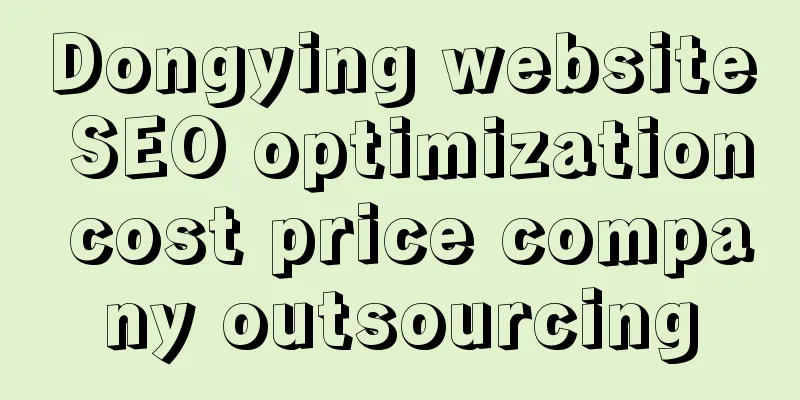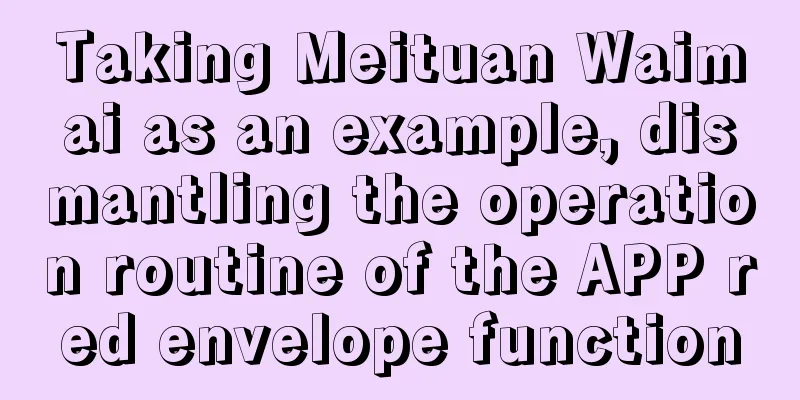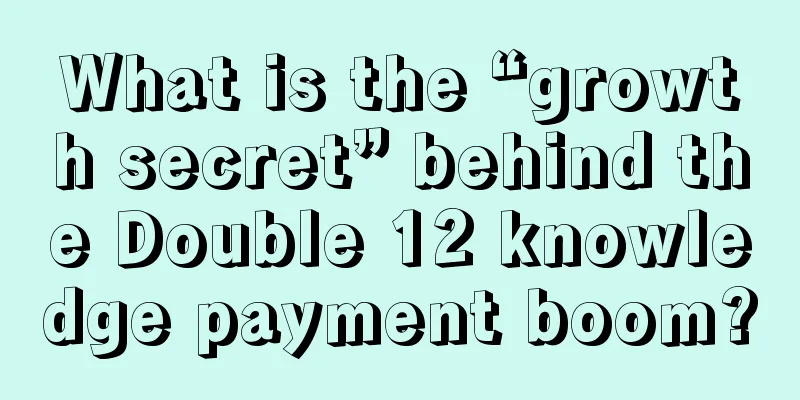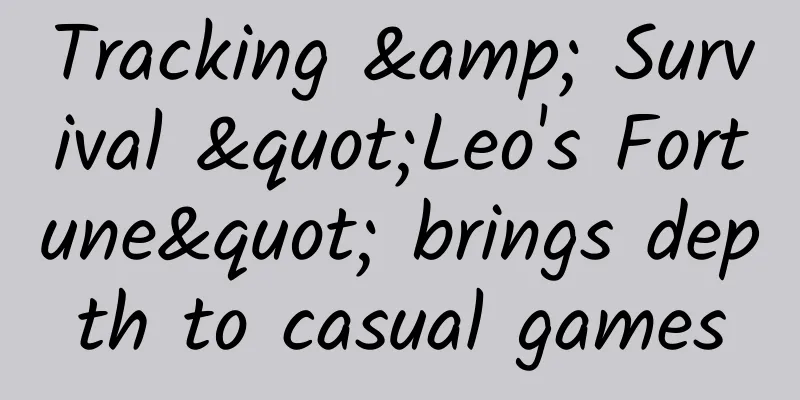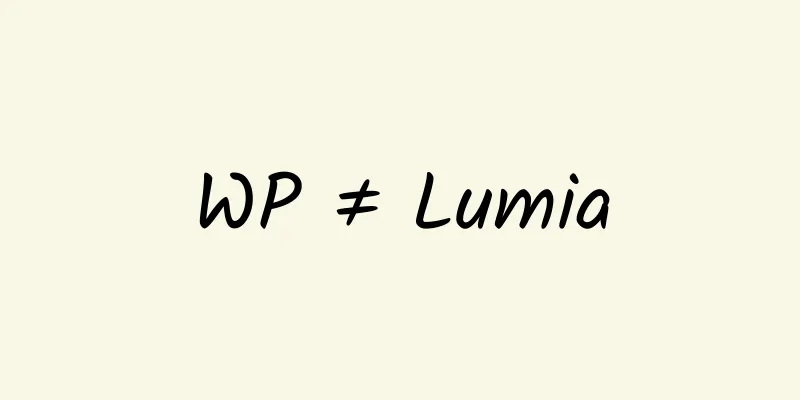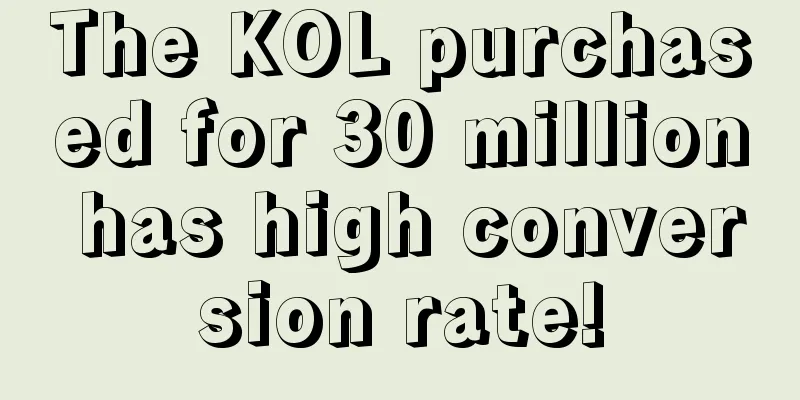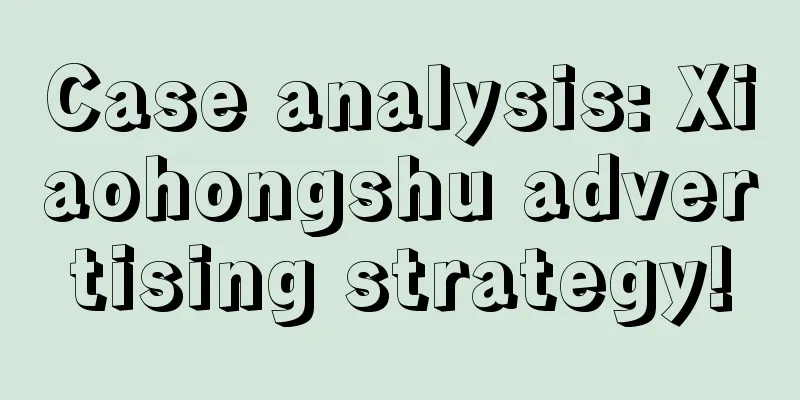Bad example: Five steps to make your website slow down
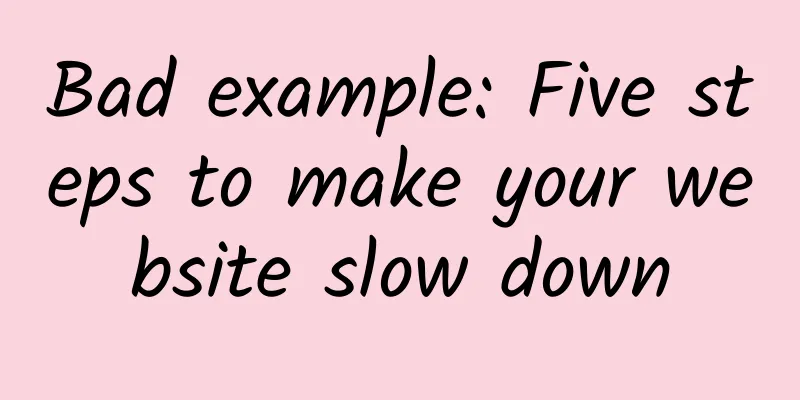
|
Of course, we all want to provide a satisfying user experience for our website visitors. We also hate it when competitors use our poor performance as an excuse. Of course, we are also happy to see customers actively like our services on various social platforms. Comrades, empty talk will ruin the country, while hard work will make it prosperous. Let's learn from the following five bad practices right away. HTTP Request The best way to slow down a site is to make too many requests. Sprites, cascading JavaScript, and CSS files all speed things up - to slow everything down, we need to find a way to make 700 or 800 requests instead of 70 or 80. Text compression and simplicity is better than complexity Do you compress your text? If you do, don't. Compressing text will only make it faster, not improve the user experience. However, don't deny all compression methods. You can compress binary files and images such as JPEG. Double compression of files can effectively slow down the site's response speed. If you have done the above points, don't forget to add as much space and comments as possible in JavaScript and CSS files - after all, users may always view these codes, so improving readability while slowing down the operation is the best of both worlds, right? Keep-Alive If you are using keep-alive, please turn it off immediately! To keep the site sluggish, we have to keep opening new connections on the browser and each connection contains hundreds of requests. JavaScript synchronous loading Do you really want to slow down your website? Here's a ruthless trick - load and execute JavaScript code at the same time. This means that if a JavaScript file is in a pending state, everything on the page will not load. With this trick, you can definitely keep your website visitors coming back for more. image Add images, the bigger and clearer the better. Use full 120,000 pixel images and never compress them. In this era of high definition, users should enjoy high-quality images with every pore visible. These five tips are just some basic hints. You can also choose other methods to make your website look silly - of course, use creative ways. Original link: Negative example: Five steps to make your website slow [Translated by 51CTO. Please indicate the original translator and source as 51CTO.com when reprinting on partner sites] |
>>: Unveiling the mystery of runtime
Recommend
The mantle is solid, so how did the oceanic crust subduct into it?
There is a question on Zhihu: "The mantle is...
Three people died from "suffocation" while washing a car? How to ensure safety when working in a confined space?
Car washing can also lead to suffocation and deat...
Android is discriminated against again, even the quality of browsing Moments is lower than that of iOS
For well-known reasons, the WeChat software on An...
How much does it cost to make a gardening applet in Guyuan?
How much does it cost to develop the Guyuan Garde...
Castration, sex change... "drug girl" trapped in a man's body
In this world, besides men and women, there is al...
23 common senses you must know when operating a public account!
1) About choosing a subscription account or a ser...
The largest animal, the blue whale, can swallow dozens of tons of krill in one gulp, but it cannot swallow a person.
The largest animal that has ever appeared in the ...
Meiyajia: Quickly and easily understand store operations [WeChat Enterprise Account Case]
Meiyijia Enterprise Account helps every store own...
Startup teams, don’t wait until you’re out of money to realize these truths
[[143282]] Preface: There is a saying in the entr...
Talking about Programmers Series: Oh, I am a ghost problem!
Programmers (software development engineers) have...
Xiaohongshu brand promotion: the secret to triple ROI!
I see that brand partners have deviations in the ...
7.9 seconds to reach 100 km/h, maximum range 375 km! This is the only pure electric four-wheel drive SUV you can buy for 300,000 yuan
It is obvious that Chinese car consumers prefer S...
Jia Yueting: If Samsung TV doesn't reform, it will be overthrown by LeTV
It is obvious that after experiencing the rapid v...
The Terminator of OLED? Quantum Dot Technology Lights Up the "Post-LCD" Era
To judge whether a product is successful, technic...
"Looking through the stars, exploring the moon palace!" The names of the lunar suit and manned lunar rover for China's manned lunar exploration mission are officially confirmed
According to the China Manned Space Engineering O...
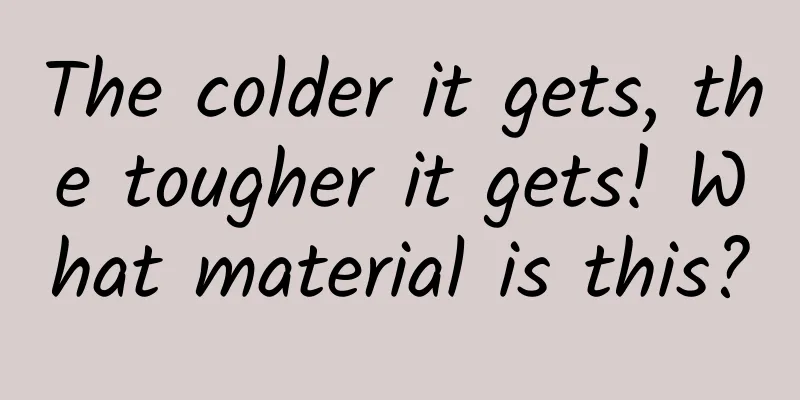
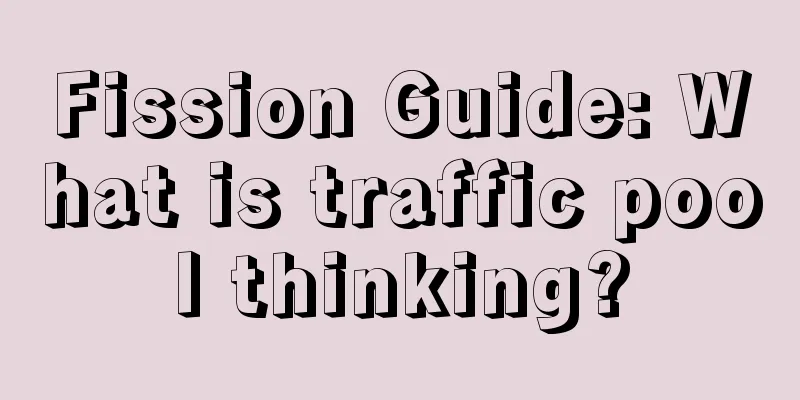
![Peking University Feng Ke: Learn supply chain finance and Internet finance from scratch [Insights]](/upload/images/67cc10dc26ffe.webp)