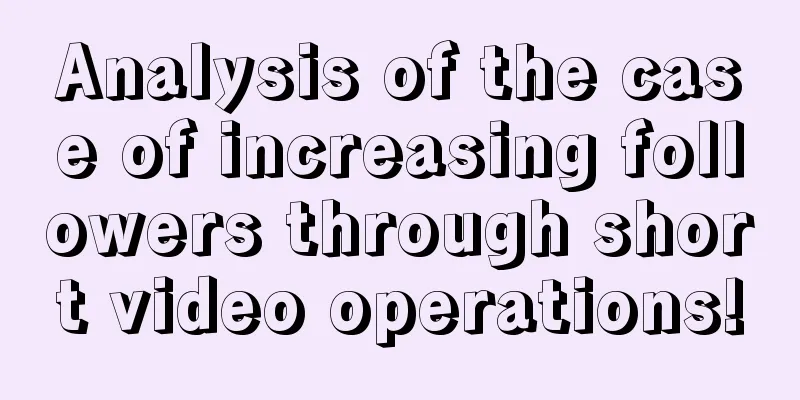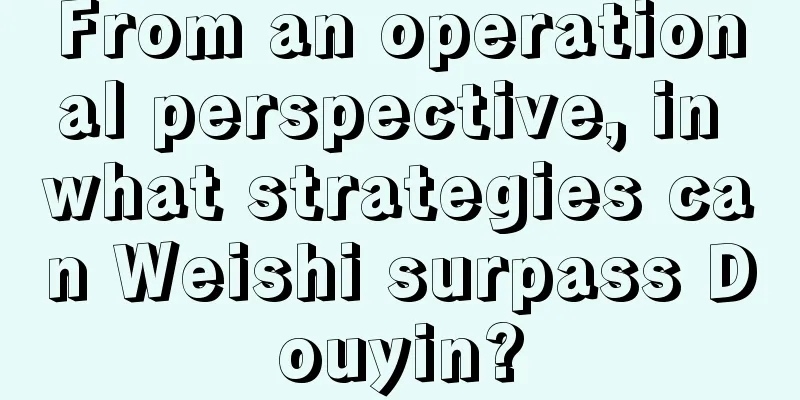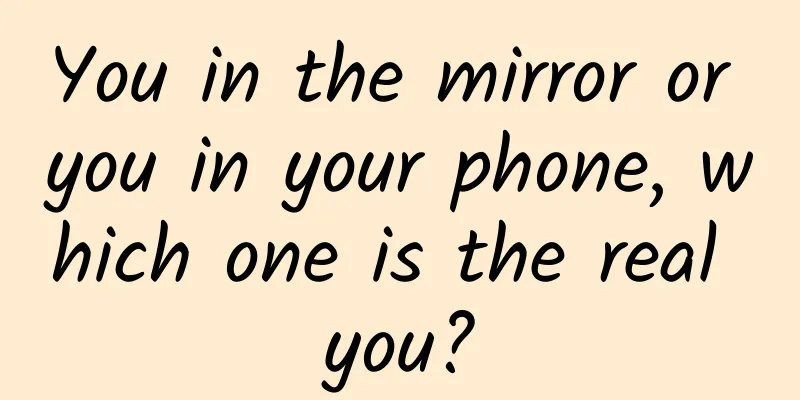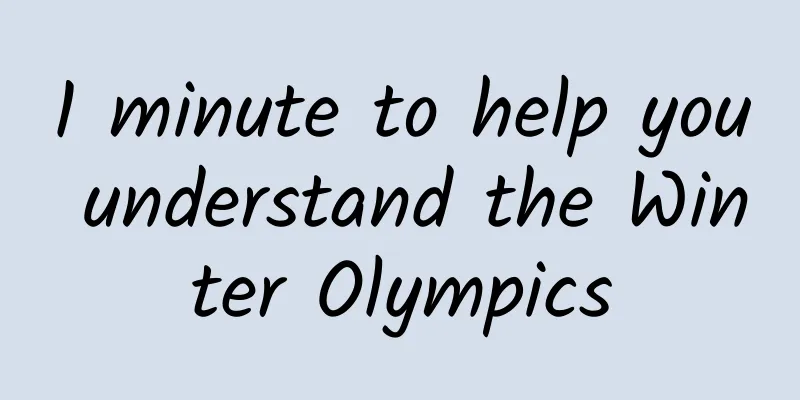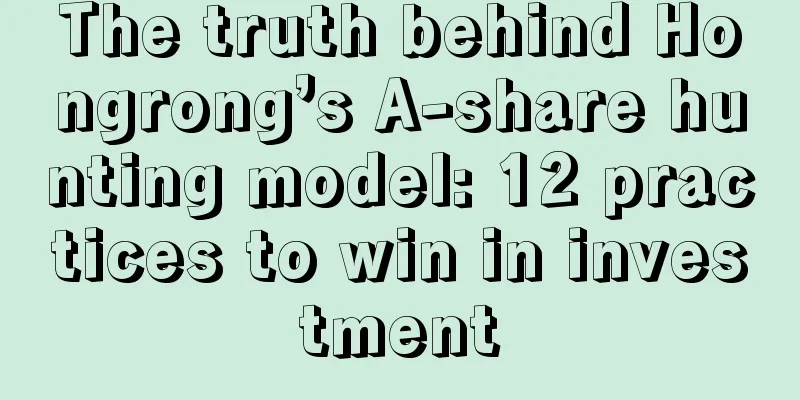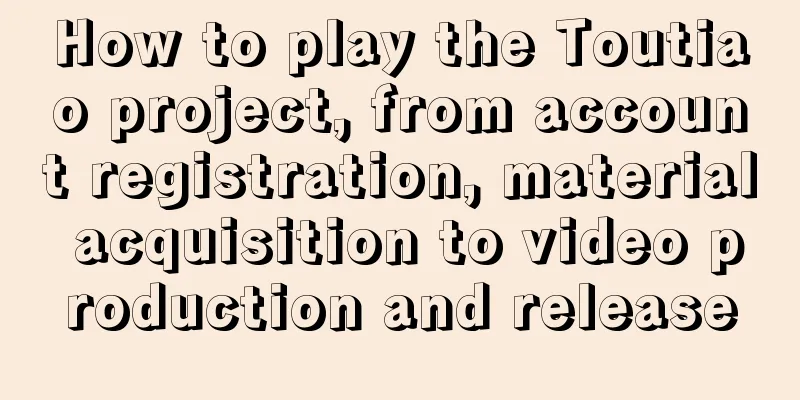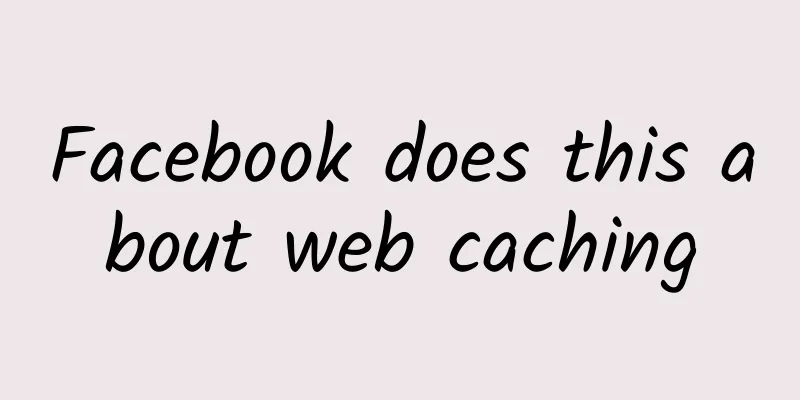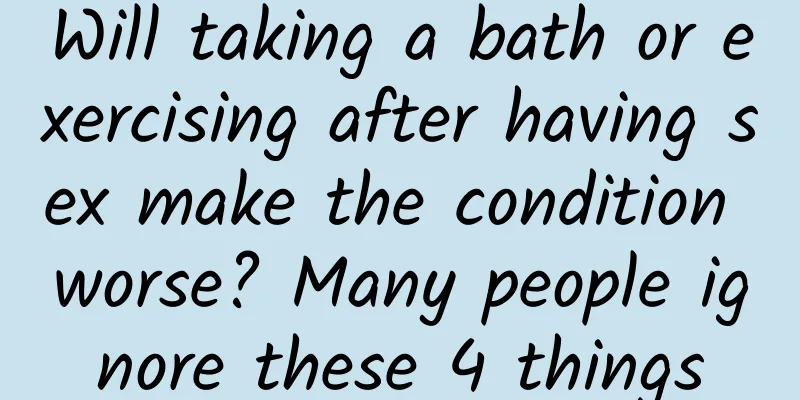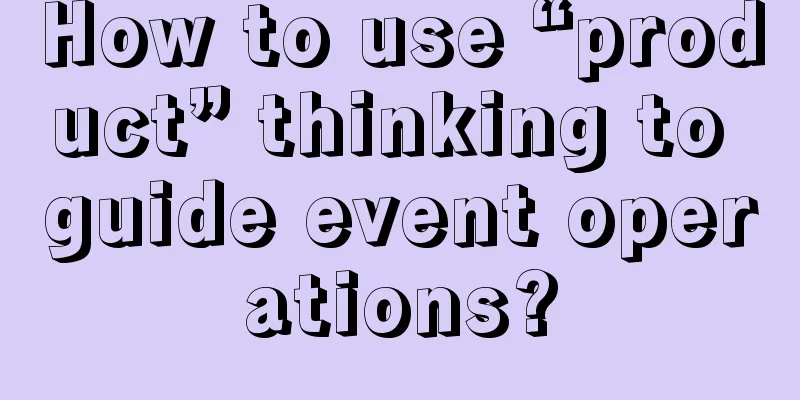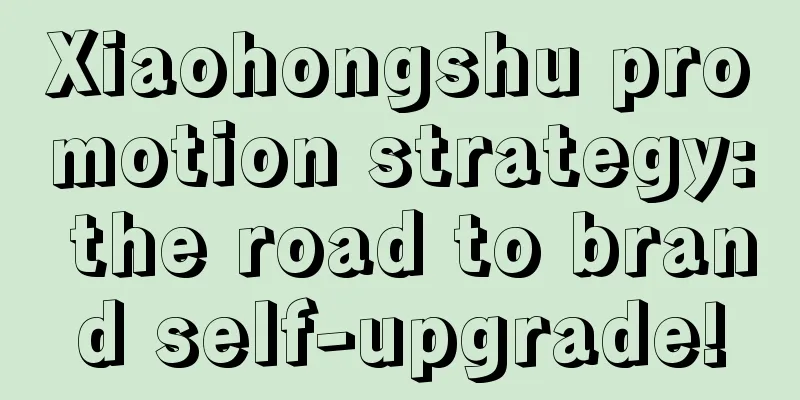Detailed explanation and implementation methods of three types of timers in Android
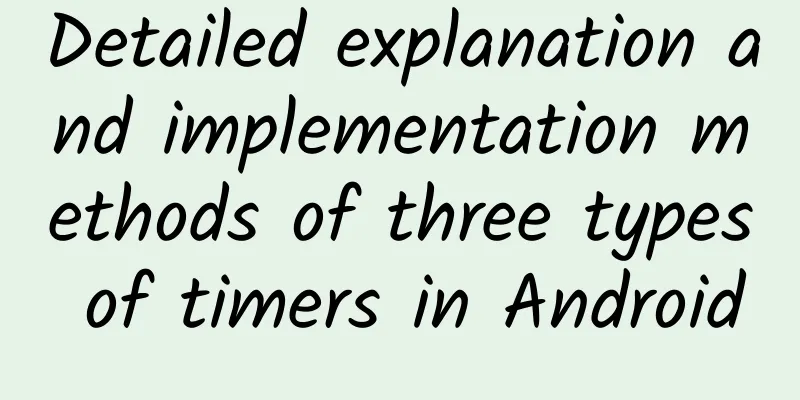
|
This article mainly introduces the knowledge of Android timer. Here are three methods to implement the timer. Friends in need can refer to it. Method 1: Handler+Thread
Method 2: postDelyed of the Handler class
Method 3: Handler+Timer+TimerTask
The above is the summary of the Android timer information. I will continue to add relevant knowledge in the future. Thank you for your support! |
<<: Tmall client's security model is the cornerstone of user experience
>>: Summary of Android memory leaks (with memory detection tools)
Recommend
Will ChatGPT become the "550W" in "The Wandering Earth 2"?
Figure 1 Header image | Source: Baidu Encyclopedi...
Are humans the loneliest specks of dust in the universe? These romantic journeys in space exploration will tell you the answer
Whether you believe it or not, I firmly believe t...
A cultural relic looks like Ultraman? The museum responded: It's just a Han Dynasty pottery figurine
Recently, a cultural relic from the Nanchong Muse...
Sharing practical experience on WeChat group fission!
Starting last year, the term "private domain...
Apple's smart ring may become a reality. Which is the way out for iRing?
Recently, a patent of Apple named "Device an...
Internet advertising promotion planning methods!
What is planning? Planning is to simplify complex...
Analysis of China's advertising market and advertisers' marketing trends in 2020
Introduction: This year, the theme that the entir...
Porsche may stop producing diesel engines and focus on electric vehicles in the future?
According to foreign media reports, under the sha...
Microsoft Xbox says it won't get involved in VR right now because the market isn't big enough
On June 20, according to The Hollywood Reporter, ...
How to monetize TikTok?
Recently, Tik Tok has become a battleground for M...
Why is it called "blowing the bull's skin" instead of "blowing the sheep's skin"?
Modern people often use "吹牛皮" to descri...
Facing the "uncertainty" of products and operations, my two working methods and judgment logic
When developing products or doing operations , yo...
Dingxiang Doctor Competitive Product Analysis Report
The Internet can “+” everything, and medical reso...
If you don't eat meat regularly, your brain will be "very damaged"
Author: Lao Ke opens his mind Audit: Superb Many ...