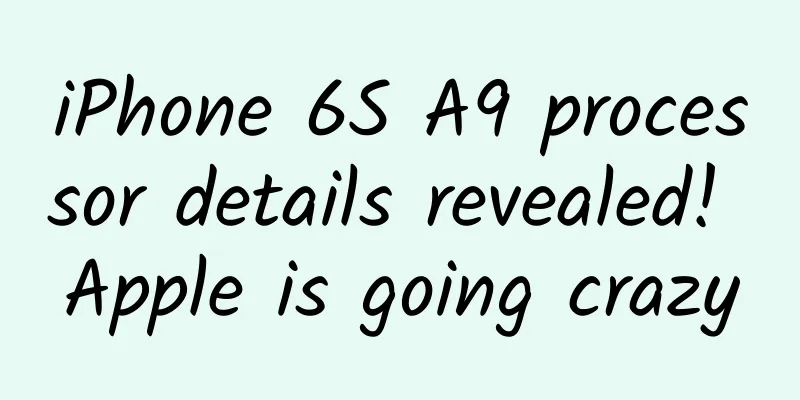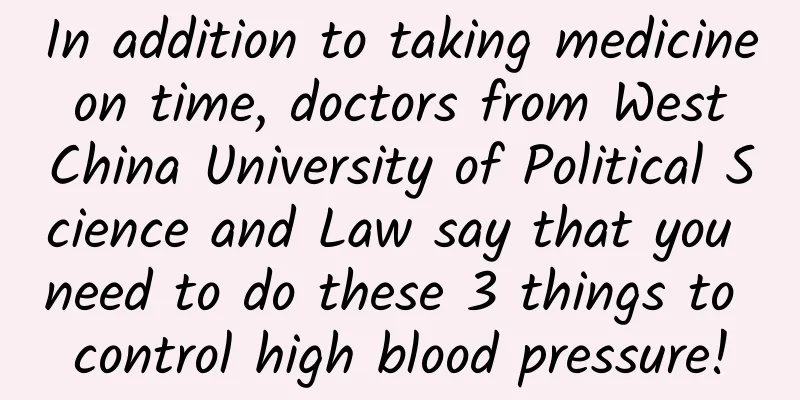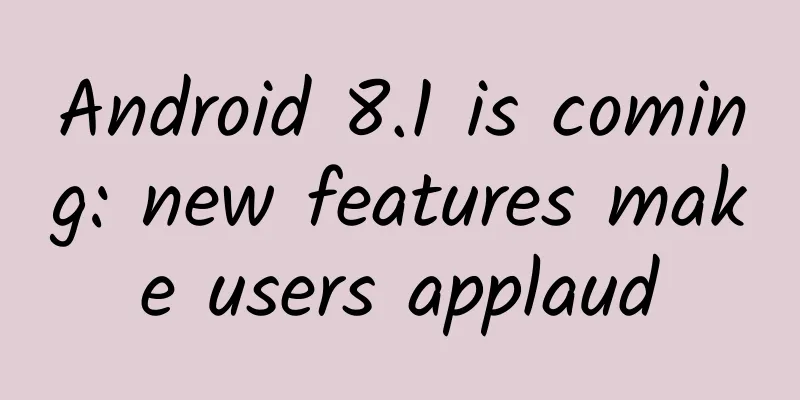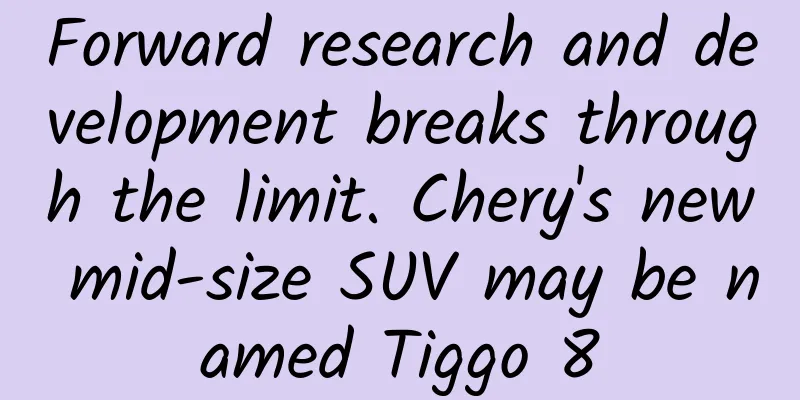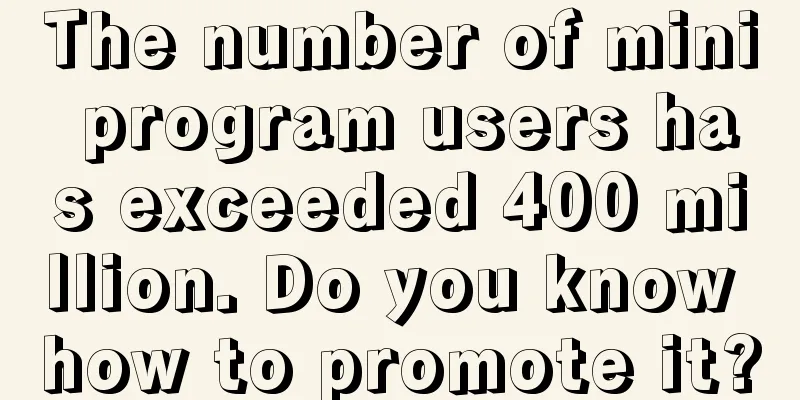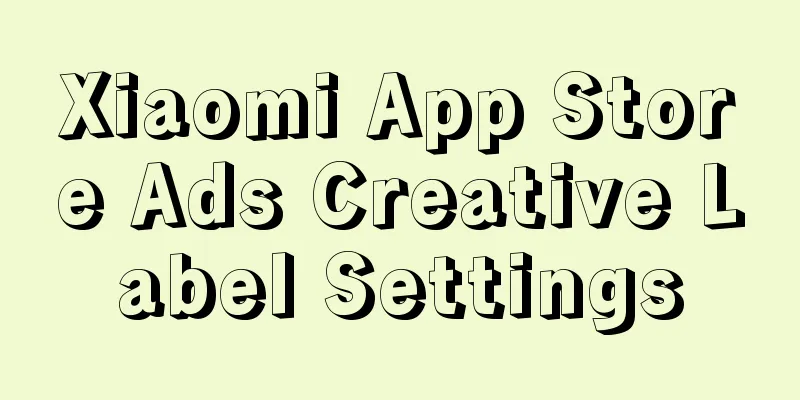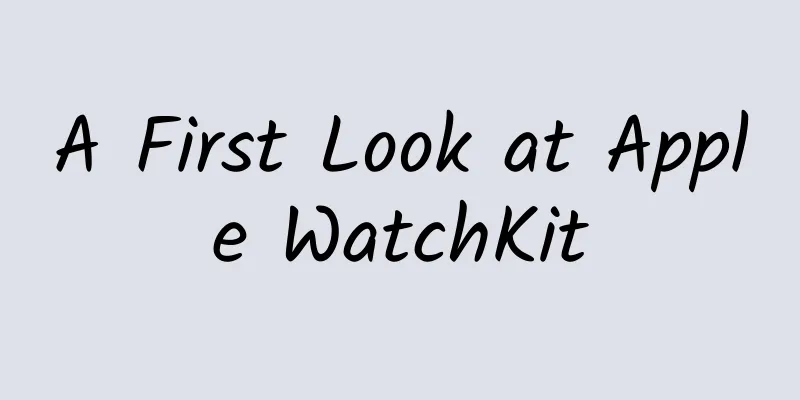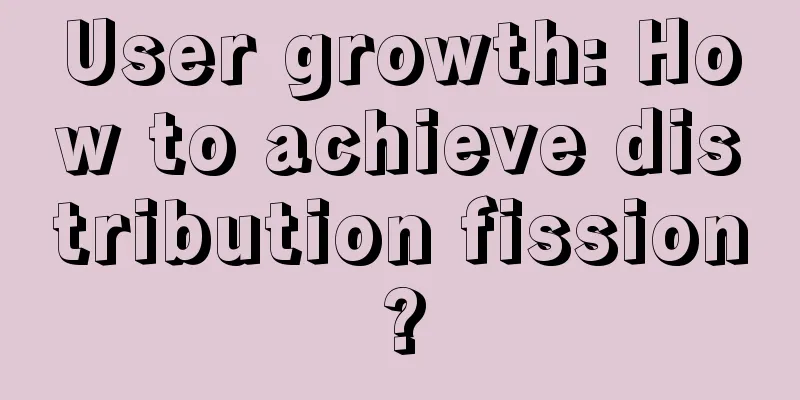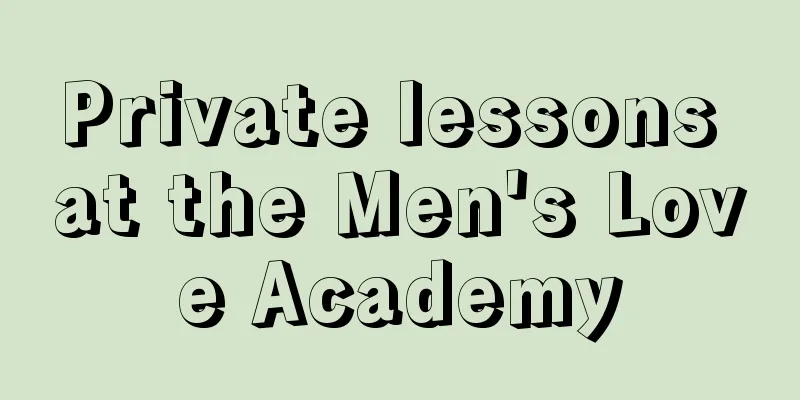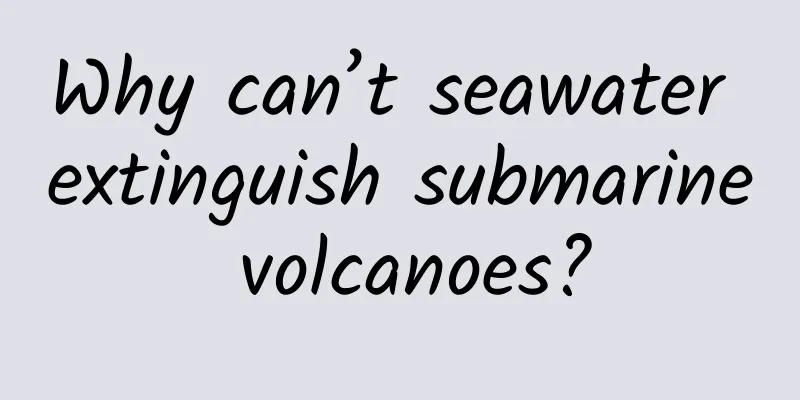Android Studio generates signature files, automatically signs, and obtains SHA1 and MD5 values
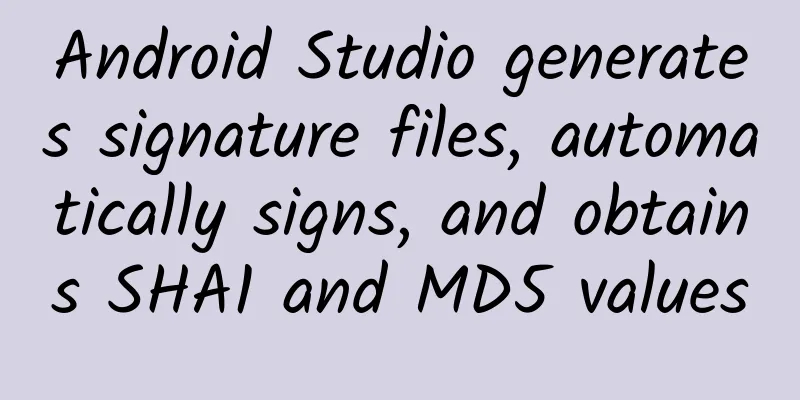
|
Preface: Android Studio is an IDE environment tool provided by Google for developers in 2013. After several updates, Android Studio has become a very powerful IDE development environment. Google also announced that Android Studio will replace Eclipse. Using as for development has been very popular among mobile developers. We will not say more nonsense here. If you don't know it, you will be surprised. This article mainly talks about what is often used in the development process. How to use as to generate a signature file, configure gradle to automatically sign the app, and how to generate SHA1 and MD5 values. 1. Generate a signature file 1. Find the "build" column in the AS menu bar and select "Generate Signed APK" 2. Choose to create a new file here. "Create new..." Create a new signature file "Choose existing..." Select an existing signature file 3. Fill in the complete signature information. Here, the password is "android" and the alias is "key". The other information is filled in according to the actual situation and needs, which is not very important. Key store path: signature file path Password: Signature password Confirm : Confirm password Alias : Alias Validity ( years ) : Limited period (years) First and Last Name : Full name Organizational Unit: Organization: City or Locality : City or Locality State or Province : Country Code(XX) : Country code 4. After filling in the form, select OK. You will be taken to the following page. 5. Click Next. Select the build type release in Build Type. Click Finish to generate the signature file. APK Destination Folder: apk destination folder Build Type: Build type Release is the signature file used for the release version debug is the signature file used for debugging 2. Configure gradle to automatically sign the APP 1. Select the following icon in the as menu bar 2. Select the "String" menu bar -> select "+" to add a tag -> fill in a custom name -> fill in the information according to the new signature file 3. After filling in the form, select OK. After the studio is compiled, the following configuration information will be automatically generated in the build.gradle file. 3. Studio generates SHA1 and MD5 values Method 1: Generate SHA1 and MD5 values using DOS window commands. In as, we can directly use the Terminal tool 1. Select the Terminal tool in the bottom menu bar of AS 2. Use the DOS command to switch the directory to the donkor.jks file directory, enter keytool -list -v -keystore donkor.jks, and press Enter. Enter the keystore password android (this is the password corresponding to the complete information filled in when creating a new signature file, "android" is the password I filled in at that time), and it's done. Method 2: In the Studio tool, find the menu bar on the right, "Gradle" -> "APP name" -> "Tasks" -> "android" -> double-click "signReport". At this time, only the debug SHA1 and MD5 values are generated. If you want to generate the SHA1 and MD5 values of release, you need to configure the following in build.gradle. Repeat the above steps to get the SHA1 and MD5 values of debug and release. Thanks to Dongfeng Jiuge for proposing method 2. Original address: http://blog.csdn.net/donkor_/article/details/53487133 |
>>: Android quickly implements WeChat payment
Recommend
[Grain Policy of a Great Country] The seafood freedom of this generation of young people depends on the "smart factory" in the sea
The Central Government's No. 1 Document for 2...
Marketing strategy: How should social e-commerce platforms deal with the “mass exodus of promoters” during the “big reshuffle”?
There are currently four mainstream tracks in the...
Is the new coronavirus caused by the Omicron variant equivalent to a large-scale flu?
Is the new coronavirus caused by the Omicron vari...
Is the country's first "online ID card" safe enough? ID card copies may be abolished
Zhang was on a business trip to another city. Whe...
Energy efficiency leader opens a new era. See how Samsung uses hard power to tell the truth
Smart home appliances were once considered a gimm...
Master super search skills from scratch in 21 days
Gifted Mission-How to Live a Powerful and Free Li...
Which is the best server rental company with high bandwidth? Large bandwidth rental brand?
5G has arrived quietly. 5G represents low latency...
How many watts does your phone fast charge at? How many watts does it actually charge at?
How to choose a fast charger for your phone? It&#...
Can eating boiled vegetables help you lose weight? 7 weight loss rumors that you believe are harming your health
Author: Ruan Guangfeng, Deputy Director of Kexin ...
Yingke team Fanxiang Life guarantees a monthly income of 10,000 yuan passively earning full tutorial
As we all know, platforms such as Fenxiang Life a...
Can parasite infection help you lose weight? Are there no parasites in fruits and vegetables? The problem of parasites should not be underestimated
Author: Liu Aiqi Reviewer: Zhang Na, Associate Re...
The charm of Riana Iyengar Yoga
Introduction to Riana Iyengar Yoga's charming...
What is the strength of "Dongfeng Express" that can deliver 12,000 kilometers in just 20 minutes?
On September 25, 2024, the Chinese People's L...
Frequent frauds and quarrels have left Xiaomi with no choice but to rely on this straw
Xiaomi has attacked its competitor LeEco again, b...
High Entropy Alloys: New Materials Developed from “Chemical Disorder”
Recently, the article "Liquid Metal for the ...