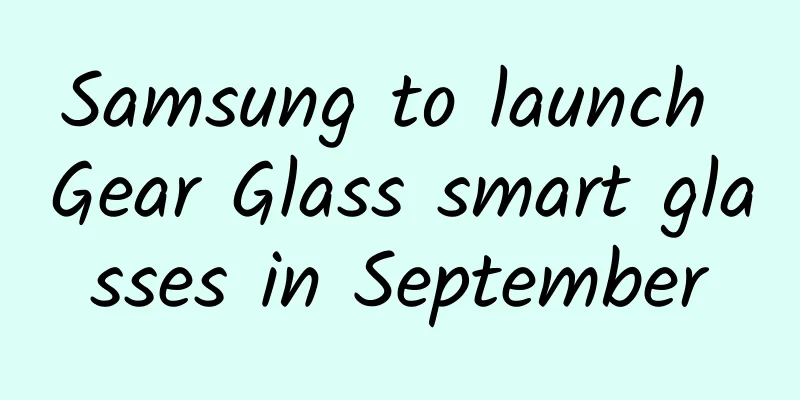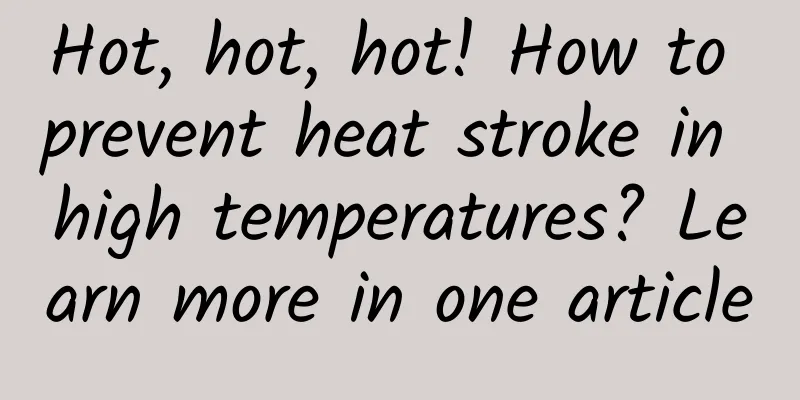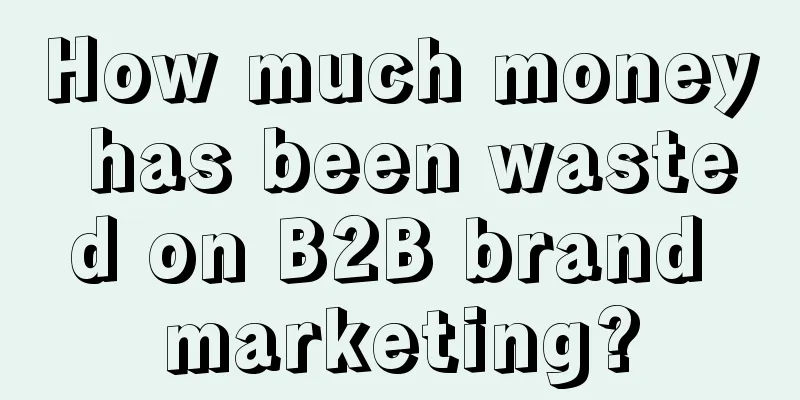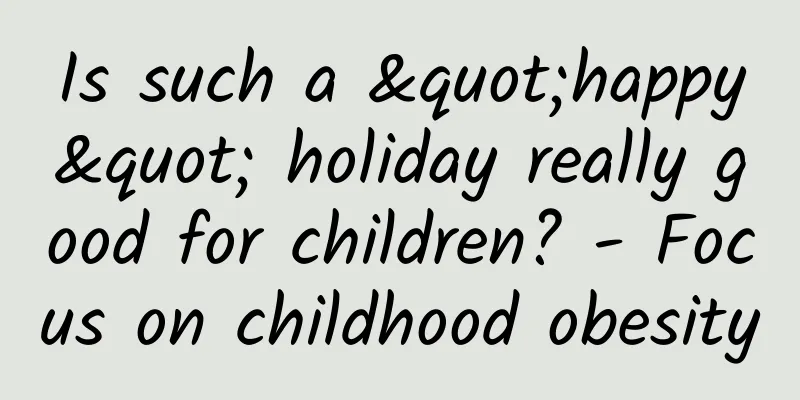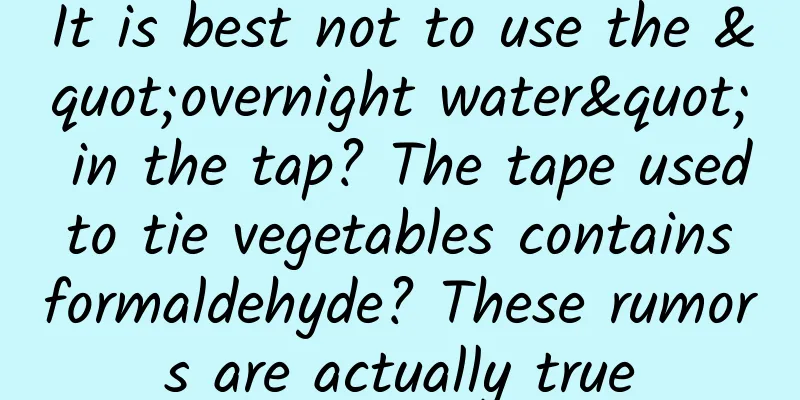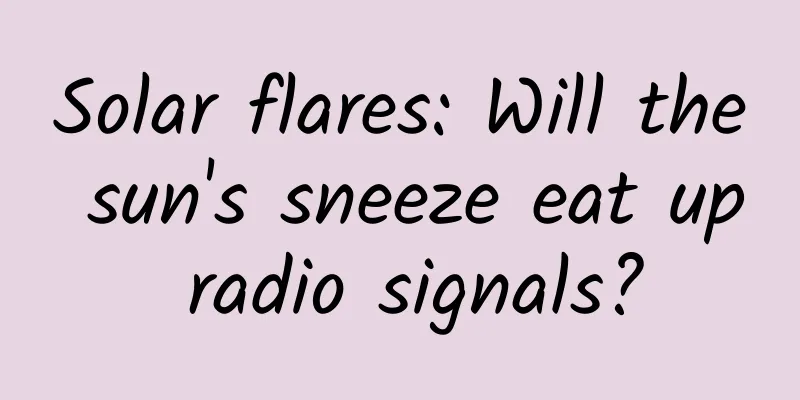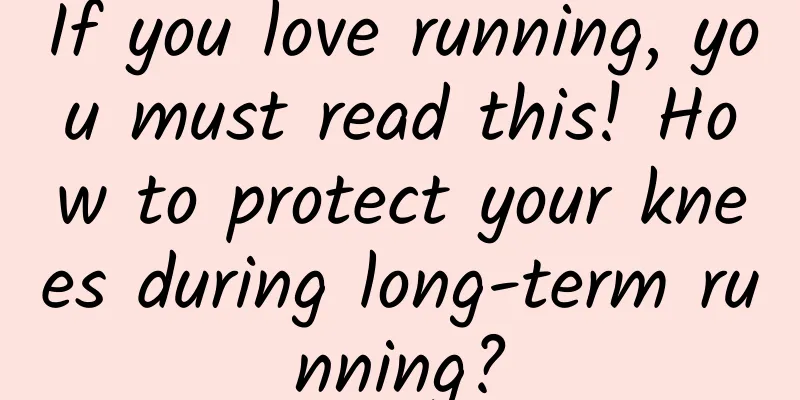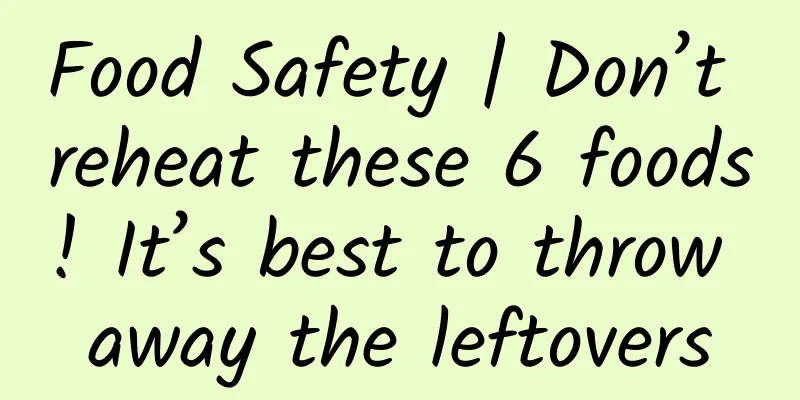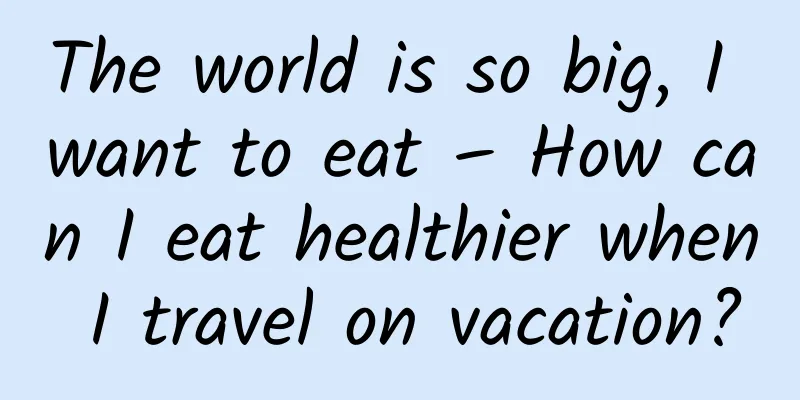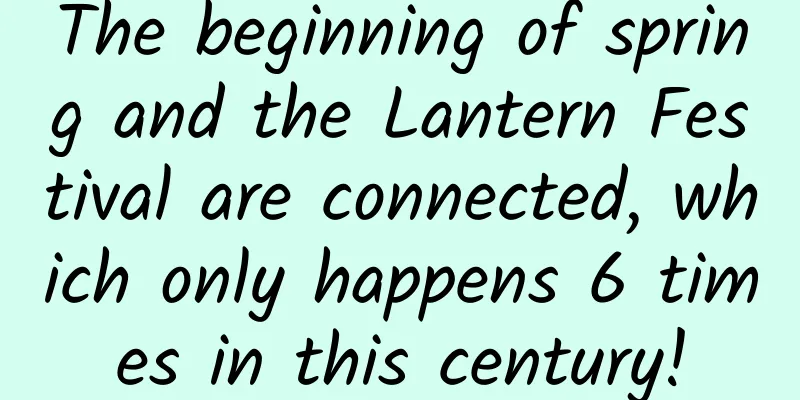Implementing the animation effect of flipping cards
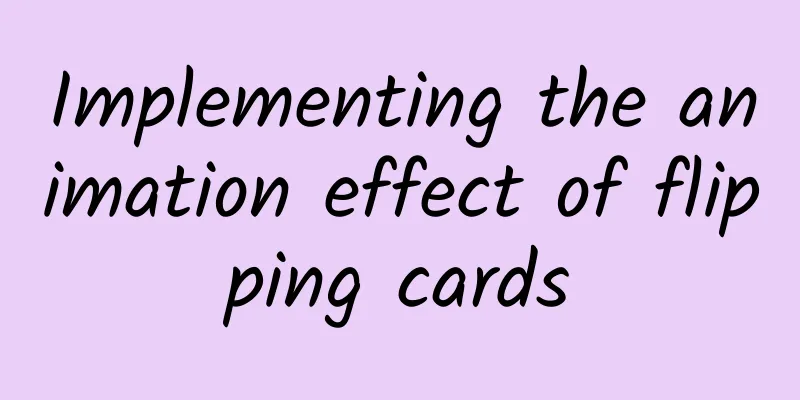
|
In Android design, card elements are often used, with images or main information displayed on the front and detailed content displayed on the back, such as the word flipping of NetEase Youdao Dictionary and the recipe display of Haidilao. It is very easy to implement card view, but how to implement flip animation?
When I was eating Haidilao on TB, I used Pad to order food and found that the recipe function of the application used card controls, so I was ready to share with you how to implement it. Friends who are interested can go to Haidilao to have a look :) GitHub download address of this article source code https://github.com/SpikeKing/wcl-flip-anim-demo Welcome to follow my GitHub: https://github.com/SpikeKing front page The home page consists of two cards, the front and the back. At the same time, set the click event flipCard.
Logic, initialization animation and camera distance.
Animation Initialize the RightOut and LeftIn animations, using the animation set AnimatorSet. When the right-out animation starts, the click event is invalid, and when the left-in animation ends, the click event is restored.
Right out animation
Rotate 180°, and when halfway rotated, the card disappears. Left entry animation
It is hidden at the beginning, rotates in reverse, and when halfway rotated, the card is revealed. Camera Angle Changing the viewing angle involves rotating the card's Y axis, rotationY, which requires modifying the viewing distance. If it is not modified, it will exceed the screen height and affect the visual experience.
Rotation Control Set the target control for the right-out and left-in animations. The two animations are performed synchronously, and the front and back sides are distinguished.
Animation effects The animation effect is very simple, and the entire logic is less than 50 lines. It's such a fun animation, so use it. OK, that's all! Enjoy it! |
<<: iOS implements the production of complex interfaces with multiple variable cells
>>: Style inheritance relationship in Android
Recommend
Do you take oseltamivir as a "magic flu drug" when you have a fever? You should understand this before taking it →
Speaking of Oseltamivir I believe everyone is fam...
From a global perspective, here are 4 tips to help you improve product activity
For all our promotions , we must identify the tar...
Winter Olympics Technology Illustrated | Flower skates, ball skates, speed skates... The "ice skates" used in the Winter Olympics are very different
|||| Written by reporter Zhao Tianyu Edited by Ch...
2023, the hottest year on record?
2023 could be the hottest year on record Recently...
Do you really understand 4K TV? Resolution is not a hard standard for effect
If you're thinking of buying a new TV, 4K is ...
Smells so good! Pitcher plants stop eating bugs and start eating feces, and they're actually doing better!
Due to their cute shapes and unique habits, carni...
5700 words on private domain traffic
In the private domain, real users are staying, bu...
Smart launches 2017 electric car that can be fully charged in 2.5 hours
The popularity of driverless cars and electric ca...
5 digital marketing trends in 2020!
The entire digital marketing industry, whether it...
Smartphones, cars and VR: This technology will change everything
[[161721]] Perhaps the coolest news at the 2016 C...
I saw him build a tall building, and I saw it collapse. Are you familiar with these 10 high-diving cars?
How fierce is the competition in China's auto...
What are the differences between 2B and 2C in the core logic of business operations?
There is basically a consensus now: C-end product...
Case analysis: PepsiCo online and offline linkage planning case
01 Purpose ① Enhance brand image ②Add new users ③...
Will Douban Movies, which is undergoing transformation, be swallowed up by BAT after being cannibalized?
You are criticizing Douban, and you are saying ho...
[Grain Policy of a Great Country] Turning saline-alkali land into a granary: A picture to understand the "Chinese Policy" of reducing salt and treating alkali
[Grain Policy of a Great Country] How can saline-...