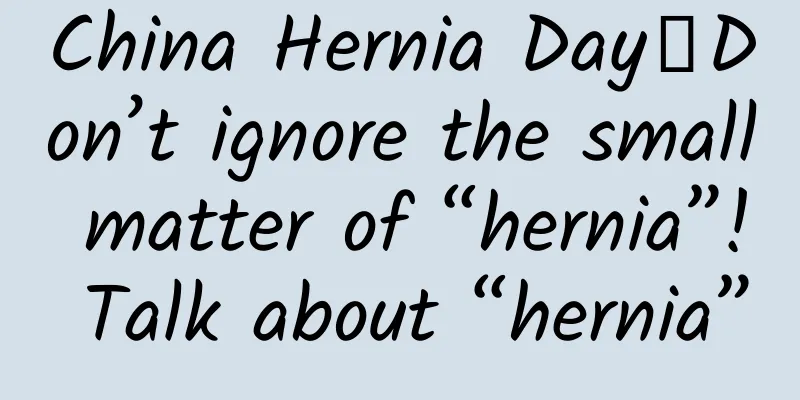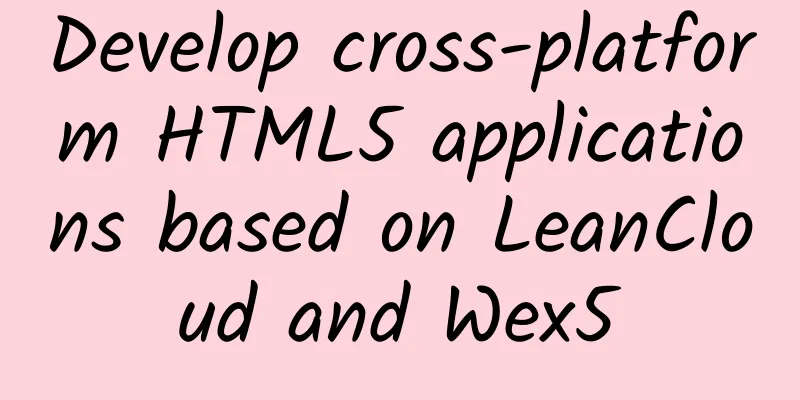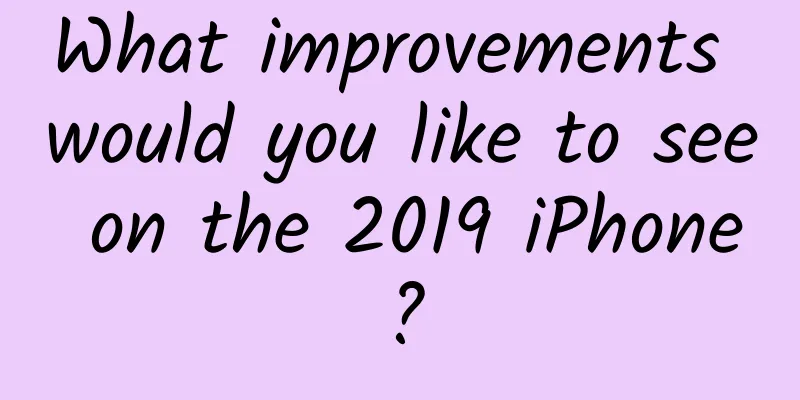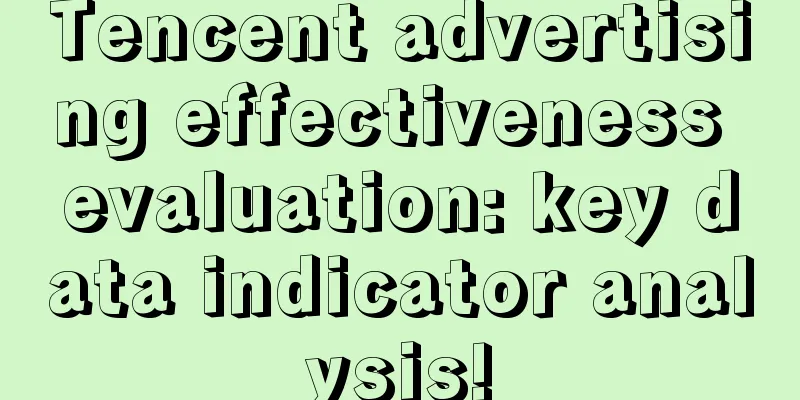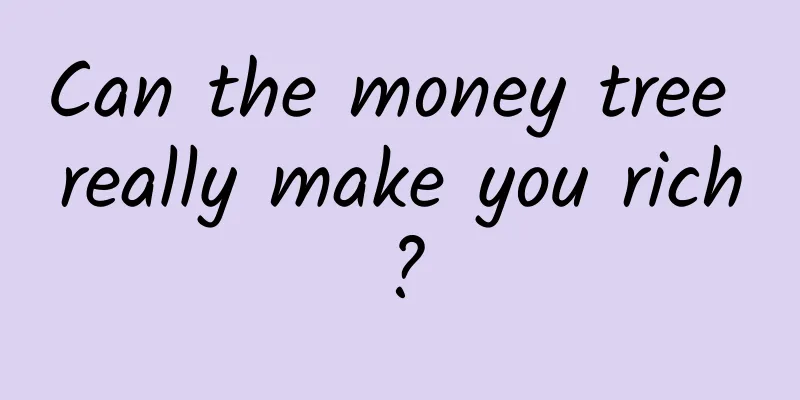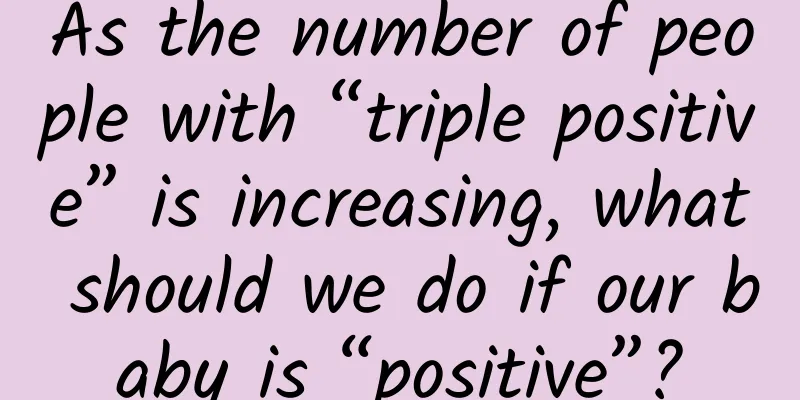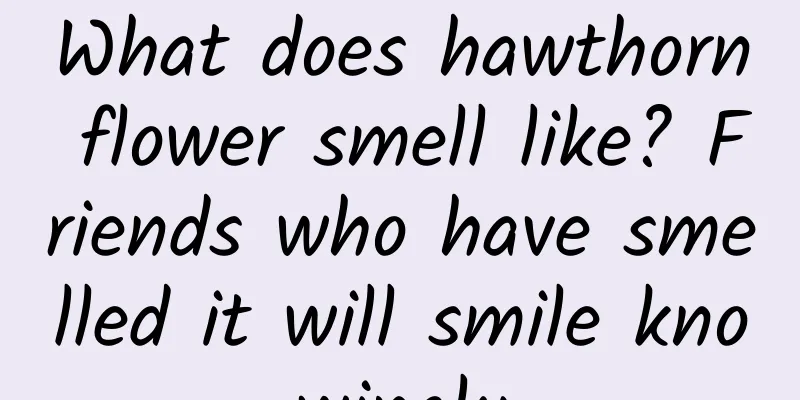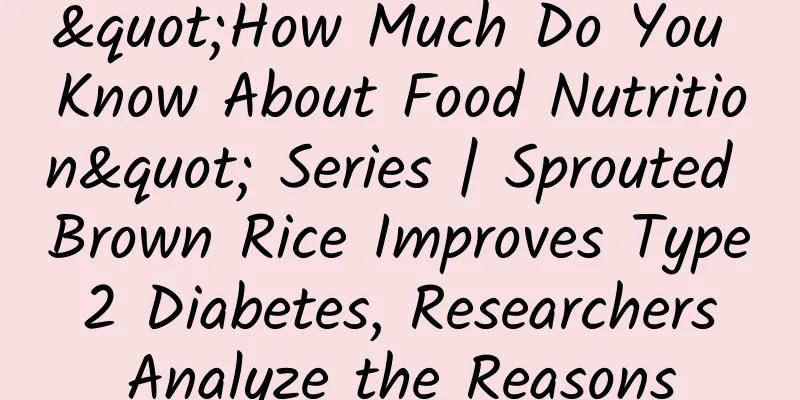A better way to visualize microservice architectures
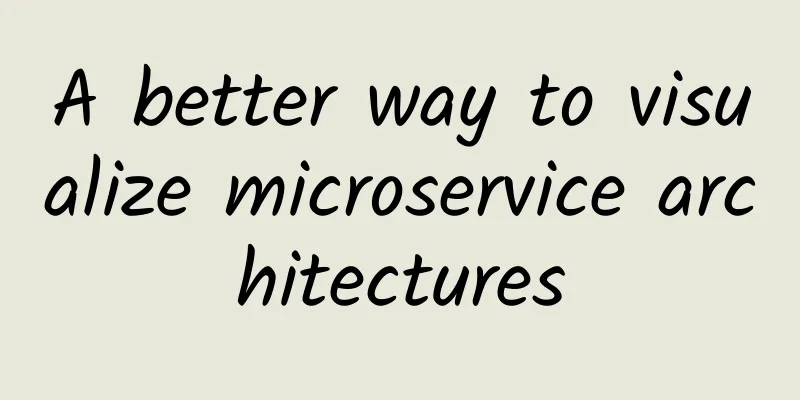
|
I have been using draw.io for some things related to UML flowcharts, diagrams or graphs. It strikes a reasonable balance between rich functionality and manual user control. But, next I'll show you how to automate some boring mouse clicks ;) Avoid making mistakes from the beginningA slide from Daniel Wood’s “Microservices: The Right Way” talk Things wouldn't be that interesting if it wasn't like this. In fact, it would be nice to have a clearer picture showing the relationships and responsibilities between components. Otherwise the end result would be something like what you see above ;) The trick is to keep looking at what went wrong while you're doing it, so you're less likely to do it so badly. While making the diagram - you are also giving yourself a sense of the whole picture, how it will interact, what the problem domain is, the context, the boundaries, etc. "Paper talk is useless, long-term strategic planning is priceless." ― Winston Churchill Take action!Let's say we have a simple social application. Of course, this is a very simple setting, but you can notice that there are many connections here. Client: front-end application and browser extension. API network management: authentication API and main service API. Microservices: Photos, Charts, and Friends. I spent quite a while arranging the blocks, dragging and dropping arrows and tweaking them, just because I wanted to align them in a more readable way. Can you imagine how boring it would be to arrange 50 of these blocks? 100? And if I delete one? I bet you'll give up on it and come back to code. A bond with GraphvizI got inspiration from Terraform - a tool for creating and maintaining production infrastructure. It supports configuring any infrastructure-related services, including AWS EC2 instances to clusters and load balancers from 50 cloud vendors. It also provides an interesting terraform graph command that can generate a visual chart display based on the existing configuration. Example output of the 'terraform graph' command So I decided to use the same technique, but for a higher level microservices architecture. Below is a Graphviz configuration written in DOT.
digraph architecture
rankdir=LR;
subgraph client_side_apps {
front_end -> {auth_api, my_app_api};
extension -> {auth_api, my_app_api};
{rank=same; front_end, extension, auth_api};
}
subgraph api_gateways {
my_app_api -> {photos_ms, chats_ms, friends_ms};
}
subgraph microservices {
photos_ms->{database};
chats_ms -> {database, cache};
friends_ms -> {database, facebook_api};
}
}
You just need to render it to a .png file. You can use an online editor or render directly on your machine. In order not to dirty your system, I created a Docker image for this: cat file.dot | docker container run --rm -i vladgolubev/dot2png > file.png By executing this simple line of code above, you can get such an amazing output in just two minutes! Tip: You can copy and paste the code into an online editor: http://dreampuf.github.io/GraphvizOnline/ Adding a new dependency between microservices has never been easier. All I need to do is add a new line of code and Graphviz will organize them nicely. As a finishing touch, I like to add some color. So you can immediately see the effect:
This isn't the most optimal color layout, but you already know how to do it ;) Believe me, this is easy to do with a lot of charts. All the code is at: https://gist.github.com/vladgo ... 70882 summaryI had a problem with frequently adding changes to a microservices architecture diagram. Each change had to be manually patched with arrows. Now I can experiment and see how the new microservices fit into my system. Of course, you can do better and put it in a version control system, so you can have a history of changes to the architecture diagram! But it's up to you. Choose the tool that's most suitable for you. Google search for [microservice visualization]( https://www.google.com/search?q=microservice visualization) and you'll be bombarded with a ton of commercial solutions. Visual design makes inspection and debugging easier. ― The basic philosophy of Unix |
<<: Using Domain Events in Microservices
>>: State determines view - thinking about front-end development based on state
Recommend
"SARFT's game approval authority has been cancelled" is a misunderstanding of the policy
On August 13, the State Council announced a new b...
Leaks, failures, fires...what should we do if we encounter distress in space?
Recently, two Russian astronauts on the Internati...
Only 3 steps to complete practical and effective competitive product analysis
This article mainly goes over with you how to eff...
7 mistakes in app user acquisition and 7 ways to avoid them
Exploring mobile applications is not an easy task...
How to place a huge amount of money | FAQs on placing a huge amount of money
This article is a Q&A about Juliang Qianchuan...
Seven excellent tools that mobile developers must know and detailed explanations in Chinese
[[130837]] The low-coding mobile development tool...
How does APP achieve cold start of the product?
This article takes the Moment APP as an example. ...
To solve the "bottleneck" problem in the seed industry, how far has my country's biological breeding industrialization progressed?
Recently, the Ministry of Agriculture and Rural A...
Marine Life Illustrations | Killer whales are called “tigers” because they are really fierce?
(Source: Zhejiang Ocean University)...
A bizarre Luopingsaurus dating back 244 million years has been discovered, and the DNA of dinosaur fans is in great turmoil!
In Jurassic Park, scientists used dinosaur blood ...
Scientists are taking action on fish! They are trying every possible way to make fish tastier, cheaper, and more productive...
Crucian carp, grass carp, carp, bighead carp, til...
After analyzing 100 cases, we summarized these 3 creative methods for Dragon Boat Festival activities!
The Dragon Boat Festival is coming soon, have you...
Detailed experience of the latest version of WeChat: tap and feel comfortable
WeChat 7.0.18 is here. This update brings a featu...
Matcha flavored mouthwash? It's not a hard job! It has many benefits!
Compiled by: Gong Zixin It is reported that accor...
Setting many world records! The world's tallest fully floating Lingdingyang Bridge was successfully completed
◎ Science and Technology Daily reporter Jiao Yang...