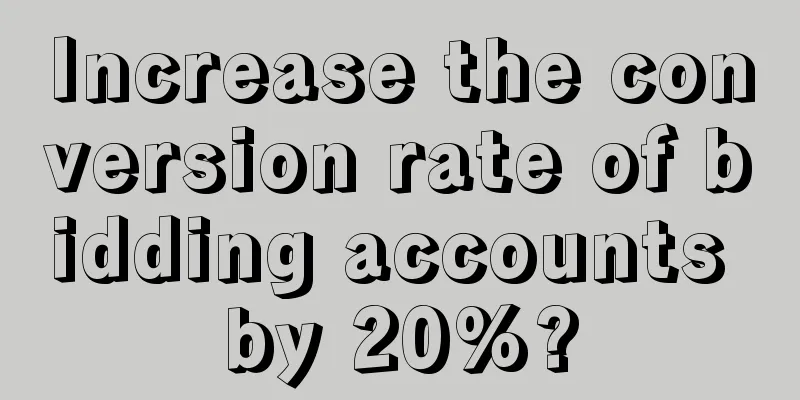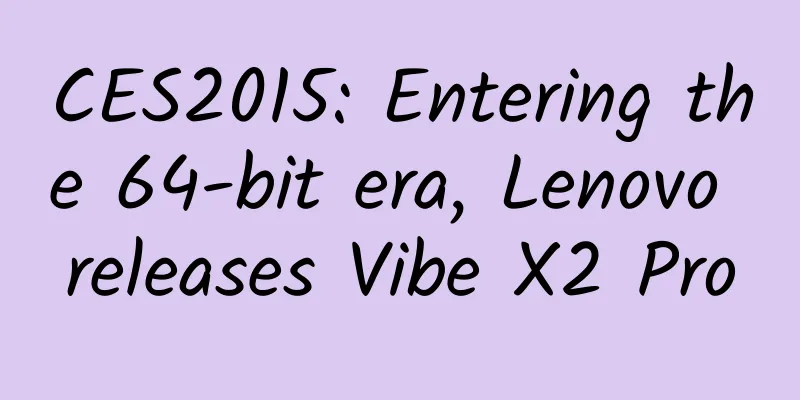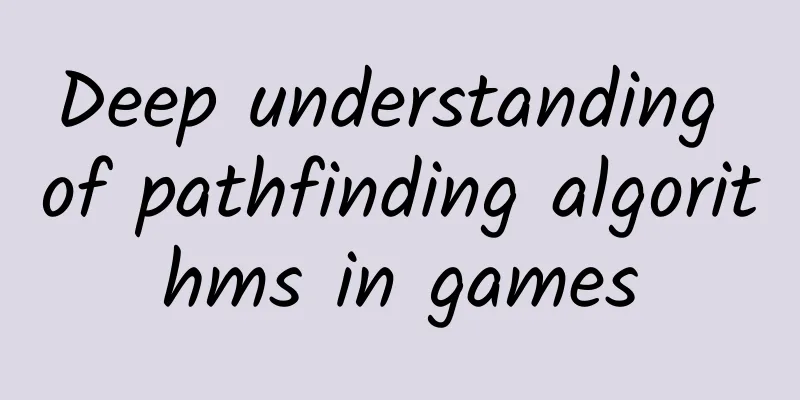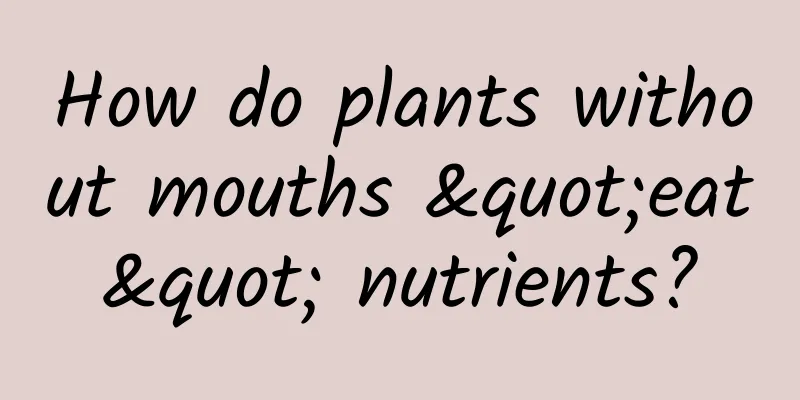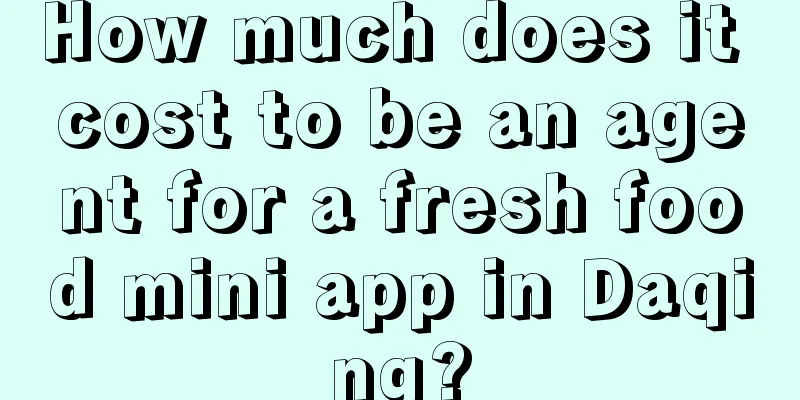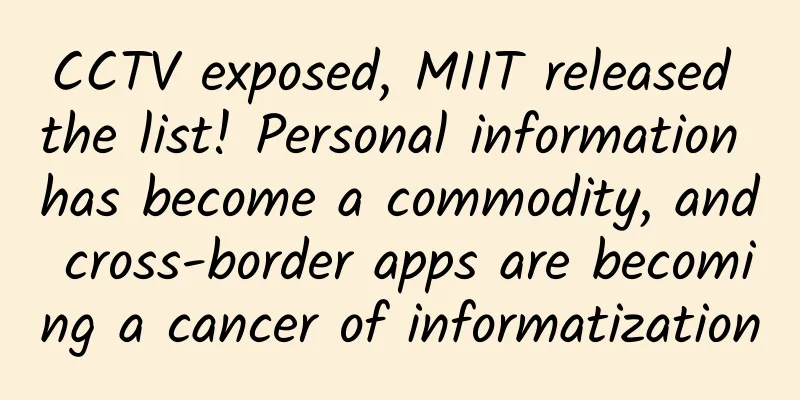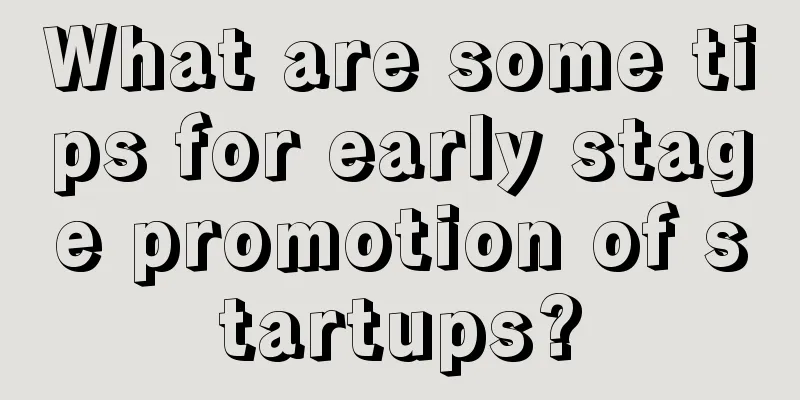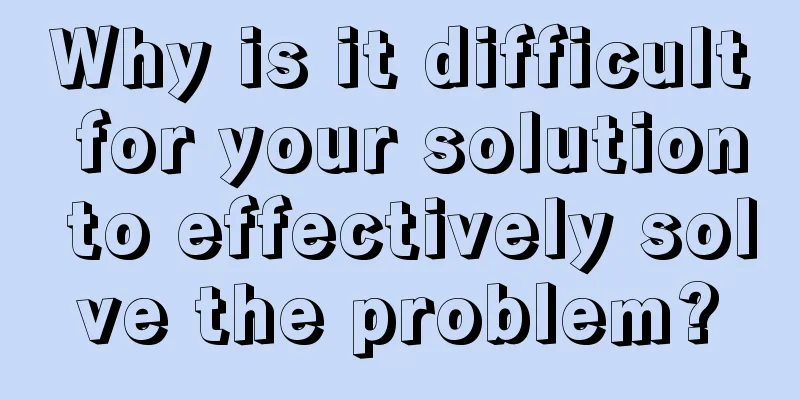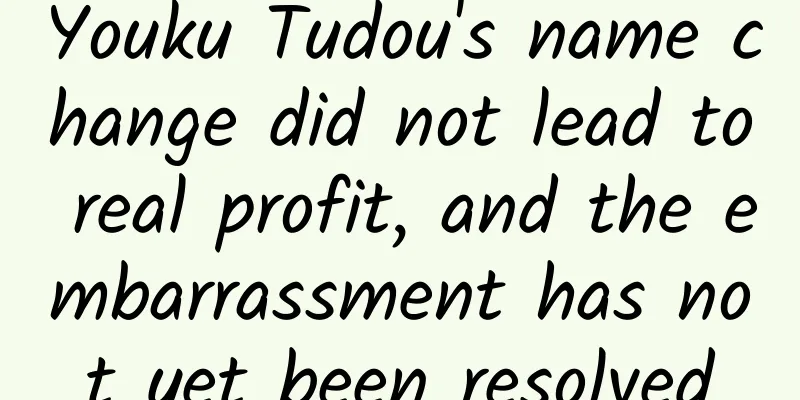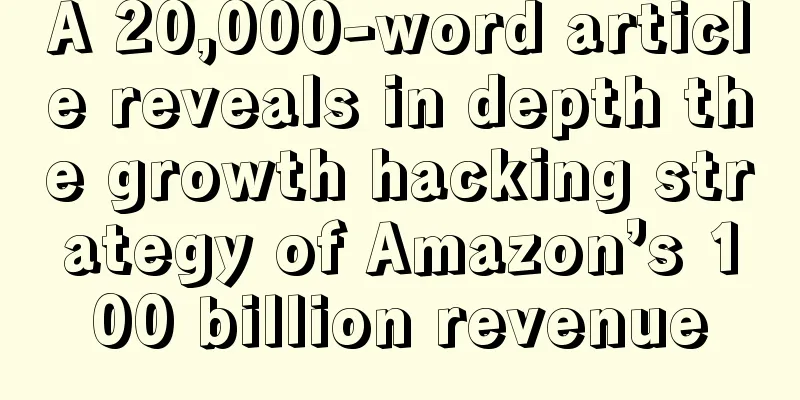Android P status bar changed to only display 4 notification icons: make way for the notch screen
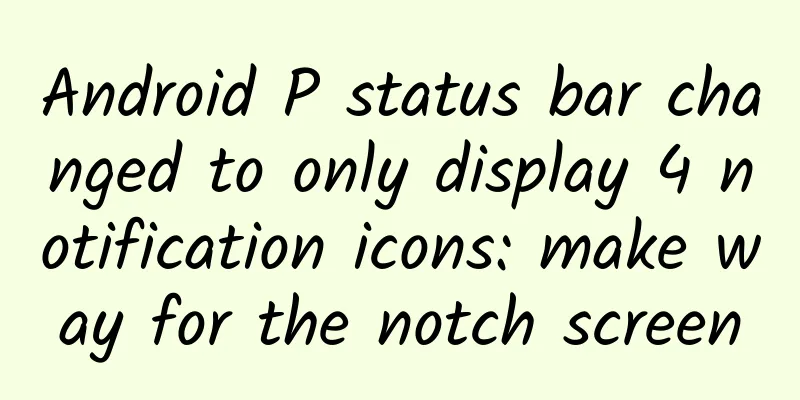
|
As Android P adds support for the notch screen, a problem arises at the same time. The top notch occupies the status bar, so how should the notification icons be arranged? According to Android Police, Android P now only allows up to four notification icons to be displayed, regardless of whether the current device has a notch screen. In Dev Preview1, Google moved the time in the status bar to the left. The notification icon follows closely on the right. From the picture, Google uses a dot count to represent the number of unexpanded notifications, that is, "1 dot" represents a hidden notification, and a maximum of 3 dots are displayed. The logic here is that in the Android Oreo (Android 8.0) era, the status bar can accommodate up to 7 notification icons. Of course, this is the definition method of native Android. In a large number of domestic ROMs, the changes to the notification bar are very "unrecognizable". Perhaps more domestic users need to adapt to the system strategies of brand manufacturers on their own. |
<<: Image processing and performance optimization under iOS
>>: 8 excellent Android PDF reading apps for viewing documents
Recommend
Sea salt, iodized salt, low sodium salt... How to choose between different types of salt? Many people eat the wrong salt
In the past two days, "buying salt" and...
Marketing promotion: This is how you can leverage marketing hotspots in March!
Whether it is new media, marketing, event plannin...
The three formulas that made Bilibili so popular!
A cool designer, a low-key female writer, and a r...
Mitsubishi China recalls imported ASX and Pajero Sport
Recently, Mitsubishi Motors Sales (China) Co., Lt...
How do communities with millions of members operate?
Since 2016, countless knowledge payment platforms...
The Force Blog: Passive Explosion of Followers on Public Accounts
Resource introduction of "Passive Explosion o...
Air turns into steamed buns, what does it taste like? Scientists: Too expensive, and we can't afford it
When reviewing the recent "black technologie...
Hidden concerns under high sales volume: How can Roewe break the high complaint rate?
In the current sluggish market in 2019, many auto...
The school season begins, and campus influenza prevention and control enters the "exam week". Three experts highlight the key points →
It is the start of another school year, and child...
Avita 12 has been delivered nationwide, accompanying users to "enjoy their journey". Orders and deliveries have been a double harvest, accelerating the response to user expectations
On December 10, 2023 (Shanghai), the delivery of ...
37 public account editing skills that new media people must know!
When creating content for a public account, there...
5 steps for integrated marketing promotion across the entire network, this is the normal approach!
As the company develops and its market share incr...
What is the ethylene oxide contamination in Haagen-Dazs?
Ice cream has been a hot topic recently. The Taiw...
After promoting tens of millions of information flows, I have summarized these 6 experiences!
In today's mobile Internet era, we receive a ...
The crash of the lunar probe left tardigrades on the moon. Will these creatures dominate the moon?
If you ask which creature on Earth has the most t...