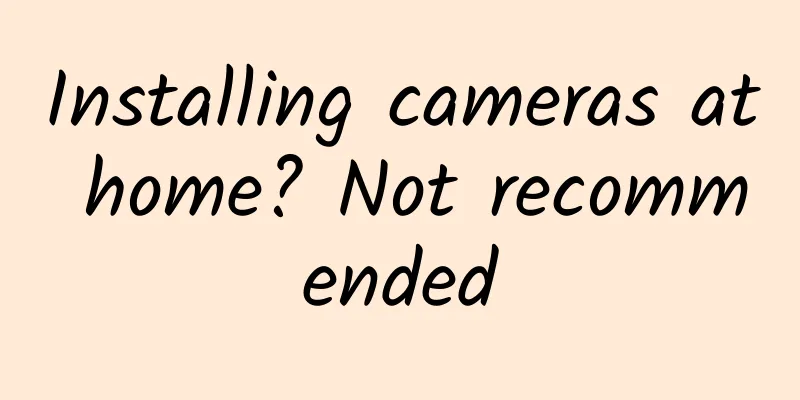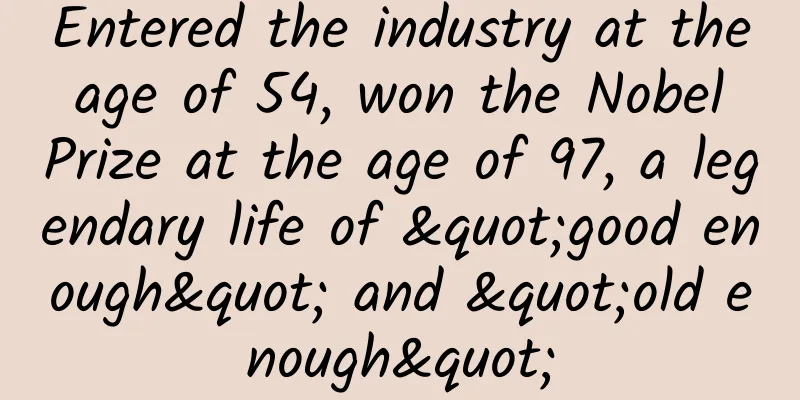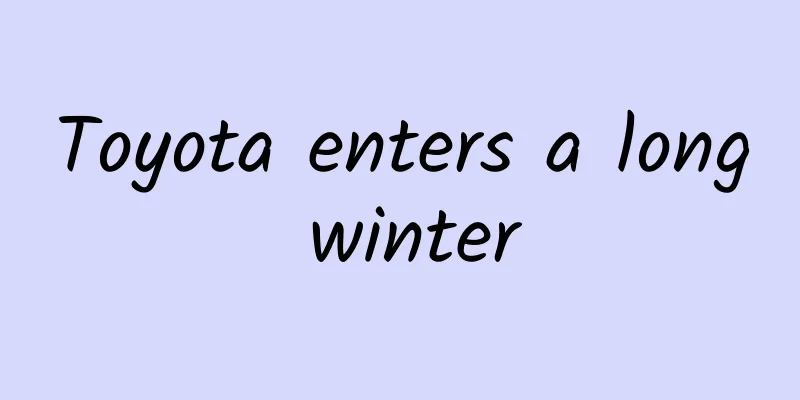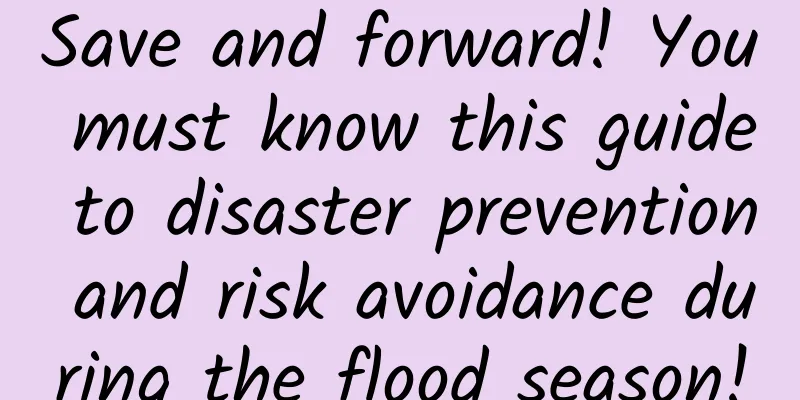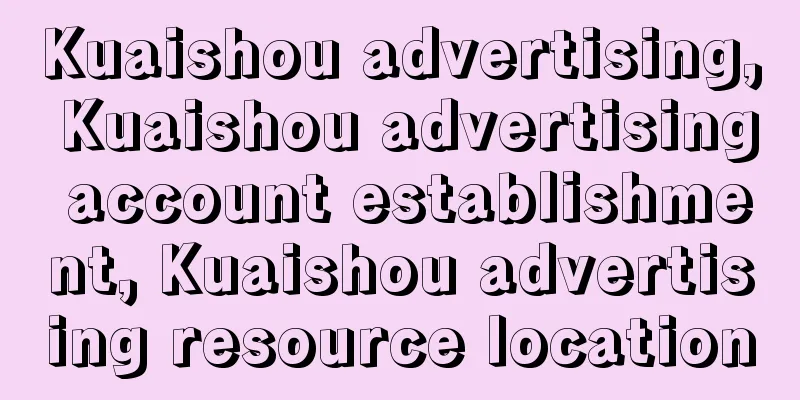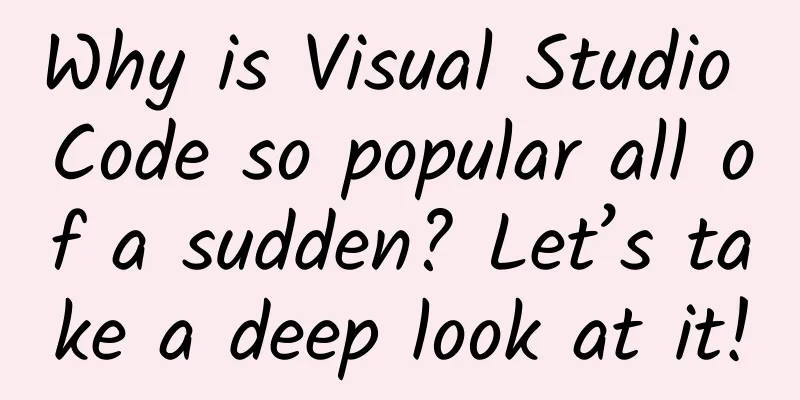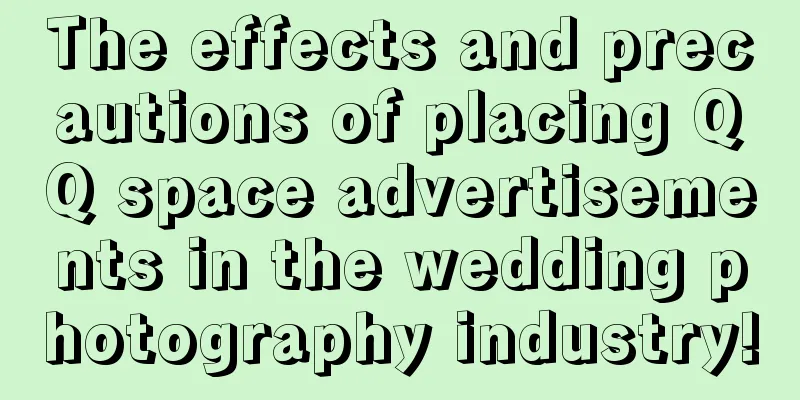Comparison between Flutter and Android native WebView
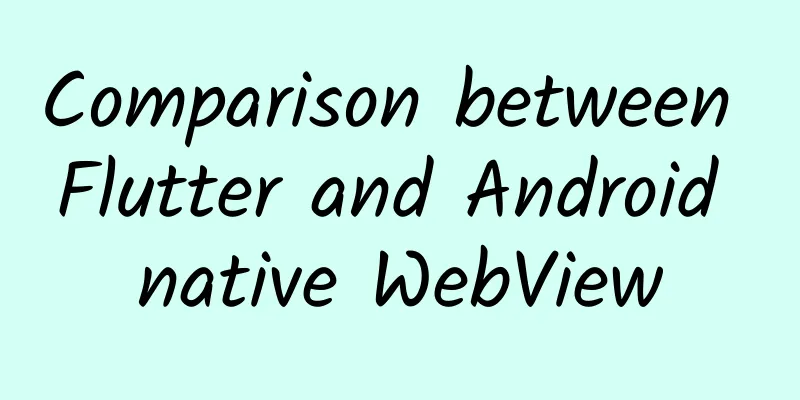
|
Preface Since Google launched the flutter cross-platform development framework, flutter has been very popular in various technical forums. When it comes to cross-platform development, WebView must be mentioned. WebView can be said to be the cheapest cross-platform development solution. We know that flutter can be mixed with native development, and they can call each other. So when we do mixed development, if we need to use WebView, should we call the native WebView or use flutter to implement WebView? If we use flutter to implement WebView, how does its performance compare to native? Today we will take Android as an example to actually test it from several different dimensions!
Flutter implements WebView Flutter does not officially have a WebView component, but the powerful flutter-community forum has developed the flutter_webview_plugin plug-in to facilitate the use of WebView in flutter, taking into account the needs of the majority of developers. The integration is simple, in the pubspec.yaml file:
All the following comparisons are based on Android's native WebView and the flutter_webview_plugin plug-in. For the sake of rigor, no comparison is made with third-party WebView. Test phone: Xiaomi 8SE System: Android 8.1.0 Loading speed comparison To test the speed of opening a web page, you only need to get the timestamps when WebView starts loading the web page and when the web page is loaded. The difference between the timestamps is the time it takes to open the web page. We print logs at the corresponding locations in Android native and flutter respectively:
To make the difference more obvious, we chose the more complex Sina homepage for loading comparison. To reduce the impact of the network on the loading speed, we connected the phone to the same network, performed 10 tests and then took the average value. In addition, we need to turn off the WebView cache to prevent the cache from affecting the loading speed:
The following is the data obtained by the author after 10 tests: It can be found that the loading speed of flutter_webview_plugin is slightly faster than that of native WebView in the same environment, but the difference is not obvious and can be basically ignored. Conclusion: flutter_webview_plugin loads slightly faster than native WebView. Memory usage comparison You can use the profiler tool that comes with AndroidStudio to test memory usage. We integrate the method of calling native WebView and flutter_webview_plugin in the flutter program to open the Taobao homepage and Sina homepage. When the program is just running, the memory usage is as follows: Then use WebView to open the Taobao homepage: Use flutter_webview_plugin to open the Taobao homepage: It can be found that the memory usage of Taobao homepage opened with WebView is basically unchanged, but the memory usage of Taobao homepage opened with flutter_webview_plugin increases significantly, and the fluctuation is large. Conclusion: flutter_webview_plugin occupies more memory than native WebView. HTML5 compatibility comparison You can score the browser compatibility in html5test. The test found that the scores of native WebView and flutter_webview_plugin are as follows: Now on Xiaomi 8SE mobile phone, the HTML5 compatibility scores of native WebView and flutter_webview_plugin are both 501. Conclusion: There is no significant difference in HTML5 compatibility between native WebView and flutter_webview_plugin. Summarize We compared native WebView and flutter_webview_plugin in terms of web page loading speed, memory usage, and HTML5 compatibility, and found that native WebView occupies less memory, and there is no significant difference in web page loading speed and HTML5 compatibility. In actual use, since flutter_webview_plugin does not exist in the widget tree, notification interaction widgets such as snackbars, dialogs, etc. cannot be used in flutter_webview_plugin. However, flutter_webview_plugin has the advantage of being cross-platform. If you need to use WebView on both Android and iOS in a flutter project, it is recommended to use flutter_webview_plugin. Otherwise, it is recommended to use native WebView. I hope everyone will actively discuss, exchange your valuable experiences, and improve each other! |
<<: Draw Icons from Scratch Series: Detailed Explanation of Icon Application
>>: Apple Card physical card exposed, only logo but no card number
Recommend
Knowing these things, fish will taste even better!
Foodie Cloud: Those who run on the ground are not...
High-value model for private domain operations!
Does your private domain need traffic growth? Is ...
Advertising strategy trio: Why do we need to advertise, where to advertise, and how to advertise?
Why do we need advertising? The example of Chanyo...
Why is the phone still not easy to use even though it has such a high performance score?
Is the performance of the mobile phone good? Just...
Knowledge payment, the logic of hot selling
1. Knowledge Entrepreneurship was Hot Recently, a...
How is the fission activity of 12W PV achieved?
This case is a review of an online event planned ...
Why does your app have no users? Because the IQ of ordinary people is "too low" to learn...
Bump is an amazing cross-platform data transfer a...
Zheng Duoyan's 6-week aerobics weight loss plan
Zheng Duoyan's 6-week aerobics weight loss pl...
The CTR is the same, which copy has a better conversion rate?
Have you ever encountered such accounts in the pr...
Green tea, white tea, yellow tea, black tea, oolong tea, dark tea... Can't tell the difference? Learn more in this article →
The application for "Chinese traditional tea...
Take away the Labor Day marketing trick!
Labor Day is here again. Are you ready for this y...
Samsung imitates Apple to a new level: copying a Steve Jobs
In the confrontation with Apple, Samsung has alwa...
Short video operation: How to become a "profitable" vlog blogger?
Tik Tok has been in its fourth year and its produ...
Does dragon blood in the Muggle world really have twelve uses?
As we all know, the only known paper by Professor...
For the first time in history! Audi voluntarily admits monopoly: willing to be punished
The Economic Information Daily reporter learned o...