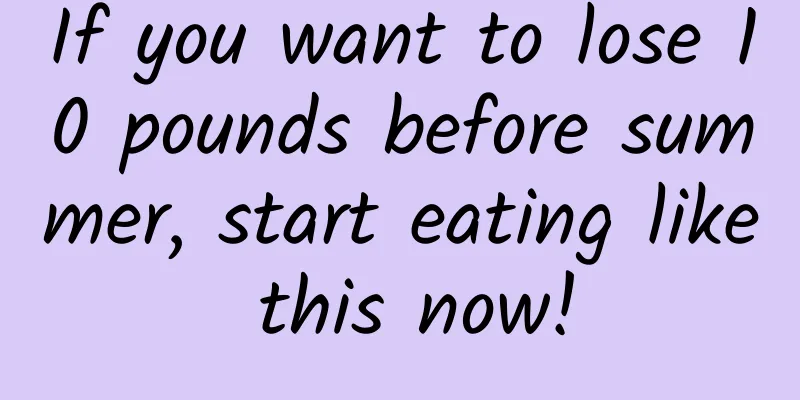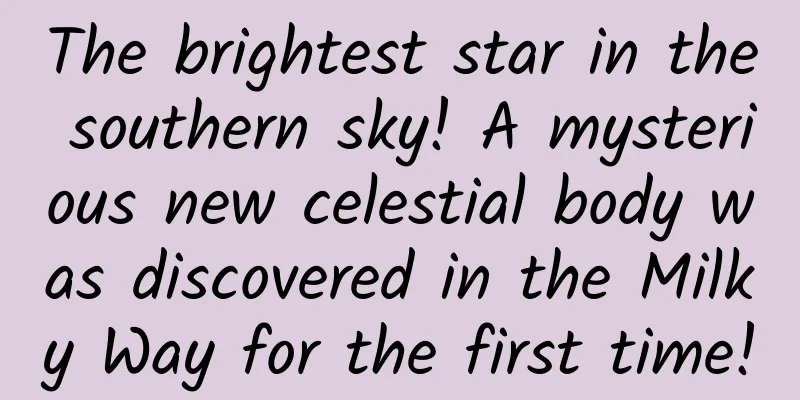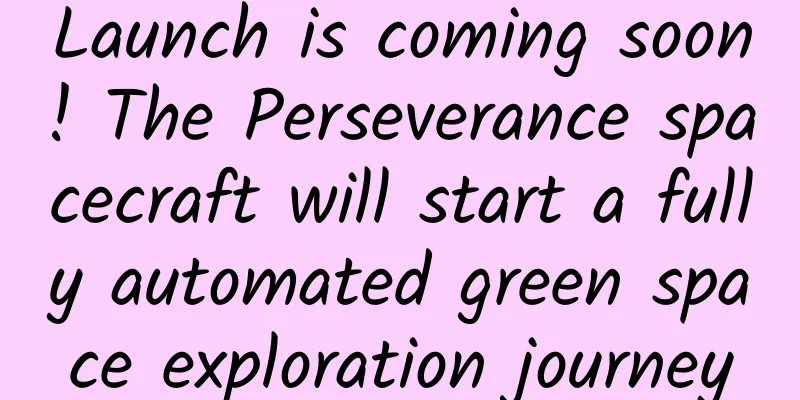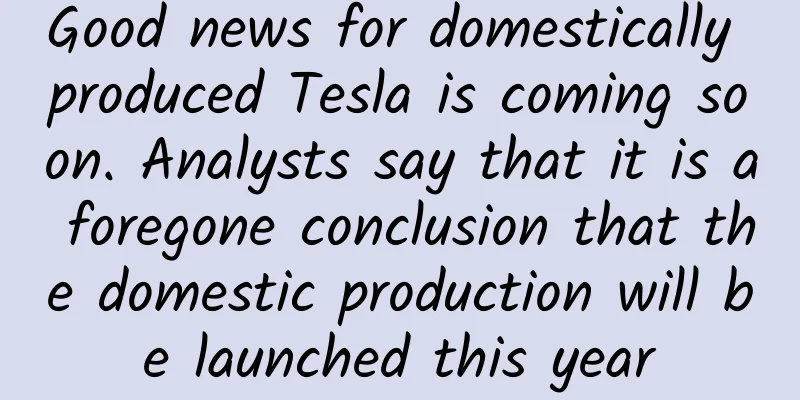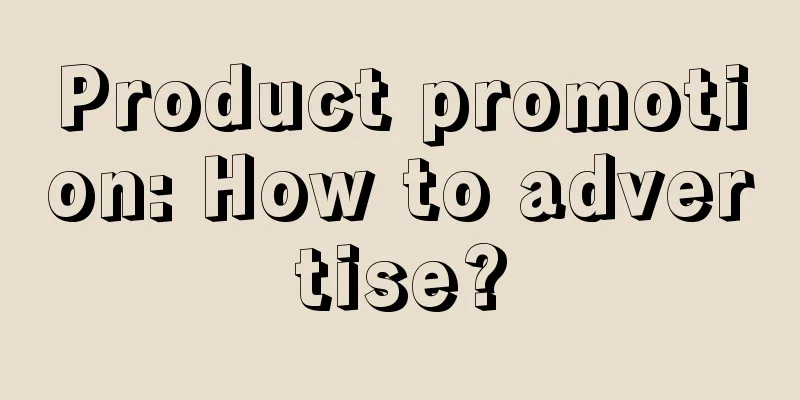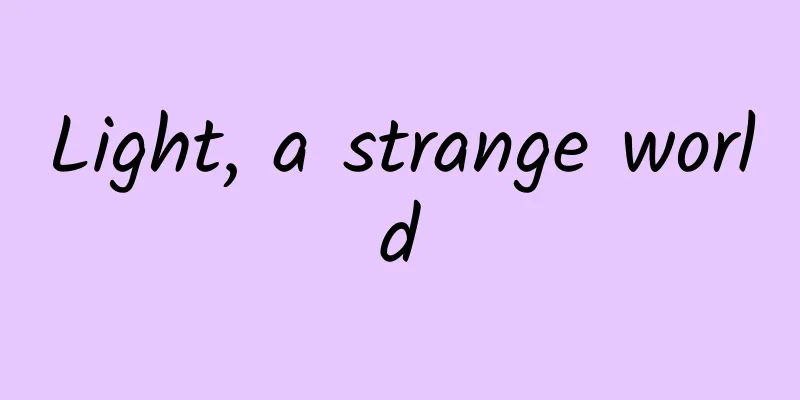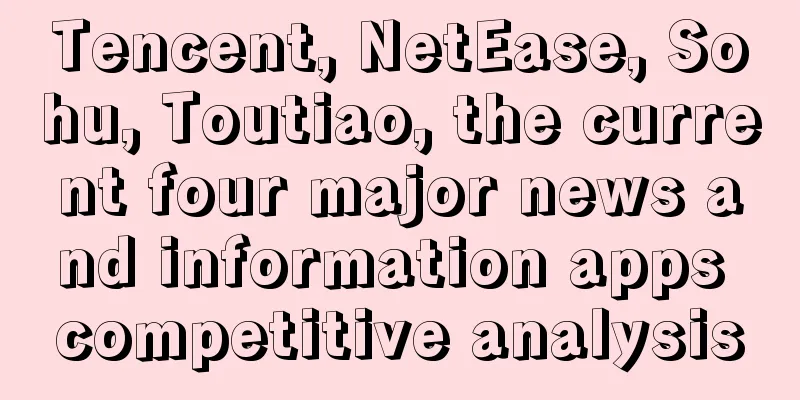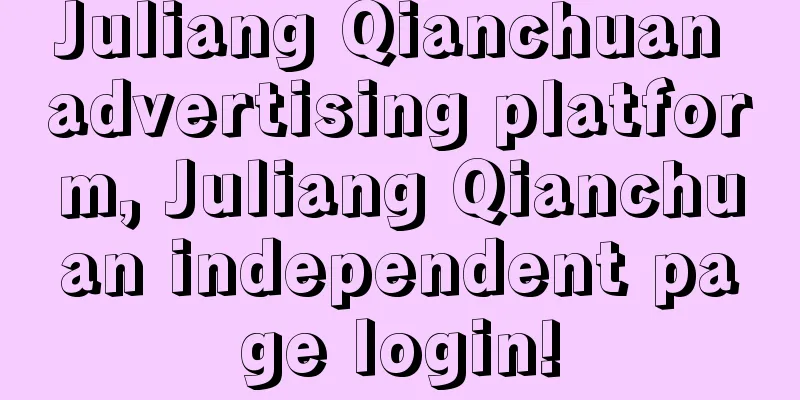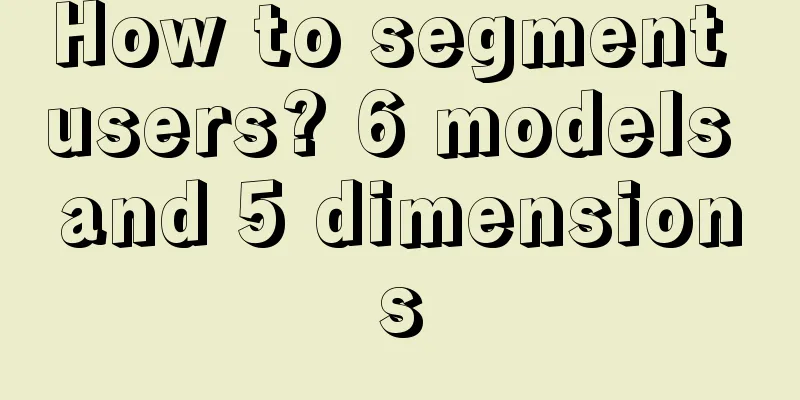Android 10 brings a new technology to detect whether there is liquid or overheating in the USB port of the mobile phone
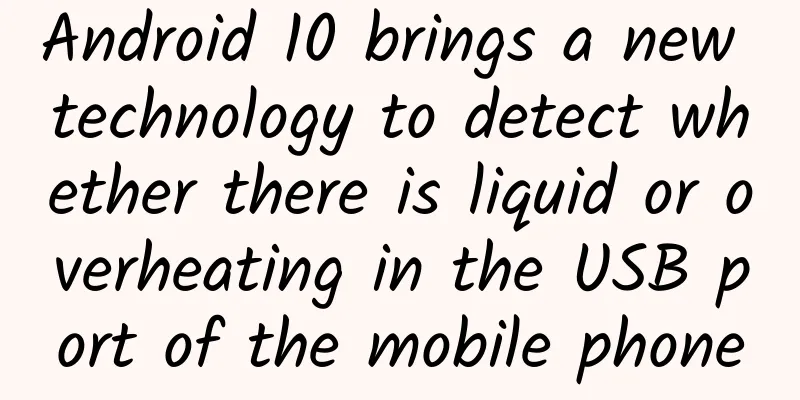
|
Google officially released the Android 10 mobile operating system yesterday. At the same time, all three generations of Google Pixel smartphones can be upgraded to the official version of Android 10. Smartphone manufacturers participating in the Android beta testing project also upgraded some of their smartphones to the official version of Android 10, or launched the latest beta version. For example, Essential upgraded the Essential Phone to the official version of Android 10, OnePlus launched the latest beta version of Android 10 for OnePlus 7 and OnePlus 7 Pro, and Xiaomi released the stable beta version of Android 10 for Redmi K20 Pro. Google has now started uploading the Android 10 source code to AOSP, making it easier for Android developers to develop third-party ROMs based on the official version of Android 10. Now, when developers on the XDA website studied the Android 10 source code through AOSP and Google-related websites, they found two new features in the official version of Android 10. One of them can detect whether there is water or other liquids in the USB port of the mobile phone, and the other function can detect whether the USB port has a high temperature problem. If the official version of Android 10 detects water or other liquids on the USB port of the mobile phone, the USB port of the mobile phone will be disabled, and a pop-up window will be displayed to inform the user that the USB port has been disabled. Once the water or other liquids on the USB port are cleared, the official version of Android 10 will notify the user that the USB port can now be used safely again. The user can also manually choose to re-enable the USB port of the mobile phone. XDA developers used ADB's dumpsys usb command to successfully simulate liquid contamination of the phone's USB port and called out this warning notification. Another feature in Android 10 is used to monitor the temperature of the USB interface. Once the temperature reaches the preset value, the Android 10 system will pop up a warning window, asking the user to unplug the charging cable or data cable. This window will continue to display until the user presses the OK button in the window, or further allows the window to display relevant cooling tutorials. XDA developers found that the preset critical temperature is 60 degrees and the emergency temperature is 65 degrees. The developer believes that this function is basically provided to mobile phone manufacturers, who can control the activation or deactivation of this function in the config.xml file of SystemUI. |
>>: By 2020, perhaps screen fingerprint and face recognition will coexist on the iPhone
Recommend
As early as 60,000 years ago, did Australian people achieve "nut freedom"?
Macadamia nuts are the only native Australian pla...
Is charging faster than refueling? BAIC Motor launches battery swap station 4.0, which takes only one and a half minutes
The range of electric vehicles has improved by le...
The core ideas and 14 practical methods of Weibo promotion
Weibo promotion uses Weibo as a promotion platfor...
How much does it cost to attract investment in Dehong’s second-hand car app?
How much does it cost to attract investment throu...
How to do user operation? You need to know these!
A company that claimed to have tens of millions o...
How to create a hit product from 0 to 1?
Since last year, consumption has once again becom...
China Association of Automobile Manufacturers: A brief analysis of the sales of the top ten automobile manufacturers from January to September 2022
According to statistics and analysis by the China...
The beginning of the "fall" of the giant Sony after the marriage with Xiaomi
Although the domestic TV market has been dominate...
A person may develop blood clots after lying down for just a few days, but how come a bear is fine after lying down for half a year?
After feeding themselves well, brown bears will b...
New Media Marketing in the Medical Beauty Industry
After the epidemic, medical beauty institutions h...
4 indicators to effectively identify channel cheating using data analysis!
As we all know, the user growth of any Internet p...
APP operation: 8 rules to help you quickly find promotion shortcuts
The eight golden rules introduced in this article...
They have been enemies since the Ice Age, and now they still "love and hate each other"
Produced by: Science Popularization China Author:...
Typhoon Dusurui has landed! These areas need to be prepared for heavy rain and torrential rain!
July 28, 10:00 The Central Meteorological Observa...
How can online education retain traffic?
As an observer of the education and training indu...