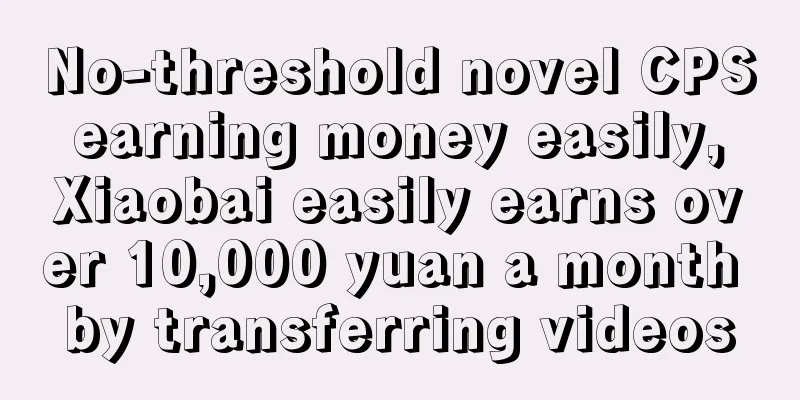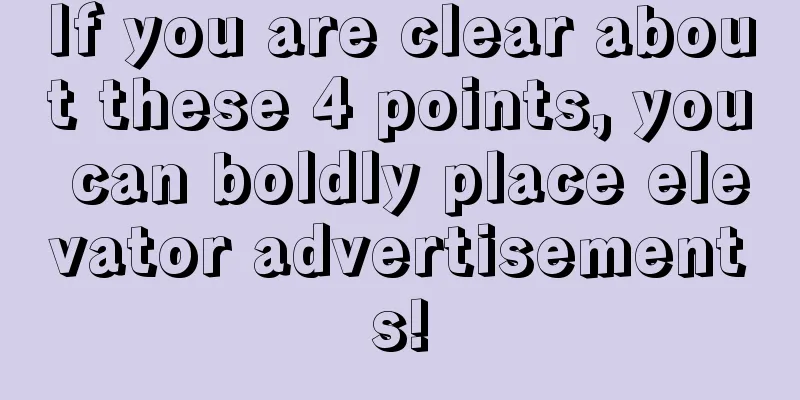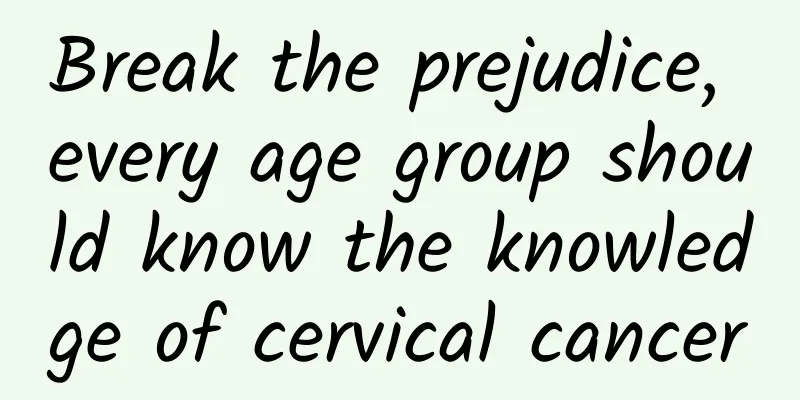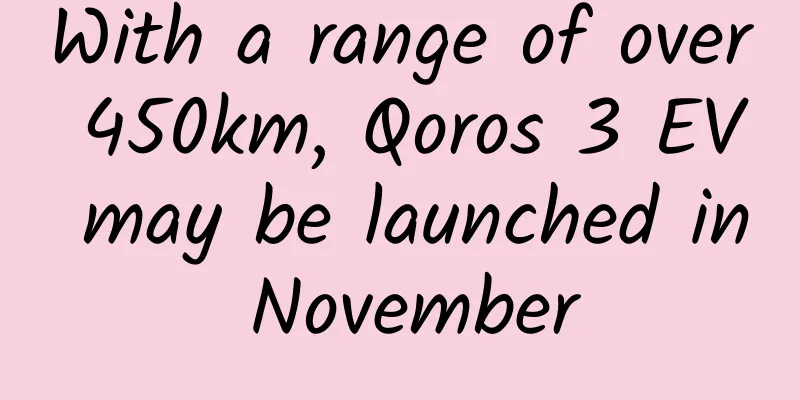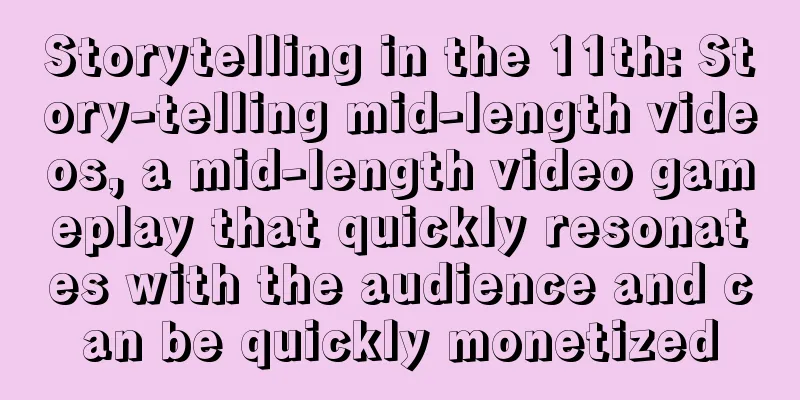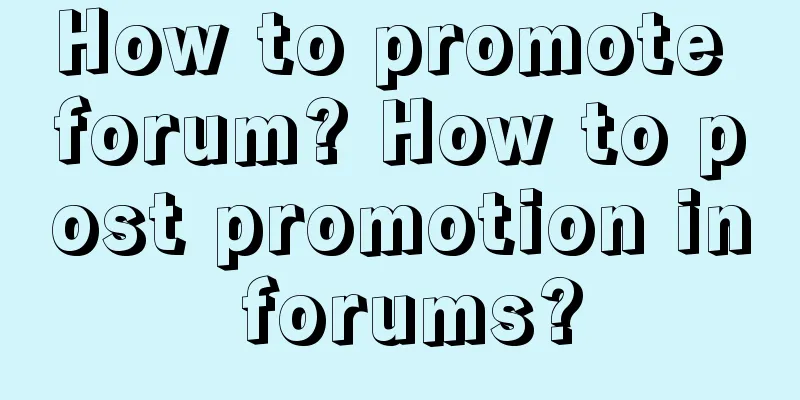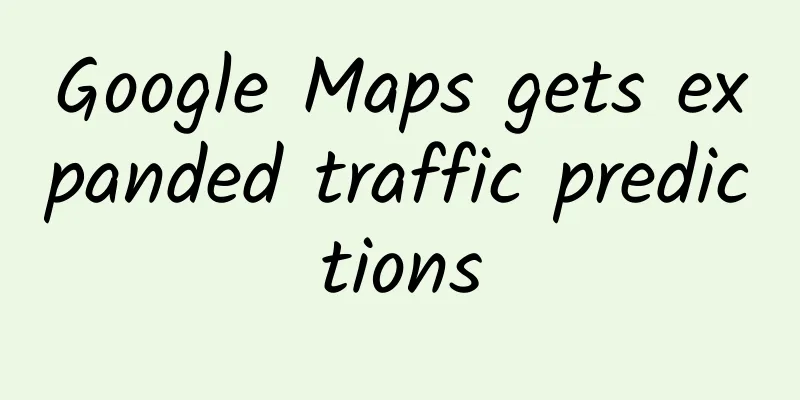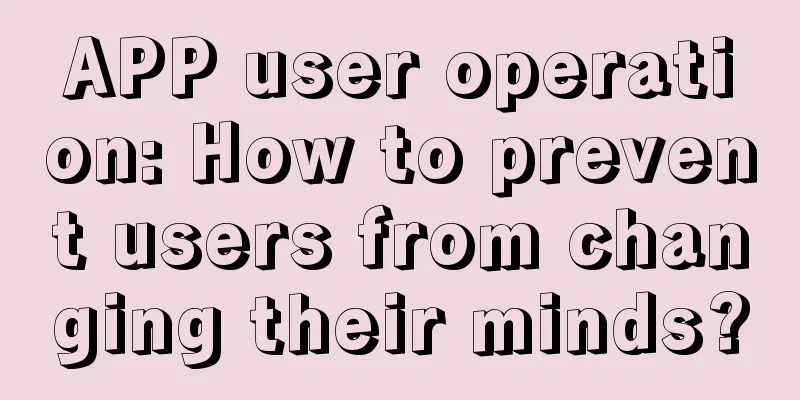QQ major update: Tencent asks primary school students to pay five stars in one go
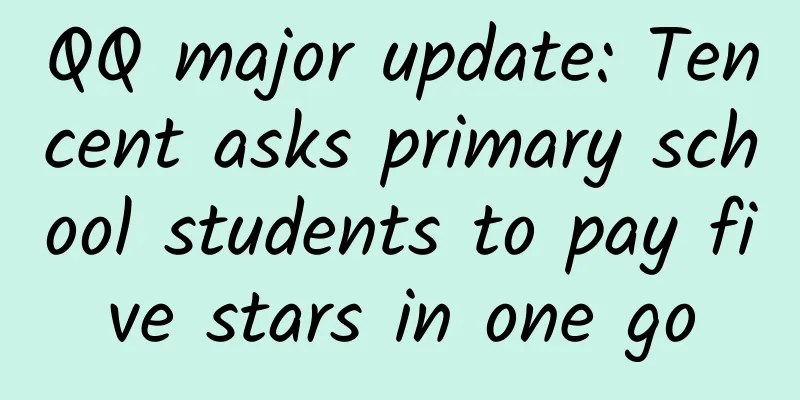
|
During the epidemic, classes can be suspended but learning cannot be suspended, and various distance education learning platforms have become active, but they have also become a thorn in the eyes of students. For example, Alibaba DingTalk is surrounded by one-star reviews. Recently, Tencent QQ has been fully updated, adding a large number of new features especially for distance education. All teaching-related tasks can be completed in the original QQ class group. With the lessons learned from the past, Tencent officials also publicly asked all primary school students to show mercy and pay five stars in one go. - Group Classroom Teachers can conduct online teaching directly in the QQ group. Students can initiate or join learning using computers and mobile phones. It supports voice teaching and video teaching modes. Teachers can appear in front of students by simply clicking to turn on the camera, and even know at a glance how many people are in class. In order to maintain classroom order, QQ groups also support mute management. Teachers can control whether students are allowed to speak on the public screen, and can also set the class monitor as a group administrator to assist in management. If you want voice answers or questions, you can choose to speak via microphone, which is similar to raising your hand in class. Once the teacher agrees, you can speak. - Screen Sharing Of course there must be blackboard writing in class, and QQ's online demonstration and interaction are very suitable. - Operation In addition to teaching, QQ has also thought of ways for teachers to assign and collect homework remotely. Of course, corrections and comments are also indispensable. QQ has added a new graffiti red pen correction function, which comes with voice and text comments. - Application shortcut bar In order to prevent teachers and students from finding the functions they need, QQ groups have added an application shortcut bar, which clearly displays group announcements, homework, teacher messages (centrally view teacher speeches), files (expanded from 2GB to 10GB), etc., and can be operated directly with a click, and can also be customized according to usage habits. If these are not enough, you can try the Teacher Assistant mini program , which supports one-click reminders for students to complete homework and check in, rewards red flowers and commendations, and there is no need to re-download it, and there is zero threshold to use. According to data provided by Tencent, on the first day of school, the maximum number of simultaneous online users in QQ group audio and video reached four times the daily number.
|
<<: The 5nm process is about to be launched. Will it be the killer feature of iPhone 12?
>>: iOS 14 exposure: Apple is expected to allow users to change the default browser
Recommend
Community operation: How to obtain accurate user groups?
To do community operation, you must learn how to ...
Before the event starts, please warm up the event!
Good "activity preheating + hot spot leverag...
Joining hands with "CCTV 2023 Host Competition", Deep Blue Motors extends the range of New Voice
Youth must struggle, and it is time to pursue dre...
An inventory of the characteristics of major information flow channels such as Baidu and Tencent, save it now!
With the development of social media , Weibo, Ten...
Dyson abandons £2.5bn electric car project as commercially unviable
Recently, according to foreign media reports, the...
Light Snow丨Don’t blame the rainbow for not having a shadow, now it’s light snow
This scene is truly worthy of being painted, but ...
iPhone X will be criticized, but it will still be popular | On 4P and brand
The iPhone is criticized every year, so why does ...
Thanks to the discovery of lithium, you can happily browse your phone every day!
END Tadpole Musical Notation original article, pl...
FF 91 starts vehicle assembly, the biggest progress in two years
After more than two years of intensive certificat...
Yazun: The beginning of the new year - Taobao and Tmall are planning a new starting point, dismantling industry opportunities from different dimensions
Yazun: The beginning of the new year - Taobao and...
Smart Internet dominates cars? Anyway, I don’t believe it
Ever since display screens appeared on car center ...
New car B2B platform "Niuniu Auto" received 110 million yuan in Series B financing led by Kaitai Capital
It is understood that Niu Niu Auto is a leading do...
Today many people are doing two things: testing nucleic acid and stockpiling goods...
Just yesterday, Beijing announced that Chaoyang D...
What to do if you lose your Apple AirPods? App to find your headphones is now available
Since Apple AirPods wireless Bluetooth earphones ...
In autumn and winter, we recommend you wear 3 types of clothes and stop wearing 5 types of clothes
We wear clothes every day, but did you know that ...