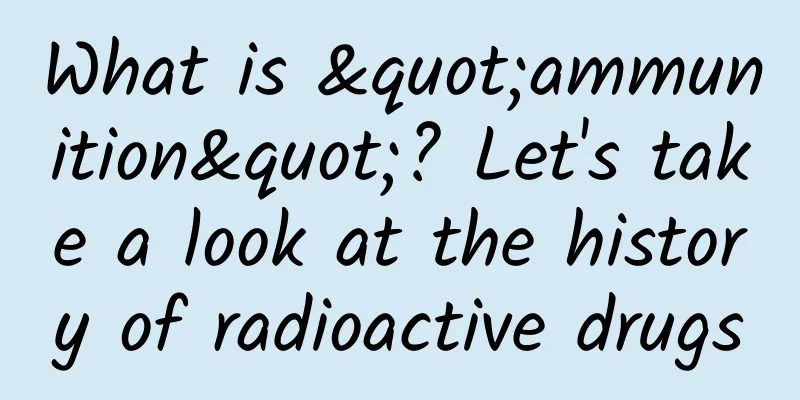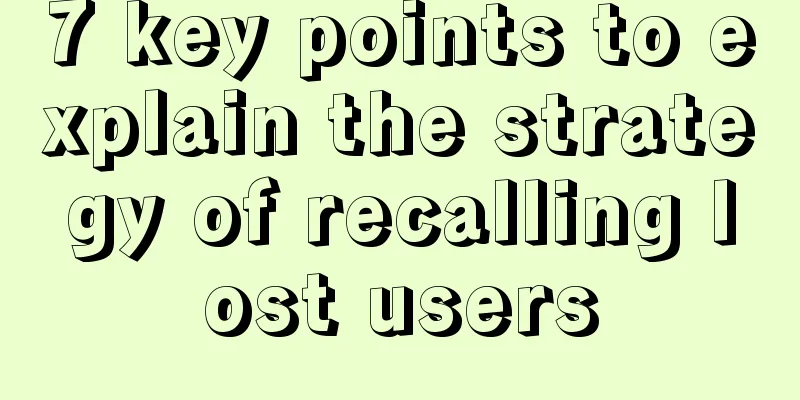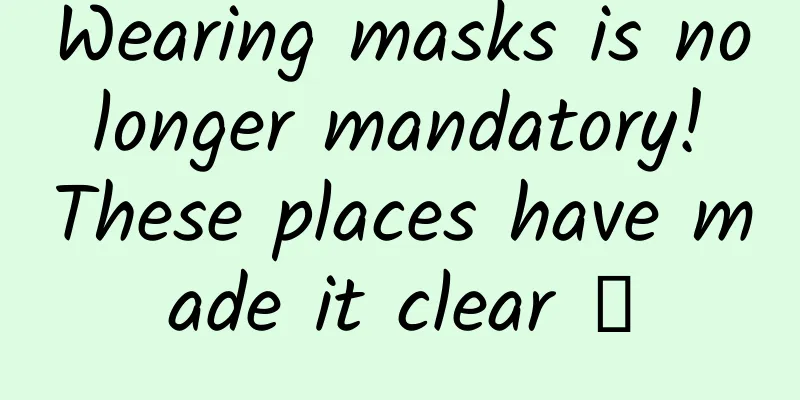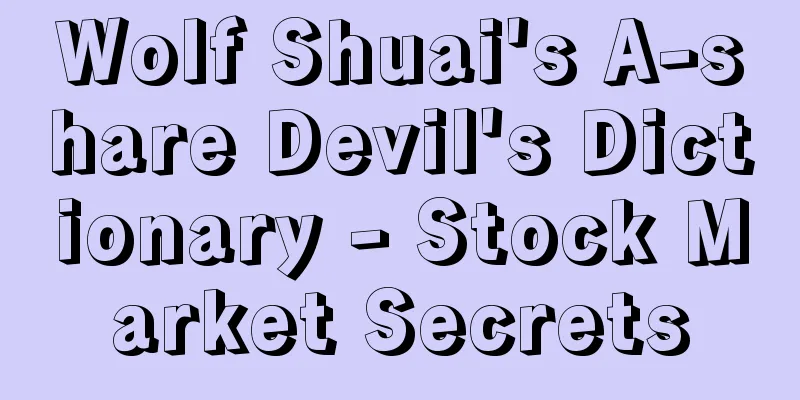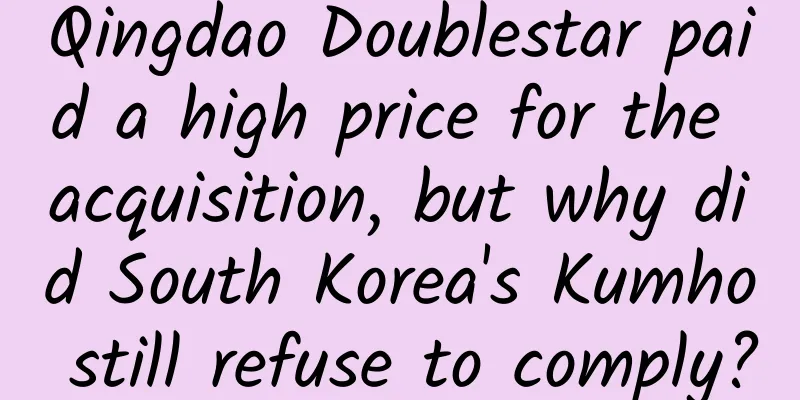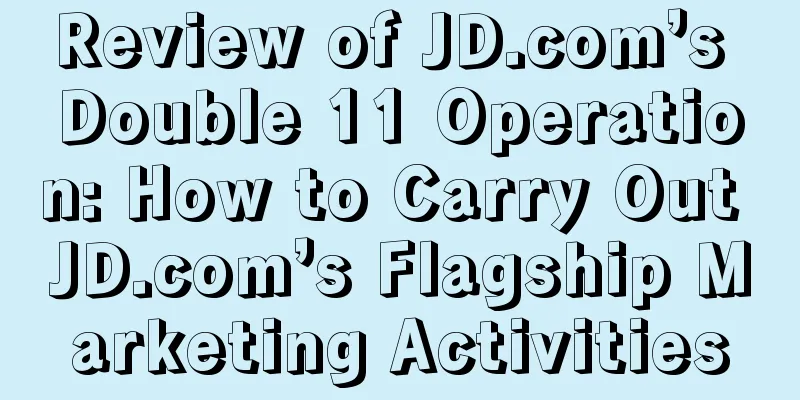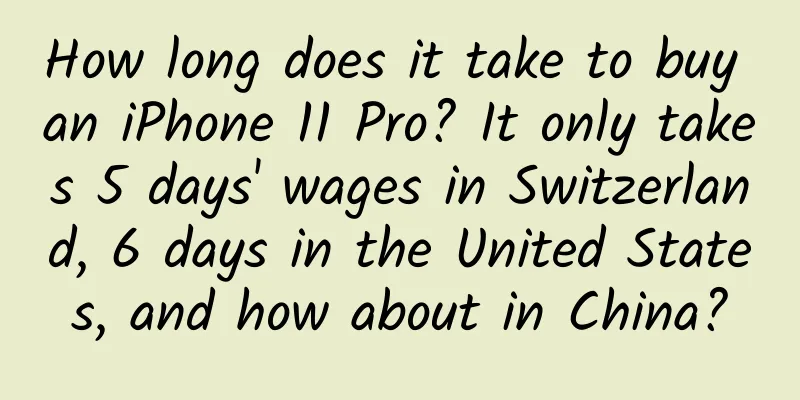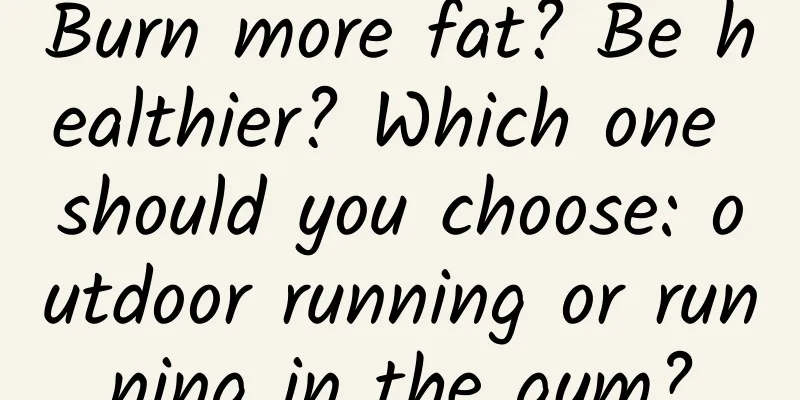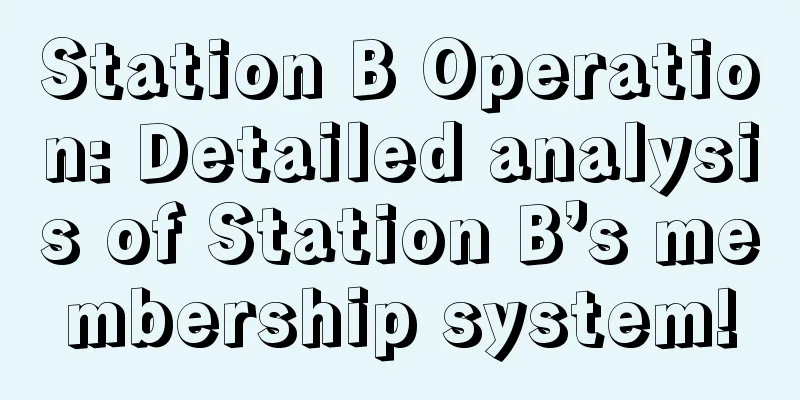Is there a delay in receiving messages on Apple WeChat? Check if the iPhone's low data mode is turned on
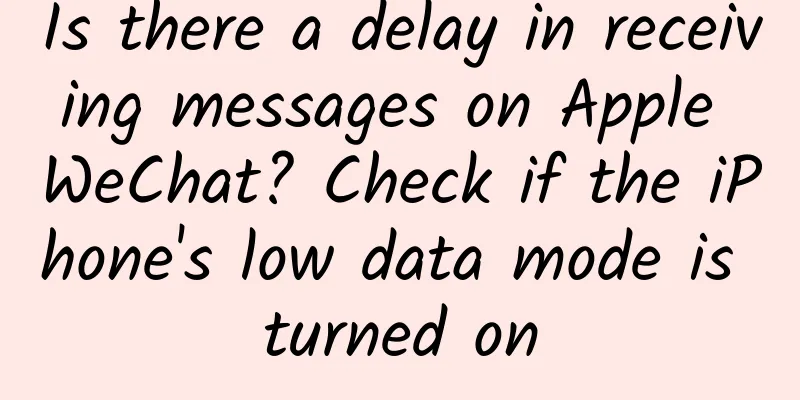
|
In order to help users control data consumption, Apple has added a new feature "Low Data Mode" to the "Cellular Mobile Network" and "Wi-Fi" of the iOS 13 system. After turning on "Low Data Mode", iPhone will reduce mobile data usage by postponing the refresh of inactive tasks and disabling background application refreshes, which can greatly save traffic. However, turning on this feature may also cause delays in receiving app notifications! If your WeChat or other communication apps experience a delay in receiving messages, you can modify it as follows 1 Open the "Settings" app, select "Cellular Network" - "Cellular Data Options" (dual SIM users select their own Internet number) - turn off "Low Data Mode" 2 Turn on "Wi-Fi" again, click the "i" button after the name of the connected Wi-Fi, and turn off "Low Data Mode". |
Recommend
Douyin corporate account advertising is now online! This article will let you know about it!
Douyin Enterprise Account is the "official a...
WeChat advertising traffic 618 e-commerce promotion delivery guide is released!
The 618 e-commerce promotion is approaching, what...
Tianjin’s new fishing ban regulations 2022: From which specific months is the fishing ban period?
In order to protect the fish in the rivers, my co...
How did Facebook get to 2 billion users? The answer is "science" and "empathy"
Yesterday afternoon, Zuckerberg said more than 65...
Don’t overindulge during the Spring Festival! Keep this health guide to help you have a great Spring Festival
The Spring Festival is our traditional festival. ...
Will driverless cars replace taxis?
Ride-hailing app Uber announced yesterday that it...
Android Auto starts the engine for developers
Google has launched a new set of APIs for Android...
Panasonic F-VK655C Smart Air Purifier can easily solve thousands of pollution problems
As an internationally renowned air purifier lifes...
Shenma search promotion keyword setting, how to add keywords in Shenma?
1. Definition of Keywords Keywords are words or s...
After doing nucleic acid tests so many times, I finally know where to poke!
Addendum 1: Because I have to queue up for nuclei...
University of North Carolina: Research finds that GPT-4o’s moral reasoning ability outperforms human experts
Artificial intelligence may already be better tha...
Bose-Einstein condensation of polar molecules was achieved for the first time; Chang'e-6 completed lunar back sampling and on-orbit sample transfer丨Science and Technology Weekly
Compiled by Zhou Shuyi and Wang Xiang Bose-Einste...
Can onychomycosis really spread to two people? If you don't pay attention to these things, you may also be infected!
With the slogan "If you have onychomycosis, ...
Black Friday is gradually losing its luster due to fierce e-commerce promotions
Black Friday has always been considered the bigge...
Earth forest, a fleeting landscape
Earth forest is a kind of semi-loose and semi-con...