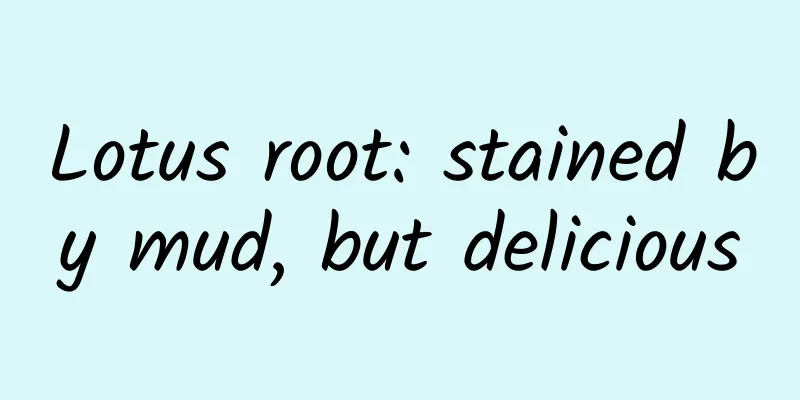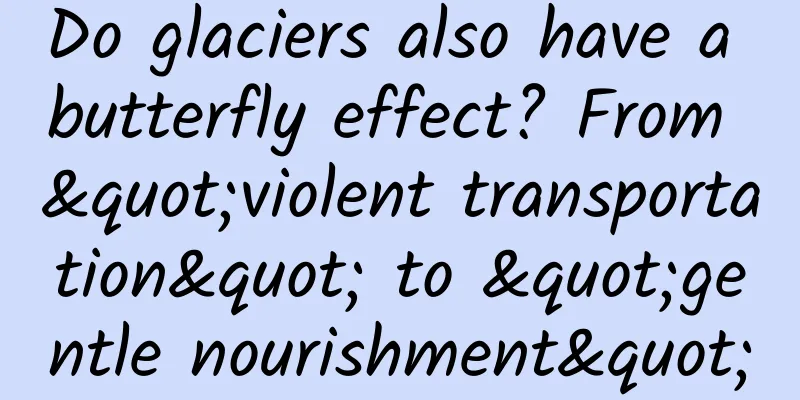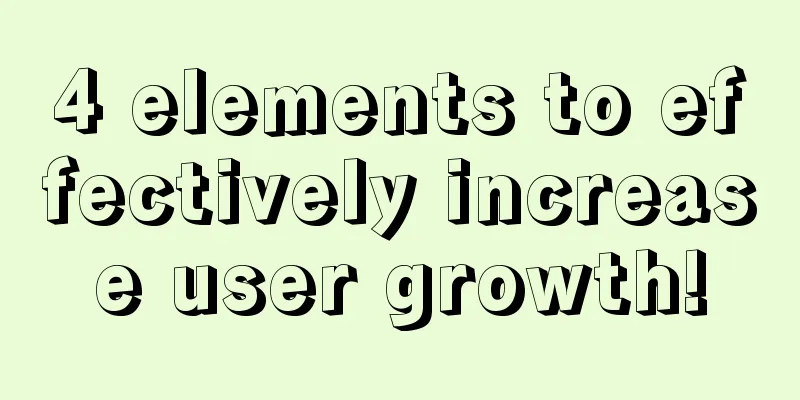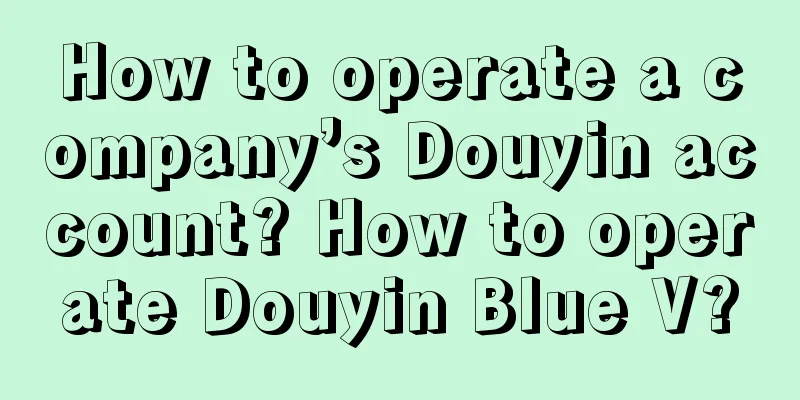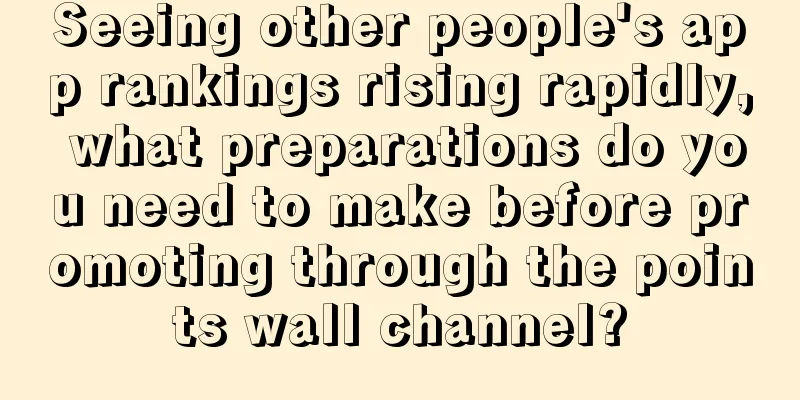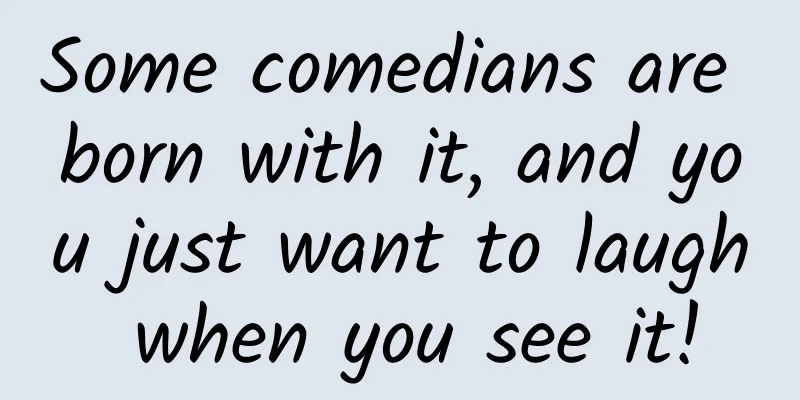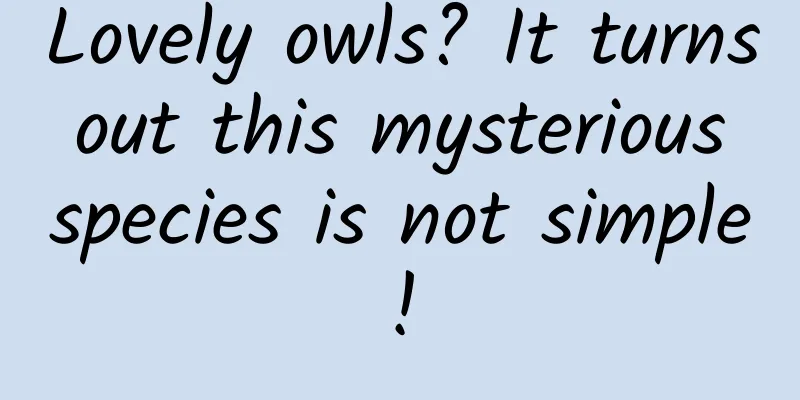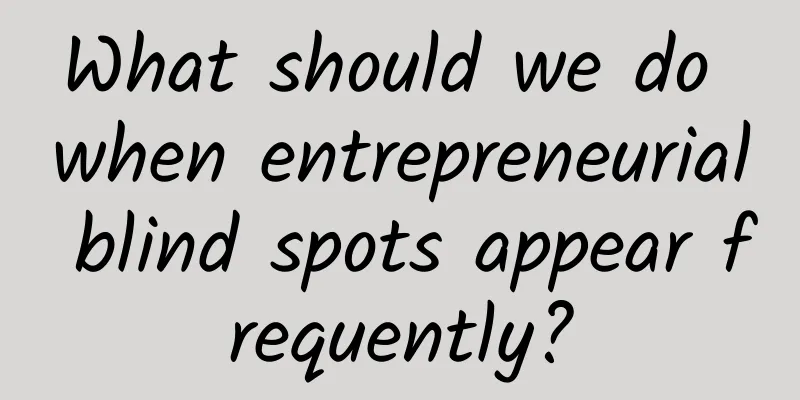How to unlock your phone if you forget your password? No need to spend money to flash the phone, just press 2 buttons in 10 seconds and it will be done
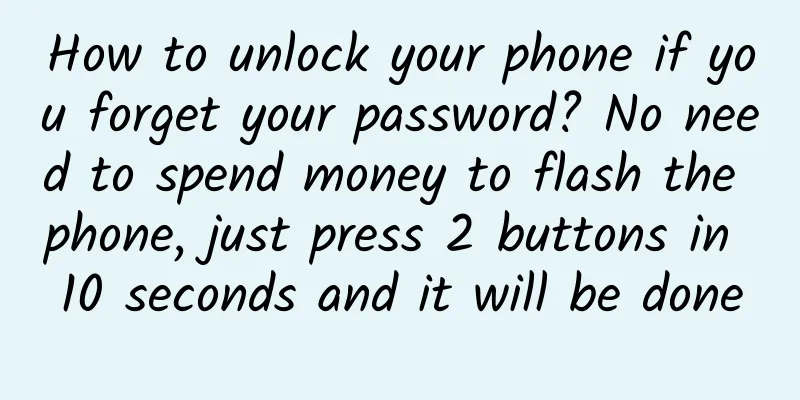
|
In daily life, when using mobile phones, no matter whether you are using an Android phone such as Huawei, Xiaomi, OPPO, or Apple, I believe everyone has encountered such a situation as me, that is, the unlock password of the mobile phone is forgotten. Here I will tell you a method that can easily unlock it without flashing the phone. Let me demonstrate to you. We will use this phone for demonstration. When we forget the unlock password and cannot open the phone, the first step is to turn off the phone. After the phone is turned off, we need to press and hold the power button and the volume down button. For Huawei phones, we need to press and hold the power button and the volume up button. We need to wait for a few seconds and hold it without releasing it. At this time, the phone will display an engineering mode. When the power-on logo appears on the phone, we release our hand and wait for a few seconds, and the phone will enter this interface. At this time, we choose Simplified Chinese, and then you can see that there are many options here. We choose to clear data. Let me explain to you here that clearing data means clearing all the data in the phone, which is equivalent to restoring the factory settings, and the password set on the phone will be gone. After we have made our selection, we will choose to restart the phone and wait for a while. At this time, the password of your phone will disappear. Isn’t it very practical? After learning this little trick, you can save money on repairing your phone at a mobile phone repair shop. In fact, you can easily unlock it at home. It is suitable for most smartphones. Our mobile phones have gesture passwords and fingerprint passwords. If you are afraid of forgetting the unlocking password of your phone, you can set it to fingerprint. Our fingerprints are unique, and only we can unlock it, which is very convenient. Finally, the editor would like to say: Nowadays, mobile payment is becoming more and more convenient, and you can complete the payment with just the movement of your fingers, so everyone must remember the password of your mobile phone. It is very necessary to set a perfect password of your own. That’s all for today’s sharing. What would you do if you forget your mobile phone password in your daily life? If you have a better method, you are welcome to leave a message for discussion. |
Recommend
Two boys were playing on the ice and fell into -10℃ cold water! How to save yourself if you fall into the water on the ice?
Around 4 p.m. on January 11 In a park in Shijiazh...
Anthrax cases found here, 5 people isolated for treatment! Can anthrax be transmitted from person to person? How to prevent infection?
On August 2, the Yanggu County Center for Disease...
With both people and money, will the world's largest e-sports market usher in a better spring?
In 2014, Chinese e-sports players surpassed South...
Monthly turnover of 60 million was selected into Tencent's social advertising game white paper, reviewing the advertising case of "Huluwa"
The buying volume market has exploded in the past...
Smart products debut at Shenyang International Mobile Phone Expo
On September 28, 2014, the China Shenyang Interna...
Strong winds break records, hail covers the ground! This year's most intense severe convective weather is coming, how to prevent it
Starting from yesterday afternoon (April 11), due...
Information flow advertising played an indispensable role in the 4 billion box office of "Wolf Warrior 2"!
“When you encounter a bottleneck in promotion , d...
While celebrating the Spring Festival happily, there is one action that you should avoid - please be careful about squats!
The Spring Festival is the beginning of the cycle...
This amazing scientific phenomenon, even Newton made a mistake about it
Long ago, the ancient Egyptians and Mesopotamians...
Big Questions in Aging Research: What’s the Secret to Centenarians’ Longevity?
We know a lot about the basic mechanisms of human...
Looking at user growth from the perspective of the AARRR model
User growth is a proposition that Internet produc...
Spring is here, and rhinitis is here! How to deal with annoying allergic rhinitis?
It is spring again, and it is the time to enjoy t...
Luohe SEO training: How to create website external links for website SEO optimization?
With the development of the Internet era and the ...
Singapore's first electric car EVA has no buyers and took 4 years to develop
When we think of electric cars, Tesla comes to mi...