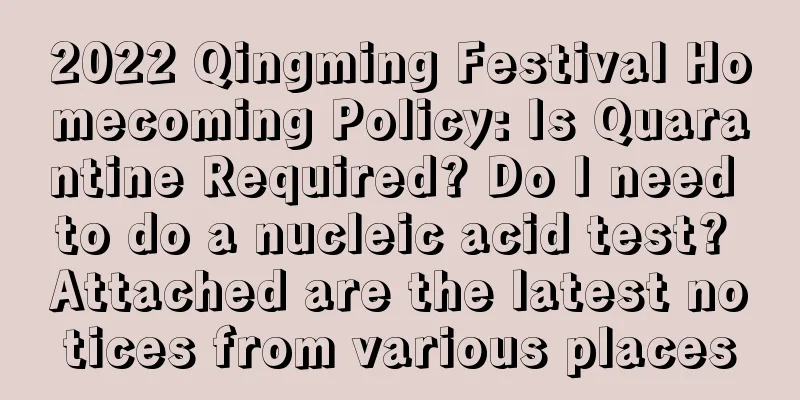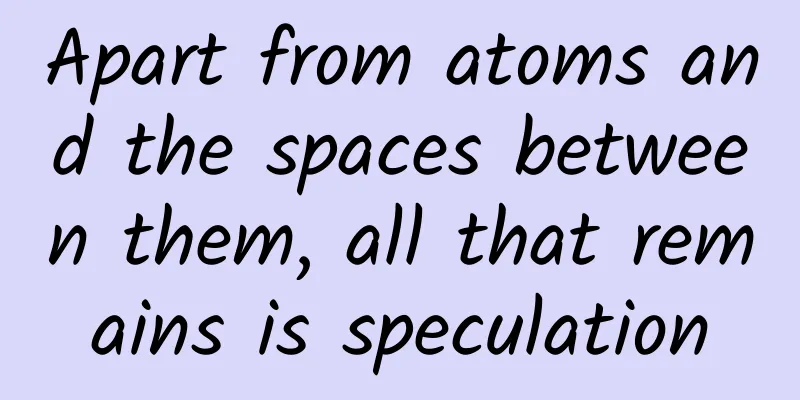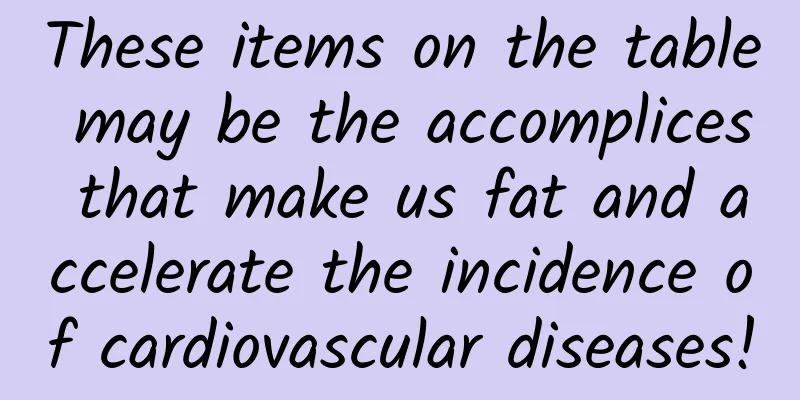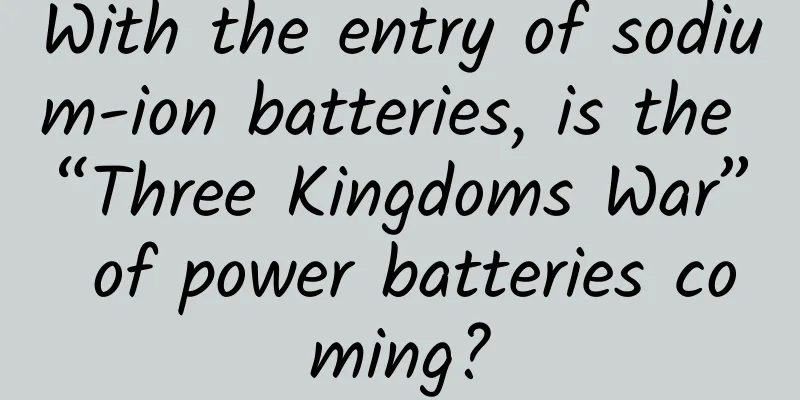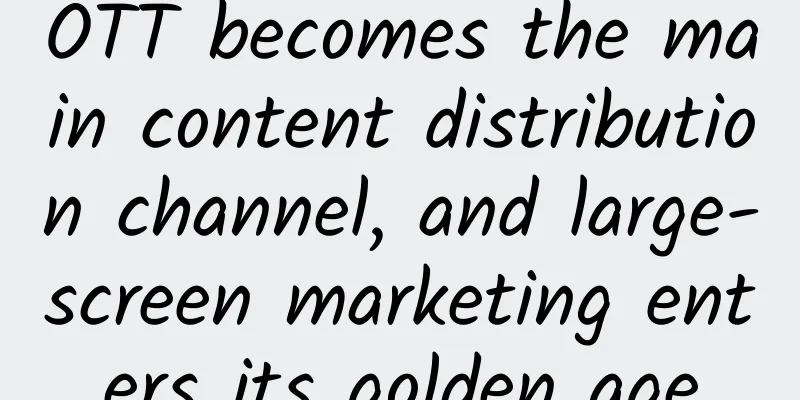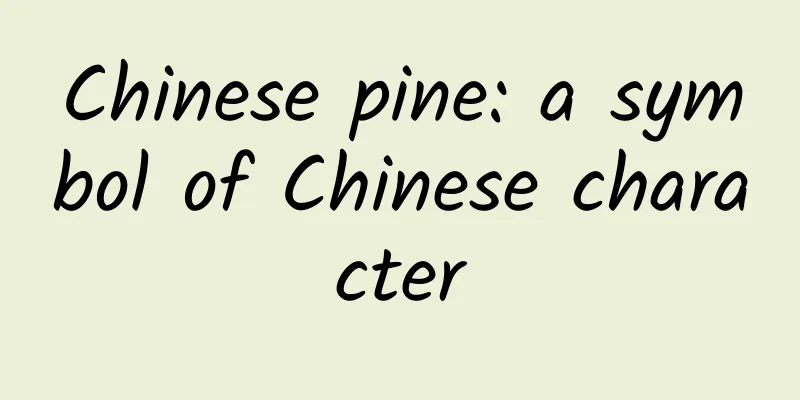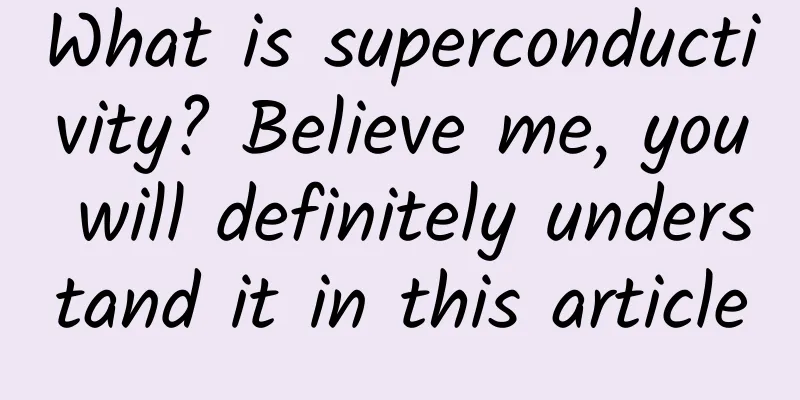iOS 14 tips: How to get bike directions in Apple Maps
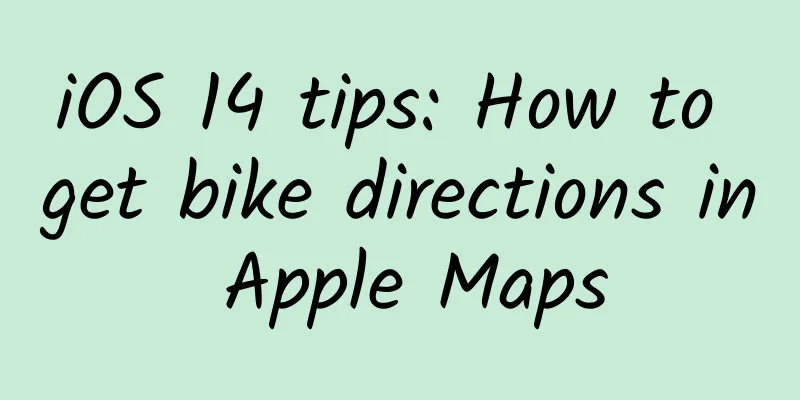
|
Google Maps has been offering detailed bike routes for nearly a decade, and with the arrival of iOS 14, Apple Maps is finally getting its own. The steps below will show you how to take advantage of the bike directions feature in the Apple Maps app. If you have an Apple Watch running watchOS 7 or later, you can receive directions of your choice on your wrist for easy navigation. Please note that bike directions in Apple Maps are currently limited to New York, Los Angeles, San Francisco, Shanghai, and Beijing.
Before you tap Go, Maps will plot any elevation changes along the suggested ride route and give the total climb, distance, and approximate time it will take. Apple Maps will even suggest if you should take the stairs to save time. |
<<: A brief discussion on the relationship between iOS, Android, Unix and Linux
Recommend
A brief history of operations: everything you want to know and don’t want to know
I must be honest, this article is the most time-c...
Whether it is bidding or information flow, you can spend more money, but it must not be ineffective
If we talk about the two most popular traffic cha...
This flower gives scientists a headache! It can also transform into 72 different forms!
"Seventy-two Transformations" is one of...
Are the popular plant-based foods just a waste of money or are they really good for your health?
Nowadays, more and more people are beginning to r...
Can soda water adjust the body's acid-base balance? Rumors on the June "Science Rumors List"
1. OK lenses can wear out the cornea Rumor: The e...
What is that thing tied to the bird's leg?
Bird migration has always been an important topic...
Do you also check and recheck whether the door is locked? Maybe an action can help you
Double-checking whether the door is locked is rea...
The origin is: What is SEO thinking? What is the significance of this idea for website optimization?
How to define "SEO thinking" Generally ...
iOS understands multithreading from a practical perspective
Preface I believe that many developers have more ...
Following WeChat, QQ and 59 other apps: Google and Apple's Indian app stores will remove Baidu and Weibo
According to the Times of India, the Indian gover...
Five strategic keywords outline the 2015 blueprint of Youpengpule
If 2014 was a dormant year for the Internet TV in...
【Clown Tutorial】The Road to Redshift Cultivation
[Clown Tutorial] Redshift Cultivation Path Resour...
Zhongzhi Tiktok practical course, teach you how to make money from TikTok with zero basic knowledge
Zhongzhi’s TikTok practical course teaches you ho...
It’s that simple to adapt web pages to iPhoneX
iPhoneX has removed the physical buttons and repl...
Read "The Demonic Daddy in the City" for free, and watch the finale of "The Demonic Daddy in the City" by Ye Chen for free!
Five years ago, Ye Chen was thrown into the river...