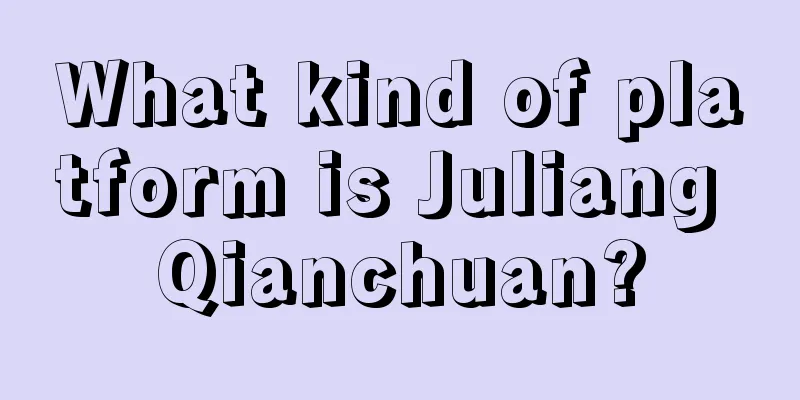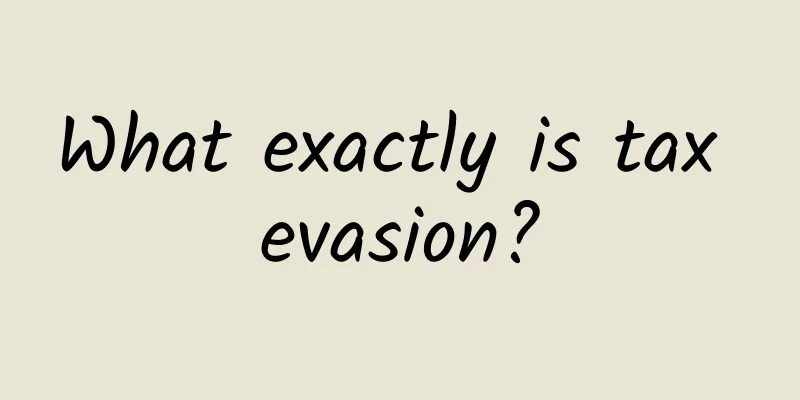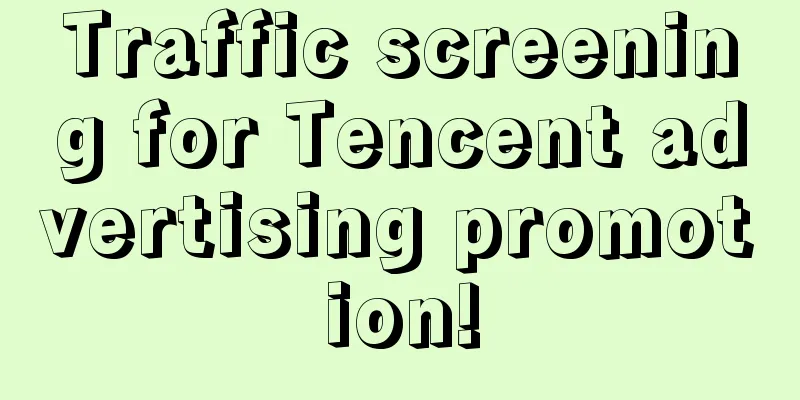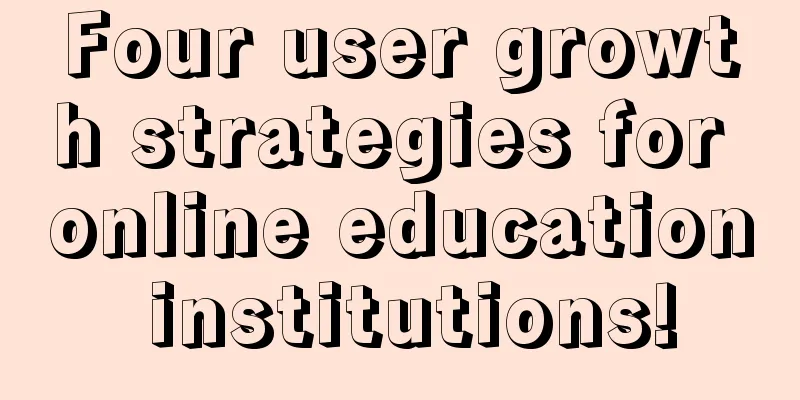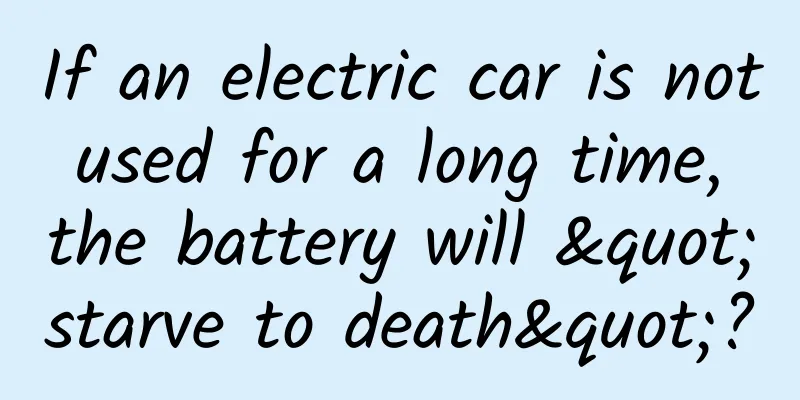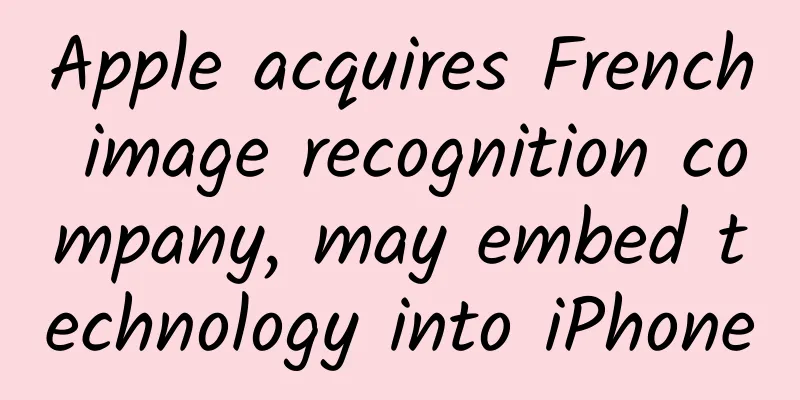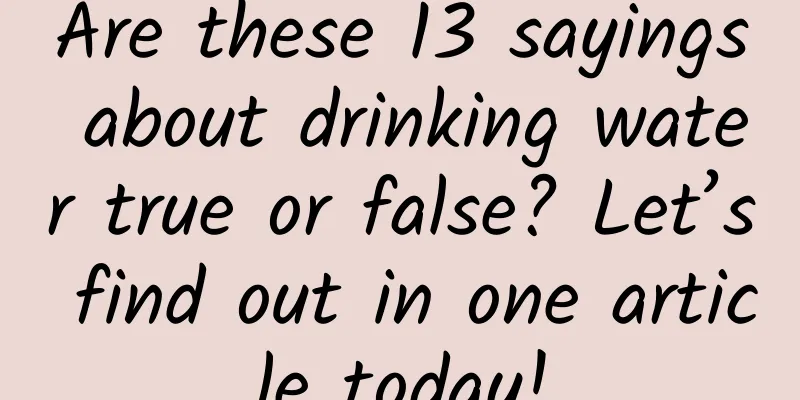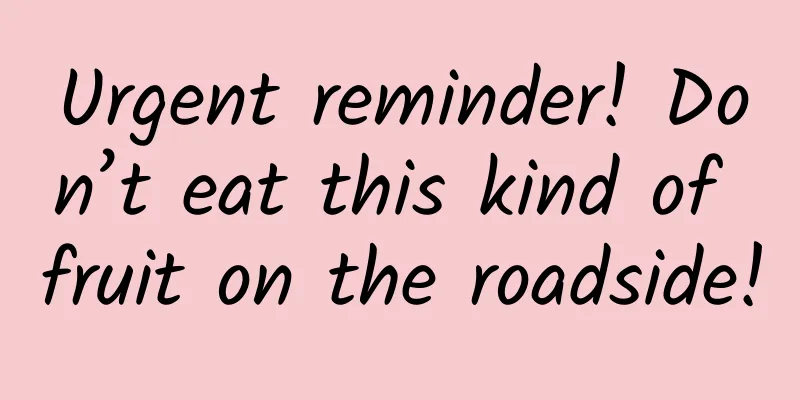Chrome will soon be updated for iPad to provide multi-window support, security checks and other features
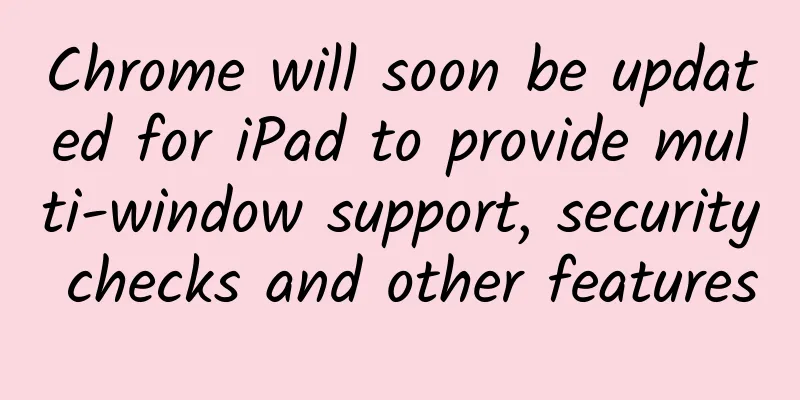
|
According to foreign media reports, Google's Chrome browser will be updated in its iPad version to implement the function of multiple windows. This feature is currently being tested by users through the Test version, and Google should provide the official version to all users who get the latest system on iPad in a few weeks. The latest software update makes it easy to pair these windows with other apps when they're open at the same time for improved multitasking. You can of course resize the windows in Split View, and you can drag and drop content between windows to use them side by side. But it doesn't allow you to float windows like you can on a desktop operating system. Google is known to be very slow in adapting new iOS features. Gmail's dark mode rollout took almost half a year to complete, and other apps like YouTube still don't support some iOS features, such as picture-in-picture video playback, even if you are a paid subscriber. While Chrome got dark mode and default browser support earlier than other apps, it took Google a while to implement multi-window support this time. In its latest test version, Chrome Beta provides support for multiple windows, as well as other new features such as Security Check, Safe Browsing and Password Leak Check, screenshot support for full web pages, improved Files app support, and more. Here are the full release notes for the latest beta: “Welcome to Chrome Beta for iOS! On iPad, you can now have multiple Chrome windows open at once. Tap and hold a link and select "Open in new window" and it will work. A new feature, Safety Check, is available in Settings, allowing you to check if you’re using the latest version of Chrome, if Safe Browsing is enabled, and if you have any passwords compromised. You can now take screenshots of entire web pages. After taking a screenshot, select Full page at the top. When you open a file directly in Chrome, click the Open button to see more options for saving or interacting with the file. |
>>: Is WeChat launching live streaming to challenge TikTok and Kuaishou?
Recommend
Foreign media review: iPhone XS series is not much better than iPhone X
iPhone XS and iPhone XS Max will be officially av...
Analysis of Pinduoduo’s “Shake for Cash” campaign operations!
Have you participated in Pinduoduo’s “Shake for C...
How to manage multimedia files in WeChat Enterprise Account Development
When using the interface, enterprises can obtain ...
How to attract traffic to products? How to get users hooked?
In traffic diversion , we not only need to pursue...
Easily master the basic programming algorithms (Part 3)
[[121972]] Basic Programming Algorithms (I) Basic...
Jianou SEO training: How to do enterprise SEO promotion? What methods can be used?
In today's society, business operations canno...
The National Day is coming. How can brands leverage this opportunity for marketing?
Bid farewell to Mid-Autumn Festival and welcome N...
“Affordable Bird’s Nest” Tremella and Golden Ear, are they really that magical?
Tremella and golden fungus are both common delica...
Activity Operation丨How to Play APP Online Activities and Offline Promotion
Today, I will summarize some methods of online ac...
App promotion: 15 rogue promotion methods should be used with caution!
Rogue promotion methods are methods that some man...
Asu Men's Physical Fitness Improvement Course, 10 lessons in the Sexual Ability Max Training Camp will help you improve your combat effectiveness
Asu Men's Physical Fitness Improvement Course...
Why are konjac shreds white and konjac cubes black?
Audit expert: Wang Guoyi Postdoctoral fellow in N...
How do jackets achieve both waterproofness and breathability?
In outdoor sports, as a high-performance protecti...
Hua Chunying responded to the Harvard University COVID-19 paper full of loopholes. Let’s take a look at the details!
The American Broadcasting Corporation reported th...