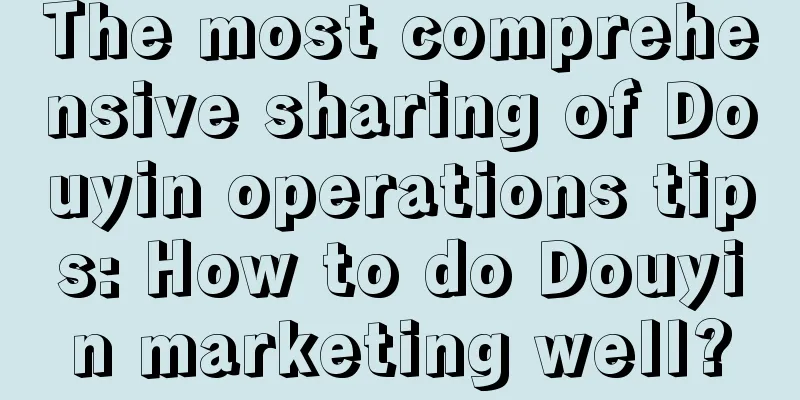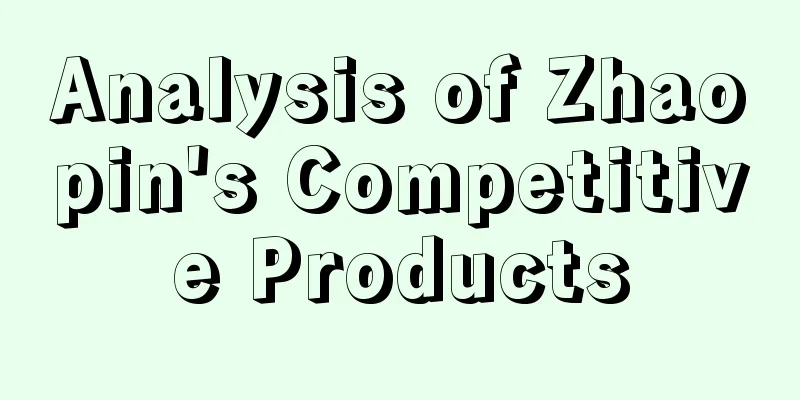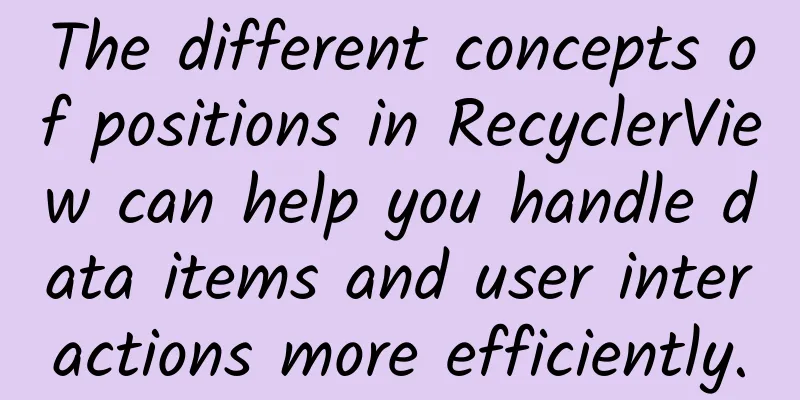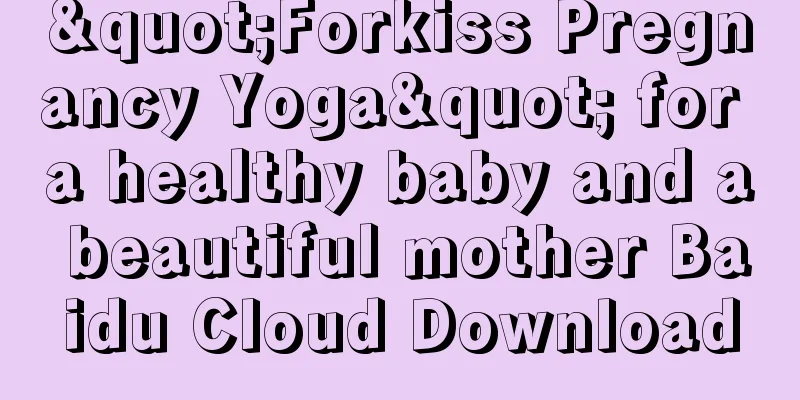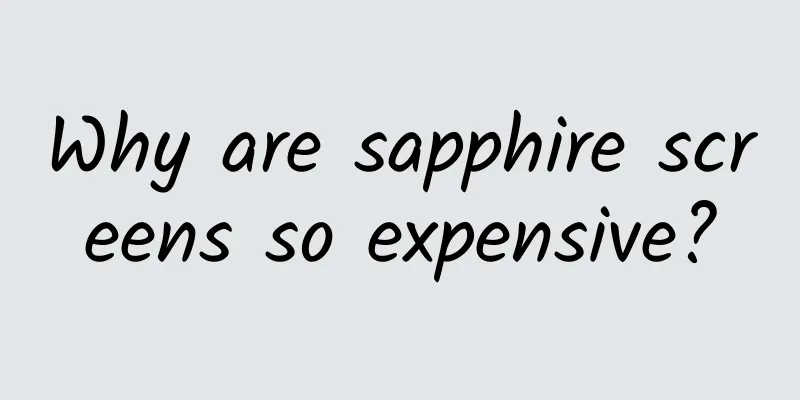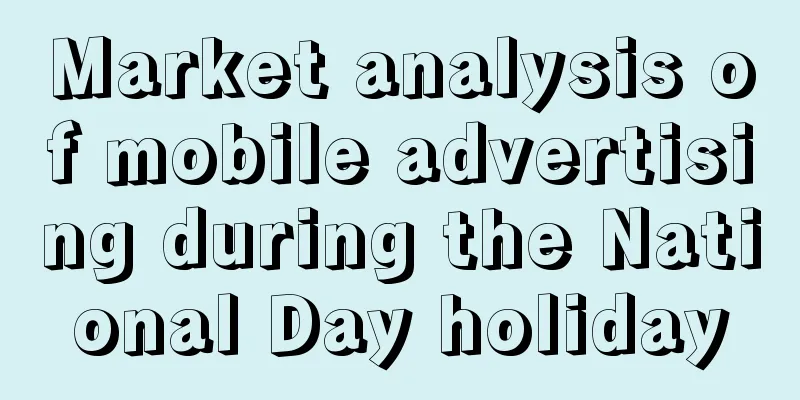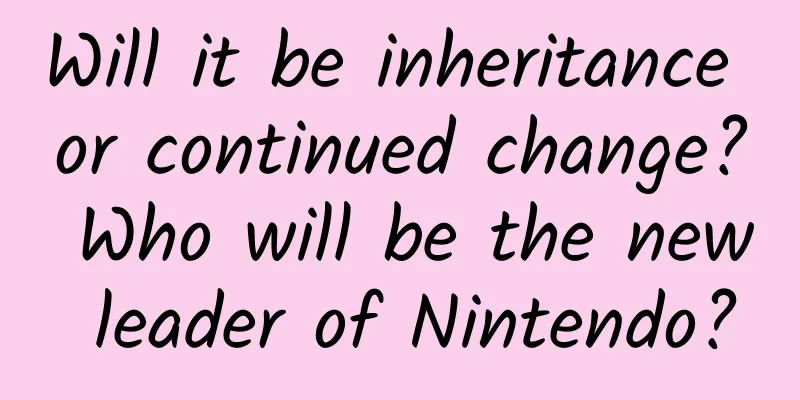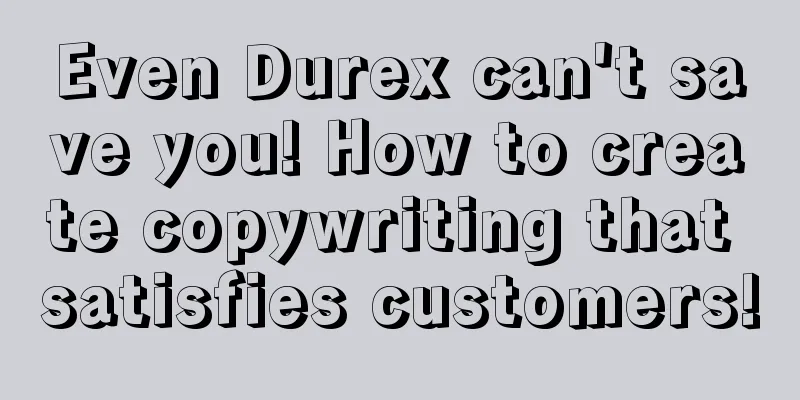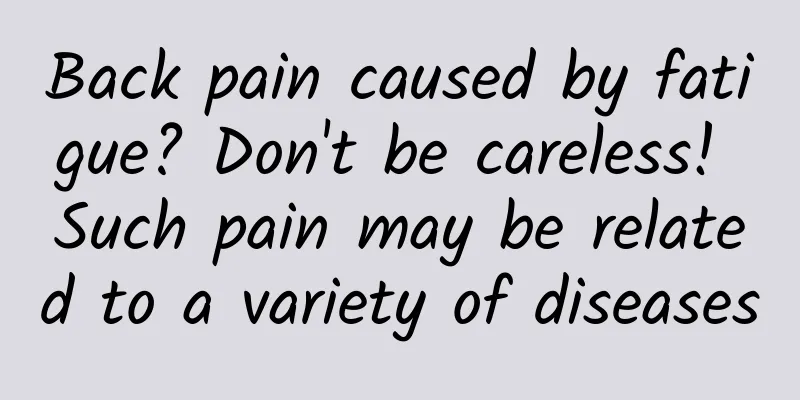How to manage multimedia files in WeChat Enterprise Account Development
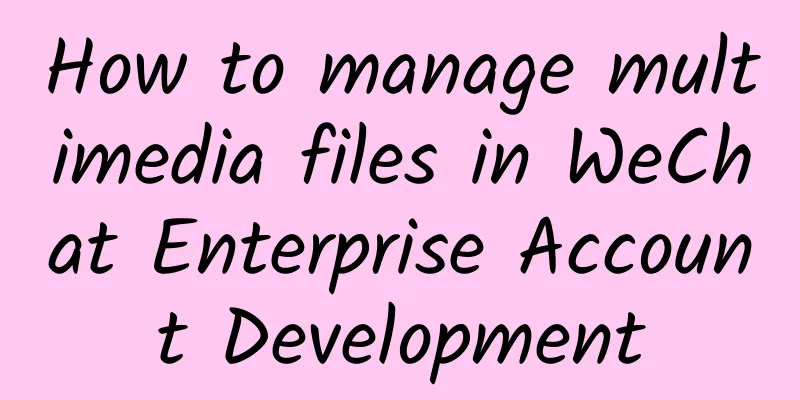
|
When using the interface, enterprises can obtain and call multimedia files and multimedia messages through media_id. Through this interface, enterprises can upload or download multimedia files. Note that each multimedia file (media_id) will be automatically deleted 3 days after being uploaded to the WeChat server to save server resources. 1. Upload media files Used to upload media resource files such as pictures, audio, video, and common files (such as doc, ppt). The interface returns the media resource ID: media_id. Please note that media_id is reusable, and the same media_id can be used to send messages multiple times .
Https request method: POST https://qyapi.weixin.qq.com/cgi-bin/media/upload?access_token=ACCESS_TOKEN&type=TYPE
Completely public. All administrators can call it, and media_id can be shared.
Image: 1MB, support JPG format Voice: 2MB, playback length no more than 60s, supports AMR format Video: 10MB, supports MP4 format Normal file: 10MB 2. Get media files Get pictures, audio, video and other files through media_id.
Https request method: GET https://qyapi.weixin.qq.com/cgi-bin/media/get?access_token=ACCESS_TOKEN&media_id=MEDIA_ID
Completely public. All administrators can call it, and media_id can be shared.
a) Return if correct:
b) Returned in case of error (HTTP header is omitted here):
|
<<: Google engineers teach: Top 10 things new developers must invest in
>>: How to receive messages in WeChat Enterprise Account Development
Recommend
Green Onion Metal Standard Edition Review: A Transformation, Two-thirds Success
The mobile phone market has long been a bloody ba...
Product traffic operation strategy!
Product traffic generation is always the most imp...
For those of you who are “flying” home for the New Year, please check out the “Safety Guide for Flight Attendants in Cold Weather”!
The annual grand "human migration" - Sp...
Free Qianjiang Road "Free Qianjiang Road Investment Course"
The course lecturers are researchers and fund man...
Rent a server to build a website
Renting a server to build a website. With the rap...
Honor 8 hands-on experience: It’s worth it to spare no effort for the appearance
After experiencing this additional episode of Hon...
How can technicians get rid of the anxiety in the era of transplanting everything?
2016 is the year when mobile Internet and hardwar...
AARRR model | 4 key points to attract new users!
High-quality new customer acquisition is insepara...
Car rental travel platform user operation system (1): channel promotion
This article builds a complete user operation sys...
Parent-child experience activity planning (commercial operation case)
The author of this article shares an activity pla...
With 200 million in revenue, how did Himalaya FM Knowledge Carnival operate?
Ximalaya FM, which was launched in 2013, is an on...
Closed-loop thinking for B2B theme promotion
PDCA stands for Plan, Do, Check, and Action, whic...
Popular in Europe and America, fitness without equipment, functional training at home - [Animal Flow]
Popular in Europe and America, fitness without eq...
Why is Kunqu Opera the “ancestor of all operas”?
Kunqu Opera is the most representative national a...
Capterra: 2024 US Technology Trends Report
A survey report from Capterra shows that by 2026,...